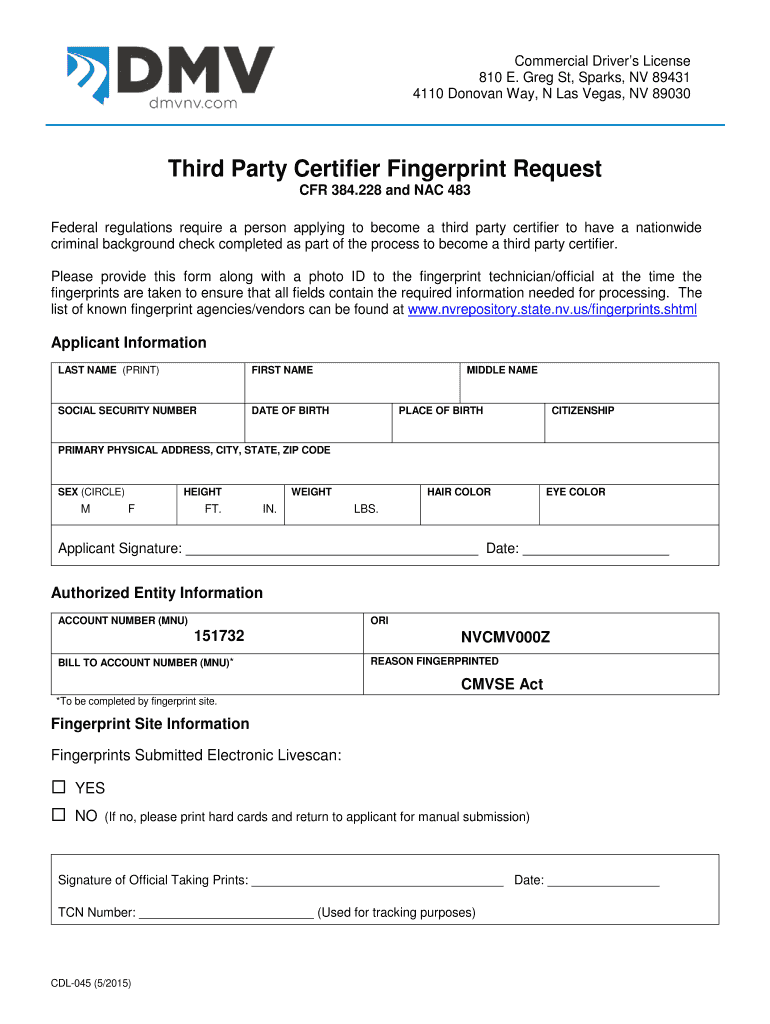
CDL 045 Third Party Certifier Fingerprint Request Form


What is the CDL 045 Third Party Certifier Fingerprint Request Form
The CDL 045 Third Party Certifier Fingerprint Request Form is a crucial document used in the process of obtaining background checks for individuals seeking specific certifications or licenses. This form is typically required by state agencies to ensure that applicants meet the necessary legal and safety standards. It serves as an official request for fingerprinting services, which are essential for verifying the identity and background of individuals in various professional fields.
How to use the CDL 045 Third Party Certifier Fingerprint Request Form
Using the CDL 045 Third Party Certifier Fingerprint Request Form involves several steps. First, ensure that you have the correct version of the form, which can often be obtained from the relevant state agency's website. After filling out the required personal information, you will need to submit the form to the designated certifying authority. This may include providing identification and any necessary fees associated with the fingerprinting process. Following submission, you will typically receive instructions on how to proceed with the fingerprinting appointment.
Steps to complete the CDL 045 Third Party Certifier Fingerprint Request Form
Completing the CDL 045 Third Party Certifier Fingerprint Request Form requires careful attention to detail. Here are the steps to follow:
- Download the form from the appropriate state agency's website.
- Fill in your personal information accurately, including your full name, address, and contact details.
- Provide any additional information requested, such as your Social Security number or date of birth.
- Sign and date the form to certify that the information provided is correct.
- Submit the completed form to the designated authority, along with any required fees.
Legal use of the CDL 045 Third Party Certifier Fingerprint Request Form
The CDL 045 Third Party Certifier Fingerprint Request Form is legally binding when completed and submitted according to state regulations. It is essential to ensure that all information provided is truthful and accurate, as any discrepancies can lead to legal consequences. The form is designed to comply with various federal and state laws regarding background checks and privacy, making it a vital part of the certification process.
Key elements of the CDL 045 Third Party Certifier Fingerprint Request Form
Several key elements must be included in the CDL 045 Third Party Certifier Fingerprint Request Form to ensure its validity:
- Personal Identification: Full name, address, and contact information.
- Signature: A signature certifying the accuracy of the information.
- Submission Details: Instructions on where and how to submit the form.
- Fee Information: Any applicable fees for processing the request.
Who Issues the Form
The CDL 045 Third Party Certifier Fingerprint Request Form is typically issued by state licensing boards or regulatory agencies responsible for overseeing professional certifications. These organizations are tasked with ensuring that individuals meet the necessary qualifications and standards before being granted licenses or certifications in their respective fields. It is important to check with the specific agency relevant to your profession for the most accurate and updated version of the form.
Quick guide on how to complete cdl 045 third party certifier fingerprint request form
Effortlessly Prepare CDL 045 Third Party Certifier Fingerprint Request Form on Any Device
Managing documents online has gained traction among businesses and individuals alike. It serves as an ideal eco-friendly alternative to conventional printed and signed documents, as you can access the necessary forms and securely keep them online. airSlate SignNow equips you with all the features required to create, modify, and electronically sign your documents quickly without delays. Handle CDL 045 Third Party Certifier Fingerprint Request Form on any device using airSlate SignNow's Android or iOS applications and simplify any document-related processes today.
Steps to Edit and Electronically Sign CDL 045 Third Party Certifier Fingerprint Request Form with Ease
- Locate CDL 045 Third Party Certifier Fingerprint Request Form and click on Get Form to begin.
- Utilize the tools at your disposal to fill out your form.
- Emphasize important sections of your documents or redact sensitive information with the specialized tools provided by airSlate SignNow.
- Create your signature using the Sign feature, which only takes seconds and holds the same legal validity as a conventional handwritten signature.
- Review the details and click on the Done button to save your changes.
- Select how you wish to send your form—via email, SMS, or an invitation link—or download it directly to your computer.
Say goodbye to lost or misplaced documents, the hassle of searching for forms, or errors that necessitate printing new copies. airSlate SignNow satisfies your document management needs in just a few clicks from any device you choose. Edit and electronically sign CDL 045 Third Party Certifier Fingerprint Request Form to guarantee excellent communication at every stage of the form preparation process with airSlate SignNow.
Create this form in 5 minutes or less
Create this form in 5 minutes!
How to create an eSignature for the cdl 045 third party certifier fingerprint request form
The best way to generate an electronic signature for a PDF document in the online mode
The best way to generate an electronic signature for a PDF document in Chrome
The way to generate an eSignature for putting it on PDFs in Gmail
The way to make an electronic signature right from your mobile device
The way to make an eSignature for a PDF document on iOS devices
The way to make an electronic signature for a PDF on Android devices
People also ask
-
What is the CDL 045 Third Party Certifier Fingerprint Request Form?
The CDL 045 Third Party Certifier Fingerprint Request Form is a document used to authorize third parties to collect fingerprints on behalf of individuals applying for a Commercial Driver’s License (CDL). This form ensures that all fingerprint collection is conducted in compliance with state regulations. Utilizing this form helps streamline the application process for CDL applicants.
-
How can I access the CDL 045 Third Party Certifier Fingerprint Request Form?
You can access the CDL 045 Third Party Certifier Fingerprint Request Form directly from the airSlate SignNow platform. Our user-friendly interface makes it easy to locate, fill out, and eSign the document, enabling a hassle-free experience for both certifiers and applicants. Additionally, our platform ensures all your documents are securely stored.
-
What are the benefits of using airSlate SignNow for the CDL 045 Third Party Certifier Fingerprint Request Form?
By using airSlate SignNow for the CDL 045 Third Party Certifier Fingerprint Request Form, you can enjoy a streamlined eSigning experience, reduced paperwork, and enhanced security. Our platform allows for quick turnaround times, ensuring that documents are processed efficiently. Plus, you get the added benefit of integrating with other applications to create a seamless workflow.
-
Is there a cost associated with the CDL 045 Third Party Certifier Fingerprint Request Form on airSlate SignNow?
Yes, there may be costs associated with using the CDL 045 Third Party Certifier Fingerprint Request Form on airSlate SignNow, depending on the features you choose. We offer various pricing plans that are flexible and designed to fit different business needs. Contact us to discuss pricing options that work best for your requirements.
-
Can the CDL 045 Third Party Certifier Fingerprint Request Form be integrated with other tools?
Absolutely! AirSlate SignNow allows for seamless integration with various applications such as CRM and project management tools. This flexibility means you can easily manage the CDL 045 Third Party Certifier Fingerprint Request Form alongside your existing workflows, increasing overall efficiency and productivity.
-
How secure is the CDL 045 Third Party Certifier Fingerprint Request Form on airSlate SignNow?
Security is a top priority at airSlate SignNow, especially for sensitive documents like the CDL 045 Third Party Certifier Fingerprint Request Form. Our platform employs industry-standard encryption and security protocols to ensure that your data is safe and confidential. Additionally, we provide options for tracking and managing access to your documents.
-
What happens after I submit the CDL 045 Third Party Certifier Fingerprint Request Form?
Once you submit the CDL 045 Third Party Certifier Fingerprint Request Form through airSlate SignNow, the document is automatically routed to the relevant parties for review and processing. You will receive notifications regarding the status of your submission, ensuring you stay informed throughout the process. This efficiency helps expedite CDL application approvals.
Get more for CDL 045 Third Party Certifier Fingerprint Request Form
Find out other CDL 045 Third Party Certifier Fingerprint Request Form
- How Can I eSign Wisconsin Plumbing PPT
- Can I eSign Colorado Real Estate Form
- How To eSign Florida Real Estate Form
- Can I eSign Hawaii Real Estate Word
- How Do I eSign Hawaii Real Estate Word
- How To eSign Hawaii Real Estate Document
- How Do I eSign Hawaii Real Estate Presentation
- How Can I eSign Idaho Real Estate Document
- How Do I eSign Hawaii Sports Document
- Can I eSign Hawaii Sports Presentation
- How To eSign Illinois Sports Form
- Can I eSign Illinois Sports Form
- How To eSign North Carolina Real Estate PDF
- How Can I eSign Texas Real Estate Form
- How To eSign Tennessee Real Estate Document
- How Can I eSign Wyoming Real Estate Form
- How Can I eSign Hawaii Police PDF
- Can I eSign Hawaii Police Form
- How To eSign Hawaii Police PPT
- Can I eSign Hawaii Police PPT