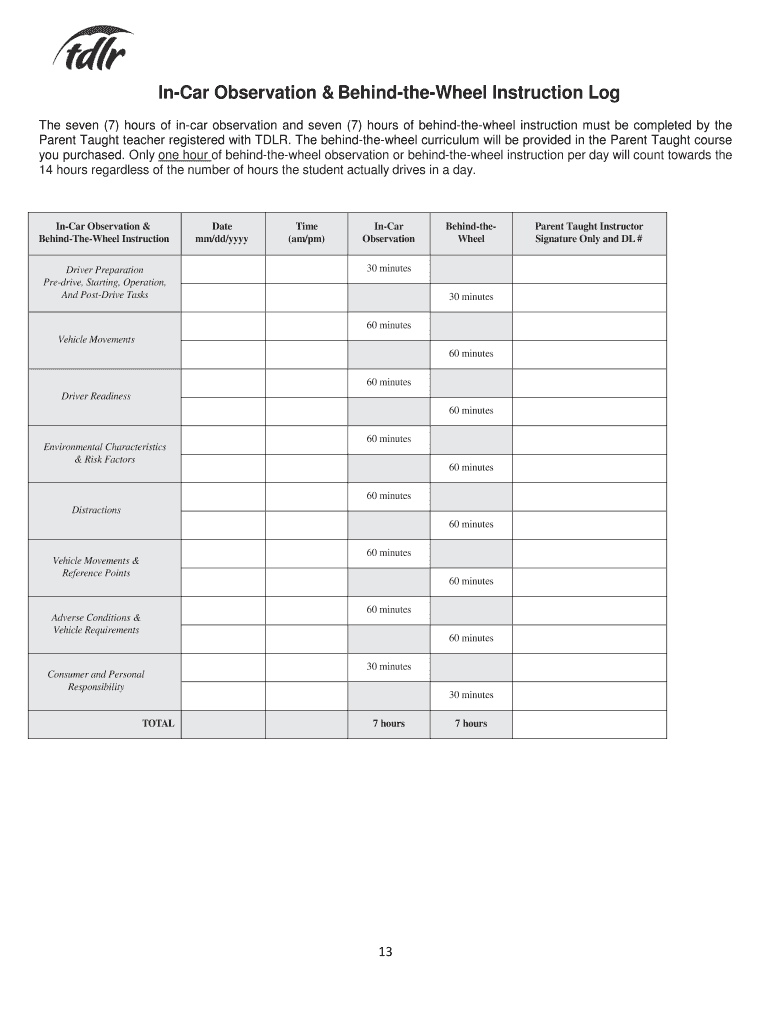
Behind the Wheel Instruction Log Form


What is the Behind The Wheel Instruction Log
The Behind The Wheel Instruction Log is a crucial document that tracks the driving experience of individuals learning to drive. It serves as an official record of the hours spent behind the wheel, typically required by state regulations for new drivers. This log includes details such as the date of each driving session, the duration of practice, the type of driving conditions experienced, and the instructor’s signature. In many states, including Texas, this log is essential for fulfilling the requirements set by the Texas Department of Licensing and Regulation (TDLR). It ensures that learners accumulate the necessary experience before obtaining their driver's license.
How to use the Behind The Wheel Instruction Log
Using the Behind The Wheel Instruction Log involves several straightforward steps. First, ensure that the log is properly formatted and includes all necessary sections for recording driving hours. During each driving session, the learner or instructor should fill out the log with accurate details, including the date, time, and type of driving practiced. It is important to document various driving conditions, such as night driving, highway driving, and adverse weather conditions. After completing the required hours, the log must be signed by the instructor to validate the experience. This signed log is then submitted to the relevant licensing authority as part of the driver's license application process.
Steps to complete the Behind The Wheel Instruction Log
Completing the Behind The Wheel Instruction Log involves a series of methodical steps to ensure accuracy and compliance with state regulations. Begin by entering the learner's personal information at the top of the log. Next, for each driving session, record the following:
- Date: The specific date when the driving practice occurred.
- Duration: The total time spent driving during that session.
- Driving Conditions: A brief description of the conditions, such as day or night, city or highway driving.
- Instructor's Signature: The log must be signed by the licensed instructor to validate the hours logged.
Repeat these steps for each driving session until the required number of hours is reached. Finally, review the log for completeness and accuracy before submission.
Legal use of the Behind The Wheel Instruction Log
The legal use of the Behind The Wheel Instruction Log is paramount for ensuring that the driving experience is recognized by state authorities. This log must adhere to specific guidelines set forth by the TDLR and other state agencies. To be considered legally binding, the log should be filled out accurately and truthfully, with all required signatures present. Electronic versions of the log can be used, provided they meet legal standards for eSignatures and document integrity. Compliance with the Electronic Signatures in Global and National Commerce (ESIGN) Act and the Uniform Electronic Transactions Act (UETA) is essential for digital logs to be accepted.
State-specific rules for the Behind The Wheel Instruction Log
Each state has its own regulations regarding the Behind The Wheel Instruction Log, which can affect how it is used and submitted. In Texas, for example, the TDLR mandates that learners complete a minimum number of behind-the-wheel hours, typically totaling 30 hours, including a specific number of hours at night. It is important for learners and instructors to familiarize themselves with these state-specific requirements to ensure compliance. Additionally, some states may have unique forms or variations of the log that must be used, so checking local regulations is crucial before starting the driving practice.
Quick guide on how to complete behind the wheel instruction log
Easily Prepare Behind The Wheel Instruction Log on Any Device
Digital document management has become increasingly popular among organizations and individuals. It offers an ideal eco-friendly alternative to traditional printed and signed paperwork, allowing you to access the correct form and securely store it online. airSlate SignNow provides all the tools necessary for you to create, edit, and electronically sign your documents swiftly, without delays. Manage Behind The Wheel Instruction Log on any device using the airSlate SignNow Android or iOS applications and enhance any document-related workflow today.
Effortlessly Edit and eSign Behind The Wheel Instruction Log
- Obtain Behind The Wheel Instruction Log and click on Get Form to begin.
- Use the tools we offer to fill out your document.
- Emphasize important sections of the documents or conceal sensitive information with tools specifically designed for that purpose by airSlate SignNow.
- Generate your signature using the Sign tool, which takes just seconds and carries the same legal validity as a conventional wet ink signature.
- Review all the details and click on the Done button to save your modifications.
- Choose your preferred method to share your form, whether by email, text message (SMS), invitation link, or downloading it to your computer.
Say goodbye to lost or misplaced documents, tedious form searching, or errors that require printing new document copies. airSlate SignNow meets all your document management needs in just a few clicks from any device you prefer. Edit and eSign Behind The Wheel Instruction Log and guarantee effective communication at every stage of your form preparation process with airSlate SignNow.
Create this form in 5 minutes or less
Create this form in 5 minutes!
How to create an eSignature for the behind the wheel instruction log
The way to generate an eSignature for your PDF in the online mode
The way to generate an eSignature for your PDF in Chrome
How to generate an electronic signature for putting it on PDFs in Gmail
The best way to generate an eSignature straight from your smart phone
The way to create an electronic signature for a PDF on iOS devices
The best way to generate an eSignature for a PDF document on Android OS
People also ask
-
What is a behind the wheel instruction log?
A behind the wheel instruction log is a comprehensive record that tracks the driving time and skills learned during practical driving lessons. It serves as a critical document for both driving instructors and learners to monitor progress and ensure that all necessary skills are covered. Using airSlate SignNow, you can easily create and manage your behind the wheel instruction log digitally.
-
How can I create a behind the wheel instruction log using airSlate SignNow?
Creating a behind the wheel instruction log with airSlate SignNow is simple and efficient. You can start by using customizable templates that allow you to input necessary details about each driving session, including dates, skills practiced, and feedback. This process not only saves time but also ensures accuracy for future reference.
-
Is there a cost associated with using the behind the wheel instruction log feature?
The use of the behind the wheel instruction log feature is included in airSlate SignNow's subscription plans, which are designed to be cost-effective for all businesses. You can choose from various pricing tiers based on your needs, ensuring that you have access to essential documents like the behind the wheel instruction log without breaking the bank.
-
What are the benefits of using airSlate SignNow for my behind the wheel instruction log?
Using airSlate SignNow for your behind the wheel instruction log provides several benefits, including streamlined document management, easy digital signing, and seamless sharing capabilities. This enhances the learning experience by ensuring that both instructors and learners can access the log anytime, anywhere. Moreover, it eliminates paperwork, making the process more efficient.
-
Can I integrate my behind the wheel instruction log with other tools?
Yes, airSlate SignNow allows easy integration with various third-party applications, enhancing the functionality of your behind the wheel instruction log. You can connect it with CRM systems, drive scheduling tools, and payment processors, ensuring that all your related operations are cohesive and streamlined. This integration simplifies your workflow signNowly.
-
How secure is my behind the wheel instruction log data with airSlate SignNow?
airSlate SignNow employs top-notch security protocols to protect your behind the wheel instruction log data. All documents are stored securely with encryption, and access is regulated to ensure that only authorized personnel can view or edit the logs. This ensures both safety and compliance with privacy regulations.
-
Can multiple instructors use the same behind the wheel instruction log?
Yes, multiple instructors can easily use the same behind the wheel instruction log within airSlate SignNow. The platform allows collaboration, enabling instructors to add their notes and observations continuously. This feature ensures comprehensive feedback and consistent tracking of the learner's progress.
Get more for Behind The Wheel Instruction Log
- Semco rebates form
- Lisoccerrefs form
- 4 week review template form
- Proof of service by mail fillable form
- Presbyterian church in america reformed theological seminary
- Illinois withholding allowance worksheet example 5502000 form
- Certainteed show me the money form
- Maryland state home school notification part a mhea form
Find out other Behind The Wheel Instruction Log
- Electronic signature Florida Amendment to an LLC Operating Agreement Secure
- Electronic signature Florida Amendment to an LLC Operating Agreement Fast
- Electronic signature Florida Amendment to an LLC Operating Agreement Simple
- Electronic signature Florida Amendment to an LLC Operating Agreement Safe
- How Can I eSignature South Carolina Exchange of Shares Agreement
- Electronic signature Michigan Amendment to an LLC Operating Agreement Computer
- Can I Electronic signature North Carolina Amendment to an LLC Operating Agreement
- Electronic signature South Carolina Amendment to an LLC Operating Agreement Safe
- Can I Electronic signature Delaware Stock Certificate
- Electronic signature Massachusetts Stock Certificate Simple
- eSignature West Virginia Sale of Shares Agreement Later
- Electronic signature Kentucky Affidavit of Service Mobile
- How To Electronic signature Connecticut Affidavit of Identity
- Can I Electronic signature Florida Affidavit of Title
- How Can I Electronic signature Ohio Affidavit of Service
- Can I Electronic signature New Jersey Affidavit of Identity
- How Can I Electronic signature Rhode Island Affidavit of Service
- Electronic signature Tennessee Affidavit of Service Myself
- Electronic signature Indiana Cease and Desist Letter Free
- Electronic signature Arkansas Hold Harmless (Indemnity) Agreement Fast