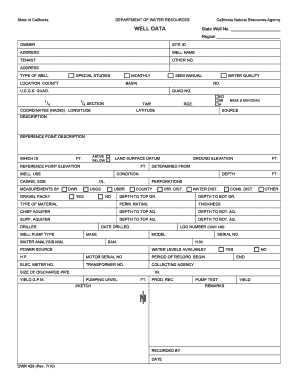
Well Data DWR 429 Department of Water Resources State of Water Ca Form


What is the DWR 429 well data form?
The DWR 429 well data form is a document used by the California Department of Water Resources to collect essential information about well construction and groundwater extraction. This form is crucial for ensuring that water resources are managed sustainably and in compliance with state regulations. It provides data that helps monitor groundwater levels, assess water quality, and support water management decisions across California.
How to use the DWR 429 well data form
Using the DWR 429 well data form involves several steps. First, gather all necessary information related to the well, including its location, depth, and construction details. Next, fill out the form accurately, ensuring that all sections are completed to avoid delays in processing. Once the form is filled out, it can be submitted electronically or via traditional mail, depending on the preferred method of the Department of Water Resources.
Steps to complete the DWR 429 well data form
To complete the DWR 429 well data form, follow these steps:
- Collect relevant information about the well, including the owner’s details and well specifications.
- Access the fillable version of the DWR 429 form online or obtain a physical copy.
- Carefully fill in all required fields, ensuring accuracy and completeness.
- Review the form for any errors or missing information.
- Submit the completed form as per the guidelines provided by the Department of Water Resources.
Legal use of the DWR 429 well data form
The DWR 429 well data form is legally binding when completed and submitted in accordance with state regulations. It is essential to ensure that the information provided is truthful and accurate, as false information may lead to legal penalties. Compliance with the guidelines set forth by the California Department of Water Resources is crucial for the legal standing of the submitted data.
Key elements of the DWR 429 well data form
Key elements of the DWR 429 well data form include:
- Well owner information, including name and contact details.
- Well location, specifying the latitude and longitude.
- Details about the well construction, such as depth and materials used.
- Information on the purpose of the well, including intended use and extraction rates.
- Any additional notes or observations relevant to the well.
State-specific rules for the DWR 429 well data form
California has specific rules governing the use and submission of the DWR 429 well data form. These rules include requirements for accuracy, deadlines for submission, and guidelines for data privacy. It is important for users to familiarize themselves with these regulations to ensure compliance and avoid potential penalties.
Quick guide on how to complete well data dwr 429 department of water resources state of water ca
Prepare Well Data DWR 429 Department Of Water Resources State Of Water Ca effortlessly on any device
Online document management has gained traction among businesses and individuals alike. It serves as an ideal eco-friendly alternative to conventional printed and signed paperwork since you can obtain the necessary form and securely keep it online. airSlate SignNow provides all the tools you need to create, edit, and eSign your documents swiftly without any delays. Manage Well Data DWR 429 Department Of Water Resources State Of Water Ca on any platform using airSlate SignNow's Android or iOS applications and simplify any document-related task today.
How to edit and eSign Well Data DWR 429 Department Of Water Resources State Of Water Ca with ease
- Obtain Well Data DWR 429 Department Of Water Resources State Of Water Ca and click Get Form to begin.
- Utilize the tools we offer to complete your form.
- Emphasize pertinent sections of the documents or obscure sensitive details using tools that airSlate SignNow provides specifically for that purpose.
- Create your eSignature with the Sign feature, which takes moments and holds the same legal significance as a traditional wet ink signature.
- Review all the information and click on the Done button to save your modifications.
- Select how you wish to send your form: via email, text message (SMS), or invitation link, or download it to your computer.
Forget about lost or misfiled documents, tedious searches for forms, or mistakes that require printing new copies. airSlate SignNow fulfills all your document management needs in just a few clicks from your preferred device. Edit and eSign Well Data DWR 429 Department Of Water Resources State Of Water Ca to ensure exceptional communication at every stage of the form preparation process with airSlate SignNow.
Create this form in 5 minutes or less
Create this form in 5 minutes!
How to create an eSignature for the well data dwr 429 department of water resources state of water ca
How to generate an eSignature for your PDF file in the online mode
How to generate an eSignature for your PDF file in Chrome
How to make an eSignature for putting it on PDFs in Gmail
The way to make an electronic signature right from your smartphone
The best way to create an electronic signature for a PDF file on iOS devices
The way to make an electronic signature for a PDF on Android
People also ask
-
What is the california dwr 429 form water resources get used for?
The california dwr 429 form water resources get is primarily utilized for water-related applications and permits. This form helps users efficiently manage and secure necessary approval for using water resources in California, ensuring compliance with state regulations.
-
How can airSlate SignNow help with the california dwr 429 form water resources get?
airSlate SignNow streamlines the process of filling out and eSigning the california dwr 429 form water resources get. With our platform, users can easily prepare, send, and sign this important document, facilitating a quicker turnaround time for approval.
-
What are the pricing options for using airSlate SignNow to manage the california dwr 429 form water resources get?
airSlate SignNow offers various pricing plans tailored to meet different business needs, making it cost-effective for managing the california dwr 429 form water resources get. Users can choose from individual or team plans, with the flexibility to scale as needed.
-
What features does airSlate SignNow provide for the california dwr 429 form water resources get?
Our platform provides advanced features such as customizable templates, automated workflows, and real-time tracking for the california dwr 429 form water resources get. These capabilities simplify the document management process, enhancing efficiency and productivity.
-
Can airSlate SignNow integrate with other tools for handling the california dwr 429 form water resources get?
Yes, airSlate SignNow seamlessly integrates with various tools and applications, allowing users to efficiently manage the california dwr 429 form water resources get alongside their existing workflows. These integrations enhance collaboration and streamline processes across different platforms.
-
What benefits do users experience when eSigning the california dwr 429 form water resources get with airSlate SignNow?
Users benefit from increased speed and convenience when eSigning the california dwr 429 form water resources get with airSlate SignNow. The platform ensures legally binding signatures, allowing users to finalize important water resource documents quickly and securely.
-
Is airSlate SignNow user-friendly for completing the california dwr 429 form water resources get?
Absolutely! airSlate SignNow is designed to be user-friendly and intuitive, making it easy for anyone to complete the california dwr 429 form water resources get. Users can navigate the platform effortlessly, even without prior experience in digital document management.
Get more for Well Data DWR 429 Department Of Water Resources State Of Water Ca
Find out other Well Data DWR 429 Department Of Water Resources State Of Water Ca
- Electronic signature Oregon Finance & Tax Accounting Lease Agreement Online
- Electronic signature Delaware Healthcare / Medical Limited Power Of Attorney Free
- Electronic signature Finance & Tax Accounting Word South Carolina Later
- How Do I Electronic signature Illinois Healthcare / Medical Purchase Order Template
- Electronic signature Louisiana Healthcare / Medical Quitclaim Deed Online
- Electronic signature Louisiana Healthcare / Medical Quitclaim Deed Computer
- How Do I Electronic signature Louisiana Healthcare / Medical Limited Power Of Attorney
- Electronic signature Maine Healthcare / Medical Letter Of Intent Fast
- How To Electronic signature Mississippi Healthcare / Medical Month To Month Lease
- Electronic signature Nebraska Healthcare / Medical RFP Secure
- Electronic signature Nevada Healthcare / Medical Emergency Contact Form Later
- Electronic signature New Hampshire Healthcare / Medical Credit Memo Easy
- Electronic signature New Hampshire Healthcare / Medical Lease Agreement Form Free
- Electronic signature North Dakota Healthcare / Medical Notice To Quit Secure
- Help Me With Electronic signature Ohio Healthcare / Medical Moving Checklist
- Electronic signature Education PPT Ohio Secure
- Electronic signature Tennessee Healthcare / Medical NDA Now
- Electronic signature Tennessee Healthcare / Medical Lease Termination Letter Online
- Electronic signature Oklahoma Education LLC Operating Agreement Fast
- How To Electronic signature Virginia Healthcare / Medical Contract