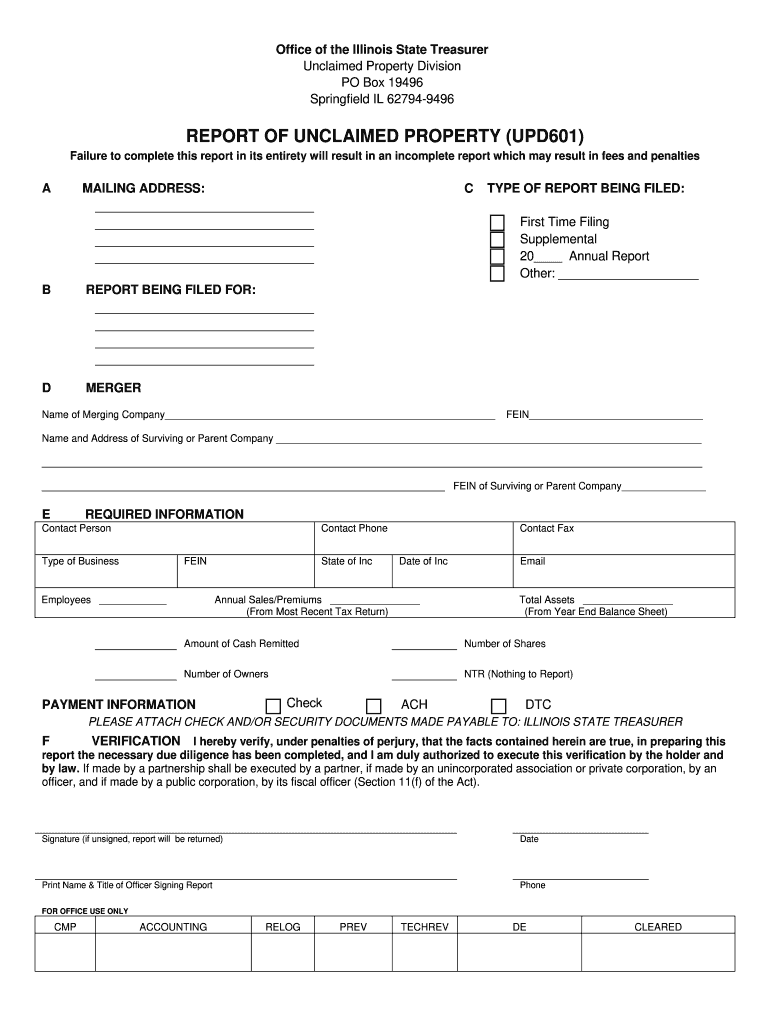
Illinois Unclaimed Property Holder Reporting Form


What is the Illinois Unclaimed Property Holder Reporting
The Illinois Unclaimed Property Holder Reporting refers to the process by which businesses and organizations report unclaimed property to the state of Illinois. Unclaimed property can include various assets, such as uncashed checks, dormant bank accounts, or unclaimed insurance benefits. This reporting is essential to ensure that rightful owners have the opportunity to reclaim their property. The Illinois Department of Financial and Professional Regulation oversees this process, providing guidelines and instructions for holders to follow.
Steps to Complete the Illinois Unclaimed Property Holder Reporting
Completing the Illinois Unclaimed Property Holder Reporting involves several key steps:
- Identify Unclaimed Property: Review your records to identify any unclaimed assets that need reporting.
- Gather Required Information: Collect all necessary details about the property, including owner information and the nature of the asset.
- Complete the UPD-601 Form: Fill out the Illinois Unclaimed Property Form (UPD-601) accurately, ensuring all information is correct.
- Submit the Form: File the completed form either online, by mail, or in person, following the specific submission guidelines provided by the state.
- Keep Records: Maintain copies of all submitted documents and correspondence for your records.
Required Documents
To successfully complete the Illinois Unclaimed Property Holder Reporting, certain documents are necessary. These may include:
- The completed UPD-601 form.
- Documentation supporting the claim of unclaimed property, such as account statements or transaction records.
- Proof of ownership or authority to report on behalf of the property owner.
Having these documents ready will streamline the reporting process and help ensure compliance with state regulations.
Form Submission Methods
Holders can submit the Illinois Unclaimed Property Reporting form through various methods, including:
- Online: Utilize the state’s online portal for a quicker and more efficient submission process.
- Mail: Send the completed UPD-601 form and any supporting documents to the designated address provided by the Illinois Department of Financial and Professional Regulation.
- In-Person: Visit the appropriate state office to submit the form directly, if preferred.
Each method has its advantages, and holders should choose the one that best suits their needs.
Penalties for Non-Compliance
Failure to comply with the Illinois Unclaimed Property Holder Reporting requirements can result in significant penalties. These may include:
- Fines imposed by the state for late or incomplete filings.
- Potential legal action if unclaimed property is not reported as required.
- Loss of the ability to claim certain defenses in the event of disputes regarding unclaimed property.
It is crucial for businesses to adhere to the reporting deadlines and guidelines to avoid these penalties.
Quick guide on how to complete illinois unclaimed property holder reporting
Effortlessly Prepare Illinois Unclaimed Property Holder Reporting on Any Device
The management of online documents has become increasingly popular among businesses and individuals. It offers an ideal eco-friendly substitute for conventional printed and signed documents, allowing you to obtain the right format and securely store it online. airSlate SignNow provides you with all the necessary tools to create, edit, and electronically sign your documents swiftly without delays. Manage Illinois Unclaimed Property Holder Reporting on any platform with airSlate SignNow apps for Android or iOS, and simplify any document-related task today.
The Easiest Way to Edit and eSign Illinois Unclaimed Property Holder Reporting with Ease
- Locate Illinois Unclaimed Property Holder Reporting and click Get Form to begin.
- Utilize the tools available to fill out your document.
- Emphasize important sections of the documents or redact sensitive information with the tools that airSlate SignNow offers specifically for this function.
- Create your eSignature using the Sign tool, which takes only seconds and holds the same legal validity as a traditional handwritten signature.
- Review the details and click the Done button to save your changes.
- Choose your preferred method of sharing your form, whether by email, SMS, or invite link, or download it directly to your computer.
Eliminate concerns about lost or misplaced files, tedious document searching, or errors that require printing new copies. airSlate SignNow addresses all your document management needs in just a few clicks from your chosen device. Edit and eSign Illinois Unclaimed Property Holder Reporting to ensure excellent communication at every step of the form preparation process with airSlate SignNow.
Create this form in 5 minutes or less
Create this form in 5 minutes!
How to create an eSignature for the illinois unclaimed property holder reporting
The best way to create an eSignature for your PDF document online
The best way to create an eSignature for your PDF document in Google Chrome
The best way to make an electronic signature for signing PDFs in Gmail
How to make an eSignature from your smart phone
The way to generate an electronic signature for a PDF document on iOS
How to make an eSignature for a PDF file on Android OS
People also ask
-
What are the Illinois unclaimed property reporting instructions?
The Illinois unclaimed property reporting instructions guide businesses on how to report unclaimed assets to the state. These instructions outline the necessary documentation and timelines involved in the reporting process. Adhering to these instructions is crucial to ensure compliance with state laws and avoid potential penalties.
-
How can airSlate SignNow help with Illinois unclaimed property reporting?
airSlate SignNow provides an efficient platform for preparing and signing documents required for Illinois unclaimed property reporting. With a user-friendly interface, businesses can easily gather the necessary signatures and ensure timely submission. This streamlines the reporting process and helps maintain compliance with the Illinois unclaimed property reporting instructions.
-
Are there any costs associated with using airSlate SignNow for unclaimed property reporting?
Yes, airSlate SignNow offers various pricing plans suitable for different business sizes and needs. Each plan includes features that support efficient document management and eSignature capabilities. Investing in airSlate SignNow can signNowly simplify the process of adhering to Illinois unclaimed property reporting instructions.
-
What features does airSlate SignNow offer to assist with document compliance?
AirSlate SignNow offers robust features such as customizable templates and cloud storage to help ensure document compliance with Illinois unclaimed property reporting instructions. Additionally, real-time tracking and reminders ensure deadlines are met, keeping your reporting process organized and efficient. These features are designed to simplify compliance for all businesses.
-
Does airSlate SignNow integrate with other software for reporting purposes?
Yes, airSlate SignNow integrates seamlessly with several software solutions, enhancing the unclaimed property reporting process. Integrations with accounting and financial systems facilitate automatic data transfer, making it easier to comply with Illinois unclaimed property reporting instructions. This ensures all information is accurate and readily available.
-
What benefits can I expect from using airSlate SignNow for unclaimed property documentation?
Using airSlate SignNow for unclaimed property documentation provides numerous benefits, including time savings and improved accuracy. The platform's easy-to-use interface fosters collaboration and expedites the signing process, aligning with the Illinois unclaimed property reporting instructions. This results in a more efficient workflow for businesses of all sizes.
-
How secure is airSlate SignNow for handling sensitive reporting documents?
AirSlate SignNow prioritizes the security of your documents, offering industry-standard encryption to protect sensitive information related to Illinois unclaimed property reporting instructions. Additionally, the platform complies with strict privacy regulations, ensuring your data is secure during the entire reporting process. This gives businesses peace of mind while handling important documentation.
Get more for Illinois Unclaimed Property Holder Reporting
Find out other Illinois Unclaimed Property Holder Reporting
- How Can I Electronic signature Oklahoma Doctors Document
- How Can I Electronic signature Alabama Finance & Tax Accounting Document
- How To Electronic signature Delaware Government Document
- Help Me With Electronic signature Indiana Education PDF
- How To Electronic signature Connecticut Government Document
- How To Electronic signature Georgia Government PDF
- Can I Electronic signature Iowa Education Form
- How To Electronic signature Idaho Government Presentation
- Help Me With Electronic signature Hawaii Finance & Tax Accounting Document
- How Can I Electronic signature Indiana Government PDF
- How Can I Electronic signature Illinois Finance & Tax Accounting PPT
- How To Electronic signature Maine Government Document
- How To Electronic signature Louisiana Education Presentation
- How Can I Electronic signature Massachusetts Government PDF
- How Do I Electronic signature Montana Government Document
- Help Me With Electronic signature Louisiana Finance & Tax Accounting Word
- How To Electronic signature Pennsylvania Government Document
- Can I Electronic signature Texas Government PPT
- How To Electronic signature Utah Government Document
- How To Electronic signature Washington Government PDF