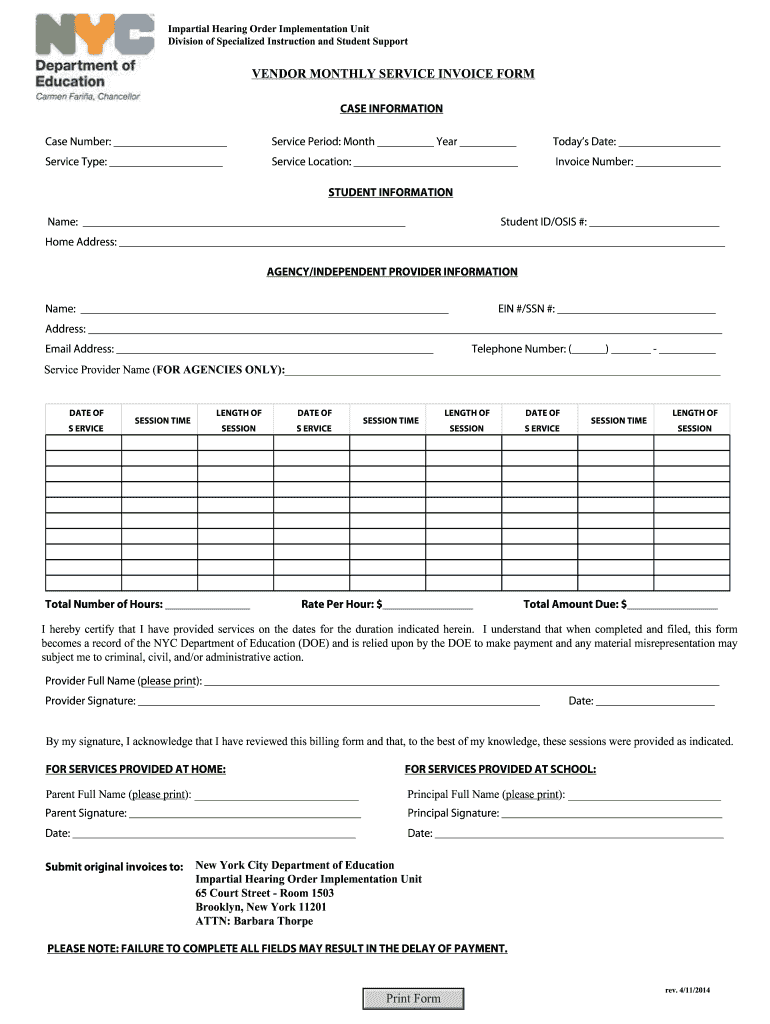
Vendor Monthly Service Invoice Form


What is the Vendor Monthly Service Invoice
The vendor monthly service invoice form is a crucial document used by businesses to request payment for services rendered over a specified month. This form typically includes details such as the vendor's name, contact information, a description of the services provided, the billing period, and the total amount due. It serves as a formal request for payment, ensuring that both the vendor and the client have a clear understanding of the services delivered and the corresponding charges. Utilizing this form helps maintain accurate financial records and facilitates timely payments.
How to Use the Vendor Monthly Service Invoice
Using the vendor monthly service invoice form involves several straightforward steps. First, ensure that all relevant information is accurately filled out, including the vendor's details and a comprehensive description of services. Next, specify the billing period and the total amount due. Once completed, the form should be sent to the client for review. It is essential to keep a copy of the invoice for your records. In today's digital age, utilizing electronic signature tools can streamline this process, allowing for quick approvals and payments.
Steps to Complete the Vendor Monthly Service Invoice
Completing the vendor monthly service invoice form requires careful attention to detail. Follow these steps for accuracy:
- Begin by entering your business name and contact information at the top of the form.
- Include the client's name and address to ensure proper delivery.
- Provide a detailed description of the services rendered, including dates and any relevant project numbers.
- Clearly state the total amount due, breaking down costs if necessary.
- Include payment terms, such as due dates and accepted payment methods.
- Review the form for accuracy before sending it to the client.
Legal Use of the Vendor Monthly Service Invoice
The vendor monthly service invoice form is legally binding when completed correctly. To ensure its enforceability, it is important to comply with relevant eSignature laws, such as the ESIGN Act and UETA. These laws affirm that electronic signatures hold the same legal weight as traditional handwritten signatures, provided that certain criteria are met. Using a reliable eSignature solution can enhance the legal standing of your invoice by providing an electronic certificate and maintaining compliance with necessary regulations.
Key Elements of the Vendor Monthly Service Invoice
Several key elements must be included in the vendor monthly service invoice to ensure clarity and effectiveness:
- Vendor Information: Name, address, and contact details.
- Client Information: Name and address of the client receiving the invoice.
- Description of Services: Detailed account of the services provided, including dates and any relevant identifiers.
- Total Amount Due: Clear indication of the total charges, including any applicable taxes.
- Payment Terms: Information regarding payment methods, due dates, and any late fees.
Form Submission Methods
The vendor monthly service invoice can be submitted through various methods, depending on the preferences of the vendor and the client. Common submission methods include:
- Online Submission: Sending the invoice via email or through a secure online platform.
- Mail: Printing the invoice and sending it through traditional postal services.
- In-Person Delivery: Handing the invoice directly to the client during a meeting or appointment.
Quick guide on how to complete vendor monthly service invoice
Effortlessly prepare Vendor Monthly Service Invoice on any device
Digital document management has become increasingly popular among businesses and individuals. It offers an ideal eco-friendly alternative to traditional printed and signed documents, allowing you to access the necessary forms and securely store them online. airSlate SignNow equips you with all the tools required to create, edit, and electronically sign your documents promptly without delays. Manage Vendor Monthly Service Invoice on any device using the airSlate SignNow Android or iOS applications, and enhance any document-related process today.
How to modify and electronically sign Vendor Monthly Service Invoice with ease
- Find Vendor Monthly Service Invoice and click Obtain Form to begin.
- Use the tools provided to fill out your document.
- Emphasize important sections of your documents or cover sensitive information with tools that airSlate SignNow offers specifically for that purpose.
- Create your signature using the Sign tool, which takes only seconds and holds the same legal validity as a conventional wet ink signature.
- Review all the details and click the Finish button to save your alterations.
- Choose how you want to share your form, whether by email, SMS, invite link, or download it to your computer.
Eliminate the risk of lost or misplaced files, tedious document searching, or mistakes that require reprinting new copies. airSlate SignNow meets your document management needs in just a few clicks from any device. Modify and electronically sign Vendor Monthly Service Invoice to ensure excellent communication at every stage of the document preparation process with airSlate SignNow.
Create this form in 5 minutes or less
Create this form in 5 minutes!
How to create an eSignature for the vendor monthly service invoice
The way to generate an electronic signature for a PDF file in the online mode
The way to generate an electronic signature for a PDF file in Chrome
The way to create an electronic signature for putting it on PDFs in Gmail
The way to create an electronic signature right from your smartphone
The best way to make an eSignature for a PDF file on iOS devices
The way to create an electronic signature for a PDF on Android
People also ask
-
What is a vendor monthly service invoice form?
A vendor monthly service invoice form is a document used by businesses to request payment for services rendered on a monthly basis. This form includes details like service descriptions, pricing, and payment terms. Utilizing airSlate SignNow can simplify this process, allowing for quick and efficient eSigning.
-
How can I create a vendor monthly service invoice form using airSlate SignNow?
Creating a vendor monthly service invoice form in airSlate SignNow is straightforward. You can either use pre-built templates or design your own invoice form from scratch. The platform also allows for customization to ensure your form meets your specific business needs.
-
Is there a fee associated with using the vendor monthly service invoice form?
airSlate SignNow offers cost-effective pricing plans that include access to the vendor monthly service invoice form. Pricing varies based on the features you need, but there are flexible options for businesses of all sizes. Explore our pricing page to find the best plan for your needs.
-
What features does the vendor monthly service invoice form have?
The vendor monthly service invoice form in airSlate SignNow includes features such as electronic signatures, customizable fields, and automated workflows. These features streamline the invoicing process, ensuring that you can collect payments promptly and efficiently.
-
Can I integrate the vendor monthly service invoice form with my existing tools?
Yes, airSlate SignNow allows seamless integration with various applications and software, enhancing your invoicing process. This includes popular tools like QuickBooks, Salesforce, and Google Drive. Such integrations ensure that your vendor monthly service invoice form fits perfectly into your existing workflow.
-
What are the benefits of using the vendor monthly service invoice form?
Using the vendor monthly service invoice form offers numerous benefits, including time savings, improved accuracy, and enhanced organization. With airSlate SignNow, you can easily track invoices and their statuses, ensuring that you never miss a payment. These benefits ultimately contribute to better cash flow management.
-
How secure is the vendor monthly service invoice form creation process?
Security is a top priority for airSlate SignNow, which provides robust encryption and compliance with industry standards while using the vendor monthly service invoice form. Your data and documents are protected, ensuring that sensitive information remains confidential. Trust us for secure document management.
Get more for Vendor Monthly Service Invoice
Find out other Vendor Monthly Service Invoice
- Can I eSignature New Mexico Courts Business Letter Template
- eSignature New Mexico Courts Lease Agreement Template Mobile
- eSignature Courts Word Oregon Secure
- Electronic signature Indiana Banking Contract Safe
- Electronic signature Banking Document Iowa Online
- Can I eSignature West Virginia Sports Warranty Deed
- eSignature Utah Courts Contract Safe
- Electronic signature Maine Banking Permission Slip Fast
- eSignature Wyoming Sports LLC Operating Agreement Later
- Electronic signature Banking Word Massachusetts Free
- eSignature Wyoming Courts Quitclaim Deed Later
- Electronic signature Michigan Banking Lease Agreement Computer
- Electronic signature Michigan Banking Affidavit Of Heirship Fast
- Electronic signature Arizona Business Operations Job Offer Free
- Electronic signature Nevada Banking NDA Online
- Electronic signature Nebraska Banking Confidentiality Agreement Myself
- Electronic signature Alaska Car Dealer Resignation Letter Myself
- Electronic signature Alaska Car Dealer NDA Mobile
- How Can I Electronic signature Arizona Car Dealer Agreement
- Electronic signature California Business Operations Promissory Note Template Fast