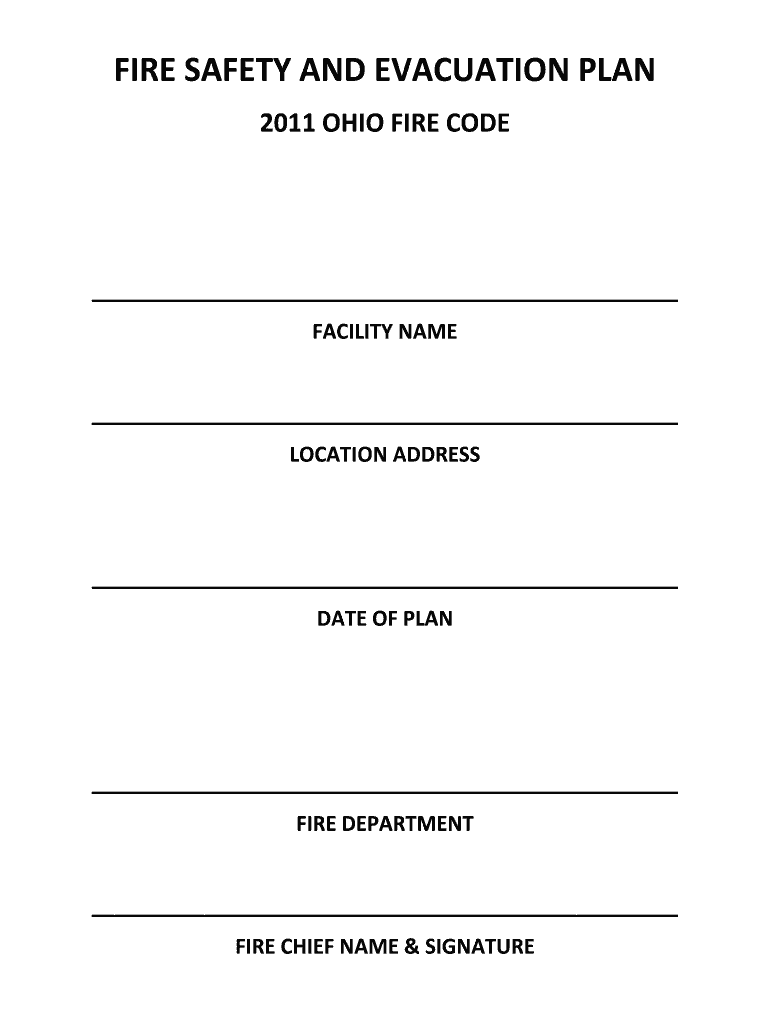
Make a Fire Evacuation Plan Online Form


Understanding the Fire Evacuation Plan Online
A fire evacuation plan is a critical safety document that outlines procedures for safely exiting a building in the event of a fire. Creating a fire evacuation plan online simplifies the process, allowing users to design, customize, and store their plans digitally. This method ensures that the plan is easily accessible and can be updated as needed, making it a practical solution for businesses and organizations. With the right tools, users can ensure their fire evacuation plan meets legal standards and is tailored to their specific environment.
Key Elements of the Fire Evacuation Plan Online
When creating a fire evacuation plan online, it is essential to include several key elements to ensure its effectiveness. These elements typically include:
- Evacuation routes: Clearly marked paths that lead to exits.
- Assembly points: Designated safe areas where individuals can gather after evacuating.
- Emergency contacts: A list of individuals to contact in case of an emergency.
- Responsibilities: Assigning roles to staff members during an evacuation.
- Accessibility considerations: Ensuring routes and exits are accessible to everyone, including those with disabilities.
Incorporating these elements into the fire evacuation plan enhances safety and compliance with local regulations.
Steps to Complete the Fire Evacuation Plan Online
Creating a fire evacuation plan online involves several straightforward steps:
- Choose a template: Select a suitable template that fits your organization's needs.
- Customize the plan: Input specific details such as building layout, exit routes, and assembly points.
- Review for compliance: Ensure the plan adheres to local fire codes and regulations.
- Share with stakeholders: Distribute the plan to all employees and relevant parties for feedback.
- Finalize and store: Save the completed plan in a secure location for easy access and updates.
Following these steps ensures a comprehensive and effective fire evacuation plan.
Legal Use of the Fire Evacuation Plan Online
To ensure that a fire evacuation plan is legally binding, it must comply with applicable local, state, and federal regulations. This includes adherence to the National Fire Protection Association (NFPA) standards and any specific state fire codes. Using a reputable online platform to create the plan can help ensure compliance, as these platforms often incorporate legal requirements into their templates. Additionally, having a documented plan can serve as evidence of due diligence in the event of an incident.
State-Specific Rules for the Fire Evacuation Plan Online
Each state in the U.S. may have unique requirements regarding fire evacuation plans. It is essential to research and incorporate these state-specific rules when creating a fire evacuation plan online. This may include specific training requirements for staff, mandated drills, or particular documentation that must be submitted to local fire authorities. Understanding these regulations will help ensure that your fire evacuation plan is not only effective but also compliant with local laws.
Examples of Using the Fire Evacuation Plan Online
Utilizing an online platform to create a fire evacuation plan can take various forms. For instance, a medical office may need to develop a plan that includes specific evacuation routes for patients with mobility challenges. Similarly, a corporate office may require a plan that addresses multiple floors and various exit strategies. By leveraging online tools, organizations can tailor their fire evacuation plans to meet the unique needs of their environment, ensuring safety and compliance.
Quick guide on how to complete make a fire evacuation plan online
Manage Make A Fire Evacuation Plan Online effortlessly on any device
Web-based document administration has become trendy among businesses and individuals. It serves as an excellent eco-friendly alternative to conventional printed and signed papers, as you can easily locate the correct template and securely keep it online. airSlate SignNow provides all the tools necessary to create, modify, and eSign your documents quickly and without delays. Handle Make A Fire Evacuation Plan Online on any platform using the airSlate SignNow apps for Android or iOS, and streamline any document-related process today.
How to modify and eSign Make A Fire Evacuation Plan Online with ease
- Find Make A Fire Evacuation Plan Online and click on Get Form to begin.
- Utilize the tools we offer to fill out your document.
- Highlight pertinent sections of the documents or redact confidential information with tools that airSlate SignNow provides specifically for that purpose.
- Create your eSignature with the Sign feature, which takes seconds and carries the same legal validity as a standard wet ink signature.
- Review the details and click on the Done button to store your changes.
- Select your preferred method for delivering your form: via email, SMS, or invite link, or download it to your computer.
Eliminate issues with missing or lost documents, tedious form searches, or errors that require the printing of new document copies. airSlate SignNow fulfills all your document management needs in just a few clicks from any device of your choice. Edit and eSign Make A Fire Evacuation Plan Online and ensure excellent communication throughout the document preparation process with airSlate SignNow.
Create this form in 5 minutes or less
Create this form in 5 minutes!
How to create an eSignature for the make a fire evacuation plan online
The way to generate an eSignature for your PDF in the online mode
The way to generate an eSignature for your PDF in Chrome
How to generate an electronic signature for putting it on PDFs in Gmail
The way to generate an eSignature straight from your smart phone
The way to create an electronic signature for a PDF on iOS devices
The way to generate an eSignature for a PDF document on Android OS
People also ask
-
What is a fire evacuation plan?
A fire evacuation plan is a detailed outline that specifies the procedures and routes for exiting a building in the event of a fire. Implementing an effective fire evacuation plan is crucial for ensuring the safety of all occupants. With airSlate SignNow, you can easily digitize and distribute your fire evacuation plan to all employees and stakeholders.
-
How can airSlate SignNow assist in creating a fire evacuation plan?
airSlate SignNow provides tools that make it simple to design, edit, and share your fire evacuation plan. You can collaborate with your team to ensure that all necessary details are included and distribute the final document for easy access. The platform also allows for quick updates, ensuring that your fire evacuation plan stays current.
-
Is airSlate SignNow affordable for small businesses needing a fire evacuation plan?
Yes, airSlate SignNow offers cost-effective pricing models that benefit small businesses. With flexible subscription options, you can ensure that your fire evacuation plan is accessible without stretching your budget. Investing in airSlate SignNow means protecting your employees and adhering to safety regulations effectively.
-
What features does airSlate SignNow offer for managing fire evacuation plans?
With airSlate SignNow, you can eSign documents, create templates for your fire evacuation plan, and utilize real-time collaboration. These features streamline the process of developing and approving your plan, ensuring that everyone remains informed and compliant. Additionally, you can track document status to keep your team updated.
-
Can I integrate airSlate SignNow with other tools for my fire evacuation plan?
Yes, airSlate SignNow easily integrates with popular applications like Google Drive, Salesforce, and more. This interoperability allows you to manage your fire evacuation plan alongside other essential workflows efficiently. Integrating these tools helps ensure that you're prepared for emergencies while keeping your operations seamless.
-
Why is having a fire evacuation plan important for businesses?
Having a well-defined fire evacuation plan is vital for protecting employees and minimizing risks during emergencies. It ensures that everyone knows their roles and the safest routes to exit the building. By using airSlate SignNow, you can ensure your fire evacuation plan is communicated clearly and effectively to all team members.
-
How can I ensure my fire evacuation plan is compliant with regulations?
To ensure compliance, regularly review and update your fire evacuation plan according to local safety regulations. airSlate SignNow enables you to collaborate with safety experts and make necessary amendments efficiently. By staying informed and utilizing our platform, you can keep your fire evacuation plan compliant and effective.
Get more for Make A Fire Evacuation Plan Online
Find out other Make A Fire Evacuation Plan Online
- How To Sign Connecticut Legal Quitclaim Deed
- How Do I Sign Delaware Legal Warranty Deed
- Sign Delaware Legal LLC Operating Agreement Mobile
- Sign Florida Legal Job Offer Now
- Sign Insurance Word Ohio Safe
- How Do I Sign Hawaii Legal Business Letter Template
- How To Sign Georgia Legal Cease And Desist Letter
- Sign Georgia Legal Residential Lease Agreement Now
- Sign Idaho Legal Living Will Online
- Sign Oklahoma Insurance Limited Power Of Attorney Now
- Sign Idaho Legal Separation Agreement Online
- Sign Illinois Legal IOU Later
- Sign Illinois Legal Cease And Desist Letter Fast
- Sign Indiana Legal Cease And Desist Letter Easy
- Can I Sign Kansas Legal LLC Operating Agreement
- Sign Kansas Legal Cease And Desist Letter Now
- Sign Pennsylvania Insurance Business Plan Template Safe
- Sign Pennsylvania Insurance Contract Safe
- How Do I Sign Louisiana Legal Cease And Desist Letter
- How Can I Sign Kentucky Legal Quitclaim Deed