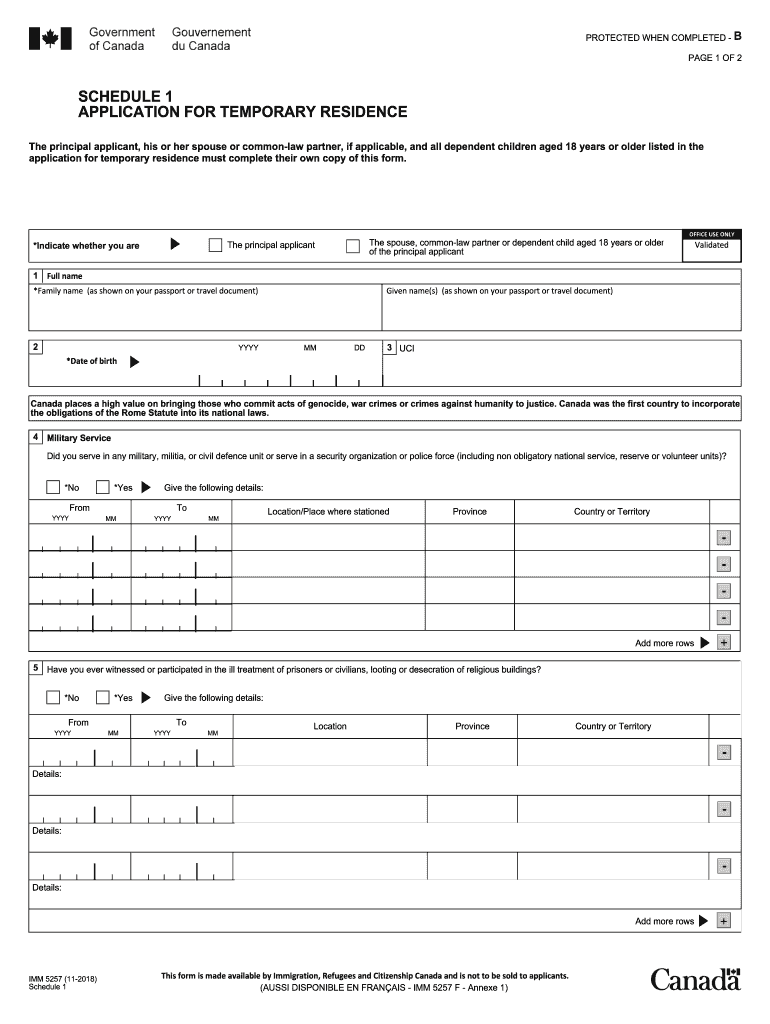
Imm 5257 Form


What is the Imm 5257?
The Imm 5257, also known as the application form for a temporary resident visa made outside Canada, is a crucial document for individuals seeking to visit Canada for tourism, business, or family visits. This form is specifically designed for applicants who are not citizens of Canada and wish to enter the country temporarily. The Imm 5257 form collects essential information about the applicant, including personal details, travel plans, and the purpose of the visit.
How to use the Imm 5257
Using the Imm 5257 involves several steps to ensure that the application is completed accurately. Applicants must fill out the form with precise information and submit it along with required documents. Digital tools, such as signNow, can facilitate the completion and signing of the form, ensuring compliance with legal standards. This process allows applicants to manage their submissions efficiently, reducing the risk of errors that could delay their application.
Steps to complete the Imm 5257
Completing the Imm 5257 requires careful attention to detail. Here are the key steps:
- Gather necessary documents, including a valid passport, travel itinerary, and proof of financial support.
- Access the Imm 5257 form online, ensuring you have the latest version.
- Fill out the form accurately, providing all required information.
- Review the completed form for any errors or omissions.
- Submit the form electronically or by mail, along with the required documents and fees.
Legal use of the Imm 5257
The Imm 5257 must be used in accordance with Canadian immigration laws. It is essential for applicants to understand that submitting false information or failing to provide required documentation can lead to visa denial or future entry bans. Utilizing a reliable eSignature solution, like signNow, can help ensure that the form is signed and submitted in compliance with legal standards, making it a valid document for processing.
Required Documents
When applying with the Imm 5257, specific documents are required to support the application. These typically include:
- A valid passport that remains valid for the duration of the stay.
- Proof of financial means to support the visit, such as bank statements or employment letters.
- Travel itinerary, including flight bookings and accommodation details.
- Any additional documents that may support the purpose of the visit, such as invitation letters from family or business contacts.
Eligibility Criteria
To be eligible for a temporary resident visa using the Imm 5257, applicants must meet specific criteria. They should demonstrate that they:
- Have a valid reason for visiting Canada.
- Plan to leave Canada at the end of their visit.
- Have sufficient funds to support themselves during their stay.
- Do not pose a risk to the health and safety of Canadians.
Quick guide on how to complete imm 5257
Complete Imm 5257 effortlessly on any device
Web-based document administration has become favored by companies and individuals alike. It serves as an ideal environmentally friendly alternative to traditional printed and signed documents, allowing you to access the right form and securely store it online. airSlate SignNow equips you with all the necessary tools to generate, modify, and electronically sign your documents rapidly without interruptions. Manage Imm 5257 using airSlate SignNow's Android or iOS applications and enhance any document-centric process today.
The easiest method to modify and eSign Imm 5257 effortlessly
- Find Imm 5257 and click Obtain Form to begin.
- Make use of the tools we offer to finalize your document.
- Emphasize pertinent sections of the documents or obscure sensitive information with tools that airSlate SignNow specifically provides for that purpose.
- Generate your signature with the Sign feature, which takes mere seconds and holds the same legal validity as a traditional wet ink signature.
- Review all the details and click the Complete button to save your modifications.
- Choose how you wish to share your form, via email, SMS, or invite link, or download it to your computer.
Sayonara to lost or misplaced documents, tedious form hunting, or errors that necessitate printing new copies. airSlate SignNow fulfills all your document management requirements in just a few clicks from any device you prefer. Edit and eSign Imm 5257 and ensure outstanding communication at every step of the form preparation process with airSlate SignNow.
Create this form in 5 minutes or less
Create this form in 5 minutes!
How to create an eSignature for the imm 5257
The best way to create an eSignature for a PDF in the online mode
The best way to create an eSignature for a PDF in Chrome
The best way to create an eSignature for putting it on PDFs in Gmail
The best way to generate an electronic signature from your smart phone
The way to generate an eSignature for a PDF on iOS devices
The best way to generate an electronic signature for a PDF file on Android OS
People also ask
-
What is airSlate SignNow and how does it relate to 5257?
airSlate SignNow is an innovative platform that allows users to send and eSign documents efficiently. The reference to 5257 highlights a specific feature set that enhances document management and signing processes, making it suitable for businesses of all sizes.
-
What are the pricing options for airSlate SignNow under the 5257 plan?
The 5257 plan offers competitive pricing tailored to various business needs, ensuring affordability and flexibility. Users can choose between monthly and annual subscriptions to get the best value while accessing all essential features.
-
What features are included in the 5257 package?
Under the 5257 package, airSlate SignNow provides comprehensive features such as customizable templates, advanced security protocols, and real-time tracking of document status. These features empower users to streamline their document workflows with ease.
-
How does airSlate SignNow improve productivity with the 5257 solution?
The 5257 solution helps improve productivity by automating document workflows and reducing manual tasks. With quick access to essential tools and features, businesses can save time and focus on core activities while ensuring timely document delivery.
-
Can I integrate airSlate SignNow with other applications using the 5257 plan?
Absolutely! The 5257 plan supports seamless integration with a variety of third-party applications such as CRM systems, cloud storage solutions, and more. This flexibility allows businesses to enhance their productivity by connecting their existing tools.
-
What benefits does airSlate SignNow offer for small businesses under the 5257 plan?
For small businesses, the 5257 plan of airSlate SignNow provides an economical way to manage document signing processes efficiently. With its user-friendly interface and robust features, small businesses can enhance their professionalism and improve client interactions.
-
Is airSlate SignNow secure for eSigning documents as per the 5257 standards?
Yes, airSlate SignNow adheres to industry standards for electronic signatures under the 5257 specifications, ensuring that your documents are secure and compliant with legal regulations. Advanced encryption and authentication measures are in place to protect user data.
Get more for Imm 5257
Find out other Imm 5257
- Help Me With eSign Idaho Plumbing Profit And Loss Statement
- eSign Illinois Plumbing Letter Of Intent Now
- eSign Massachusetts Orthodontists Last Will And Testament Now
- eSign Illinois Plumbing Permission Slip Free
- eSign Kansas Plumbing LLC Operating Agreement Secure
- eSign Kentucky Plumbing Quitclaim Deed Free
- eSign Legal Word West Virginia Online
- Can I eSign Wisconsin Legal Warranty Deed
- eSign New Hampshire Orthodontists Medical History Online
- eSign Massachusetts Plumbing Job Offer Mobile
- How To eSign Pennsylvania Orthodontists Letter Of Intent
- eSign Rhode Island Orthodontists Last Will And Testament Secure
- eSign Nevada Plumbing Business Letter Template Later
- eSign Nevada Plumbing Lease Agreement Form Myself
- eSign Plumbing PPT New Jersey Later
- eSign New York Plumbing Rental Lease Agreement Simple
- eSign North Dakota Plumbing Emergency Contact Form Mobile
- How To eSign North Dakota Plumbing Emergency Contact Form
- eSign Utah Orthodontists Credit Memo Easy
- How To eSign Oklahoma Plumbing Business Plan Template