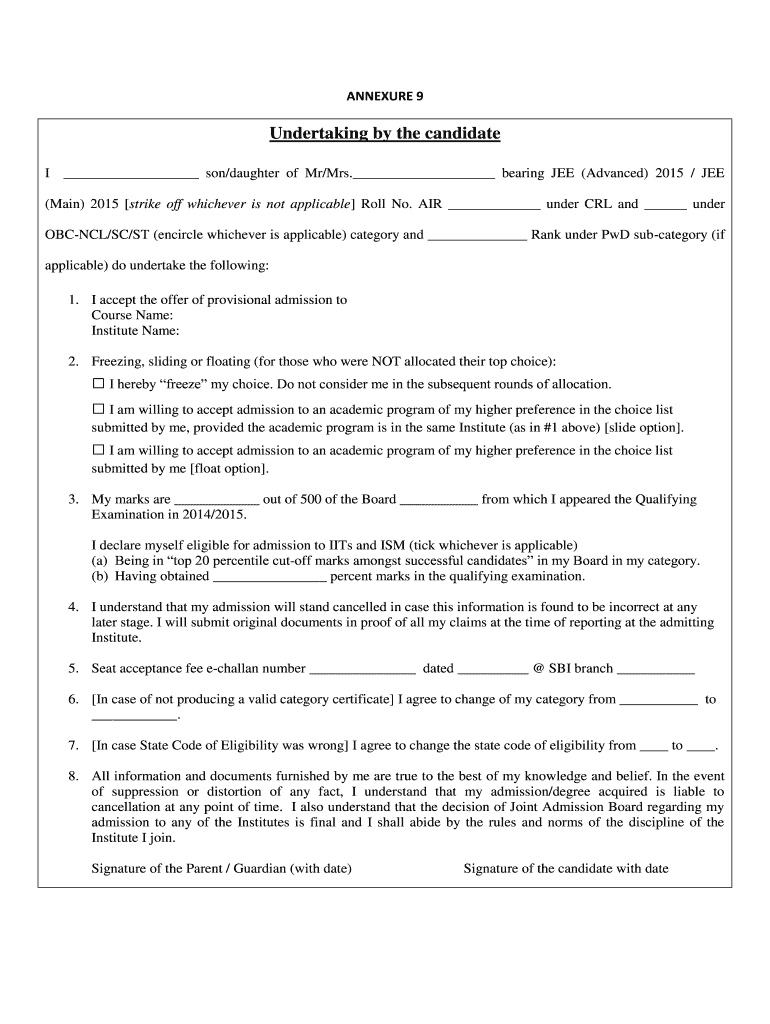
How to Fill Undertaking Form


What is the undertaking form?
The undertaking form is a legal document that outlines a commitment made by an individual or organization to fulfill certain obligations. It is often used in various contexts, such as legal agreements, educational settings, or employment processes. The form typically requires the signer's personal information, details about the obligations being undertaken, and a signature to validate the commitment. Understanding the purpose and structure of this form is crucial for ensuring that it is filled out correctly and meets all legal requirements.
Steps to complete the undertaking form
Filling out the undertaking form involves several key steps to ensure accuracy and compliance. Here is a simple guide:
- Read the instructions: Before starting, review any accompanying instructions to understand the requirements.
- Provide personal information: Fill in your name, address, and contact details as required.
- Detail the obligations: Clearly outline the commitments you are making, using precise language to avoid ambiguity.
- Sign and date: After completing the form, sign it and include the date to validate your commitment.
- Review for accuracy: Double-check all entries for completeness and correctness before submission.
Legal use of the undertaking form
The undertaking form serves as a legally binding document when filled out and signed correctly. Its legal validity is contingent upon adherence to specific requirements, such as the inclusion of a signature and the provision of accurate information. In the United States, electronic signatures are recognized under the ESIGN Act and UETA, making it permissible to complete and sign the form digitally. This ensures that the document holds the same legal weight as a traditional paper version, provided it meets all necessary legal standards.
Key elements of the undertaking form
Several key elements must be included in the undertaking form to ensure its effectiveness and legal standing:
- Title: Clearly state that it is an undertaking form.
- Personal information: Include the signer's full name, address, and contact information.
- Obligations: Clearly outline the commitments being made.
- Signature line: Provide a space for the signer's signature and date.
- Witness or notary section: If required, include a space for a witness or notary public to validate the signature.
Examples of using the undertaking form
The undertaking form can be utilized in various scenarios, such as:
- Legal agreements: Individuals may use it to commit to specific terms in a contract.
- Educational settings: Students might fill out an undertaking form to confirm adherence to academic policies.
- Employment processes: Employers may require new hires to sign an undertaking form to comply with company policies.
Form submission methods
Once the undertaking form is completed, it can be submitted through various methods, depending on the requirements of the requesting organization:
- Online: Many organizations accept digital submissions via email or secure online portals.
- Mail: The form can be printed and mailed to the appropriate address.
- In-person: Some situations may require the form to be submitted in person, especially if a signature is needed from a witness or notary.
Quick guide on how to complete how to fill undertaking form
Effortlessly Prepare How To Fill Undertaking Form on Any Device
Digital document management has become increasingly popular among businesses and individuals alike. It serves as an excellent environmentally friendly substitute for traditional printed and signed documents, enabling you to locate the right form and securely store it online. airSlate SignNow offers all the tools necessary for you to create, modify, and eSign your documents swiftly without delays. Manage How To Fill Undertaking Form on any device using airSlate SignNow’s Android or iOS applications and streamline your document-related processes today.
Edit and eSign How To Fill Undertaking Form with Ease
- Obtain How To Fill Undertaking Form and click Get Form to begin.
- Utilize our available tools to fill out your document.
- Highlight important sections of the documents or redact sensitive information using the tools airSlate SignNow specifically offers for that purpose.
- Create your signature with the Sign function, which takes only a few seconds and carries the same legal validity as a conventional wet ink signature.
- Review the information and then click the Done button to save your modifications.
- Choose your preferred method of sharing your form, whether by email, text message (SMS), invitation link, or download it to your computer.
Say goodbye to lost or misplaced documents, tedious form hunting, or errors that necessitate printing new document copies. airSlate SignNow caters to all your document management needs with just a few clicks from any device you prefer. Edit and eSign How To Fill Undertaking Form to ensure excellent communication throughout the document preparation process with airSlate SignNow.
Create this form in 5 minutes or less
Create this form in 5 minutes!
How to create an eSignature for the how to fill undertaking form
The way to create an electronic signature for your PDF document online
The way to create an electronic signature for your PDF document in Google Chrome
How to make an electronic signature for signing PDFs in Gmail
The way to make an electronic signature right from your smart phone
The best way to create an electronic signature for a PDF document on iOS
The way to make an electronic signature for a PDF on Android OS
People also ask
-
What is an undertaking form used for?
An undertaking form is a legal document that outlines a commitment or promise made by an individual or organization. It is commonly used in various situations, including business transactions, agreements, and legal matters. With airSlate SignNow, creating and managing an undertaking form becomes seamless, enhancing your document workflow.
-
How does airSlate SignNow simplify the creation of an undertaking form?
airSlate SignNow offers an intuitive platform that allows users to easily create an undertaking form using customizable templates. With drag-and-drop features, you can include essential fields to capture signatures and information efficiently. This user-friendly approach ensures that you can generate professional documents in minutes.
-
Is there a cost associated with using airSlate SignNow to create an undertaking form?
Yes, airSlate SignNow offers various pricing plans tailored to different business needs, making it a cost-effective solution for creating an undertaking form. You can choose a plan that suits your requirements, whether you are a small business or a large enterprise. Each plan includes essential features for managing eSignatures and documents.
-
What features can I expect when using the undertaking form in airSlate SignNow?
When using airSlate SignNow for your undertaking form, you can expect features like customizable templates, real-time tracking, secure eSignature options, and cloud storage integration. These features make it easier to manage your documents while ensuring compliance and security. This enhances overall productivity and efficiency.
-
Can I integrate airSlate SignNow with other applications for my undertaking form?
Absolutely! airSlate SignNow offers integrations with various applications such as Google Drive, Dropbox, and CRM systems. These integrations allow you to streamline your document management process, making it simple to share and access your undertaking form across different platforms, thereby enhancing collaboration.
-
What are the benefits of using airSlate SignNow for an undertaking form?
Using airSlate SignNow for your undertaking form brings numerous benefits, including improved efficiency, enhanced security, and faster turnaround times. The eSignature feature avoids the hassle of printing and scanning, while robust security measures ensure your documents remain safe. Additionally, the platform's ease of use encourages more timely agreements.
-
How secure is my undertaking form when using airSlate SignNow?
Your undertaking form is secure with airSlate SignNow as it employs bank-level encryption to shield your data during transmission and storage. The platform complies with industry standards for data protection, ensuring that only authorized users can access your documents. This commitment to security gives you peace of mind.
Get more for How To Fill Undertaking Form
Find out other How To Fill Undertaking Form
- How To eSign Illinois Business Operations Stock Certificate
- Can I eSign Louisiana Car Dealer Quitclaim Deed
- eSign Michigan Car Dealer Operating Agreement Mobile
- Can I eSign Mississippi Car Dealer Resignation Letter
- eSign Missouri Car Dealer Lease Termination Letter Fast
- Help Me With eSign Kentucky Business Operations Quitclaim Deed
- eSign Nevada Car Dealer Warranty Deed Myself
- How To eSign New Hampshire Car Dealer Purchase Order Template
- eSign New Jersey Car Dealer Arbitration Agreement Myself
- eSign North Carolina Car Dealer Arbitration Agreement Now
- eSign Ohio Car Dealer Business Plan Template Online
- eSign Ohio Car Dealer Bill Of Lading Free
- How To eSign North Dakota Car Dealer Residential Lease Agreement
- How Do I eSign Ohio Car Dealer Last Will And Testament
- Sign North Dakota Courts Lease Agreement Form Free
- eSign Oregon Car Dealer Job Description Template Online
- Sign Ohio Courts LLC Operating Agreement Secure
- Can I eSign Michigan Business Operations POA
- eSign Car Dealer PDF South Dakota Computer
- eSign Car Dealer PDF South Dakota Later