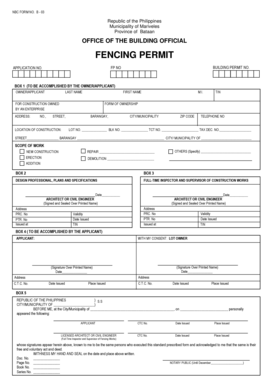
Fencing Permit Blank Form


What is the fencing permit form?
The fencing permit form is a legal document required by local authorities in the United States for individuals or businesses planning to construct a fence on their property. This form ensures that the proposed fencing complies with local zoning laws, building codes, and safety regulations. It typically includes details such as the type of fence, its height, and its location on the property. By obtaining a fencing permit, property owners can avoid potential fines and legal issues associated with unauthorized construction.
Key elements of the fencing permit form
A fencing permit form generally includes several critical components that must be completed accurately. These elements may vary by jurisdiction but typically consist of:
- Applicant Information: Name, address, and contact details of the person applying for the permit.
- Property Details: Address and legal description of the property where the fence will be constructed.
- Fence Specifications: Type of material, height, and design of the proposed fence.
- Site Plan: A diagram showing the location of the fence in relation to property lines and existing structures.
- Signature: The applicant's signature, affirming that the information provided is accurate and complete.
How to obtain the fencing permit form
To obtain a fencing permit form, individuals can typically visit their local government’s website or office. Many municipalities provide downloadable versions of the form online. It is advisable to check for any specific requirements or additional documentation needed when applying for the permit. In some cases, applicants may be required to submit the form in person or via mail, depending on local regulations.
Steps to complete the fencing permit form
Completing the fencing permit form involves several straightforward steps:
- Gather Information: Collect all necessary details about your property and the proposed fence.
- Fill Out the Form: Accurately complete each section of the form, ensuring all required information is provided.
- Attach Supporting Documents: Include any necessary site plans or diagrams that illustrate the fence's location.
- Review and Sign: Double-check the information for accuracy, then sign the form to validate your application.
- Submit the Form: Follow the submission guidelines for your local authority, whether online, by mail, or in person.
Legal use of the fencing permit form
The legal use of the fencing permit form is crucial for ensuring compliance with local laws. A properly completed and submitted form allows property owners to construct their fence without facing penalties or legal challenges. Additionally, having a permit can protect property owners in case of disputes with neighbors regarding property boundaries or zoning violations. It is essential to keep a copy of the approved permit on file throughout the construction process.
Penalties for non-compliance
Failing to obtain a fencing permit can lead to various penalties, which may include fines, orders to remove the unauthorized fence, or legal action from local authorities. The severity of penalties often depends on the specific regulations of the municipality and the extent of the violation. Property owners are encouraged to adhere to permit requirements to avoid these potential consequences.
Quick guide on how to complete fencing permit blank
Complete Fencing Permit Blank effortlessly on any device
Online document management has become increasingly popular among companies and individuals. It offers an excellent eco-friendly substitute for traditional printed and signed documents, allowing you to locate the correct form and securely store it online. airSlate SignNow provides all the tools you need to create, modify, and eSign your documents swiftly without delays. Manage Fencing Permit Blank on any device with airSlate SignNow Android or iOS applications and streamline any document-related task today.
How to modify and eSign Fencing Permit Blank with ease
- Find Fencing Permit Blank and then click Get Form to begin.
- Utilize the tools we offer to complete your form.
- Highlight important sections of the documents or redact sensitive information using tools that airSlate SignNow provides specifically for that purpose.
- Create your eSignature with the Sign tool, which takes just seconds and holds the same legal validity as a conventional wet signature.
- Review the information and then click on the Done button to save your changes.
- Select how you wish to send your form, by email, text message (SMS), or invitation link, or download it to your computer.
Forget about lost or misplaced documents, tedious form searches, or errors that require printing new document copies. airSlate SignNow meets your document management needs in just a few clicks from any device you prefer. Adjust and eSign Fencing Permit Blank to ensure effective communication at any point during your form preparation process with airSlate SignNow.
Create this form in 5 minutes or less
Create this form in 5 minutes!
How to create an eSignature for the fencing permit blank
The way to generate an electronic signature for a PDF file online
The way to generate an electronic signature for a PDF file in Google Chrome
The way to create an electronic signature for signing PDFs in Gmail
How to create an eSignature straight from your mobile device
The best way to make an eSignature for a PDF file on iOS
How to create an eSignature for a PDF document on Android devices
People also ask
-
What is a fencing permit form?
A fencing permit form is a legal document required by local authorities to ensure that fence installations comply with zoning regulations and safety standards. By completing a fencing permit form, property owners can officially request permission to build a fence on their property. It's essential to have this form approved before starting any fencing project.
-
How can I obtain a fencing permit form using airSlate SignNow?
You can easily obtain a fencing permit form through airSlate SignNow by accessing our document templates. Our platform allows you to customize the fencing permit form according to your local regulations, making it straightforward to fill out and submit. With airSlate SignNow, you can manage your permit applications efficiently.
-
Are there any costs associated with the fencing permit form?
The cost of a fencing permit form usually depends on your local municipality and their specific regulations. While airSlate SignNow provides an easy way to complete your fencing permit form, the associated filing fees would be determined by your local government. Check with your local authorities for the exact costs.
-
What features does airSlate SignNow offer for filling out the fencing permit form?
airSlate SignNow offers several features to streamline the completion of your fencing permit form, including easy editing, eSignature capabilities, and document sharing. You can collaborate with contractors or architects directly within the platform. This ensures that all necessary stakeholders are involved in the permit application process.
-
What are the benefits of using airSlate SignNow for my fencing permit form?
Using airSlate SignNow for your fencing permit form simplifies the entire application process, saving you time and reducing errors. Our solution is user-friendly and cost-effective, making it accessible for both individuals and businesses. You'll be able to track the status of your form and ensure that you comply with all necessary regulations.
-
Can I integrate airSlate SignNow with other tools for my fencing permit form needs?
Yes, airSlate SignNow offers integrations with various tools and platforms, allowing you to manage your fencing permit form alongside your existing workflows. You can connect with project management software and cloud storage services to ensure seamless document handling. This integration enhances your overall efficiency and organization.
-
How long does it take to process a fencing permit form?
The processing time for a fencing permit form varies depending on your local regulations and the volume of applications being handled by your municipality. Typically, it can take anywhere from a few days to several weeks. Submitting a complete and accurate fencing permit form using airSlate SignNow can help expedite the approval process.
Get more for Fencing Permit Blank
Find out other Fencing Permit Blank
- Electronic signature Texas Legal Lease Agreement Template Free
- Can I Electronic signature Texas Legal Lease Agreement Template
- How To Electronic signature Texas Legal Stock Certificate
- How Can I Electronic signature Texas Legal POA
- Electronic signature West Virginia Orthodontists Living Will Online
- Electronic signature Legal PDF Vermont Online
- How Can I Electronic signature Utah Legal Separation Agreement
- Electronic signature Arizona Plumbing Rental Lease Agreement Myself
- Electronic signature Alabama Real Estate Quitclaim Deed Free
- Electronic signature Alabama Real Estate Quitclaim Deed Safe
- Electronic signature Colorado Plumbing Business Plan Template Secure
- Electronic signature Alaska Real Estate Lease Agreement Template Now
- Electronic signature Colorado Plumbing LLC Operating Agreement Simple
- Electronic signature Arizona Real Estate Business Plan Template Free
- Electronic signature Washington Legal Contract Safe
- How To Electronic signature Arkansas Real Estate Contract
- Electronic signature Idaho Plumbing Claim Myself
- Electronic signature Kansas Plumbing Business Plan Template Secure
- Electronic signature Louisiana Plumbing Purchase Order Template Simple
- Can I Electronic signature Wyoming Legal Limited Power Of Attorney