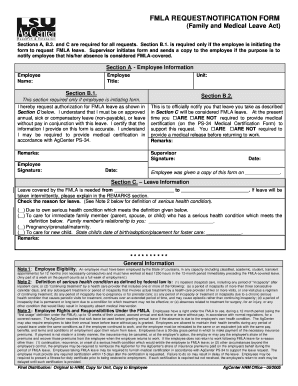
Fmla Request Notification Medical Leave Form


Understanding the FMLA Request Notification for Medical Leave
The FMLA Request Notification is a crucial document for employees seeking medical leave under the Family and Medical Leave Act (FMLA). This notification serves as a formal request for leave, allowing employees to take time off for personal or family medical issues. It is essential to understand the purpose of this notification, as it outlines the rights and responsibilities of both the employee and the employer during the leave process.
Steps to Complete the FMLA Request Notification for Medical Leave
Completing the FMLA Request Notification involves several key steps to ensure compliance and clarity. First, gather all necessary information, including the reason for the leave, expected duration, and any medical documentation required. Next, fill out the notification form accurately, providing detailed information about the medical condition or family situation. After completing the form, submit it to your employer or HR department according to their specified submission methods, which may include online, mail, or in-person delivery. Ensure to keep a copy for your records.
Key Elements of the FMLA Request Notification for Medical Leave
When completing the FMLA Request Notification, several key elements must be included to ensure its validity. These elements typically consist of:
- Employee Information: Name, contact details, and position.
- Reason for Leave: A clear explanation of the medical condition or family situation.
- Duration of Leave: Expected start and end dates.
- Medical Certification: Documentation from a healthcare provider, if required.
Including these elements helps to streamline the approval process and ensures compliance with FMLA regulations.
Eligibility Criteria for FMLA Leave
To qualify for FMLA leave, employees must meet specific eligibility criteria set forth by the Department of Labor. Generally, employees must have worked for their employer for at least twelve months and have logged a minimum of one thousand 250 hours of service during the previous twelve months. Additionally, the employer must be covered under FMLA regulations, which typically includes businesses with fifty or more employees within a seventy-five-mile radius. Understanding these criteria is essential for determining eligibility before submitting the FMLA Request Notification.
Legal Use of the FMLA Request Notification for Medical Leave
The FMLA Request Notification is legally binding when completed and submitted correctly. It is important for employees to understand their rights under the FMLA, including the right to return to their job or an equivalent position after their leave. Employers are required to maintain the employee's health benefits during the leave period. Failure to comply with FMLA regulations can result in legal penalties for employers, making it crucial for both parties to adhere to the guidelines established by the law.
Form Submission Methods for the FMLA Request Notification
Submitting the FMLA Request Notification can be done through various methods, depending on the employer's policies. Common submission methods include:
- Online Submission: Many employers provide a digital platform for submitting forms.
- Mail: Employees may choose to send the notification via postal service.
- In-Person Submission: Directly handing the form to the HR department can ensure immediate receipt.
It is advisable to confirm the preferred submission method with the employer to ensure compliance and timely processing of the request.
Quick guide on how to complete fmla request notification medical leave
Complete Fmla Request Notification Medical Leave effortlessly on any device
Managing documents online has gained traction among companies and individuals alike. It serves as an ideal eco-friendly alternative to traditional printed and signed papers, allowing you to access the necessary form and securely store it in the cloud. airSlate SignNow equips you with all the tools required to create, edit, and electronically sign your documents swiftly without delays. Process Fmla Request Notification Medical Leave on any device using the airSlate SignNow Android or iOS applications and enhance any document-centered workflow today.
The easiest method to edit and eSign Fmla Request Notification Medical Leave with ease
- Locate Fmla Request Notification Medical Leave and click on Get Form to begin.
- Use the tools we provide to complete your document.
- Highlight pertinent sections of the documents or redact sensitive data with tools that airSlate SignNow offers specifically for that purpose.
- Create your electronic signature with the Sign feature, which takes mere seconds and holds the same legal validity as a conventional wet ink signature.
- Review the details and click on the Done button to save your modifications.
- Select your preferred method of sending your form, via email, text message (SMS), or invitation link, or download it to your computer.
Say goodbye to lost or misplaced files, tedious document searches, or mistakes that necessitate printing new copies. airSlate SignNow meets your document management needs in just a few clicks from a device of your choice. Edit and eSign Fmla Request Notification Medical Leave and ensure excellent communication at any stage of your document preparation process with airSlate SignNow.
Create this form in 5 minutes or less
Create this form in 5 minutes!
How to create an eSignature for the fmla request notification medical leave
How to make an electronic signature for a PDF file online
How to make an electronic signature for a PDF file in Google Chrome
The best way to create an electronic signature for signing PDFs in Gmail
The best way to make an electronic signature from your mobile device
The best way to generate an eSignature for a PDF file on iOS
The best way to make an electronic signature for a PDF file on Android devices
People also ask
-
What are FMLA forms PDF, and why are they important?
FMLA forms PDF are standardized documents required for employees seeking leave under the Family and Medical Leave Act. These forms help ensure compliance with legal requirements while allowing employees to document their requests formally. Understanding and using FMLA forms PDF correctly is crucial for both employers and employees to ensure smooth processing of leave requests.
-
How can airSlate SignNow help me manage FMLA forms PDF?
With airSlate SignNow, you can easily upload, fill out, and eSign your FMLA forms PDF, streamlining the entire process. Our platform offers templates and storage options that allow for efficient handling of multiple leave requests. This reduces paperwork and ensures all forms are accessible whenever needed.
-
Are there any costs associated with using airSlate SignNow for FMLA forms PDF?
Yes, airSlate SignNow offers flexible pricing plans that cater to different business sizes and needs. Each plan includes access to features designed for managing FMLA forms PDF, ensuring you have the tools necessary for efficient document handling. You can select a plan that best fits your budget while benefiting from our eSignature functionality.
-
What features does airSlate SignNow provide for FMLA forms PDF?
airSlate SignNow provides a user-friendly interface, customizable templates, and secure eSignature capabilities, specifically designed for FMLA forms PDF. Easy tracking and reminders for document completion are also included. These features enhance the efficiency and reliability of managing leave requests in any organization.
-
Can airSlate SignNow integrate with other software for handling FMLA forms PDF?
Yes, airSlate SignNow seamlessly integrates with various applications to enhance your workflow for FMLA forms PDF. Popular software like Google Drive, Salesforce, and Microsoft Office can easily connect, allowing you to manage your forms and documents without switching between platforms. This integration simplifies the entire process of document management.
-
Is it safe to use airSlate SignNow for sensitive FMLA forms PDF?
Absolutely! airSlate SignNow employs advanced encryption and security protocols to ensure the safety of your sensitive FMLA forms PDF. Your data is protected from unauthorized access, allowing you to manage employee leave requests with confidence. Compliance with legal standards further enhances the security of your documents.
-
How can I get started with airSlate SignNow for FMLA forms PDF?
Getting started with airSlate SignNow is easy! Simply sign up for an account on our website, choose a suitable plan, and begin uploading your FMLA forms PDF. Our intuitive interface and helpful resources will guide you through the setup process, allowing you to eSign and manage documents effortlessly.
Get more for Fmla Request Notification Medical Leave
- You may click here to download an application san diego county sdsheriff form
- Fei jumping event hosting packet the united states equestrian usef form
- Request for traffic school after bail forfeiture or trial form
- Education financial statement form
- Notifiable condition report form queensland health health qld gov
- Renew blue badge swindon form
- Art institute transcript request form 29457196
- Income confirmation form icf government of newfoundland and
Find out other Fmla Request Notification Medical Leave
- Help Me With eSignature Wyoming Charity Presentation
- How To eSignature Wyoming Car Dealer PPT
- How To eSignature Colorado Construction PPT
- How To eSignature New Jersey Construction PDF
- How To eSignature New York Construction Presentation
- How To eSignature Wisconsin Construction Document
- Help Me With eSignature Arkansas Education Form
- Can I eSignature Louisiana Education Document
- Can I eSignature Massachusetts Education Document
- Help Me With eSignature Montana Education Word
- How To eSignature Maryland Doctors Word
- Help Me With eSignature South Dakota Education Form
- How Can I eSignature Virginia Education PDF
- How To eSignature Massachusetts Government Form
- How Can I eSignature Oregon Government PDF
- How Can I eSignature Oklahoma Government Document
- How To eSignature Texas Government Document
- Can I eSignature Vermont Government Form
- How Do I eSignature West Virginia Government PPT
- How Do I eSignature Maryland Healthcare / Medical PDF