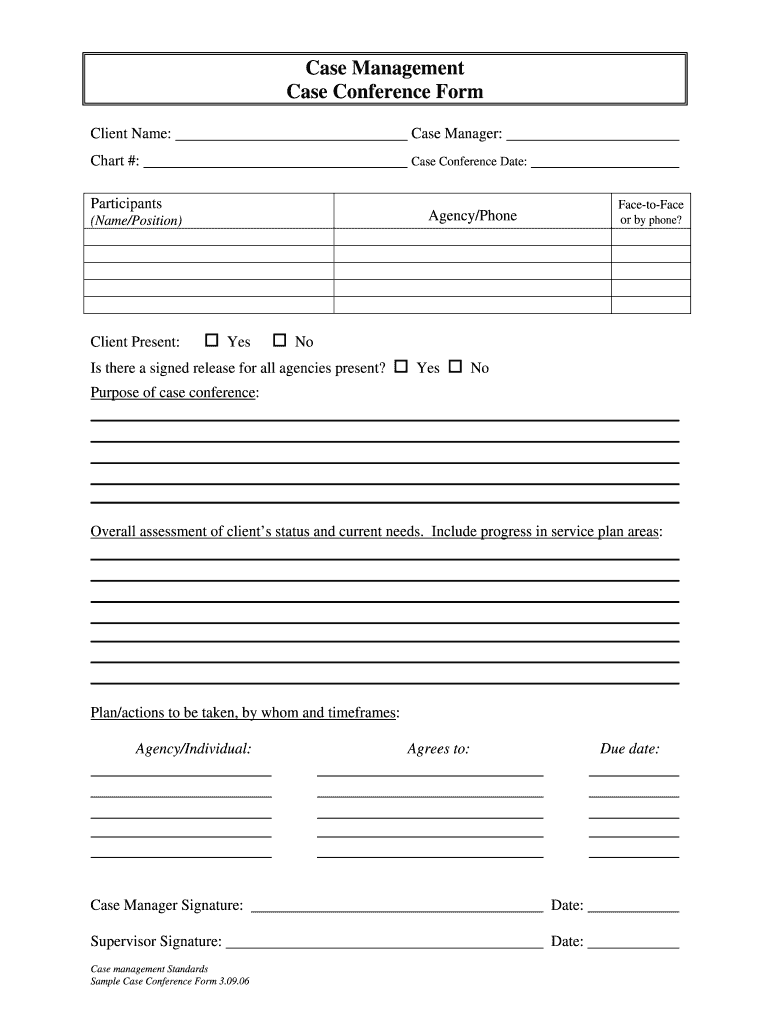
Social Work Case Conference Template Form


What is the Social Work Case Conference Template
The social work case conference template is a structured document used by social workers to facilitate discussions regarding a client's needs, progress, and future plans. This template serves as a guide for organizing information during case conferences, ensuring that all relevant topics are covered. It typically includes sections for client information, participant details, agenda items, and action plans. By using this template, social workers can streamline the process of gathering insights from various stakeholders involved in a case, such as family members, healthcare providers, and other professionals.
How to use the Social Work Case Conference Template
To effectively use the social work case conference template, begin by gathering all necessary information about the client and the participants involved in the conference. Fill out the client information section with relevant details, including demographics and background. Next, outline the agenda items that need to be discussed, focusing on the client's needs and any updates since the last meeting. During the conference, ensure that each participant has the opportunity to contribute, and document their input directly on the template. After the meeting, summarize the action items and assign responsibilities to ensure follow-through.
Key elements of the Social Work Case Conference Template
The key elements of a social work case conference template include:
- Client Information: Basic details about the client, including name, age, and case number.
- Participants: A list of individuals attending the conference, including their roles and contact information.
- Agenda Items: Specific topics to be discussed during the meeting, such as assessments, interventions, and follow-up plans.
- Discussion Notes: Space for recording insights and contributions from each participant.
- Action Plan: A section for outlining next steps, responsible parties, and timelines for follow-up.
Steps to complete the Social Work Case Conference Template
Completing the social work case conference template involves several key steps:
- Gather all relevant client information and participant details.
- Fill in the client information section accurately.
- List the agenda items that will be discussed during the conference.
- During the meeting, take notes on discussions and decisions made.
- Document the agreed-upon action items and assign responsibilities.
- Distribute the completed template to all participants for their records.
Legal use of the Social Work Case Conference Template
The legal use of the social work case conference template is essential to ensure that the documentation is valid and can be relied upon in legal contexts. To maintain legal integrity, it is important to comply with relevant laws and regulations, including confidentiality agreements and consent forms. The template should be filled out accurately, reflecting the discussions and decisions made during the conference. Additionally, maintaining a secure electronic version of the document, complete with digital signatures, can enhance its legal standing.
Examples of using the Social Work Case Conference Template
Examples of using the social work case conference template can vary based on the specific context. For instance, in a home health setting, the template may focus on the client's medical needs, caregiver support, and coordination with healthcare providers. In child welfare cases, the template might emphasize safety planning, family engagement, and resource allocation. Each example highlights the versatility of the template in addressing diverse client situations and ensuring comprehensive discussions among stakeholders.
Quick guide on how to complete social work case conference template
Complete Social Work Case Conference Template effortlessly on any device
Online document management has become increasingly favored by businesses and individuals alike. It offers an ideal eco-friendly substitute for traditional printed and signed paperwork, as you can access the necessary form and securely store it online. airSlate SignNow equips you with all the tools required to create, modify, and electronically sign your documents swiftly and without delays. Manage Social Work Case Conference Template on any device using the airSlate SignNow Android or iOS applications and simplify any document-related task today.
The easiest way to edit and electronically sign Social Work Case Conference Template with ease
- Find Social Work Case Conference Template and click Get Form to begin.
- Utilize the tools we provide to fill out your document.
- Highlight important sections of the documents or obscure sensitive information with tools specifically designed for this purpose by airSlate SignNow.
- Create your signature with the Sign tool, which takes just seconds and carries the same legal validity as a traditional wet ink signature.
- Review the information and click on the Done button to preserve your changes.
- Select how you wish to share your form—via email, text message (SMS), invite link, or download it to your computer.
Wave goodbye to lost or misplaced files, tedious form searching, or mistakes that necessitate printing new document copies. airSlate SignNow meets your document management needs in mere clicks from any device you prefer. Edit and electronically sign Social Work Case Conference Template and ensure excellent communication at every stage of your form preparation process with airSlate SignNow.
Create this form in 5 minutes or less
Create this form in 5 minutes!
How to create an eSignature for the social work case conference template
The way to create an eSignature for a PDF file in the online mode
The way to create an eSignature for a PDF file in Chrome
The best way to create an electronic signature for putting it on PDFs in Gmail
How to make an electronic signature straight from your smartphone
The best way to generate an eSignature for a PDF file on iOS devices
How to make an electronic signature for a PDF document on Android
People also ask
-
What is a social work case conference template?
A social work case conference template is a structured document designed to facilitate meetings for discussing a client's case. It includes sections for participant details, agenda items, and action plans. By using this template, social workers can ensure that all relevant topics are covered and documented efficiently.
-
How can I customize the social work case conference template?
You can easily customize the social work case conference template using airSlate SignNow's intuitive document editor. This tool allows you to add or remove sections, edit text, and include your organization's branding. Customization ensures that the template meets the unique needs of your practice or organization.
-
Is the social work case conference template compliant with industry standards?
Yes, the social work case conference template provided by airSlate SignNow is designed to meet compliance standards relevant to social work practices. This includes adhering to privacy regulations and ensuring that client confidentiality is maintained throughout the documentation process.
-
Can I integrate the social work case conference template with other tools?
Absolutely! airSlate SignNow offers various integration options, allowing you to connect the social work case conference template with other software applications. This can enhance workflow efficiency by automatically sharing data between platforms, such as management systems and client relationship tools.
-
What are the benefits of using a social work case conference template?
Using a social work case conference template streamlines the documentation process, saves time, and ensures consistency across case conferences. It allows social workers to focus on the discussions rather than the paperwork, providing better support for clients. Additionally, structured documentation can improve collaboration among team members.
-
What is the pricing for using the social work case conference template in airSlate SignNow?
airSlate SignNow offers a variety of pricing plans based on your specific needs and usage. The social work case conference template is included in these plans, which are designed to be cost-effective for both individuals and organizations. For detailed pricing information, you can visit the airSlate SignNow website.
-
Is training available for using the social work case conference template?
Yes, airSlate SignNow provides comprehensive training resources for users of the social work case conference template. This includes tutorials, webinars, and customer support to help you get the most out of the platform. Training ensures that you and your team can effectively utilize the template for your case meetings.
Get more for Social Work Case Conference Template
Find out other Social Work Case Conference Template
- eSign Insurance PPT Georgia Computer
- How Do I eSign Hawaii Insurance Operating Agreement
- eSign Hawaii Insurance Stock Certificate Free
- eSign New Hampshire Lawers Promissory Note Template Computer
- Help Me With eSign Iowa Insurance Living Will
- eSign North Dakota Lawers Quitclaim Deed Easy
- eSign Ohio Lawers Agreement Computer
- eSign North Dakota Lawers Separation Agreement Online
- How To eSign North Dakota Lawers Separation Agreement
- eSign Kansas Insurance Moving Checklist Free
- eSign Louisiana Insurance Promissory Note Template Simple
- eSign Texas Lawers Contract Fast
- eSign Texas Lawers Lease Agreement Free
- eSign Maine Insurance Rental Application Free
- How Can I eSign Maryland Insurance IOU
- eSign Washington Lawers Limited Power Of Attorney Computer
- eSign Wisconsin Lawers LLC Operating Agreement Free
- eSign Alabama Legal Quitclaim Deed Online
- eSign Alaska Legal Contract Safe
- How To eSign Alaska Legal Warranty Deed