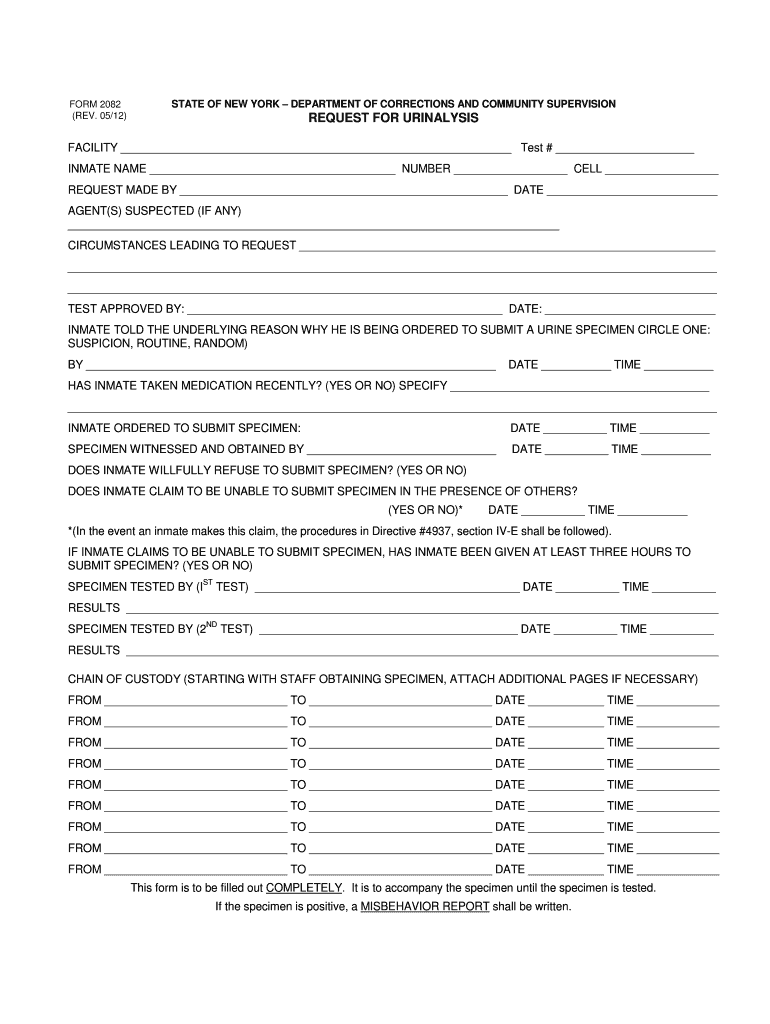
Form #2082 Doccs Ny


What is the Form #2082 Doccs Ny
The Form #2082 Doccs Ny is a specific document utilized within the New York State Department of Corrections and Community Supervision. This form is essential for various administrative processes, including the management of inmate records and related documentation. Understanding its purpose is crucial for individuals involved in corrections, legal representation, or community supervision.
How to use the Form #2082 Doccs Ny
Using the Form #2082 Doccs Ny involves several steps to ensure proper completion and submission. First, ensure you have the latest version of the form, which can be obtained from the appropriate state department. Next, fill out the required fields accurately, providing all necessary information as requested. Finally, submit the form according to the guidelines specified by the New York State Department of Corrections, whether online, by mail, or in person.
Steps to complete the Form #2082 Doccs Ny
Completing the Form #2082 Doccs Ny involves a series of methodical steps:
- Obtain the form from the official New York State Department of Corrections website or designated office.
- Read the instructions carefully to understand the requirements.
- Fill in the personal details and any other required information accurately.
- Review the completed form for any errors or omissions.
- Submit the form as directed, ensuring you keep a copy for your records.
Legal use of the Form #2082 Doccs Ny
The legal use of the Form #2082 Doccs Ny is governed by state regulations and guidelines. It is crucial that the form is filled out correctly and submitted within the specified timeframes to ensure compliance with legal requirements. Failure to adhere to these regulations may result in delays or complications in the processing of the associated requests.
Key elements of the Form #2082 Doccs Ny
Key elements of the Form #2082 Doccs Ny include:
- Identification information of the individual submitting the form.
- Details regarding the specific request or action being taken.
- Signature and date to validate the submission.
- Any additional documentation that may be required to support the request.
Who Issues the Form #2082 Doccs Ny
The Form #2082 Doccs Ny is issued by the New York State Department of Corrections and Community Supervision. This department is responsible for overseeing the corrections system within the state, including the administration of forms and documentation related to inmate management and community supervision.
Quick guide on how to complete form 2082 doccs ny
Complete Form #2082 Doccs Ny effortlessly on any device
Managing documents online has gained traction among companies and individuals alike. It serves as an excellent environmentally friendly alternative to traditional printed and signed documents, allowing you to locate the correct form and securely keep it online. airSlate SignNow equips you with all the necessary tools to create, modify, and eSign your documents promptly without any hold-ups. Manage Form #2082 Doccs Ny on any device using airSlate SignNow's Android or iOS applications and enhance any document-driven process today.
How to modify and eSign Form #2082 Doccs Ny with ease
- Obtain Form #2082 Doccs Ny and click Get Form to begin.
- Utilize the tools we offer to complete your form.
- Emphasize pertinent sections of the documents or obscure sensitive information with tools that airSlate SignNow provides for that specific task.
- Generate your signature using the Sign feature, which takes a moment and carries the same legal validity as a conventional wet ink signature.
- Verify the details and click on the Done button to save your modifications.
- Select how you wish to send your form, via email, text message (SMS), invitation link, or download it to your computer.
Eliminate concerns about lost or misfiled documents, tedious form searches, or mistakes that necessitate printing new document copies. airSlate SignNow addresses your document management needs in just a few clicks from any device of your choice. Modify and eSign Form #2082 Doccs Ny to ensure excellent communication at every stage of your form preparation process with airSlate SignNow.
Create this form in 5 minutes or less
Create this form in 5 minutes!
How to create an eSignature for the form 2082 doccs ny
The way to create an eSignature for your PDF online
The way to create an eSignature for your PDF in Google Chrome
The best way to generate an electronic signature for signing PDFs in Gmail
The best way to create an eSignature right from your smartphone
The best way to generate an electronic signature for a PDF on iOS
The best way to create an eSignature for a PDF on Android
People also ask
-
What is Form #2082 Doccs Ny?
Form #2082 Doccs Ny is a specific form used for various business documentation needs within New York. It enables organizations to streamline their processes by ensuring that the required information is captured accurately and efficiently. Utilizing airSlate SignNow, businesses can easily manage Form #2082 Doccs Ny to enhance their operational workflows.
-
How can airSlate SignNow help with Form #2082 Doccs Ny?
airSlate SignNow simplifies the process of handling Form #2082 Doccs Ny by providing a user-friendly interface for sending and signing documents. Users can prepare, send, track, and store the form securely, ensuring compliance and efficiency. The platform also allows for easy collaboration, so teams can work together seamlessly on the form.
-
What are the pricing options for using airSlate SignNow with Form #2082 Doccs Ny?
airSlate SignNow offers flexible pricing plans that cater to different business needs. You can choose from various tiers that suit your organization’s size and requirements for managing Form #2082 Doccs Ny. Each plan includes features that help you efficiently handle your document workflows.
-
Can I integrate airSlate SignNow with other software for Form #2082 Doccs Ny?
Yes, airSlate SignNow supports integration with numerous software applications, making it easy to incorporate Form #2082 Doccs Ny into your existing workflows. Popular integrations include Google Drive, Dropbox, and various CRM systems. This interoperability ensures that you can manage your documents seamlessly across platforms.
-
What features does airSlate SignNow offer for handling Form #2082 Doccs Ny?
airSlate SignNow offers a variety of features tailored for managing Form #2082 Doccs Ny. Key features include e-signature capabilities, document templates, and advanced tracking options. These tools empower users to manage document and signing processes with efficiency and reliability.
-
What are the benefits of using airSlate SignNow for Form #2082 Doccs Ny?
Using airSlate SignNow for Form #2082 Doccs Ny brings signNow benefits, including increased speed in document processing and improved accuracy in data capture. Businesses can save time and reduce paper waste, resulting in cost savings. Additionally, the secure storage of signed documents enhances compliance and peace of mind.
-
Is it easy to get started with Form #2082 Doccs Ny on airSlate SignNow?
Absolutely! Getting started with Form #2082 Doccs Ny on airSlate SignNow is straightforward and user-friendly. The platform provides easy-to-follow onboarding steps, ensuring that your team can begin managing and signing documents with minimal disruption to your workflow.
Get more for Form #2082 Doccs Ny
Find out other Form #2082 Doccs Ny
- How Can I eSign Iowa House rental lease agreement
- eSign Florida Land lease agreement Fast
- eSign Louisiana Land lease agreement Secure
- How Do I eSign Mississippi Land lease agreement
- eSign Connecticut Landlord tenant lease agreement Now
- eSign Georgia Landlord tenant lease agreement Safe
- Can I eSign Utah Landlord lease agreement
- How Do I eSign Kansas Landlord tenant lease agreement
- How Can I eSign Massachusetts Landlord tenant lease agreement
- eSign Missouri Landlord tenant lease agreement Secure
- eSign Rhode Island Landlord tenant lease agreement Later
- How Can I eSign North Carolina lease agreement
- eSign Montana Lease agreement form Computer
- Can I eSign New Hampshire Lease agreement form
- How To eSign West Virginia Lease agreement contract
- Help Me With eSign New Mexico Lease agreement form
- Can I eSign Utah Lease agreement form
- Can I eSign Washington lease agreement
- Can I eSign Alabama Non disclosure agreement sample
- eSign California Non disclosure agreement sample Now