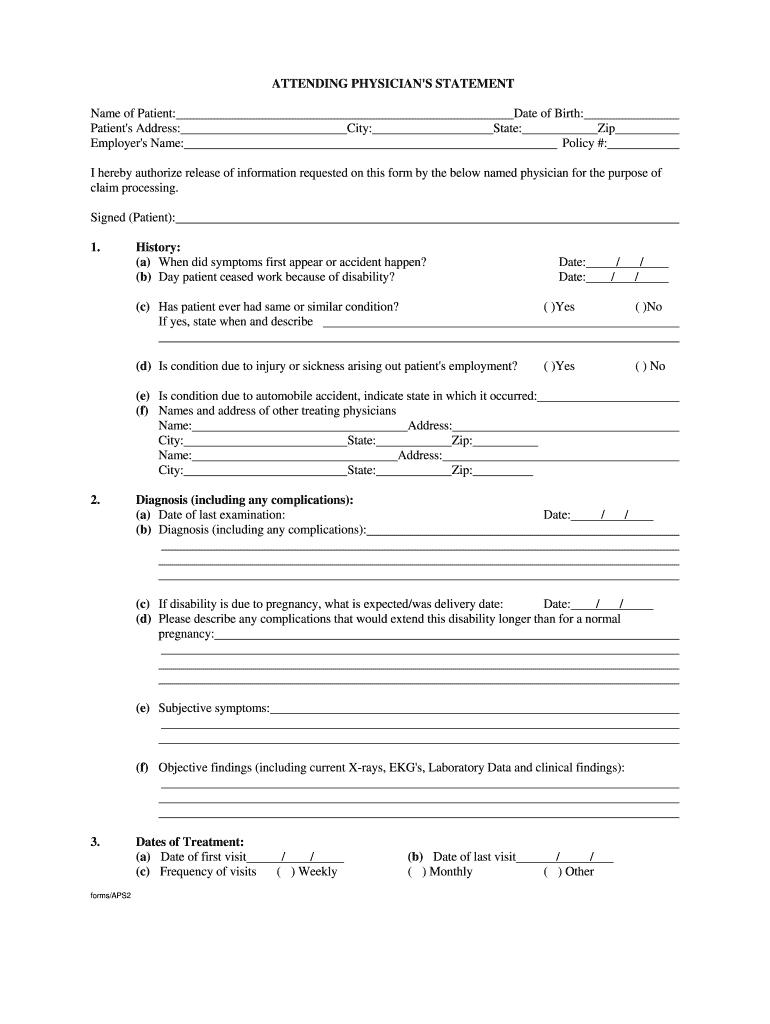
Attending Physician Statement Form


What is the Attending Physician Statement Form
The Attending Physician Statement (APS) form is a crucial document used primarily in the healthcare and insurance sectors. It serves as a formal declaration from a physician regarding a patient's medical condition, treatment history, and prognosis. This statement is often required by insurance companies when processing claims, particularly for disability, life insurance, or critical illness claims. The APS provides necessary medical information that assists insurers in evaluating claims and determining eligibility for benefits.
Steps to Complete the Attending Physician Statement Form
Completing the Attending Physician Statement form involves several key steps to ensure accuracy and compliance. Here’s a straightforward guide:
- Gather Patient Information: Collect all relevant details about the patient, including full name, date of birth, and insurance policy number.
- Document Medical History: Provide a comprehensive overview of the patient’s medical history, including diagnoses, treatments, and any ongoing conditions.
- Detail Current Treatment: Outline the current treatment plan, medications prescribed, and any referrals to specialists.
- Provide Prognosis: Include a prognosis regarding the patient’s recovery and any potential long-term effects of their condition.
- Sign and Date: Ensure the form is signed and dated by the attending physician, confirming the accuracy of the information provided.
Legal Use of the Attending Physician Statement Form
The Attending Physician Statement form holds significant legal weight, especially in the context of insurance claims. When properly completed and signed, it can be considered a legally binding document. It is essential for the physician to provide truthful and accurate information, as any misrepresentation can lead to legal consequences, including denial of claims or even potential fraud charges. Compliance with relevant laws, such as HIPAA, is also necessary to protect patient confidentiality and ensure that personal health information is handled appropriately.
Key Elements of the Attending Physician Statement Form
Understanding the key elements of the Attending Physician Statement form is vital for both physicians and patients. The essential components typically include:
- Patient Identification: Full name, date of birth, and insurance details.
- Medical Diagnosis: Clear statement of the patient’s medical condition.
- Treatment History: Summary of past and current treatments.
- Physician's Assessment: Evaluation of the patient's condition and prognosis.
- Signature: The attending physician’s signature and date of completion.
How to Obtain the Attending Physician Statement Form
Obtaining the Attending Physician Statement form can be straightforward. Typically, insurance companies provide a specific version of the form that must be used. Patients can request this form directly from their insurance provider or through their healthcare provider's office. Additionally, some medical practices may have their own templates for the APS, which can be filled out during a patient visit.
Form Submission Methods
Submitting the Attending Physician Statement form can be done through various methods, depending on the requirements of the insurance company. Common submission methods include:
- Online Submission: Many insurance companies allow electronic submission through their secure portals.
- Mail: The form can be printed and mailed to the insurance provider.
- In-Person: Some patients may choose to deliver the form directly to their insurance agent or office.
Quick guide on how to complete cigna supplemental claim form attending physician statement
Accomplish Attending Physician Statement Form effortlessly on any device
Digital document management has gained popularity among businesses and individuals alike. It offers an ideal eco-friendly substitute for conventional printed and signed paperwork, allowing you to easily locate the required form and securely store it online. airSlate SignNow equips you with all the necessary tools to create, modify, and electronically sign your documents swiftly without unnecessary delays. Manage Attending Physician Statement Form on any platform with airSlate SignNow's Android or iOS applications and enhance any document-centric process today.
How to modify and eSign Attending Physician Statement Form without breaking a sweat
- Locate Attending Physician Statement Form and click Get Form to begin.
- Create your document using the tools we provide.
- Emphasize important sections of the documents or obscure sensitive information with tools specifically designed for that purpose by airSlate SignNow.
- Craft your signature with the Sign tool, which takes merely seconds and carries the same legal validity as a conventional wet ink signature.
- Verify all the details and click on the Done button to save your modifications.
- Select your preferred method to share your form, via email, text message (SMS), or invite link, or download it to your computer.
Eliminate concerns about missing or misplaced documents, tedious form searching, or mistakes that necessitate printing new document copies. airSlate SignNow fulfills all your document management needs in just a few clicks from your chosen device. Modify and eSign Attending Physician Statement Form to guarantee outstanding communication at every stage of your form preparation process with airSlate SignNow.
Create this form in 5 minutes or less
FAQs
-
How can I claim the VAT amount for items purchased in the UK? Do I need to fill out any online forms or formalities to claim?
Easy to follow instructions can be found here Tax on shopping and servicesThe process works like this.Get a VAT 407 form from the retailer - they might ask for proof that you’re eligible, for example your passport.Show the goods, the completed form and your receipts to customs at the point when you leave the EU (this might not be in the UK).Customs will approve your form if everything is in order. You then take the approved form to get paid.The best place to get the form is from a retailer on the airport when leaving.
-
Will the NEET 2018 give admission in paramedical courses and Ayush courses too? If yes, how do you fill out the form to claim a seat if scored well?
wait for notifications.
-
If you work for yourself doing government contracts and American Express asks for you to show them a current pay stub, how would you provide that? Is there a form that has an earnings statement that you can fill out yourself?
It seems to me you should just ask American Express if they have form you can fill out. It seems odd they would want to see an earnings statement, but if you need to show some sort of proof of income, typically in the absence of a pay stub, your most recently-filed tax return should suffice.I'd really ask them first before automatically sending them your tax returns though.
Create this form in 5 minutes!
How to create an eSignature for the cigna supplemental claim form attending physician statement
How to create an eSignature for the Cigna Supplemental Claim Form Attending Physician Statement in the online mode
How to make an electronic signature for your Cigna Supplemental Claim Form Attending Physician Statement in Chrome
How to create an electronic signature for putting it on the Cigna Supplemental Claim Form Attending Physician Statement in Gmail
How to make an electronic signature for the Cigna Supplemental Claim Form Attending Physician Statement right from your mobile device
How to make an eSignature for the Cigna Supplemental Claim Form Attending Physician Statement on iOS devices
How to generate an electronic signature for the Cigna Supplemental Claim Form Attending Physician Statement on Android OS
People also ask
-
What is an attending physician statement example?
An attending physician statement example is a document completed by a physician that provides important health information about a patient. This document is often required for insurance claims and can help expedite the processing of claims by providing necessary details directly from the patient's doctor.
-
How can airSlate SignNow assist with attending physician statement examples?
airSlate SignNow simplifies the process of collecting and managing attending physician statement examples by allowing users to send and eSign documents securely. With its intuitive interface, users can easily create templates for medical statements, streamlining the documentation process and ensuring compliance.
-
Are there any costs associated with using airSlate SignNow for attending physician statement examples?
Yes, airSlate SignNow offers various pricing plans to fit different business needs. These plans provide access to features that allow for easy eSigning, document management, and the creation of attending physician statement examples at an affordable price.
-
What features does airSlate SignNow offer for managing attending physician statement examples?
airSlate SignNow offers features such as customizable templates, secure cloud storage, real-time tracking, and a user-friendly eSigning process. These features make it easy to create, distribute, and manage attending physician statement examples efficiently.
-
Can I integrate airSlate SignNow with other tools to handle attending physician statements more effectively?
Yes, airSlate SignNow seamlessly integrates with a variety of software applications, such as CRMs and document management systems. This allows users to manage attending physician statement examples alongside other business processes, enhancing workflow efficiency.
-
What are the benefits of using airSlate SignNow for attending physician statement examples?
Using airSlate SignNow for attending physician statement examples offers several benefits, including increased efficiency, reduced paper waste, and improved accuracy in document handling. The ease of eSigning and managing documents digitally also helps healthcare providers save valuable time.
-
Is airSlate SignNow secure for handling sensitive attending physician statement examples?
Absolutely, airSlate SignNow prioritizes security with features like advanced encryption, secure cloud storage, and compliance with industry standards. These measures ensure that attending physician statement examples and other sensitive documents are safeguarded against unauthorized access.
Get more for Attending Physician Statement Form
- Surat dokter form
- Mscit certificate download pdf form
- Ignou project proposal sample pdf form
- Examen para montacargas con respuestas form
- Coagulation requisition form
- Zimbabwe company registration forms pdf
- New york parking permit form
- Www yachtingnz org nznewslimited spaceslimited spaces available for open keelboat nationals form
Find out other Attending Physician Statement Form
- eSign Nevada Car Dealer Warranty Deed Myself
- How To eSign New Hampshire Car Dealer Purchase Order Template
- eSign New Jersey Car Dealer Arbitration Agreement Myself
- eSign North Carolina Car Dealer Arbitration Agreement Now
- eSign Ohio Car Dealer Business Plan Template Online
- eSign Ohio Car Dealer Bill Of Lading Free
- How To eSign North Dakota Car Dealer Residential Lease Agreement
- How Do I eSign Ohio Car Dealer Last Will And Testament
- Sign North Dakota Courts Lease Agreement Form Free
- eSign Oregon Car Dealer Job Description Template Online
- Sign Ohio Courts LLC Operating Agreement Secure
- Can I eSign Michigan Business Operations POA
- eSign Car Dealer PDF South Dakota Computer
- eSign Car Dealer PDF South Dakota Later
- eSign Rhode Island Car Dealer Moving Checklist Simple
- eSign Tennessee Car Dealer Lease Agreement Form Now
- Sign Pennsylvania Courts Quitclaim Deed Mobile
- eSign Washington Car Dealer Bill Of Lading Mobile
- eSign Wisconsin Car Dealer Resignation Letter Myself
- eSign Wisconsin Car Dealer Warranty Deed Safe