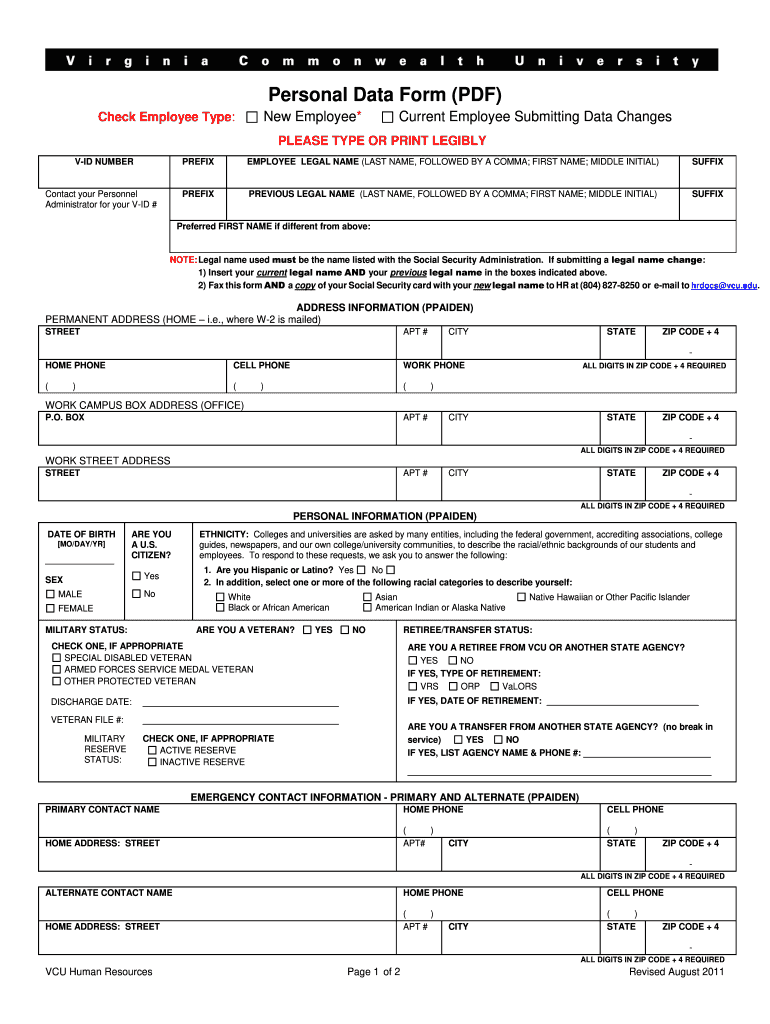
Hrms Form 2011-2026


What is the personal data sheet?
The personal data sheet is a comprehensive document that collects essential information about an individual, often used in employment contexts. This form typically includes sections for personal identification, contact details, educational background, work experience, and references. It serves as a vital tool for employers to assess candidates and streamline the hiring process. By providing a structured format, the personal data sheet allows applicants to present their qualifications and experiences clearly and concisely.
Key elements of the personal data sheet
A well-structured personal data sheet includes several key elements that are crucial for both the applicant and the employer. These elements typically consist of:
- Personal Information: Name, address, phone number, and email address.
- Educational Background: Schools attended, degrees earned, and relevant certifications.
- Work Experience: Previous employers, job titles, responsibilities, and dates of employment.
- References: Contact information for professional references who can vouch for the applicant's qualifications.
Including these elements ensures that the personal data sheet provides a complete picture of the applicant's qualifications.
Steps to complete the personal data sheet
Filling out a personal data sheet involves several straightforward steps. To ensure accuracy and completeness, follow these guidelines:
- Gather Information: Collect all necessary personal and professional information before starting.
- Fill Out Sections: Complete each section methodically, ensuring all fields are filled in accurately.
- Review for Errors: Check for any spelling or factual errors to maintain professionalism.
- Save and Store Securely: Once completed, save the document in a secure location, preferably in a digital format for easy access.
By following these steps, individuals can create a polished and professional personal data sheet.
Legal use of the personal data sheet
The personal data sheet must comply with various legal standards to ensure that the information provided is used appropriately and ethically. Employers are required to handle personal data in accordance with privacy laws, such as the Fair Credit Reporting Act (FCRA) and the General Data Protection Regulation (GDPR) where applicable. This includes obtaining consent from individuals before collecting personal information and ensuring that data is stored securely to prevent unauthorized access.
Examples of using the personal data sheet
The personal data sheet is commonly used in various scenarios, including:
- Job Applications: Candidates submit their personal data sheets to potential employers as part of the hiring process.
- Internal Record Keeping: Companies may use personal data sheets to maintain employee records for HR purposes.
- Educational Institutions: Schools may require students to submit personal data sheets for enrollment or scholarship applications.
These examples illustrate the versatility of the personal data sheet in different contexts.
Form Submission Methods
Submitting a personal data sheet can be done through various methods, depending on the employer's preferences. Common submission methods include:
- Online Submission: Many employers provide digital platforms where candidates can upload their completed personal data sheets directly.
- Email: Candidates may also send their personal data sheets via email, ensuring that the file is in a widely accepted format like PDF.
- In-Person Submission: Some employers may prefer candidates to deliver their personal data sheets in person during interviews or recruitment events.
Understanding these submission methods can help applicants choose the most appropriate way to present their information.
Quick guide on how to complete employee personal data form download
The simplest method to obtain and sign Hrms Form
On a company-wide scale, ineffective procedures related to document approval can take up signNow working hours. Signing documents such as Hrms Form is a fundamental aspect of operations across all sectors, which is why optimizing each agreement's lifecycle is crucial to the overall effectiveness of the organization. With airSlate SignNow, signing your Hrms Form is as straightforward and quick as possible. This platform provides the latest version of almost any document. Even better, you can sign it immediately without needing to download external software on your device or printing paper copies.
Steps to obtain and sign your Hrms Form
- Browse our collection by category or utilize the search bar to find the document you require.
- View the form preview by selecting Learn more to confirm it’s the correct one.
- Select Get form to begin modifying right away.
- Fill out your form and input any necessary details using the toolbar.
- Once completed, click the Sign tool to sign your Hrms Form.
- Pick the signature method that is most suitable for you: Draw, Create initials, or upload a picture of your handwritten signature.
- Click Done to finalize your edits and move on to document-sharing options as needed.
With airSlate SignNow, you have everything required to handle your documents efficiently. You can discover, complete, modify, and even send your Hrms Form all in one tab without any trouble. Simplify your workflows with a single, intelligent eSignature solution.
Create this form in 5 minutes or less
FAQs
-
What service can I use to have a website visitor fill out a form, put the data in the form into a prewritten PDF, then charge the visitor to download the PDF with the data provided filled in?
You can use signNow to set up PDF templates, which can be filled out with an online form. signNow doesn’t support charging people to download the PDF, but you could use Stripe for this (would require some programming.)
-
How do I download a filled-out php form?
It doesn't sound like you understand how PHP handles forms. The usual scenario is you present the user with an HTML page that contains the form. The action attribute of the opening form tag indicates the webpage that will process the submitted form (and confirm to the user that it has done so). The form-processing page will contain PHP code to do what you need to do with the contents of the form. For example, it will usually store the information in a server-side database, like MySQL. It might also send an email to someone.If you want to provide the user with a downloadable, editable form, you could do that by having PHP create a PDF with the submitted data I can't imagine why you'd want to do that, but it's possible.
-
How do I download Oracle database for free? I am not an employee to fill the employee details while signing up the Oracle account?
You don't have to be a Oracle employee to download the Oracle software.just log in to Integrated Cloud Applications and Platform Services fill the relevant details and download
-
What’s the title of a person who can take a complex Excel spreadsheet and turn it into a user friendly, intuitive form that’s easy to fill out? How can I hire someone with those skills? It contains , financial, quoting & engineering data.
Look for an SaaS developer, someone with JavaScript, PHP, and MySQL skills to create Cloud-hosted browser-based forms and reports who also has a modicum of financial analysis background.Dumping obsolete Excel client server architecture as soon as you can will be the best thing you can do to bring your operation into the 21st Century.
Create this form in 5 minutes!
How to create an eSignature for the employee personal data form download
How to create an electronic signature for the Employee Personal Data Form Download online
How to generate an eSignature for the Employee Personal Data Form Download in Chrome
How to make an electronic signature for signing the Employee Personal Data Form Download in Gmail
How to create an electronic signature for the Employee Personal Data Form Download right from your smartphone
How to generate an eSignature for the Employee Personal Data Form Download on iOS
How to create an electronic signature for the Employee Personal Data Form Download on Android
People also ask
-
What is a personal data sheet in the context of airSlate SignNow?
A personal data sheet is a comprehensive document that consolidates essential information about an individual, such as qualifications, experiences, and skills. Using airSlate SignNow, you can easily create and manage your personal data sheet, facilitating streamlined signing and sharing of important documents.
-
How does airSlate SignNow ensure the security of my personal data sheet?
airSlate SignNow prioritizes the security of your personal data sheet through advanced encryption and secure cloud storage. We employ strict access controls and regular security audits to ensure that your sensitive information is protected from unauthorized access.
-
Can I integrate my personal data sheet with other applications?
Yes, airSlate SignNow offers seamless integrations with a variety of applications, enabling you to easily connect your personal data sheet with tools you already use. This enhances workflow efficiency by allowing data to be shared effortlessly across platforms.
-
What are the pricing options for using airSlate SignNow for my personal data sheet?
airSlate SignNow provides flexible pricing plans tailored to fit different business needs. Whether you're an individual or part of a large organization, you'll find a cost-effective option that allows you to manage and eSign your personal data sheet without breaking the bank.
-
How can airSlate SignNow benefit my personal data sheet management?
With airSlate SignNow, managing your personal data sheet becomes simple and efficient. The platform allows for quick document creation, electronic signing, and secure sharing, ensuring that you can maintain an up-to-date and professional personal data sheet effortlessly.
-
Is it easy to navigate the personal data sheet features in airSlate SignNow?
Absolutely! airSlate SignNow is designed with user experience in mind, making it easy for anyone to navigate its features. Whether you're creating a new personal data sheet or editing an existing one, the intuitive interface ensures you can accomplish tasks quickly and efficiently.
-
What types of documents can I include in my personal data sheet using airSlate SignNow?
You can include a variety of documents in your personal data sheet using airSlate SignNow, such as resumes, cover letters, and certificates. This versatility allows you to create a comprehensive snapshot of your professional profile, ready for eSigning and sharing.
Get more for Hrms Form
Find out other Hrms Form
- Sign New Jersey Plumbing Resignation Letter Online
- Sign New York Plumbing Cease And Desist Letter Free
- Sign Alabama Real Estate Quitclaim Deed Free
- How Can I Sign Alabama Real Estate Affidavit Of Heirship
- Can I Sign Arizona Real Estate Confidentiality Agreement
- How Do I Sign Arizona Real Estate Memorandum Of Understanding
- Sign South Dakota Plumbing Job Offer Later
- Sign Tennessee Plumbing Business Letter Template Secure
- Sign South Dakota Plumbing Emergency Contact Form Later
- Sign South Dakota Plumbing Emergency Contact Form Myself
- Help Me With Sign South Dakota Plumbing Emergency Contact Form
- How To Sign Arkansas Real Estate Confidentiality Agreement
- Sign Arkansas Real Estate Promissory Note Template Free
- How Can I Sign Arkansas Real Estate Operating Agreement
- Sign Arkansas Real Estate Stock Certificate Myself
- Sign California Real Estate IOU Safe
- Sign Connecticut Real Estate Business Plan Template Simple
- How To Sign Wisconsin Plumbing Cease And Desist Letter
- Sign Colorado Real Estate LLC Operating Agreement Simple
- How Do I Sign Connecticut Real Estate Operating Agreement