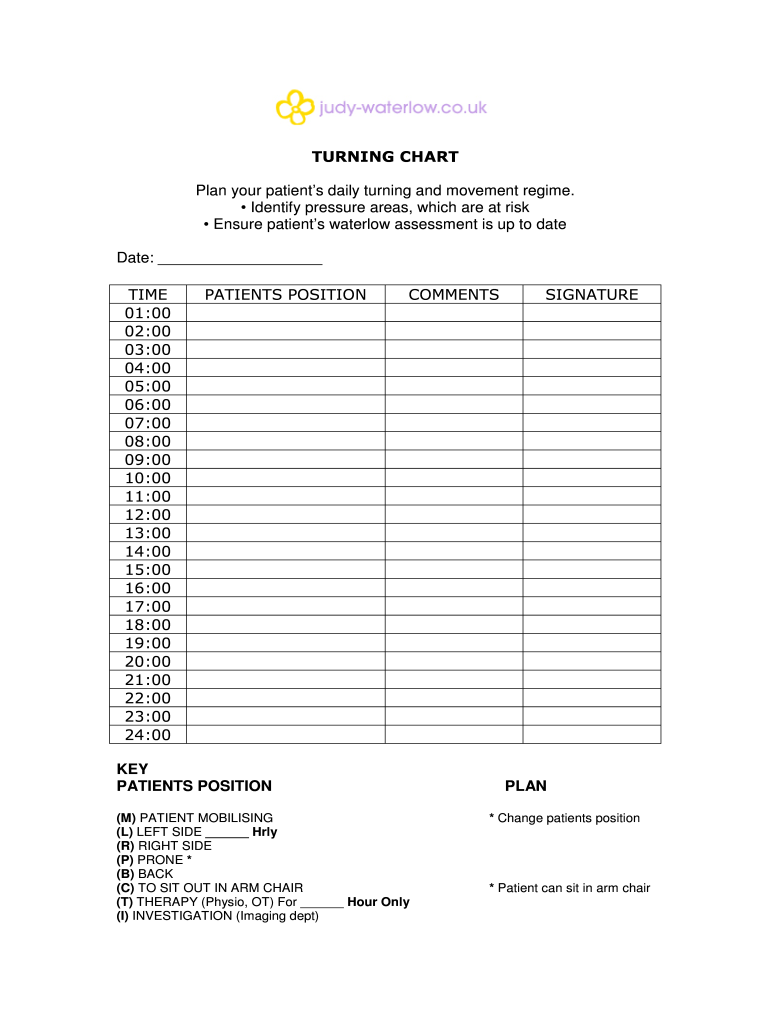
Turn and Repositioning Care Plan Template Form


Understanding the Turning and Repositioning Care Plan Template
The Turning and Repositioning Care Plan Template is a vital tool used in healthcare settings to ensure proper patient care. It is designed to assist caregivers in documenting and planning the regular turning and repositioning of patients, particularly those who are immobile or at risk of developing pressure ulcers. This template helps maintain patient comfort and safety while promoting skin integrity. By utilizing this structured approach, healthcare providers can systematically track the frequency and method of repositioning, ensuring that all necessary care protocols are followed.
Steps to Complete the Turning and Repositioning Care Plan Template
Completing the Turning and Repositioning Care Plan Template involves several key steps:
- Assess the Patient's Needs: Begin by evaluating the patient's mobility status and risk factors for pressure ulcers.
- Document Baseline Information: Fill in the patient's name, identification number, and specific care requirements.
- Set a Repositioning Schedule: Outline how often the patient should be turned, typically every two hours, depending on their condition.
- Specify Techniques: Indicate the methods to be used for turning and repositioning, ensuring they are safe and comfortable for the patient.
- Review and Update: Regularly review the plan and update it as necessary based on the patient's condition and feedback from caregivers.
Legal Considerations for Using the Turning and Repositioning Care Plan Template
When utilizing the Turning and Repositioning Care Plan Template, it is essential to adhere to legal and regulatory requirements. Compliance with healthcare laws, including patient privacy regulations such as HIPAA, is critical. Proper documentation not only supports quality care but also serves as a legal record in case of disputes. Ensure that all entries are accurate and that the template is stored securely to protect patient information. Additionally, familiarize yourself with state-specific regulations that may impact how the template is used within your facility.
Key Elements of the Turning and Repositioning Care Plan Template
The Turning and Repositioning Care Plan Template should include several key elements to be effective:
- Patient Identification: Essential details like name, date of birth, and medical record number.
- Assessment Data: Information regarding the patient's mobility, skin condition, and risk factors for pressure ulcers.
- Repositioning Schedule: A clear timeline for how often the patient should be turned.
- Technique Instructions: Detailed guidance on how to safely turn and reposition the patient.
- Signatures: Spaces for caregiver signatures to confirm that the care plan has been reviewed and followed.
Obtaining the Turning and Repositioning Care Plan Template
To obtain the Turning and Repositioning Care Plan Template, healthcare facilities can access various resources. Many hospitals and clinics provide standardized templates through their internal systems. Additionally, templates are often available through professional healthcare organizations and online platforms dedicated to nursing and patient care. It is advisable to ensure that the template used complies with current best practices and guidelines in patient care. Customizable templates may also be available, allowing facilities to tailor the document to meet specific needs.
Examples of Using the Turning and Repositioning Care Plan Template
Examples of using the Turning and Repositioning Care Plan Template can provide valuable insights into its practical application:
- Long-Term Care Facilities: In nursing homes, caregivers use the template to ensure residents are turned regularly to prevent bedsores.
- Hospitals: In acute care settings, nurses document repositioning schedules for patients recovering from surgery.
- Home Health Care: Caregivers utilize the template to track repositioning for patients receiving care at home, ensuring continuity and compliance with care plans.
Quick guide on how to complete turn and repositioning care plan template
Complete Turn And Repositioning Care Plan Template effortlessly on any device
Digital document management has become increasingly favored by organizations and individuals alike. It provides an ideal environmentally friendly substitute for traditional printed and signed documentation, allowing you to locate the appropriate form and securely save it online. airSlate SignNow equips you with all the tools necessary to create, edit, and electronically sign your documents swiftly without delays. Manage Turn And Repositioning Care Plan Template on any platform using the airSlate SignNow applications for Android or iOS and enhance any document-driven procedure today.
How to edit and electronically sign Turn And Repositioning Care Plan Template effortlessly
- Obtain Turn And Repositioning Care Plan Template and click Get Form to initiate the process.
- Utilize the tools we provide to fill out your document.
- Mark important sections of the documents or obscure sensitive data using tools that airSlate SignNow specifically provides for that function.
- Create your signature with the Sign tool, which takes mere seconds and carries the same legal validity as a conventional wet ink signature.
- Review the information and click on the Done button to save your changes.
- Choose how you want to send your form, via email, SMS, or invitation link, or download it to your computer.
Eliminate worries about lost or misplaced files, tedious form searching, or errors that necessitate printing new document copies. airSlate SignNow meets all your document management needs with just a few clicks from any device you prefer. Edit and electronically sign Turn And Repositioning Care Plan Template to ensure excellent communication at every stage of your form preparation process with airSlate SignNow.
Create this form in 5 minutes or less
Create this form in 5 minutes!
How to create an eSignature for the turn and repositioning care plan template
The best way to generate an electronic signature for a PDF document online
The best way to generate an electronic signature for a PDF document in Google Chrome
The way to generate an eSignature for signing PDFs in Gmail
The best way to make an electronic signature right from your smart phone
The way to make an eSignature for a PDF document on iOS
The best way to make an electronic signature for a PDF on Android OS
People also ask
-
What is the waterlow turning chart and how can it help my practice?
The waterlow turning chart is a vital tool designed to assess and manage patients at risk for pressure ulcers. By using the waterlow turning chart, healthcare professionals can effectively plan and document repositioning schedules, ultimately improving patient care and safety.
-
How does airSlate SignNow integrate with the waterlow turning chart?
airSlate SignNow allows you to easily incorporate the waterlow turning chart into your document workflow. You can eSign and share the chart quickly, ensuring that all team members have access to the necessary documentation in real-time, enhancing communication and efficiency.
-
Is the waterlow turning chart included in airSlate SignNow's pricing plans?
Yes, the waterlow turning chart can be utilized within the airSlate SignNow platform without any additional costs. Our flexible pricing plans provide access to this important tool, allowing you to manage patient care efficiently without straining your budget.
-
Can I customize the waterlow turning chart in airSlate SignNow?
Absolutely! airSlate SignNow allows customization of the waterlow turning chart to fit your specific needs. You can modify the layout, add fields, and tailor it to suit your practice's requirements, ensuring it meets your operational standards.
-
What are the main benefits of using a digital waterlow turning chart?
Using a digital waterlow turning chart within airSlate SignNow streamlines documentation and reduces the chances of errors. It increases accessibility, allowing healthcare providers to update and access patient care records from anywhere, thereby improving overall patient workflow.
-
How secure is the waterlow turning chart when using airSlate SignNow?
When using airSlate SignNow, the waterlow turning chart is protected with top-notch security measures. We utilize encryption and secure servers to ensure that patient information remains confidential and complies with industry standards such as HIPAA.
-
Can I share the waterlow turning chart with my team members?
Yes, airSlate SignNow enables you to easily share the waterlow turning chart with your colleagues. With just a few clicks, you can send the chart for review or collaboration, making it simpler to maintain high-quality patient care and teamwork.
Get more for Turn And Repositioning Care Plan Template
Find out other Turn And Repositioning Care Plan Template
- Sign Montana Banking RFP Easy
- Sign Missouri Banking Last Will And Testament Online
- Sign Montana Banking Quitclaim Deed Secure
- Sign Montana Banking Quitclaim Deed Safe
- Sign Missouri Banking Rental Lease Agreement Now
- Sign Nebraska Banking Last Will And Testament Online
- Sign Nebraska Banking LLC Operating Agreement Easy
- Sign Missouri Banking Lease Agreement Form Simple
- Sign Nebraska Banking Lease Termination Letter Myself
- Sign Nevada Banking Promissory Note Template Easy
- Sign Nevada Banking Limited Power Of Attorney Secure
- Sign New Jersey Banking Business Plan Template Free
- Sign New Jersey Banking Separation Agreement Myself
- Sign New Jersey Banking Separation Agreement Simple
- Sign Banking Word New York Fast
- Sign New Mexico Banking Contract Easy
- Sign New York Banking Moving Checklist Free
- Sign New Mexico Banking Cease And Desist Letter Now
- Sign North Carolina Banking Notice To Quit Free
- Sign Banking PPT Ohio Fast