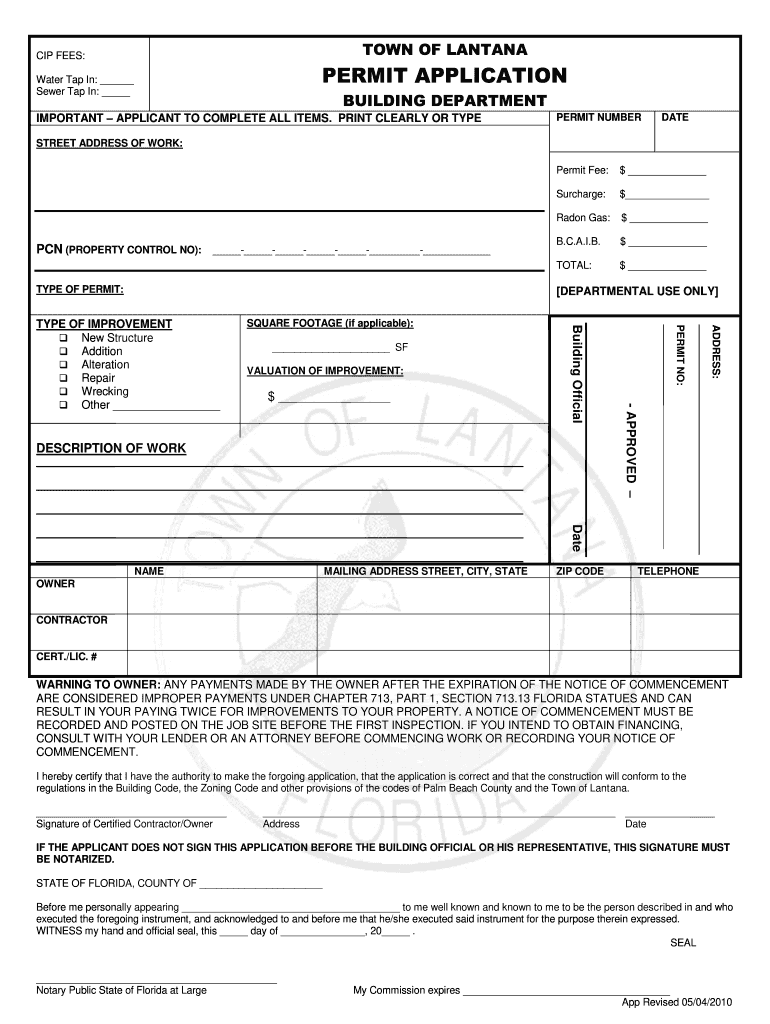
CIP FEES TOWN of LANTANA Water Tap in PERMIT APPLICATION Lantana Form


What is the CIP Fees Town of Lantana Water Tap In Permit Application?
The CIP Fees Town of Lantana Water Tap In Permit Application is a formal document required for individuals or businesses seeking to connect to the water supply in the Town of Lantana. This application is essential for ensuring that all connections comply with local regulations and standards. It outlines the necessary fees, requirements, and procedures for obtaining permission to tap into the municipal water system. By submitting this application, applicants initiate the process of securing the right to access water services legally.
Steps to Complete the CIP Fees Town of Lantana Water Tap In Permit Application
Completing the CIP Fees Town of Lantana Water Tap In Permit Application involves several key steps to ensure accuracy and compliance. Here’s a structured approach:
- Gather necessary documents, such as property deeds and identification.
- Fill out the application form with accurate information regarding the property and intended water usage.
- Calculate the applicable fees based on the town’s fee schedule.
- Submit the completed application along with any required documentation and payment.
- Await confirmation from the town regarding the approval status of your application.
How to Obtain the CIP Fees Town of Lantana Water Tap In Permit Application
The CIP Fees Town of Lantana Water Tap In Permit Application can typically be obtained through the Town of Lantana’s official website or at the local government office. Applicants should ensure they have the most current version of the form, as regulations and fees may change. It is advisable to check for any specific instructions or additional forms that may be required for the application process.
Legal Use of the CIP Fees Town of Lantana Water Tap In Permit Application
The legal use of the CIP Fees Town of Lantana Water Tap In Permit Application is crucial for ensuring that all water connections are authorized and compliant with local laws. Submitting this application legally binds the applicant to adhere to the terms set forth by the town, including payment of fees and adherence to construction standards. Failure to obtain the necessary permit may result in penalties or denial of water service.
Key Elements of the CIP Fees Town of Lantana Water Tap In Permit Application
Understanding the key elements of the CIP Fees Town of Lantana Water Tap In Permit Application is essential for a successful submission. Important components include:
- Applicant information: Name, address, and contact details.
- Property details: Location and description of the property.
- Proposed water usage: Intended use of the water supply.
- Fee structure: Breakdown of costs associated with the application and connection.
- Signature: Acknowledgment of understanding and compliance with local regulations.
Application Process & Approval Time
The application process for the CIP Fees Town of Lantana Water Tap In Permit typically involves several stages, including submission, review, and approval. Once the application is submitted, the town will review it for completeness and compliance with local regulations. The approval time may vary based on the volume of applications and specific circumstances, but applicants can generally expect a response within a few weeks. It is advisable to follow up with the town if there are any delays or questions regarding the status of the application.
Quick guide on how to complete cip fees town of lantana water tap in permit application lantana
Effortlessly prepare CIP FEES TOWN OF LANTANA Water Tap In PERMIT APPLICATION Lantana on any device
Online document management has become widely embraced by businesses and individuals alike. It offers an ideal environmentally-friendly substitute for conventional printed and signed documents, enabling you to find the correct form and securely store it online. airSlate SignNow provides you with all the necessary tools to create, modify, and electronically sign your documents swiftly without hurdles. Manage CIP FEES TOWN OF LANTANA Water Tap In PERMIT APPLICATION Lantana on any device with airSlate SignNow's Android or iOS applications and simplify any document-related tasks today.
The easiest way to modify and electronically sign CIP FEES TOWN OF LANTANA Water Tap In PERMIT APPLICATION Lantana without hassle
- Find CIP FEES TOWN OF LANTANA Water Tap In PERMIT APPLICATION Lantana and click Get Form to begin.
- Utilize the tools available to complete your document.
- Emphasize pertinent parts of your documents or redact sensitive information using tools specifically provided by airSlate SignNow for this purpose.
- Create your electronic signature with the Sign tool, which takes mere seconds and holds the same legal validity as a traditional handwritten signature.
- Review the information and click the Done button to save your changes.
- Select how you wish to send your form, via email, SMS, or invitation link, or download it to your computer.
Eliminate concerns about lost or misplaced files, tedious form navigation, or errors that require printing new document copies. airSlate SignNow meets all your document management needs in just a few clicks from a device of your choice. Alter and electronically sign CIP FEES TOWN OF LANTANA Water Tap In PERMIT APPLICATION Lantana and ensure excellent communication at any stage of the form preparation process with airSlate SignNow.
Create this form in 5 minutes or less
Create this form in 5 minutes!
How to create an eSignature for the cip fees town of lantana water tap in permit application lantana
The way to create an electronic signature for your PDF online
The way to create an electronic signature for your PDF in Google Chrome
How to generate an electronic signature for signing PDFs in Gmail
How to make an eSignature straight from your smartphone
The best way to create an electronic signature for a PDF on iOS
How to make an eSignature for a PDF document on Android
People also ask
-
What features does the airSlate SignNow application form offer?
The airSlate SignNow application form includes customizable templates, an intuitive interface, and robust security features. Users can easily create and manage their forms, streamline the signing process, and ensure compliance with legal standards. It’s designed to enhance efficiency and facilitate quick document turnaround.
-
How does the pricing for the airSlate SignNow application form work?
airSlate SignNow offers flexible pricing plans tailored to different business needs. The application form pricing includes essential functions and optional add-ons, ensuring you only pay for what you use. You can choose a monthly or annual plan, which can signNowly reduce overall costs.
-
Can I integrate the airSlate SignNow application form with other software?
Yes, the airSlate SignNow application form seamlessly integrates with many popular applications such as Google Drive, Salesforce, and Microsoft Office. This feature allows for a smooth workflow by enabling document management from various platforms. Streamlined integrations enhance productivity and collaboration within your team.
-
Is the airSlate SignNow application form secure for my documents?
Absolutely! The airSlate SignNow application form utilizes advanced security protocols like SSL encryption and secure cloud storage. Compliance with GDPR and HIPAA guidelines ensures your sensitive information remains protected. You can confidently use our solution for all your document signing needs.
-
What are the benefits of using the airSlate SignNow application form?
Using the airSlate SignNow application form can signNowly reduce document turnaround time and enhance user experience. Its automated features minimize errors and help streamline workflows, thereby increasing efficiency. Additionally, the cost-effective pricing makes it a smart choice for businesses of all sizes.
-
Can I track the status of my application form submissions?
Yes, one of the standout features of the airSlate SignNow application form is the ability to track document status in real-time. You will receive notifications as your application form is viewed, signed, and completed. This transparency allows you to stay updated with your document workflows effortlessly.
-
Is there customer support available for the airSlate SignNow application form?
Yes, airSlate SignNow provides robust customer support for users of the application form. Our support team is available through multiple channels, including email and chat, to assist with any issues or questions you may have. We strive to ensure that all users have the best possible experience with our tools.
Get more for CIP FEES TOWN OF LANTANA Water Tap In PERMIT APPLICATION Lantana
- Odm 06653 form
- Consent to authorize advocacy and release of information
- Omc contractor registration form oman methanol
- Overtime authorization form 24468241
- Nys labor laws form
- Bord of law examiner proctor form
- Sutter health doctors note 47450638 form
- Post acute transitions of care authorization form post acute transitions of care authorization form
Find out other CIP FEES TOWN OF LANTANA Water Tap In PERMIT APPLICATION Lantana
- eSignature Mississippi Government Limited Power Of Attorney Myself
- Can I eSignature South Dakota Doctors Lease Agreement Form
- eSignature New Hampshire Government Bill Of Lading Fast
- eSignature Illinois Finance & Tax Accounting Purchase Order Template Myself
- eSignature North Dakota Government Quitclaim Deed Free
- eSignature Kansas Finance & Tax Accounting Business Letter Template Free
- eSignature Washington Government Arbitration Agreement Simple
- Can I eSignature Massachusetts Finance & Tax Accounting Business Plan Template
- Help Me With eSignature Massachusetts Finance & Tax Accounting Work Order
- eSignature Delaware Healthcare / Medical NDA Secure
- eSignature Florida Healthcare / Medical Rental Lease Agreement Safe
- eSignature Nebraska Finance & Tax Accounting Business Letter Template Online
- Help Me With eSignature Indiana Healthcare / Medical Notice To Quit
- eSignature New Jersey Healthcare / Medical Credit Memo Myself
- eSignature North Dakota Healthcare / Medical Medical History Simple
- Help Me With eSignature Arkansas High Tech Arbitration Agreement
- eSignature Ohio Healthcare / Medical Operating Agreement Simple
- eSignature Oregon Healthcare / Medical Limited Power Of Attorney Computer
- eSignature Pennsylvania Healthcare / Medical Warranty Deed Computer
- eSignature Texas Healthcare / Medical Bill Of Lading Simple