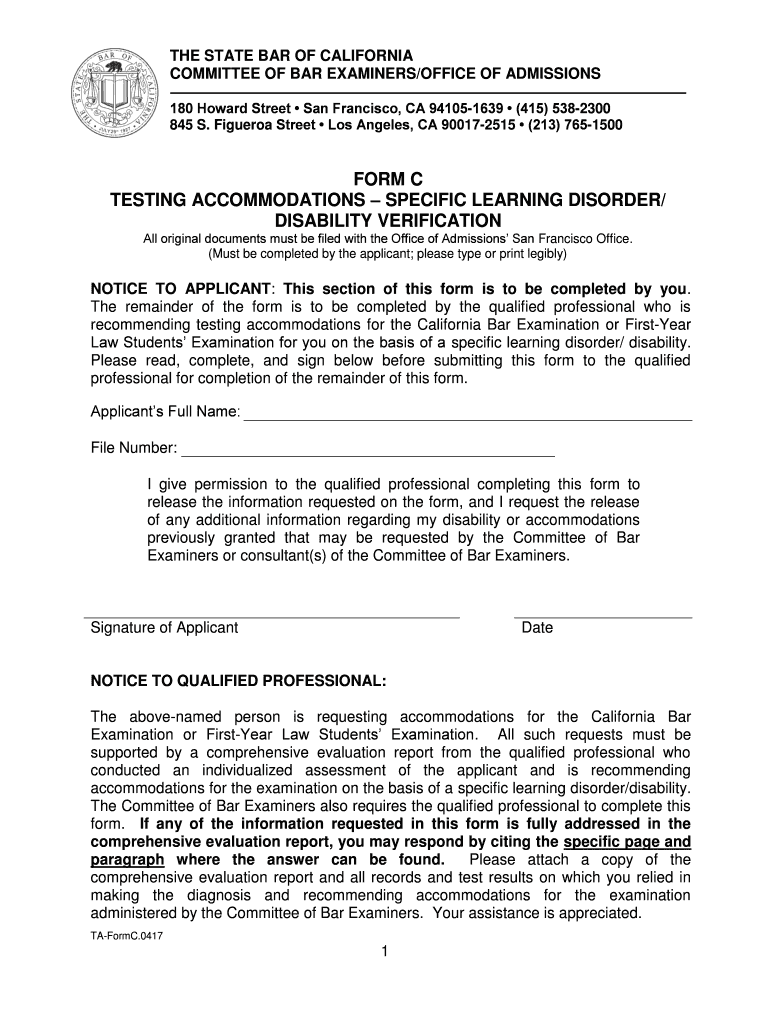
California Specific Disability Form


What is the California Specific Disability
The California Specific Disability refers to a classification used to identify certain disabilities that may qualify individuals for benefits or accommodations under state law. This designation is crucial for those seeking assistance or support due to specific impairments that affect their daily activities or work capabilities. The state recognizes various disabilities, including physical, mental, and developmental conditions, which can impact an individual's ability to function effectively in society.
How to Obtain the California Specific Disability
To obtain the California Specific Disability designation, individuals must follow a structured process. This typically involves gathering necessary documentation that verifies the disability. Applicants may need to provide medical records, psychological evaluations, or other relevant information from healthcare professionals. Once the documentation is prepared, individuals can submit their application through the appropriate state agency, often the California Department of Social Services or the Employment Development Department, depending on the type of benefits sought.
Steps to Complete the California Specific Disability
Completing the California Specific Disability application involves several key steps:
- Collect necessary documentation, including medical records and identification.
- Complete the application form accurately, ensuring all required fields are filled out.
- Submit the application either online, by mail, or in person at designated offices.
- Monitor the application status and respond to any requests for additional information from the reviewing agency.
Eligibility Criteria
Eligibility for the California Specific Disability designation is based on specific criteria set forth by state regulations. Generally, applicants must demonstrate that their disability significantly limits their ability to perform daily activities or work tasks. This may include conditions such as severe physical impairments, mental health disorders, or developmental disabilities. Documentation from qualified healthcare providers is essential to establish eligibility.
Legal Use of the California Specific Disability
The California Specific Disability designation is legally recognized and can provide individuals with access to various benefits and protections. This includes potential eligibility for state disability insurance, accommodations in the workplace, and access to specialized services. Understanding the legal implications of this designation is vital for individuals seeking to navigate the systems designed to support them.
Required Documents
When applying for the California Specific Disability, several documents are typically required:
- Completed application form.
- Medical documentation confirming the disability.
- Identification documents, such as a driver's license or social security card.
- Any additional forms or information requested by the reviewing agency.
Form Submission Methods (Online / Mail / In-Person)
Applicants can submit their California Specific Disability forms through various methods, depending on their preference and the specific requirements of the agency. Common submission methods include:
- Online submission via the official state website.
- Mailing the completed forms to the designated agency address.
- In-person submission at local offices or designated service centers.
Quick guide on how to complete california specific disability
Complete California Specific Disability effortlessly on any device
Managing documents online has gained traction among companies and individuals. It offers an ideal eco-friendly substitute to conventional printed and signed paperwork, as you can access the necessary form and securely keep it online. airSlate SignNow equips you with all the tools required to create, edit, and eSign your documents quickly without delays. Handle California Specific Disability on any platform with airSlate SignNow's Android or iOS applications and simplify any document-related task today.
The simplest way to edit and eSign California Specific Disability without any hassle
- Obtain California Specific Disability and click Get Form to begin.
- Utilize the tools we offer to complete your document.
- Emphasize relevant portions of your documents or obscure sensitive information with tools that airSlate SignNow offers specifically for that purpose.
- Create your eSignature with the Sign tool, which takes mere seconds and carries the same legal validity as a traditional ink signature.
- Review all the details and click on the Done button to save your modifications.
- Choose your preferred method for sending your form, whether by email, text message (SMS), invitation link, or download it to your computer.
Forget about misplaced or lost files, tedious form searches, or errors that require printing new document copies. airSlate SignNow fulfills all your document management needs in just a few clicks from any device of your choice. Edit and eSign California Specific Disability while ensuring excellent communication at any stage of your form preparation process with airSlate SignNow.
Create this form in 5 minutes or less
Create this form in 5 minutes!
How to create an eSignature for the california specific disability
How to create an eSignature for a PDF file online
How to create an eSignature for a PDF file in Google Chrome
The best way to create an electronic signature for signing PDFs in Gmail
The way to create an electronic signature from your mobile device
How to generate an eSignature for a PDF file on iOS
The way to create an electronic signature for a PDF file on Android devices
People also ask
-
What is airSlate SignNow's approach to California specific disability documents?
airSlate SignNow provides a user-friendly platform for handling California specific disability documents effectively. With our eSigning solutions, you can ensure compliance with state regulations while simplifying the document signing process. Our tools are tailored to meet the unique needs of users dealing with these specific disability documentation.
-
How can airSlate SignNow assist businesses with California specific disability compliance?
By utilizing airSlate SignNow, businesses can easily manage California specific disability compliance documentation. Our platform streamlines the creation, sharing, and signing of documents that comply with state laws, ultimately reducing the risk of errors. This ensures that your organization stays compliant while saving time and resources.
-
What features does airSlate SignNow offer for signing California specific disability forms?
Our platform includes essential features such as customizable templates, in-person signing, and audit trails, all crucial for California specific disability forms. These functionalities help ensure that each document is signed securely and recorded accurately. This way, businesses can maintain transparency and accountability throughout the signing process.
-
Is airSlate SignNow cost-effective for handling California specific disability paperwork?
Yes, airSlate SignNow is designed to be a cost-effective solution for managing California specific disability paperwork. Our competitive pricing plans allow businesses, regardless of their size, to access comprehensive document management tools without breaking the bank. You can focus more on your work and less on paperwork costs.
-
Can airSlate SignNow integrate with other software for California specific disability workflows?
Absolutely! airSlate SignNow integrates seamlessly with various business applications to enhance your California specific disability workflows. Whether you're using CRM systems, project management tools, or other document management software, our platform can connect with them efficiently to streamline your operations.
-
What are the benefits of using airSlate SignNow for California specific disability forms?
The main benefits of using airSlate SignNow for California specific disability forms include increased efficiency, reduced turnaround time, and enhanced security. Our platform facilitates quick document preparation and signing, allowing your business to operate smoothly without delays. Additionally, the security features ensure that sensitive information remains protected.
-
How does airSlate SignNow ensure security for California specific disability documents?
airSlate SignNow prioritizes the security of California specific disability documents through advanced encryption and secure cloud storage. We comply with industry standards and regulations to safeguard your sensitive information. This means that your documents are protected during transit and while stored, providing peace of mind for businesses and individuals alike.
Get more for California Specific Disability
Find out other California Specific Disability
- Sign Maryland Courts Quitclaim Deed Free
- How To Sign Massachusetts Courts Quitclaim Deed
- Can I Sign Massachusetts Courts Quitclaim Deed
- eSign California Business Operations LLC Operating Agreement Myself
- Sign Courts Form Mississippi Secure
- eSign Alabama Car Dealer Executive Summary Template Fast
- eSign Arizona Car Dealer Bill Of Lading Now
- How Can I eSign Alabama Car Dealer Executive Summary Template
- eSign California Car Dealer LLC Operating Agreement Online
- eSign California Car Dealer Lease Agreement Template Fast
- eSign Arkansas Car Dealer Agreement Online
- Sign Montana Courts Contract Safe
- eSign Colorado Car Dealer Affidavit Of Heirship Simple
- eSign Car Dealer Form Georgia Simple
- eSign Florida Car Dealer Profit And Loss Statement Myself
- eSign Georgia Car Dealer POA Mobile
- Sign Nebraska Courts Warranty Deed Online
- Sign Nebraska Courts Limited Power Of Attorney Now
- eSign Car Dealer Form Idaho Online
- How To eSign Hawaii Car Dealer Contract