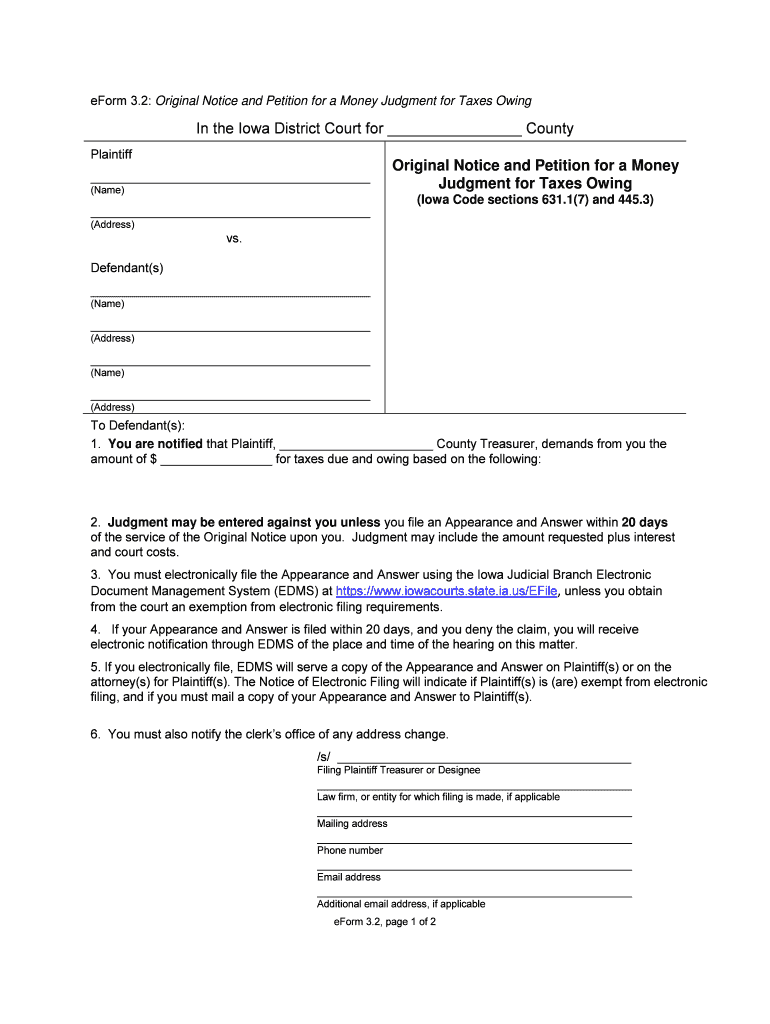
Eform Notice


What is the Eform Notice
The eform notice is a digital document used to communicate important information or requests, often in a legal or administrative context. It serves as an official notification that can be filled out and submitted electronically, streamlining processes that traditionally required paper forms. This transition to digital formats is essential for enhancing efficiency and accessibility, especially in a fast-paced business environment.
How to use the Eform Notice
Using the eform notice involves several straightforward steps. First, access the digital form through a secure platform. Fill in the required fields with accurate information. Ensure that all necessary details are included, as incomplete forms may lead to delays. Once completed, review the information for accuracy before submitting. The eform notice can often be signed electronically, enhancing its validity and compliance with legal standards.
Steps to complete the Eform Notice
Completing the eform notice requires careful attention to detail. Follow these steps for a smooth process:
- Access the eform notice through a trusted platform.
- Fill in personal or business information as required.
- Attach any necessary supporting documents, if applicable.
- Review all entries for accuracy and completeness.
- Sign the document electronically to validate it.
- Submit the eform notice as directed, either online or via other specified methods.
Legal use of the Eform Notice
The legal use of the eform notice is governed by various regulations that ensure its validity. For an eform notice to be considered legally binding, it must comply with the ESIGN Act and UETA, which establish the legality of electronic signatures and records. Additionally, ensuring that the eform notice is securely signed and stored is vital for maintaining its integrity and acceptance in legal contexts.
Key elements of the Eform Notice
Several key elements are essential for the eform notice to fulfill its purpose effectively:
- Clear Identification: The form should clearly identify the sender and recipient.
- Purpose Statement: A concise explanation of the notice's intent is crucial.
- Signature Section: A designated area for electronic signatures enhances its validity.
- Date and Time Stamps: These provide a record of when the notice was completed and submitted.
Examples of using the Eform Notice
The eform notice can be utilized in various scenarios, including:
- Notifying employees about policy changes.
- Requesting information from clients or vendors.
- Communicating important deadlines or requirements in legal matters.
- Submitting applications or requests to government agencies.
Quick guide on how to complete eform notice
Complete Eform Notice effortlessly on any device
Managing documents online has gained popularity among businesses and individuals. It serves as an ideal eco-friendly alternative to traditional printed and signed documents, allowing you to locate the appropriate form and securely store it online. airSlate SignNow provides you with all the tools necessary to create, modify, and electronically sign your documents quickly without delays. Handle Eform Notice on any device using the airSlate SignNow Android or iOS applications and simplify any document-related task today.
How to modify and electronically sign Eform Notice with ease
- Locate Eform Notice and click on Get Form to begin.
- Utilize the tools we provide to fill out your document.
- Emphasize important sections of your documents or obscure confidential information with tools offered by airSlate SignNow designed for that purpose.
- Create your electronic signature with the Sign tool, which takes mere seconds and holds the same legal validity as a conventional wet ink signature.
- Review all the information and click on the Done button to save your changes.
- Select your preferred method to send your form, whether by email, SMS, or invite link, or download it to your computer.
Eliminate the hassle of lost or misplaced files, monotonous form searches, or errors requiring new document prints. airSlate SignNow fulfills all your document management needs with just a few clicks from any device you choose. Edit and electronically sign Eform Notice while ensuring excellent communication at every step of the form preparation process with airSlate SignNow.
Create this form in 5 minutes or less
Create this form in 5 minutes!
How to create an eSignature for the eform notice
The best way to generate an eSignature for a PDF document online
The best way to generate an eSignature for a PDF document in Google Chrome
How to generate an eSignature for signing PDFs in Gmail
The best way to create an eSignature from your smart phone
How to create an eSignature for a PDF document on iOS
The best way to create an eSignature for a PDF file on Android OS
People also ask
-
What is an eform notice and how can airSlate SignNow help?
An eform notice is a digital form used to communicate important information efficiently. airSlate SignNow allows users to create, send, and eSign these notices easily, streamlining the process for businesses. With our platform, you can customize eform notices to meet your specific needs, ensuring prompt communication.
-
How does airSlate SignNow ensure the security of my eform notices?
Security is a top priority for airSlate SignNow. Our platform employs advanced encryption protocols to protect your eform notices during transmission and storage. Additionally, we offer compliance with industry standards such as GDPR and HIPAA, giving you peace of mind.
-
What features does airSlate SignNow offer for managing eform notices?
airSlate SignNow provides a comprehensive suite of features for managing eform notices, including templates, drag-and-drop editing, and real-time tracking. Users can easily customize their eform notices and monitor when recipients view or sign them, enhancing workflow efficiency.
-
Is airSlate SignNow cost-effective for sending eform notices?
Yes, airSlate SignNow is recognized for its cost-effective pricing plans tailored for businesses of all sizes. By reducing printing and mailing costs associated with traditional forms, our solution ensures that sending eform notices remains budget-friendly while enhancing productivity.
-
Can I integrate airSlate SignNow with other applications for eform notices?
Absolutely! airSlate SignNow seamlessly integrates with numerous third-party applications, including CRM, accounting, and project management software. This capability allows you to automate workflows involving eform notices and enhance overall operational efficiency.
-
What are the benefits of using airSlate SignNow for eform notices?
Using airSlate SignNow for eform notices offers numerous benefits, such as increased speed in document processing and improved document accuracy. Our user-friendly platform reduces the time spent on paperwork, enabling businesses to focus more on their core activities.
-
Are there any limitations to the eform notices I can create with airSlate SignNow?
While airSlate SignNow offers extensive customization options for eform notices, users may encounter some limitations based on their subscription plan. However, most plans provide ample features to meet typical business needs, ensuring flexibility in document management.
Get more for Eform Notice
- Muscogee creek nation driveway form
- Creek nation social services form
- Student information update form muscogee creek nation
- Depaul housing management application amp tenant selection plan form
- Anusm 223 tm 11 6625 654 14 multimeter k7jrl form
- Mwbe 102 notice of intent to participate new york state education oms nysed form
- Index of forms ageia health services internal website
- Dv 505 info how to ask for a domestic violence restraining orderdomestic violence prevention judicial council forms
Find out other Eform Notice
- Electronic signature Maine Contract for work Secure
- Electronic signature Utah Contract Myself
- How Can I Electronic signature Texas Electronic Contract
- How Do I Electronic signature Michigan General contract template
- Electronic signature Maine Email Contracts Later
- Electronic signature New Mexico General contract template Free
- Can I Electronic signature Rhode Island Email Contracts
- How Do I Electronic signature California Personal loan contract template
- Electronic signature Hawaii Personal loan contract template Free
- How To Electronic signature Hawaii Personal loan contract template
- Electronic signature New Hampshire Managed services contract template Computer
- Electronic signature Alabama Real estate sales contract template Easy
- Electronic signature Georgia Real estate purchase contract template Secure
- Electronic signature South Carolina Real estate sales contract template Mobile
- Can I Electronic signature Kentucky Residential lease contract
- Can I Electronic signature Nebraska Residential lease contract
- Electronic signature Utah New hire forms Now
- Electronic signature Texas Tenant contract Now
- How Do I Electronic signature Florida Home rental application
- Electronic signature Illinois Rental application Myself