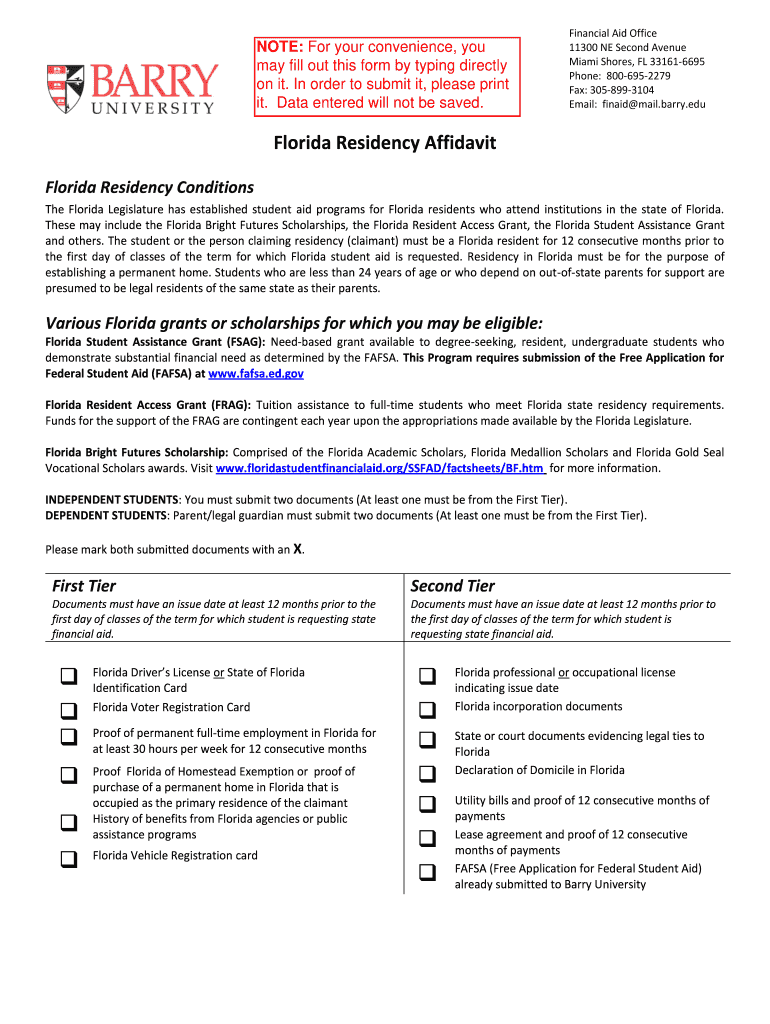
Barry University Florida Residency Affidavit 2013-2026


What is the Barry University Florida Residency Affidavit
The Barry University Florida Residency Affidavit is a legal document used to establish residency for students attending Barry University in Florida. This affidavit serves as proof of residency, which is often required for tuition classification purposes. By completing this form, students can demonstrate their intent to reside in Florida and may qualify for in-state tuition rates. The affidavit must be filled out accurately and submitted to the appropriate university office to ensure compliance with state regulations.
How to use the Barry University Florida Residency Affidavit
To use the Barry University Florida Residency Affidavit, students should first download the form from the university's official website or obtain it from the admissions office. After acquiring the form, carefully read the instructions provided. Fill out the required sections, ensuring that all information is accurate and complete. Once the affidavit is filled out, submit it to the designated office within the university, either online or in person, as specified in the submission guidelines.
Steps to complete the Barry University Florida Residency Affidavit
Completing the Barry University Florida Residency Affidavit involves several key steps:
- Download the affidavit form from Barry University's website.
- Read the instructions thoroughly to understand the requirements.
- Provide personal information, including your name, address, and student ID.
- Indicate your residency status and provide supporting documentation as needed.
- Sign and date the affidavit to certify the accuracy of the information.
- Submit the completed affidavit to the appropriate office by the specified deadline.
Required Documents
When submitting the Barry University Florida Residency Affidavit, students may need to provide additional documentation to support their residency claim. Commonly required documents include:
- Proof of Florida residency, such as a utility bill or lease agreement.
- Government-issued identification that shows your current address.
- Any other documents that demonstrate your intent to reside in Florida.
Legal use of the Barry University Florida Residency Affidavit
The Barry University Florida Residency Affidavit is legally binding and must be completed with accurate information. Misrepresentation or false information can lead to serious consequences, including the revocation of residency status and potential legal action. It is essential for students to understand the legal implications of the affidavit and to ensure that all information provided is truthful and verifiable.
Eligibility Criteria
To be eligible for in-state tuition classification through the Barry University Florida Residency Affidavit, students must meet specific criteria set by the state of Florida. Generally, these criteria include:
- Establishing a physical presence in Florida for a minimum period, typically twelve months.
- Demonstrating intent to make Florida their permanent residence.
- Providing documentation that supports residency claims, such as employment records or tax filings.
Quick guide on how to complete florida residency affidavit form barry university
The optimal approach to locate and authorize Barry University Florida Residency Affidavit
At the scale of your entire organization, ineffective procedures surrounding document approval can take up a signNow amount of work hours. Signing documents such as Barry University Florida Residency Affidavit is an inherent aspect of operations within any enterprise, which is why the effectiveness of every agreement’s lifecycle is crucial to the overall efficiency of the organization. With airSlate SignNow, authorizing your Barry University Florida Residency Affidavit is as straightforward and quick as possible. This platform provides you with the latest version of nearly any form. Even better, you can sign it immediately without the need to install external software on your computer or print out any physical copies.
How to acquire and authorize your Barry University Florida Residency Affidavit
- Explore our collection by category or utilize the search bar to locate the form you require.
- Preview the form by clicking Learn more to ensure it’s the correct one.
- Select Get form to begin editing immediately.
- Fill out your form and include any necessary information using the toolbar.
- Once completed, click the Sign tool to authorize your Barry University Florida Residency Affidavit.
- Select the signature method that suits you best: Draw, Create initials, or upload a photo of your handwritten signature.
- Click Done to conclude editing and proceed to document-sharing options as required.
With airSlate SignNow, you possess everything needed to manage your documentation effectively. You can locate, fill out, edit, and even distribute your Barry University Florida Residency Affidavit all in one window without any trouble. Optimize your processes with a single, intelligent eSignature solution.
Create this form in 5 minutes or less
FAQs
-
How do I fill out Form B under the Insolvency and Bankruptcy code? Does the affidavit require a stamp paper?
Affidavit is always on stamp paper
-
How do I fill out the form for admission to a BA (Honours) in English at Allahabad University?
English is an arts subject,Shruty.As you're applying for Bachelor of Arts programme, it will definitely come under arts. In a central university, every subject is having a separate department and that doesn't mean it will change the subject's credibility.
-
How should I fill out the form for a university entry scheme in the Indian Navy?
on line on Indian Navy website. tx
Create this form in 5 minutes!
How to create an eSignature for the florida residency affidavit form barry university
How to create an electronic signature for the Florida Residency Affidavit Form Barry University online
How to create an electronic signature for the Florida Residency Affidavit Form Barry University in Chrome
How to generate an eSignature for signing the Florida Residency Affidavit Form Barry University in Gmail
How to generate an electronic signature for the Florida Residency Affidavit Form Barry University right from your mobile device
How to generate an electronic signature for the Florida Residency Affidavit Form Barry University on iOS devices
How to generate an eSignature for the Florida Residency Affidavit Form Barry University on Android devices
People also ask
-
What is the floridaresidentedit feature in airSlate SignNow?
The floridaresidentedit feature allows users to easily edit documents that are specifically designed for Florida residents. This capability ensures that essential modifications can be made efficiently, adhering to local requirements, and allows for seamless document management.
-
How much does airSlate SignNow cost for the floridaresidentedit functionality?
Pricing for the floridaresidentedit feature is included in the various plans offered by airSlate SignNow. Users can choose from different subscription levels, ensuring they find a plan that fits their budget while enjoying the comprehensive benefits of eSigning and document management.
-
What are the benefits of using airSlate SignNow for floridaresidentedit?
Using airSlate SignNow for floridaresidentedit provides a user-friendly interface and a cost-effective solution for businesses. It streamlines the editing process and enables secure electronic signatures, ultimately enhancing workflow efficiency for Floridians.
-
Can I integrate airSlate SignNow with other applications for floridaresidentedit?
Yes, airSlate SignNow offers integrations with various applications, allowing users to enhance their floridaresidentedit processes. This flexibility ensures that your team can work seamlessly across different platforms while managing and editing documents effectively.
-
Is airSlate SignNow compliant with Florida regulations for floridaresidentedit?
Absolutely! airSlate SignNow is designed to comply with Florida regulations, ensuring that all documents edited with the floridaresidentedit feature meet legal standards. This compliance helps businesses operate confidently within the state's legal framework.
-
How does airSlate SignNow enhance document security for floridaresidentedit?
airSlate SignNow employs advanced security measures to protect sensitive information during the floridaresidentedit process. With features like encryption and secure authentication, users can trust that their documents remain confidential and safe from unauthorized access.
-
What types of documents can I edit using floridaresidentedit?
With the floridaresidentedit feature, users can edit a wide variety of documents, including contracts, agreements, and applications relevant to Florida residents. This versatility ensures that your document management needs are met effectively.
Get more for Barry University Florida Residency Affidavit
- Creditable coverage disclosure form
- Dnr form 100080611
- Preneed funeral contract form
- Ub 04 cms form
- Aha instructor monitor form 441848097
- Printing services ampamp digiprint centersprint ampamp mail services form
- Legal name dba include all legal entities and associated dba for each business form
- Chapter officers handbook afcea form
Find out other Barry University Florida Residency Affidavit
- How Can I eSignature Arkansas Insurance LLC Operating Agreement
- Help Me With eSignature Michigan High Tech Emergency Contact Form
- eSignature Louisiana Insurance Rental Application Later
- eSignature Maryland Insurance Contract Safe
- eSignature Massachusetts Insurance Lease Termination Letter Free
- eSignature Nebraska High Tech Rental Application Now
- How Do I eSignature Mississippi Insurance Separation Agreement
- Help Me With eSignature Missouri Insurance Profit And Loss Statement
- eSignature New Hampshire High Tech Lease Agreement Template Mobile
- eSignature Montana Insurance Lease Agreement Template Online
- eSignature New Hampshire High Tech Lease Agreement Template Free
- How To eSignature Montana Insurance Emergency Contact Form
- eSignature New Jersey High Tech Executive Summary Template Free
- eSignature Oklahoma Insurance Warranty Deed Safe
- eSignature Pennsylvania High Tech Bill Of Lading Safe
- eSignature Washington Insurance Work Order Fast
- eSignature Utah High Tech Warranty Deed Free
- How Do I eSignature Utah High Tech Warranty Deed
- eSignature Arkansas Legal Affidavit Of Heirship Fast
- Help Me With eSignature Colorado Legal Cease And Desist Letter