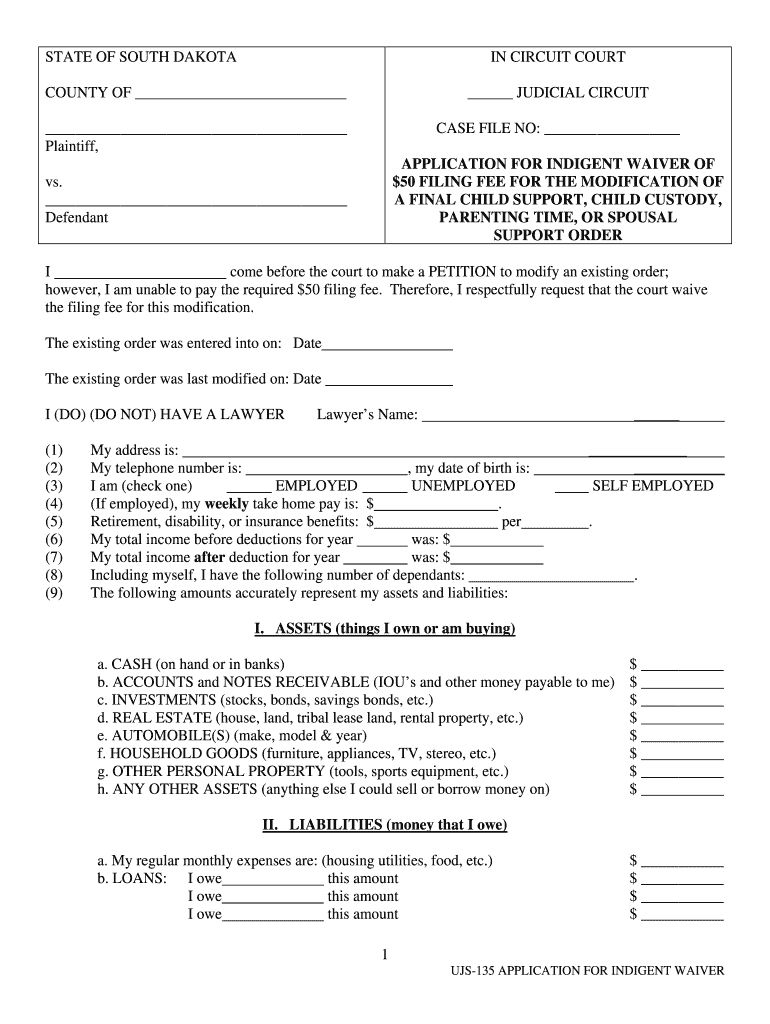
Ujs135 Form


What is the SD Indigent Waiver?
The SD indigent waiver is a legal document that allows individuals who cannot afford court fees or costs to request a waiver of those fees. This form is particularly relevant for those facing financial hardships, ensuring that access to justice is not limited by one's economic situation. The waiver typically applies to various legal proceedings, including civil cases and certain criminal matters.
How to Use the SD Indigent Waiver
To utilize the SD indigent waiver, individuals must complete the form accurately and submit it to the appropriate court. It is essential to provide detailed information about your financial situation, including income, expenses, and any dependents. Courts will review this information to determine eligibility for the waiver. If granted, the waiver will relieve the individual from the obligation to pay specified fees.
Steps to Complete the SD Indigent Waiver
Completing the SD indigent waiver involves several key steps:
- Gather necessary financial documents, such as pay stubs, bank statements, and tax returns.
- Fill out the form, ensuring all sections are completed, including personal information and financial details.
- Review the form for accuracy and completeness before submission.
- Submit the completed form to the court where your case is filed, either in person or by mail.
Eligibility Criteria for the SD Indigent Waiver
Eligibility for the SD indigent waiver typically depends on income levels and financial circumstances. Individuals must demonstrate that their income falls below a certain threshold, which is often aligned with federal poverty guidelines. Additionally, the court may consider other factors, such as dependents and necessary living expenses, to assess overall financial hardship.
Legal Use of the SD Indigent Waiver
The SD indigent waiver is legally binding once approved by the court. It serves to protect the rights of individuals who cannot afford to pay court fees, ensuring they can participate in legal proceedings without financial barriers. Courts are required to uphold the waiver, allowing individuals to focus on their cases rather than financial obligations.
Form Submission Methods
The SD indigent waiver can be submitted through various methods, depending on the court's requirements. Common submission methods include:
- In-person delivery at the courthouse where the case is filed.
- Mailing the completed form to the appropriate court address.
- Some jurisdictions may allow electronic submission through designated online portals.
Examples of Using the SD Indigent Waiver
Individuals may use the SD indigent waiver in various scenarios, such as:
- Filing for divorce and unable to pay filing fees.
- Defending against a civil lawsuit with limited financial resources.
- Seeking a public defender in a criminal case due to financial constraints.
Quick guide on how to complete ujs135 form
Effortlessly Prepare Ujs135 Form on Any Device
Web-based document management has become increasingly favored by businesses and individuals alike. It offers an ideal sustainable substitute to traditional printed and signed documents, allowing you to obtain the correct format and securely store it online. airSlate SignNow equips you with all the necessary tools to craft, modify, and electronically sign your documents promptly without any holdups. Manage Ujs135 Form on any device using airSlate SignNow's Android or iOS applications and enhance your document-related processes today.
How to Modify and Electronically Sign Ujs135 Form with Ease
- Locate Ujs135 Form and click on Get Form to begin.
- Make use of the resources we provide to complete your document.
- Mark important sections of the documents or conceal sensitive information using the tools that airSlate SignNow offers specifically for that purpose.
- Generate your signature with the Sign tool, which takes mere seconds and holds the same legal validity as a conventional wet ink signature.
- Review the information and then click the Done button to save your changes.
- Select your preferred method to share your form, whether by email, SMS, a link, or download it to your computer.
Eliminate concerns about lost or misplaced files, the hassle of searching for forms, or mistakes that necessitate printing new document copies. airSlate SignNow addresses your document management needs in just a few clicks from any device you choose. Alter and electronically sign Ujs135 Form to ensure excellent communication at every phase of your form preparation with airSlate SignNow.
Create this form in 5 minutes or less
Create this form in 5 minutes!
How to create an eSignature for the ujs135 form
The way to make an electronic signature for a PDF in the online mode
The way to make an electronic signature for a PDF in Chrome
The best way to create an eSignature for putting it on PDFs in Gmail
The way to generate an electronic signature from your smart phone
The way to generate an eSignature for a PDF on iOS devices
The way to generate an electronic signature for a PDF file on Android OS
People also ask
-
What is an SD indigent waiver?
An SD indigent waiver is a legal document that allows individuals who cannot afford certain fees to request a waiver of those fees in court proceedings. This process enables access to justice for those who are financially disadvantaged. Understanding how to effectively utilize the SD indigent waiver can greatly benefit those in need.
-
How does airSlate SignNow help with the SD indigent waiver process?
airSlate SignNow simplifies the SD indigent waiver process by allowing users to create, send, and eSign documents easily. With a user-friendly interface, you can quickly prepare your SD indigent waiver forms online, signNowly reducing paperwork and saving time. The electronic signature feature ensures that your documents are legally binding and securely stored.
-
What are the pricing plans for using airSlate SignNow?
airSlate SignNow offers various pricing plans to accommodate different needs, starting with a free trial, so you can explore its features without commitment. Paid plans are competitively priced and provide additional capabilities such as unlimited templates and integrations. This makes it a cost-effective solution for those managing SD indigent waiver forms.
-
Can I integrate airSlate SignNow with other applications for managing the SD indigent waiver?
Yes, airSlate SignNow offers seamless integrations with various applications, including Google Drive, Dropbox, and more. This allows you to sync your documents and streamline the SD indigent waiver process efficiently. Integrating with your existing tools facilitates better workflow and communication.
-
What features make airSlate SignNow ideal for handling the SD indigent waiver?
Key features of airSlate SignNow include customizable templates, advanced eSignature options, and real-time tracking of document status. These features enhance the efficiency of managing SD indigent waiver paperwork and help you stay organized throughout the process. With airSlate SignNow, you can ensure that all signatures are collected promptly.
-
Is airSlate SignNow secure for processing SD indigent waivers?
Absolutely! airSlate SignNow prioritizes security, employing encryption and compliance with industry standards to protect your documents. When handling sensitive information like the SD indigent waiver, it's crucial to use a platform that ensures confidentiality and data integrity. You can trust airSlate SignNow to keep your information safe.
-
What benefits can I expect from using airSlate SignNow for my SD indigent waiver needs?
Using airSlate SignNow for your SD indigent waiver needs provides several benefits, including improved efficiency, reduced paperwork, and faster turnaround times. Automating the waiver process eliminates manual errors and expedites delivery. Additionally, the platform enhances accessibility for individuals who require the SD indigent waiver.
Get more for Ujs135 Form
- Exercise 7 2 modeling tax schedules form
- Adp dependent care claim form
- Application for employment southeastern community college sccnc form
- Membership form csa for scale up nutrition sun bangladesh suncsa
- Referrals on this form coventry medicaid florida home
- Medpartners cob online form
- Trainer observation form the ohio child welfare training program
- Arbys application form
Find out other Ujs135 Form
- eSign Nevada Affiliate Program Agreement Secure
- eSign Arizona Engineering Proposal Template Later
- eSign Connecticut Proforma Invoice Template Online
- eSign Florida Proforma Invoice Template Free
- Can I eSign Florida Proforma Invoice Template
- eSign New Jersey Proforma Invoice Template Online
- eSign Wisconsin Proforma Invoice Template Online
- eSign Wyoming Proforma Invoice Template Free
- eSign Wyoming Proforma Invoice Template Simple
- How To eSign Arizona Agreement contract template
- eSign Texas Agreement contract template Fast
- eSign Massachusetts Basic rental agreement or residential lease Now
- How To eSign Delaware Business partnership agreement
- How Do I eSign Massachusetts Business partnership agreement
- Can I eSign Georgia Business purchase agreement
- How Can I eSign Idaho Business purchase agreement
- How To eSign Hawaii Employee confidentiality agreement
- eSign Idaho Generic lease agreement Online
- eSign Pennsylvania Generic lease agreement Free
- eSign Kentucky Home rental agreement Free