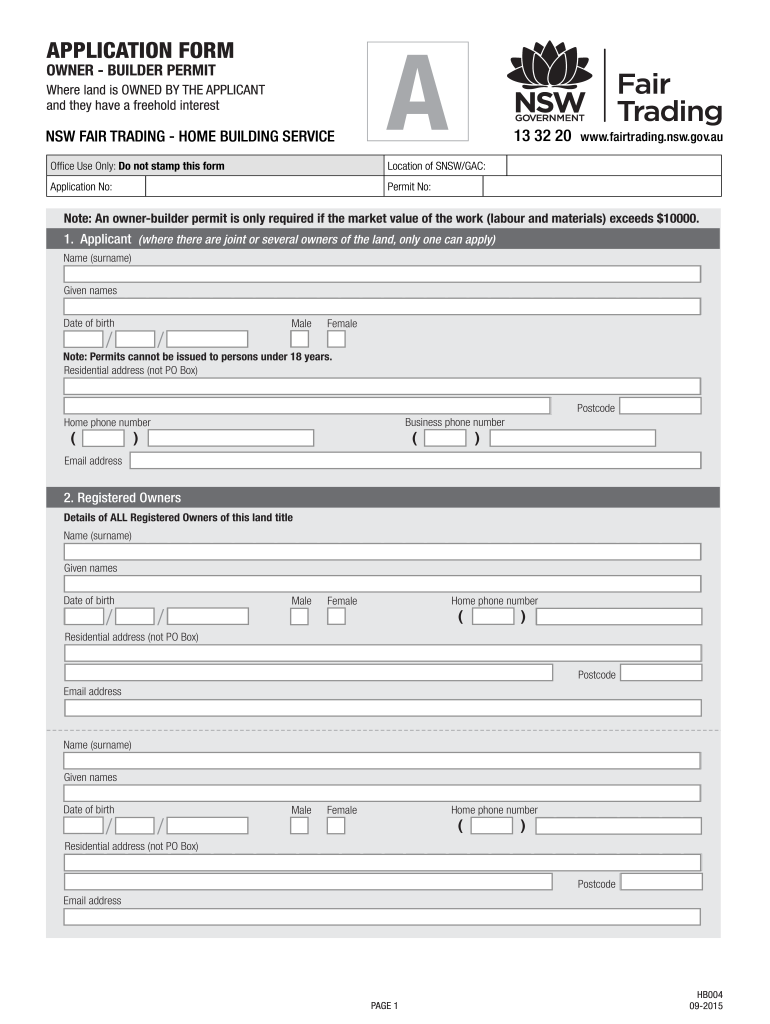
Form Owner Nsw


What is the Form Owner Nsw
The Form Owner NSW is a critical document used by individuals who wish to obtain an owner-builder permit in New South Wales. This form allows homeowners to take on the role of a builder for their own residential construction projects, facilitating renovations or new builds without hiring a licensed builder. The form outlines the responsibilities and legal obligations of the owner-builder, ensuring compliance with local building regulations.
How to use the Form Owner Nsw
Using the Form Owner NSW involves several steps to ensure proper completion and submission. First, gather all necessary information regarding the property and the intended construction project. Next, fill out the form accurately, providing details such as your personal information, project specifics, and any required declarations. Once completed, the form must be submitted to the relevant local authority for approval. It is essential to retain a copy for your records.
Steps to complete the Form Owner Nsw
Completing the Form Owner NSW requires careful attention to detail. Follow these steps:
- Read the instructions thoroughly to understand the requirements.
- Provide your full name, address, and contact information.
- Describe the nature of the building work you intend to undertake.
- Include any relevant documentation, such as plans or permits, as required.
- Sign and date the form to confirm the information is accurate.
- Submit the form to your local council or relevant authority.
Legal use of the Form Owner Nsw
The legal use of the Form Owner NSW is governed by specific regulations that ensure compliance with building codes and safety standards. When properly executed, the form signifies that the owner-builder understands their obligations, including adherence to safety regulations and obtaining necessary inspections. Failure to comply with these legal requirements can result in penalties or issues with property insurance.
Key elements of the Form Owner Nsw
Key elements of the Form Owner NSW include:
- Personal Information: Name, address, and contact details of the applicant.
- Project Description: Details about the construction or renovation work planned.
- Declarations: Acknowledgment of responsibilities and compliance with local laws.
- Signature: The applicant's signature to validate the information provided.
Eligibility Criteria
To be eligible to use the Form Owner NSW, applicants must meet certain criteria. Typically, the applicant must be the property owner and intend to reside in the property upon completion of the building work. Additionally, the applicant should not have previously held an owner-builder permit for the same property within a specified timeframe. Understanding these criteria is essential to ensure a smooth application process.
Quick guide on how to complete form owner nsw
Easily Prepare Form Owner Nsw on Any Device
Managing documents online has become widely adopted by businesses and individuals. It offers an ideal environmentally friendly substitute for traditional printed and signed forms, as you can locate the appropriate template and securely store it online. airSlate SignNow provides you with all the necessary tools to create, modify, and electronically sign your documents quickly and efficiently. Manage Form Owner Nsw on any device with airSlate SignNow's Android or iOS applications and enhance any document-driven process today.
The Simplest Way to Modify and Electronically Sign Form Owner Nsw
- Locate Form Owner Nsw and click Get Form to begin.
- Utilize the tools available to fill out your form.
- Emphasize important sections of your documents or redact confidential information using tools provided by airSlate SignNow specifically for this purpose.
- Generate your signature with the Sign tool, which takes only a few seconds and holds the same legal validity as a conventional wet ink signature.
- Review all the information and click the Done button to save your changes.
- Choose how you wish to distribute your form: via email, SMS, invitation link, or download it to your computer.
Eliminate the hassle of lost or misfiled documents, tedious searches for forms, or errors that necessitate printing new copies. airSlate SignNow fulfills all your document management needs with just a few clicks from your preferred device. Modify and electronically sign Form Owner Nsw and ensure excellent communication at any stage of the document preparation process with airSlate SignNow.
Create this form in 5 minutes or less
Create this form in 5 minutes!
How to create an eSignature for the form owner nsw
The way to make an electronic signature for your PDF in the online mode
The way to make an electronic signature for your PDF in Chrome
The best way to generate an electronic signature for putting it on PDFs in Gmail
The way to make an eSignature right from your smart phone
The way to generate an electronic signature for a PDF on iOS devices
The way to make an eSignature for a PDF on Android OS
People also ask
-
What is airSlate SignNow for a form owner in NSW?
airSlate SignNow is a user-friendly platform designed specifically for form owners in NSW, enabling you to send and eSign your documents quickly and securely. With its intuitive interface, managing forms becomes hassle-free, ensuring you can focus on your core business operations. Plus, it streamlines the signing process, saving you time and resources.
-
How does pricing work for form owners in NSW?
For form owners in NSW, airSlate SignNow offers flexible pricing plans tailored to different needs, ensuring you get the best value for your investment. Plans include various features, allowing you to choose one that suits your volume of documents and signing frequency. Additionally, you can start with a free trial to experience the platform's benefits risk-free.
-
What features does airSlate SignNow offer for form owners in NSW?
airSlate SignNow includes powerful features for form owners in NSW, such as customizable templates, automated workflows, and secure cloud storage for your documents. These features enhance productivity, simplify document management, and ensure your forms comply with local regulations. You also have access to real-time tracking and notifications.
-
Can airSlate SignNow integrate with other tools used by form owners in NSW?
Yes, airSlate SignNow provides seamless integrations with popular applications that form owners in NSW often use, like Google Drive, Salesforce, and Dropbox. This interoperability means you can easily manage your documents across multiple platforms without disrupting your workflow. These integrations enhance collaboration and efficiency.
-
What are the benefits of using airSlate SignNow for a form owner in NSW?
Utilizing airSlate SignNow offers numerous benefits for form owners in NSW, including enhanced security, reduced turnaround times, and simplified compliance with legal requirements. By transitioning to digital forms, you minimize paperwork and improve accessibility for signers. Overall, this solution supports better customer engagement and satisfaction.
-
Is airSlate SignNow secure for form owners in NSW?
Absolutely! airSlate SignNow prioritizes security for form owners in NSW by employing advanced encryption protocols and secure servers to protect your documents. Moreover, the platform complies with industry standards and regulations to ensure your data is safe. You can confidently manage sensitive forms without worrying about unauthorized access.
-
How can form owners in NSW track their documents with airSlate SignNow?
Form owners in NSW can easily track their documents within airSlate SignNow using the platform's real-time tracking feature. This allows you to monitor the status of each form, see who has signed, and receive notifications when actions are completed. Such visibility ensures you maintain control over your document processes.
Get more for Form Owner Nsw
- School board of broward county reference form
- Establish home school form escambia county school district
- Credit application priority one financial services inc form
- Marker science scholarship v application 2014 2015 henderson hcef form
- Medical evaluation for the physical impaired broward form
- School counselor referral form
- How to fill out spa form
- Pag ibig online loan inquiry form
Find out other Form Owner Nsw
- eSignature Missouri Banking IOU Simple
- eSignature Banking PDF New Hampshire Secure
- How Do I eSignature Alabama Car Dealer Quitclaim Deed
- eSignature Delaware Business Operations Forbearance Agreement Fast
- How To eSignature Ohio Banking Business Plan Template
- eSignature Georgia Business Operations Limited Power Of Attorney Online
- Help Me With eSignature South Carolina Banking Job Offer
- eSignature Tennessee Banking Affidavit Of Heirship Online
- eSignature Florida Car Dealer Business Plan Template Myself
- Can I eSignature Vermont Banking Rental Application
- eSignature West Virginia Banking Limited Power Of Attorney Fast
- eSignature West Virginia Banking Limited Power Of Attorney Easy
- Can I eSignature Wisconsin Banking Limited Power Of Attorney
- eSignature Kansas Business Operations Promissory Note Template Now
- eSignature Kansas Car Dealer Contract Now
- eSignature Iowa Car Dealer Limited Power Of Attorney Easy
- How Do I eSignature Iowa Car Dealer Limited Power Of Attorney
- eSignature Maine Business Operations Living Will Online
- eSignature Louisiana Car Dealer Profit And Loss Statement Easy
- How To eSignature Maryland Business Operations Business Letter Template