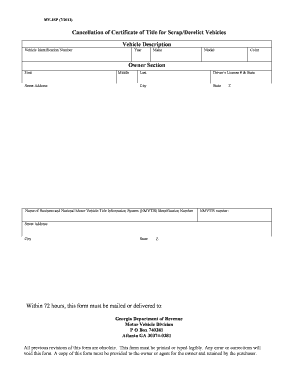
Cancellation Title Form


What is the cancellation title?
The cancellation title, often referred to as the Georgia MV1SP title, is a specific document used in the state of Georgia to formally declare a vehicle as derelict or no longer in use. This title serves as legal proof that the vehicle has been taken off the road and is not subject to registration. By obtaining a cancellation title, vehicle owners can avoid ongoing fees associated with registration and ensure compliance with state regulations regarding abandoned vehicles.
How to obtain the cancellation title
To obtain a cancellation title in Georgia, vehicle owners must complete the necessary paperwork and submit it to the Georgia Department of Revenue. This process typically involves filling out the MV1SP form, which requires details about the vehicle, including its make, model, and Vehicle Identification Number (VIN). Additionally, owners may need to provide proof of ownership, such as a previous title or bill of sale. It is essential to ensure that all information is accurate to avoid delays in processing.
Steps to complete the cancellation title
Completing the cancellation title involves several key steps:
- Gather necessary documents, including proof of ownership and identification.
- Fill out the MV1SP form accurately, ensuring all vehicle details are correct.
- Submit the completed form along with any required documentation to the Georgia Department of Revenue.
- Pay any applicable fees associated with the cancellation title.
- Receive confirmation of the cancellation title once processed.
Legal use of the cancellation title
The cancellation title is legally recognized in Georgia and serves to protect vehicle owners from liabilities associated with abandoned or derelict vehicles. By obtaining this title, owners demonstrate compliance with state laws and regulations. It is important to retain a copy of the cancellation title for personal records, as it may be required for future transactions involving the vehicle or for legal purposes.
Key elements of the cancellation title
Several key elements are essential for the validity of a cancellation title:
- Vehicle Identification Number (VIN): This unique identifier is crucial for tracking the vehicle's history.
- Owner Information: Accurate details about the vehicle owner must be included.
- Reason for Cancellation: A clear explanation for why the title is being canceled should be provided.
- Signature: The owner's signature is required to validate the document.
State-specific rules for the cancellation title
In Georgia, specific rules govern the issuance and use of cancellation titles. These include regulations on how long a vehicle can be considered derelict before a cancellation title must be obtained. Additionally, there are guidelines on the documentation required and the fees associated with the process. Understanding these rules is vital for vehicle owners to ensure compliance and avoid penalties.
Quick guide on how to complete cancellation title
Effortlessly Prepare Cancellation Title on Any Device
Digital document management has gained increased traction among companies and individuals. It serves as an ideal eco-friendly alternative to conventional printed and signed papers, allowing you to obtain the necessary form and securely store it online. airSlate SignNow equips you with all the tools required to create, modify, and electronically sign your documents quickly without any delays. Manage Cancellation Title on any platform using airSlate SignNow's Android or iOS applications and enhance any document-related process today.
Edit and eSign Cancellation Title with Ease
- Obtain Cancellation Title and select Get Form to begin.
- Utilize the tools we provide to complete your document.
- Mark important sections of your documents or redact sensitive information with the tools specifically designed for that purpose by airSlate SignNow.
- Generate your signature using the Sign feature, which takes mere seconds and holds the same legal validity as a traditional wet ink signature.
- Review the information and click the Done button to save your changes.
- Select your preferred method for sharing your form, whether by email, SMS, invitation link, or downloading it to your computer.
Eliminate concerns about lost or misfiled documents, the hassle of searching for forms, or mistakes that necessitate printing new copies. airSlate SignNow addresses all your document management needs in just a few clicks from any device you choose. Edit and eSign Cancellation Title to ensure effective communication throughout your form preparation process with airSlate SignNow.
Create this form in 5 minutes or less
Create this form in 5 minutes!
How to create an eSignature for the cancellation title
The best way to generate an electronic signature for a PDF file in the online mode
The best way to generate an electronic signature for a PDF file in Chrome
The way to create an electronic signature for putting it on PDFs in Gmail
The best way to make an electronic signature right from your smartphone
The way to make an eSignature for a PDF file on iOS devices
The best way to make an electronic signature for a PDF on Android
People also ask
-
What is ga mv1sp title in airSlate SignNow?
The ga mv1sp title in airSlate SignNow refers to the central feature that allows users to manage their e-signature processes efficiently. This tool simplifies document signing, ensuring that businesses can send and receive signed documents quickly and securely. By utilizing ga mv1sp title, users can enhance their workflow and improve productivity.
-
How much does airSlate SignNow cost?
The pricing for airSlate SignNow varies based on the subscription plan you choose. Typically, plans offer monthly or annual billing options, and all include access to the essential features around ga mv1sp title. For detailed pricing information tailored to your business needs, it’s best to visit our official site.
-
What features does ga mv1sp title offer?
The ga mv1sp title feature includes functionalities like document templates, advanced e-signature options, and automated workflows. It allows users to send documents, track their status, and secure signatures all in one place. This versatility is designed to meet various business needs seamlessly.
-
How can I integrate airSlate SignNow with other applications?
airSlate SignNow offers robust integrations with various applications like Google Drive, Dropbox, and CRM systems. Through the ga mv1sp title feature, users can connect their workflows with these tools to streamline document management even further. Detailed integration guides are available on our website.
-
What are the benefits of using ga mv1sp title for businesses?
Using ga mv1sp title provides numerous benefits such as increased efficiency, reduced paperwork, and enhanced security for document transactions. It allows businesses to send documents electronically, speeding up the signing process signNowly. This results in improved customer satisfaction and better compliance.
-
Is airSlate SignNow suitable for small businesses?
Absolutely! The ga mv1sp title feature in airSlate SignNow is designed to cater to businesses of all sizes, including small enterprises. With its cost-effective pricing and user-friendly interface, small businesses can easily manage their e-signature needs without any hassle.
-
Can I customize documents using airSlate SignNow?
Yes, airSlate SignNow allows users to customize documents with the ga mv1sp title feature. You can create templates, add branding elements, and modify fields to suit your specific requirements. This customization helps companies maintain a consistent brand image while streamlining the signing process.
Get more for Cancellation Title
- Oklahoma owners security verification form motor vehicle copy
- Navsup form fillable
- Statement of means form c10a children need families
- Uniqlo return form
- Imo dangerous goods declaration form
- Multimodal dangerous goods form packing certificate msc
- Multimodal good form
- Order of protection form 44529941
Find out other Cancellation Title
- How Do I Electronic signature Indiana Real Estate Presentation
- How Can I Electronic signature Ohio Plumbing PPT
- Can I Electronic signature Texas Plumbing Document
- How To Electronic signature Michigan Real Estate Form
- How To Electronic signature Arizona Police PDF
- Help Me With Electronic signature New Hampshire Real Estate PDF
- Can I Electronic signature New Hampshire Real Estate Form
- Can I Electronic signature New Mexico Real Estate Form
- How Can I Electronic signature Ohio Real Estate Document
- How To Electronic signature Hawaii Sports Presentation
- How To Electronic signature Massachusetts Police Form
- Can I Electronic signature South Carolina Real Estate Document
- Help Me With Electronic signature Montana Police Word
- How To Electronic signature Tennessee Real Estate Document
- How Do I Electronic signature Utah Real Estate Form
- How To Electronic signature Utah Real Estate PPT
- How Can I Electronic signature Virginia Real Estate PPT
- How Can I Electronic signature Massachusetts Sports Presentation
- How To Electronic signature Colorado Courts PDF
- How To Electronic signature Nebraska Sports Form