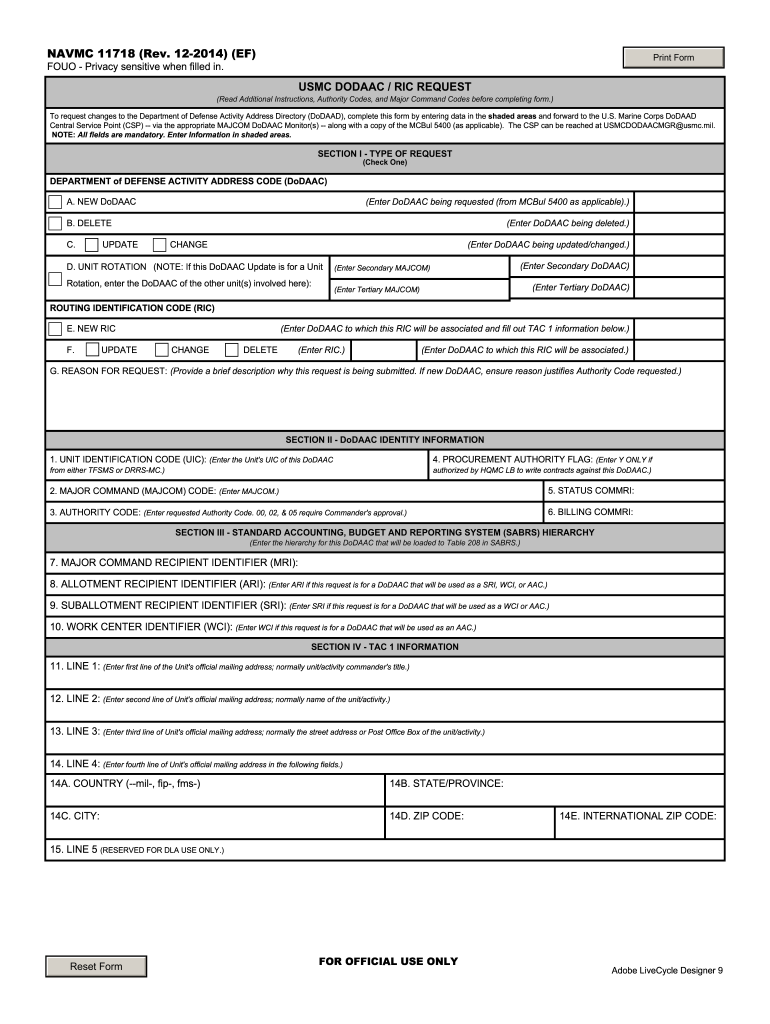
Navmc 11718 Form


What is the Navmc 11718
The Navmc 11718 is a form used by the United States Marine Corps for various administrative purposes. It serves as a request for specific actions or information, often related to personnel and logistics. This form is essential for maintaining accurate records and ensuring compliance with military regulations. Understanding its purpose is crucial for Marines and related personnel who need to navigate administrative processes efficiently.
How to use the Navmc 11718
Using the Navmc 11718 involves filling out the required fields accurately and submitting it through the appropriate channels. The form typically includes sections for personal information, the nature of the request, and any necessary supporting documentation. It is important to review all entries for accuracy to avoid delays in processing. Digital tools can streamline this process, allowing for easy completion and submission of the form.
Steps to complete the Navmc 11718
Completing the Navmc 11718 involves several key steps:
- Access the form in a fillable PDF format.
- Enter required personal information, including name, rank, and unit.
- Specify the type of request and provide any additional details.
- Attach necessary documentation if required.
- Review the completed form for accuracy.
- Submit the form electronically or print it for manual submission.
Legal use of the Navmc 11718
The legal use of the Navmc 11718 is governed by military regulations and policies. When completed and submitted correctly, the form is considered a legally binding document. It is crucial to ensure compliance with all relevant guidelines to maintain its validity. Using a trusted eSignature solution can enhance the legal standing of the form by providing authentication and security measures.
Key elements of the Navmc 11718
Key elements of the Navmc 11718 include:
- Personal Information: Details such as name, rank, and unit.
- Request Type: A clear indication of what is being requested.
- Supporting Documents: Any additional paperwork required for processing.
- Signature: The signer's affirmation of the information provided.
Form Submission Methods
The Navmc 11718 can be submitted through various methods, including:
- Online Submission: Utilizing secure digital platforms for quick processing.
- Mail: Sending a printed copy to the designated office.
- In-Person: Delivering the form directly to the appropriate administrative office.
Quick guide on how to complete navmc 11718
Complete Navmc 11718 effortlessly on any device
Digital document management has gained traction among companies and individuals. It offers an ideal eco-friendly alternative to traditional printed and signed documents, as you can obtain the necessary form and securely keep it online. airSlate SignNow equips you with all the tools necessary to create, edit, and eSign your documents promptly without delays. Manage Navmc 11718 on any platform using airSlate SignNow's Android or iOS applications, and streamline any document-based task today.
How to alter and eSign Navmc 11718 with ease
- Find Navmc 11718 and click Get Form to begin.
- Use the tools we provide to complete your form.
- Emphasize important sections of your documents or redact sensitive information with tools that airSlate SignNow specifically provides for that purpose.
- Create your eSignature using the Sign tool, which takes just moments and carries the same legal validity as a conventional handwritten signature.
- Review all the details and click the Done button to apply your changes.
- Select your preferred method for delivering your form, whether by email, SMS, invite link, or download it to your computer.
Move past the issues of lost or misplaced documents, tedious form searching, or errors that necessitate printing additional document copies. airSlate SignNow addresses your document management needs with just a few clicks from any device you choose. Alter and eSign Navmc 11718 and assure effective communication at every stage of the form preparation process with airSlate SignNow.
Create this form in 5 minutes or less
Create this form in 5 minutes!
How to create an eSignature for the navmc 11718
How to generate an eSignature for your PDF file in the online mode
How to generate an eSignature for your PDF file in Chrome
How to make an eSignature for putting it on PDFs in Gmail
The best way to make an electronic signature right from your smartphone
The best way to create an electronic signature for a PDF file on iOS devices
The best way to make an electronic signature for a PDF on Android
People also ask
-
What is the navmc 11718 form and why is it important?
The navmc 11718 form is a crucial document for military personnel that streamlines the process of requesting official leave. Understanding this form ensures that service members can efficiently manage their leave requests without complications, making airSlate SignNow a perfect tool for eSigning these essential documents.
-
How can airSlate SignNow help with navmc 11718 signing?
airSlate SignNow provides an intuitive platform for electronically signing the navmc 11718 form, allowing users to complete the process quickly and securely. With features like templates and mobile access, users can manage their leave requests on-the-go.
-
Is there a cost associated with using airSlate SignNow for navmc 11718?
Yes, airSlate SignNow offers various pricing plans to cater to different needs, including those who frequently handle navmc 11718 forms. The cost-effective solution ensures that users can manage their documents without straining their budgets.
-
What features does airSlate SignNow offer for navmc 11718 management?
airSlate SignNow includes features like automatic reminders, secure storage, and easy sharing options for the navmc 11718 form. These tools enhance the efficiency of managing important military documents.
-
Can airSlate SignNow integrate with other software used for navmc 11718?
Absolutely! airSlate SignNow integrates seamlessly with a variety of other software solutions, ensuring that the workflow for managing the navmc 11718 form remains uninterrupted. This allows users to maintain their preferred tools while benefiting from robust eSigning capabilities.
-
What are the benefits of using airSlate SignNow for my navmc 11718 form?
Using airSlate SignNow for your navmc 11718 form streamlines the eSignature process, thereby reducing time spent on paperwork. Additionally, it enhances document security and ensures compliance with service regulations.
-
Is airSlate SignNow user-friendly for new users handling navmc 11718?
Yes, airSlate SignNow is designed for ease of use, making it accessible for new users who need to handle the navmc 11718 form. The platform's intuitive interface facilitates a quick learning curve, allowing users to get started without technical difficulties.
Get more for Navmc 11718
- Business tax rental applicationcertificate of use city of west palm wpb form
- Cu annual fire inspection fee amp business tax receipt application secure miamibeachfl form
- Bpo broker price opinion form in pdf
- Ds 260 form sample
- Ds 5507 application form filled out
- Umuc diploma form
- Ls01 form
- Downloadformlso1
Find out other Navmc 11718
- Help Me With Sign Washington Government Presentation
- How To Sign Maine Healthcare / Medical PPT
- How Do I Sign Nebraska Healthcare / Medical Word
- How Do I Sign Washington Healthcare / Medical Word
- How Can I Sign Indiana High Tech PDF
- How To Sign Oregon High Tech Document
- How Do I Sign California Insurance PDF
- Help Me With Sign Wyoming High Tech Presentation
- How Do I Sign Florida Insurance PPT
- How To Sign Indiana Insurance Document
- Can I Sign Illinois Lawers Form
- How To Sign Indiana Lawers Document
- How To Sign Michigan Lawers Document
- How To Sign New Jersey Lawers PPT
- How Do I Sign Arkansas Legal Document
- How Can I Sign Connecticut Legal Document
- How Can I Sign Indiana Legal Form
- Can I Sign Iowa Legal Document
- How Can I Sign Nebraska Legal Document
- How To Sign Nevada Legal Document