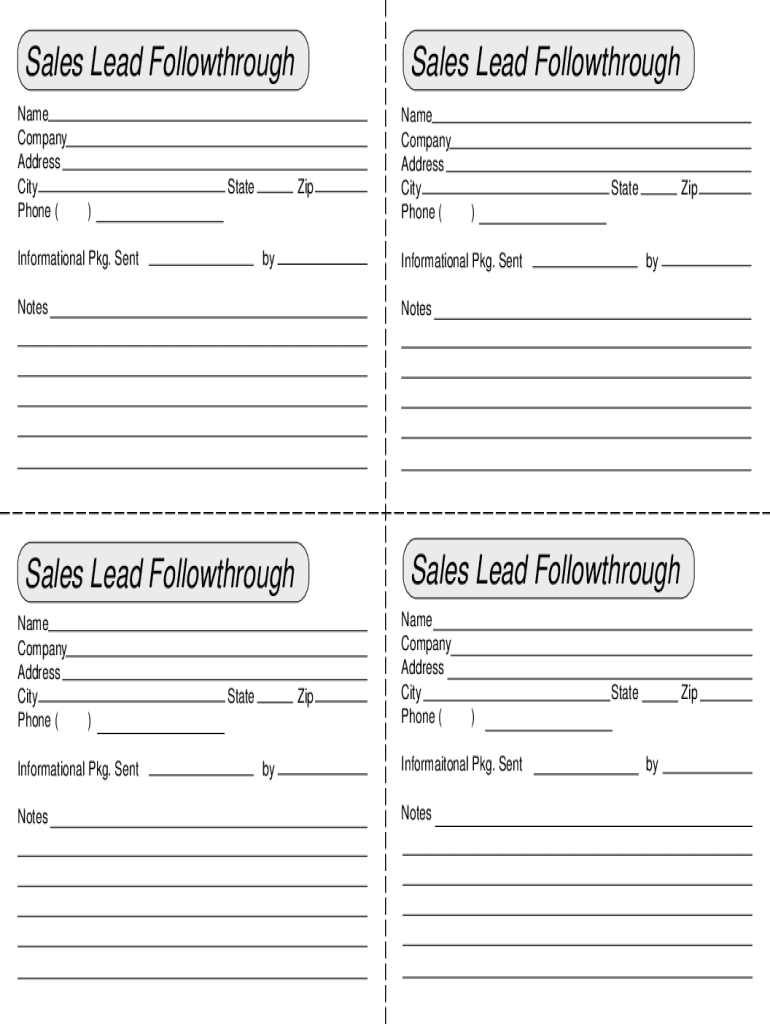
Sales Lead Sheet PDF Form


What is the Sales Lead Sheet PDF
The Sales Lead Sheet PDF is a structured document designed to capture essential information about potential customers. This form typically includes fields for the lead's name, contact details, company information, and notes about their interests or needs. By using a standardized template, businesses can ensure that they gather consistent data, which aids in tracking and managing sales leads effectively.
How to Use the Sales Lead Sheet PDF
To use the Sales Lead Sheet PDF effectively, start by downloading the template from a reliable source. Once you have the document, fill in the required fields with accurate information about each lead. It is beneficial to include notes regarding follow-up actions or specific interests expressed by the lead. After completing the form, save it securely and share it with your sales team for further action. This collaborative approach enhances the lead management process.
Key Elements of the Sales Lead Sheet PDF
The key elements of the Sales Lead Sheet PDF include:
- Name: Full name of the lead.
- Contact Information: Phone number and email address.
- Company Name: The organization the lead is associated with.
- Lead Source: How the lead was acquired (e.g., referral, website, event).
- Notes: Any additional details or observations that may assist in follow-up.
These elements are crucial for effective lead tracking and management.
Steps to Complete the Sales Lead Sheet PDF
Completing the Sales Lead Sheet PDF involves several straightforward steps:
- Download the Sales Lead Sheet PDF template.
- Open the document using a PDF reader or editor.
- Fill in each field with the relevant information about the lead.
- Add any notes that might help in future interactions.
- Save the completed form securely.
- Share the document with your sales team for follow-up.
Following these steps ensures that you have a comprehensive record of each lead, facilitating better communication and sales strategies.
Legal Use of the Sales Lead Sheet PDF
When using the Sales Lead Sheet PDF, it is essential to comply with relevant laws and regulations regarding data protection and privacy. In the United States, businesses must adhere to the General Data Protection Regulation (GDPR) and the California Consumer Privacy Act (CCPA) when handling personal information. Ensure that all data collected is stored securely and used solely for legitimate business purposes. Obtaining consent from leads before collecting their information is also advisable.
Examples of Using the Sales Lead Sheet PDF
Businesses can utilize the Sales Lead Sheet PDF in various scenarios:
- Networking Events: Capture leads during trade shows or conferences.
- Online Marketing: Collect information from website visitors interested in products or services.
- Referrals: Document leads provided by existing customers or partners.
These examples illustrate how the Sales Lead Sheet PDF can streamline the lead generation process across different channels.
Quick guide on how to complete sales lead form pdf
The optimal method to obtain and execute Sales Lead Sheet Pdf
On a broader scale for your entire organization, ineffective procedures related to paper approvals can eat up considerable working time. Completing documents such as Sales Lead Sheet Pdf is an inherent aspect of operations across any sector, which is why the effectiveness of each contract’s progression signNowly impacts the overall efficiency of the business. With airSlate SignNow, finalizing your Sales Lead Sheet Pdf is as straightforward and rapid as possible. You will discover on this platform the most current version of nearly any document. Even better, you can sign it immediately without the need to install external software on your device or produce printed copies.
Steps to acquire and execute your Sales Lead Sheet Pdf
- Explore our collection by category or use the search tool to locate the document you require.
- Examine the form preview by selecting Learn more to confirm it is correct.
- Select Get form to start modifying immediately.
- Fill out your form and incorporate any essential details using the toolbar.
- Once finished, click the Sign option to finalize your Sales Lead Sheet Pdf.
- Choose the signature method that suits you best: Draw, Create initials, or upload an image of your handwritten signature.
- Select Done to complete the editing and advance to document-sharing possibilities as required.
With airSlate SignNow, you possess everything necessary to handle your documents efficiently. You can discover, complete, edit, and even transmit your Sales Lead Sheet Pdf in a single window with ease. Enhance your procedures with a unified, intelligent eSignature solution.
Create this form in 5 minutes or less
FAQs
-
How do I fill a form which is PDF?
You can try out Fill which had a free forever plan and requires no download. You simply upload your PDF and then fill it in within the browser:UploadFillDownloadIf the fields are live, as in the example above, simply fill them in. If the fields are not live you can drag on the fields to complete it quickly. Once you have completed the form click the download icon in the toolbar to download a copy of the finished PDF. Or send it for signing.Open a free account on Fill here
-
How can I electronically fill out a PDF form?
You’ll need a PDF editor to fill out forms. I recommend you PDF Expert, it’s a great solution for Mac.What forms it supports:Acro forms created in signNow or similar programs.Static XFA forms created in signNow LiveCycle.PDF Expert supports checkboxes and text fields. Just click them and type what you need.If your form is non-interactive, you can type on it using the ‘Text’ tool (go to the ‘Annotate’ tab > ‘Text’).For a non-interactive checkbox, you can use the ‘Stamp’ tool or just type ‘x’ on it.For a more detailed tutorial, check the article “How to fill out a PDF form on Mac”. And here are the guides on how to fill out different tax forms.Hopefully, this helps!
-
How do you fill out a form scanned as a PDF?
If you have Acrobat Reader or Foxit Phantom, you can add form to the PDF file you want to fill in. Refer to the screenshot here (Phantom). First click on Form, then you can pick option you want for your form (Text Field, Check box…) and draw it where you want to input your data. You can also change font and size of it to fit the existing text. When you are done adding the fields, you can just click on the hand icon, and you can now fill in your form and then save it as.
-
What is the best way to fill out a PDF form?
If you are a user of Mac, iPhone or iPad, your tasks will be quickly and easily solved with the help of PDF Expert. Thanks to a simple and intuitive design, you don't have to dig into settings and endless options. PDF Expert also allows you to view, edit, reduce, merge, extract, annotate important parts of documents in a click. You have a special opportunity to try it on your Mac for free!
-
Is it possible to display a PDF form on mobile web to fill out and get e-signed?
Of course, you can try a web called eSign+. This site let you upload PDF documents and do some edition eg. drag signature fields, add date and some informations. Then you can send to those, from whom you wanna get signatures.
-
Is there a service that will allow me to create a fillable form on a webpage, and then email a PDF copy of each form filled out?
You can use Fill which is has a free forever plan.You can use Fill to turn your PDF document into an online document which can be completed, signed and saved as a PDF, online.You will end up with a online fillable PDF like this:w9 || FillWhich can be embedded in your website should you wish.InstructionsStep 1: Open an account at Fill and clickStep 2: Check that all the form fields are mapped correctly, if not drag on the text fields.Step 3: Save it as a templateStep 4: Goto your templates and find the correct form. Then click on the embed settings to grab your form URL.
-
Is there a software or online service to fill out immigration PDF forms automatically from a web form?
If you are looking to fill out form without downloading the form and without any apps installed, then please try PDF.co ! It is capable of filling out any web form using just a link to a source fillable form:
-
What service can I use to have a website visitor fill out a form, put the data in the form into a prewritten PDF, then charge the visitor to download the PDF with the data provided filled in?
You can use signNow to set up PDF templates, which can be filled out with an online form. signNow doesn’t support charging people to download the PDF, but you could use Stripe for this (would require some programming.)
Create this form in 5 minutes!
How to create an eSignature for the sales lead form pdf
How to make an electronic signature for your Sales Lead Form Pdf in the online mode
How to generate an eSignature for the Sales Lead Form Pdf in Chrome
How to create an electronic signature for signing the Sales Lead Form Pdf in Gmail
How to generate an eSignature for the Sales Lead Form Pdf from your smartphone
How to create an electronic signature for the Sales Lead Form Pdf on iOS
How to make an electronic signature for the Sales Lead Form Pdf on Android
People also ask
-
What is a sales lead form template?
A sales lead form template is a pre-designed document that helps businesses capture leads by collecting essential information from potential customers. With airSlate SignNow, you can easily customize and utilize these templates to streamline your lead generation process.
-
How can a sales lead form template benefit my business?
Utilizing a sales lead form template allows your business to efficiently gather and organize lead information, improving your overall sales process. By ensuring that all necessary data is captured in a structured format, you can focus on converting leads into customers more effectively.
-
Are there any costs associated with using a sales lead form template?
airSlate SignNow offers various pricing plans that include access to customizable sales lead form templates. Depending on your plan, you can create and manage an unlimited number of templates without breaking your budget, making it a cost-effective solution for businesses.
-
Can I customize my sales lead form template?
Yes, airSlate SignNow provides extensive customization options for your sales lead form template. You can easily modify fields, add branding elements, and tailor the design, ensuring that the template aligns with your business's unique needs and style.
-
What features does airSlate SignNow offer for sales lead form templates?
AirSlate SignNow offers a variety of features such as drag-and-drop editing, automated workflows, and real-time notifications for completed forms. These features enhance your sales lead form template by improving efficiency and ensuring prompt follow-ups with potential leads.
-
Is it easy to integrate the sales lead form template with other tools?
Absolutely! airSlate SignNow integrates seamlessly with various CRM systems and marketing tools, allowing you to connect your sales lead form template with your existing workflows. This integration simplifies lead management and boosts your operational efficiency.
-
How can I ensure that my sales lead form template is mobile-friendly?
With airSlate SignNow, your sales lead form template is optimized for mobile devices by default. This ensures that potential leads can easily fill out the form on any device, increasing response rates and improving user experience.
Get more for Sales Lead Sheet Pdf
- Grant application da davidson amp co form
- Pistons custom form
- Class registration form community scholar university of virginia scps virginia
- Transcript request form owens community college owens
- Fl 683 form
- This renewal is due on or before december 1 illinois form
- Il app card form
- Development and implementation of dashboard ltaq 005 2122 form
Find out other Sales Lead Sheet Pdf
- Sign Nevada Non-Profit LLC Operating Agreement Free
- Sign Non-Profit Document New Mexico Mobile
- Sign Alaska Orthodontists Business Plan Template Free
- Sign North Carolina Life Sciences Purchase Order Template Computer
- Sign Ohio Non-Profit LLC Operating Agreement Secure
- Can I Sign Ohio Non-Profit LLC Operating Agreement
- Sign South Dakota Non-Profit Business Plan Template Myself
- Sign Rhode Island Non-Profit Residential Lease Agreement Computer
- Sign South Carolina Non-Profit Promissory Note Template Mobile
- Sign South Carolina Non-Profit Lease Agreement Template Online
- Sign Oregon Life Sciences LLC Operating Agreement Online
- Sign Texas Non-Profit LLC Operating Agreement Online
- Can I Sign Colorado Orthodontists Month To Month Lease
- How Do I Sign Utah Non-Profit Warranty Deed
- Help Me With Sign Colorado Orthodontists Purchase Order Template
- Sign Virginia Non-Profit Living Will Fast
- How To Sign Virginia Non-Profit Lease Agreement Template
- How To Sign Wyoming Non-Profit Business Plan Template
- How To Sign Wyoming Non-Profit Credit Memo
- Sign Wisconsin Non-Profit Rental Lease Agreement Simple