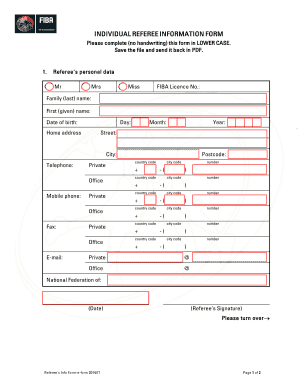
Fiba Form


What is the Fiba Form
The Fiba form is a crucial document utilized within the realm of basketball officiating and administration. Specifically designed for referees and officials, it serves to collect essential information regarding their qualifications, experience, and availability. This form ensures that all referees meet the necessary standards set by the International Basketball Federation (FIBA) and helps in maintaining a high level of officiating in basketball games.
How to use the Fiba Form
Using the Fiba form involves several straightforward steps. First, download the form from the official FIBA website or obtain it from your local basketball association. Once you have the form, fill it out with accurate and complete information regarding your personal details, officiating experience, and any relevant certifications. After completing the form, submit it according to the instructions provided, which may include online submission or mailing it to the designated authority.
Steps to complete the Fiba Form
Completing the Fiba form requires careful attention to detail. Follow these steps for successful submission:
- Download the Fiba form from a reliable source.
- Fill in your personal information, including your name, contact details, and officiating history.
- Provide any relevant certifications or qualifications that support your application.
- Review the form for accuracy and completeness.
- Submit the form as directed, ensuring you meet any deadlines specified.
Legal use of the Fiba Form
The legal use of the Fiba form is essential for ensuring compliance with FIBA regulations. This form must be filled out truthfully and accurately, as any misinformation could lead to penalties or disqualification from officiating. Additionally, the information provided is subject to verification by the relevant governing bodies, ensuring that only qualified individuals are permitted to officiate at sanctioned events.
Key elements of the Fiba Form
Several key elements are crucial to the Fiba form. These include:
- Personal Information: Name, address, and contact details.
- Officiating Experience: Details of previous games officiated and levels of competition.
- Certifications: Any relevant training or qualifications that enhance your officiating credentials.
- Availability: Times and dates you are available to officiate.
Examples of using the Fiba Form
Examples of using the Fiba form can vary based on the context of officiating. For instance, a referee may use the form to apply for officiating at a local tournament, ensuring they meet the necessary criteria set by the organizing committee. Additionally, the form can be utilized by basketball associations to maintain a database of qualified referees, facilitating better match assignments and ensuring compliance with FIBA standards.
Quick guide on how to complete fiba form
Complete Fiba Form effortlessly on any device
Web-based document management has gained traction among businesses and individuals. It serves as an ideal eco-friendly substitute for traditional printed and signed documents, allowing you to obtain the correct form and securely archive it online. airSlate SignNow provides you with all the necessary tools to generate, modify, and eSign your documents quickly without delays. Manage Fiba Form on any device using airSlate SignNow's Android or iOS applications and streamline any document-related process today.
How to modify and eSign Fiba Form effortlessly
- Locate Fiba Form and click on Get Form to begin.
- Utilize the tools we offer to complete your document.
- Highlight pertinent sections of the documents or redact sensitive information with tools specifically designed for that purpose by airSlate SignNow.
- Create your signature with the Sign tool, which takes mere seconds and holds the same legal validity as a standard wet ink signature.
- Review the details and click on the Done button to save your modifications.
- Choose your preferred method to share your form, whether by email, SMS, or invite link, or download it to your computer.
Say goodbye to lost or misplaced documents, tedious form searches, or errors that necessitate reprinting new copies. airSlate SignNow addresses all your document management needs with just a few clicks from any device you prefer. Modify and eSign Fiba Form and ensure excellent communication at every step of the form preparation process with airSlate SignNow.
Create this form in 5 minutes or less
Create this form in 5 minutes!
How to create an eSignature for the fiba form
The way to make an electronic signature for a PDF document online
The way to make an electronic signature for a PDF document in Google Chrome
The best way to generate an eSignature for signing PDFs in Gmail
The best way to generate an electronic signature straight from your smart phone
The way to generate an eSignature for a PDF document on iOS
The best way to generate an electronic signature for a PDF document on Android OS
People also ask
-
What is the role of a FIBA referee in basketball?
A FIBA referee is responsible for ensuring that all aspects of the game are conducted fairly and according to the official rules set by FIBA. They monitor player conduct, enforce game regulations, and make critical decisions that can impact the game's outcome. Understanding the role of a FIBA referee is essential for maintaining the integrity of the sport.
-
How can airSlate SignNow help FIBA referees in their tasks?
airSlate SignNow provides FIBA referees with a streamlined process to manage and sign important documents electronically. With its user-friendly interface, FIBA referees can easily send, sign, and store documents related to game schedules, player contracts, and compliance forms. This efficiency allows them to focus more on officiating games rather than paperwork.
-
What pricing plans does airSlate SignNow offer for FIBA referees?
airSlate SignNow offers competitive pricing plans that cater to various needs for FIBA referees. The pricing is designed to be affordable, ensuring that referees at all levels can access powerful document management tools. You can choose a plan based on your usage requirements, making it a cost-effective solution for FIBA referees.
-
What features of airSlate SignNow make it ideal for FIBA referees?
Key features of airSlate SignNow include customizable templates, advanced security options, and easy integration with other tools. For FIBA referees, these features simplify document handling and ensure that sensitive information remains secure. The intuitive design also allows referees to quickly adapt to the platform without extensive training.
-
Can airSlate SignNow integrate with other applications commonly used by FIBA referees?
Yes, airSlate SignNow seamlessly integrates with various applications that FIBA referees might use, such as scheduling software and communication platforms. This integration helps referees maintain an organized workflow, allowing them to focus on their officiating duties. By connecting with tools they already use, FIBA referees can enhance their productivity.
-
What benefits does airSlate SignNow offer to FIBA referees?
AirSlate SignNow provides numerous benefits to FIBA referees, including increased efficiency, improved document accuracy, and faster processing times. By digitizing the signing process, referees can manage their paperwork remotely and ensure timely completion of important documents. This ultimately helps them spend more time on the court and less time on administrative tasks.
-
Is airSlate SignNow compliant with legal requirements for FIBA referees?
Absolutely, airSlate SignNow is compliant with all necessary legal requirements for electronic signatures, making it a safe choice for FIBA referees who need to handle contracts and official documents. The platform meets industry standards for security and verification, ensuring that all signed documents are legally binding. FIBA referees can trust that their paperwork is handled with the utmost integrity.
Get more for Fiba Form
Find out other Fiba Form
- Help Me With eSign North Carolina Construction LLC Operating Agreement
- eSign Education Presentation Montana Easy
- How To eSign Missouri Education Permission Slip
- How To eSign New Mexico Education Promissory Note Template
- eSign New Mexico Education Affidavit Of Heirship Online
- eSign California Finance & Tax Accounting IOU Free
- How To eSign North Dakota Education Rental Application
- How To eSign South Dakota Construction Promissory Note Template
- eSign Education Word Oregon Secure
- How Do I eSign Hawaii Finance & Tax Accounting NDA
- eSign Georgia Finance & Tax Accounting POA Fast
- eSign Georgia Finance & Tax Accounting POA Simple
- How To eSign Oregon Education LLC Operating Agreement
- eSign Illinois Finance & Tax Accounting Resignation Letter Now
- eSign Texas Construction POA Mobile
- eSign Kansas Finance & Tax Accounting Stock Certificate Now
- eSign Tennessee Education Warranty Deed Online
- eSign Tennessee Education Warranty Deed Now
- eSign Texas Education LLC Operating Agreement Fast
- eSign Utah Education Warranty Deed Online