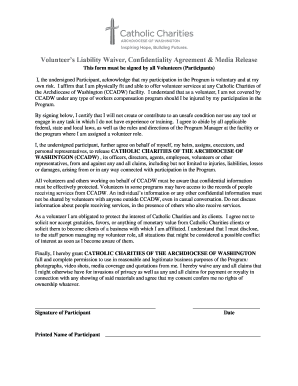
Volunteer Liability Release Form FEMA Gov


What is the Volunteer Liability Release Form FEMA gov
The Volunteer Liability Release Form FEMA gov is a legal document designed to protect organizations and volunteers from liability during volunteer activities. This form outlines the responsibilities of the volunteer and the organization, ensuring that all parties understand the risks involved in volunteering. By signing this form, volunteers acknowledge and accept these risks, which helps to mitigate potential legal claims against the organization. It is essential for any volunteer program associated with FEMA or similar organizations to have this form in place to ensure a clear understanding of liability issues.
How to use the Volunteer Liability Release Form FEMA gov
Using the Volunteer Liability Release Form FEMA gov involves several straightforward steps. First, organizations need to provide the form to potential volunteers prior to their participation in any activities. Volunteers should read the document carefully to understand the terms and implications. After reviewing, volunteers must fill out the required information, including their name, contact details, and any relevant medical information. Finally, the volunteer must sign and date the form, indicating their agreement to the terms outlined. Organizations should retain a copy of the signed form for their records.
Steps to complete the Volunteer Liability Release Form FEMA gov
Completing the Volunteer Liability Release Form FEMA gov requires careful attention to detail. Here are the steps to follow:
- Obtain the form from the appropriate source, such as a FEMA website or affiliated organization.
- Read the entire document to understand your rights and responsibilities.
- Fill in your personal information, including your full name and contact details.
- Provide any necessary medical information, if requested.
- Sign and date the form to indicate your acceptance of the terms.
- Submit the completed form to the organization, ensuring they have a record of your participation.
Key elements of the Volunteer Liability Release Form FEMA gov
The Volunteer Liability Release Form FEMA gov includes several key elements that are crucial for its effectiveness. These elements typically include:
- Identification of the parties: The form should clearly identify the volunteer and the organization.
- Description of activities: A detailed description of the volunteer activities being undertaken.
- Assumption of risk: A statement where the volunteer acknowledges the risks associated with the activities.
- Release of liability: A clause that releases the organization from liability for injuries or damages incurred during the volunteer activities.
- Signature and date: The volunteer's signature and the date of signing are essential for legal validity.
Legal use of the Volunteer Liability Release Form FEMA gov
The legal use of the Volunteer Liability Release Form FEMA gov is governed by specific laws and regulations. For the form to be considered legally binding, it must meet certain criteria, such as being clear and unambiguous in its language. The volunteer must also provide informed consent, meaning they fully understand the risks involved. Additionally, the form should comply with relevant state laws regarding liability waivers. It is advisable for organizations to consult legal counsel to ensure that the form is valid and enforceable in their jurisdiction.
State-specific rules for the Volunteer Liability Release Form FEMA gov
State-specific rules regarding the Volunteer Liability Release Form FEMA gov can vary significantly. Each state may have different legal standards for liability waivers, which can affect the enforceability of the form. Some states may require specific language or additional disclosures to be included in the form. Organizations should familiarize themselves with their state’s regulations to ensure compliance. Consulting with a legal expert can help organizations tailor the form to meet state requirements, providing better protection for both the organization and the volunteers.
Quick guide on how to complete volunteer liability release form femagov
Easily prepare Volunteer Liability Release Form FEMA gov on any device
Managing documents online has gained traction among businesses and individuals alike. It offers a perfect environmentally friendly substitute for traditional printed and signed documents, allowing you to find the right form and securely store it online. airSlate SignNow equips you with all the tools necessary to create, modify, and electronically sign your documents swiftly without any holdups. Manage Volunteer Liability Release Form FEMA gov on any device with airSlate SignNow's Android or iOS applications and enhance any document-related task today.
How to modify and eSign Volunteer Liability Release Form FEMA gov with ease
- Obtain Volunteer Liability Release Form FEMA gov and click on Get Form to initiate the process.
- Utilize the tools we offer to fill out your document.
- Emphasize relevant sections of the documents or conceal sensitive information with tools that airSlate SignNow provides specifically for this purpose.
- Generate your eSignature with the Sign tool, which takes just seconds and carries the same legal validity as a conventional wet ink signature.
- Review all the details and click on the Done button to save your modifications.
- Select how you wish to send your form, via email, SMS, or invitation link, or download it to your computer.
Eliminate the hassle of lost or misplaced files, the tedious process of searching for forms, or errors that necessitate printing new copies. airSlate SignNow meets your document management needs in just a few clicks from your preferred device. Edit and eSign Volunteer Liability Release Form FEMA gov and ensure smooth communication throughout your document preparation journey with airSlate SignNow.
Create this form in 5 minutes or less
Create this form in 5 minutes!
How to create an eSignature for the volunteer liability release form femagov
How to generate an eSignature for a PDF file in the online mode
How to generate an eSignature for a PDF file in Chrome
How to create an electronic signature for putting it on PDFs in Gmail
The way to make an eSignature from your smartphone
The best way to create an eSignature for a PDF file on iOS devices
The way to make an eSignature for a PDF file on Android
People also ask
-
What is a Volunteer Liability Release Form FEMA gov?
The Volunteer Liability Release Form FEMA gov is a document designed to protect organizations and volunteers by outlining the risks associated with volunteer activities. This form ensures that volunteers acknowledge these risks and agree to release the organization from liability. It's an essential tool for compliance and safety in volunteer management.
-
How can airSlate SignNow help with the Volunteer Liability Release Form FEMA gov?
airSlate SignNow streamlines the process of sending and signing the Volunteer Liability Release Form FEMA gov digitally. With its user-friendly interface, organizations can easily create, distribute, and track the form, ensuring all volunteers complete it before participating. This not only saves time but also enhances efficiency and compliance.
-
Is there a cost associated with using airSlate SignNow for the Volunteer Liability Release Form FEMA gov?
Yes, airSlate SignNow offers various pricing plans to fit different organizational needs, including options for small teams and larger enterprises. The cost-effective solution allows you to manage multiple documents, including the Volunteer Liability Release Form FEMA gov, without breaking the bank. Check the pricing page for detailed information on what each plan includes.
-
What features does airSlate SignNow offer for managing the Volunteer Liability Release Form FEMA gov?
airSlate SignNow provides a variety of features to facilitate the management of the Volunteer Liability Release Form FEMA gov, including customizable templates, e-signature capabilities, and secure cloud storage. These features simplify the document workflow, ensuring that everything is organized and accessible. Additionally, real-time tracking allows organizations to monitor responses efficiently.
-
Can I edit the Volunteer Liability Release Form FEMA gov in airSlate SignNow?
Absolutely! airSlate SignNow allows users to edit and customize the Volunteer Liability Release Form FEMA gov as needed. You can easily add your organization's branding, modify terms, or include additional clauses relevant to your volunteer activities. This flexibility ensures that the form meets your specific requirements.
-
Are there any integrations available for using airSlate SignNow with the Volunteer Liability Release Form FEMA gov?
Yes, airSlate SignNow integrates with various platforms to enhance the functionality of the Volunteer Liability Release Form FEMA gov. Whether you use CRM software, project management tools, or cloud storage solutions, these integrations help streamline your overall workflow. This connectivity ensures all your documents are efficiently managed across different systems.
-
How is the Volunteer Liability Release Form FEMA gov stored and secured in airSlate SignNow?
Security is a top priority for airSlate SignNow. Your Volunteer Liability Release Form FEMA gov is stored securely in the cloud with encryption protocols in place to protect sensitive information. This ensures that both the organization and volunteers can trust that their data is safe and accessed only by authorized individuals.
Get more for Volunteer Liability Release Form FEMA gov
- Qdro sample qualified domestic relations order ok form
- 2015 ct tax form
- Nh schedule c nh form
- Hertz rental car information
- Tinetti performance oriented mobility assessment nyc
- Attachment to income and expense declaration placer ca form
- Security guard checklist form
- Technology control plan itar us form
Find out other Volunteer Liability Release Form FEMA gov
- Sign Hawaii Lawers Cease And Desist Letter Easy
- Sign Kansas Insurance Rental Lease Agreement Mobile
- Sign Kansas Insurance Rental Lease Agreement Free
- Sign Kansas Insurance Rental Lease Agreement Fast
- Sign Kansas Insurance Rental Lease Agreement Safe
- How To Sign Kansas Insurance Rental Lease Agreement
- How Can I Sign Kansas Lawers Promissory Note Template
- Sign Kentucky Lawers Living Will Free
- Sign Kentucky Lawers LLC Operating Agreement Mobile
- Sign Louisiana Lawers Quitclaim Deed Now
- Sign Massachusetts Lawers Quitclaim Deed Later
- Sign Michigan Lawers Rental Application Easy
- Sign Maine Insurance Quitclaim Deed Free
- Sign Montana Lawers LLC Operating Agreement Free
- Sign Montana Lawers LLC Operating Agreement Fast
- Can I Sign Nevada Lawers Letter Of Intent
- Sign Minnesota Insurance Residential Lease Agreement Fast
- How Do I Sign Ohio Lawers LLC Operating Agreement
- Sign Oregon Lawers Limited Power Of Attorney Simple
- Sign Oregon Lawers POA Online