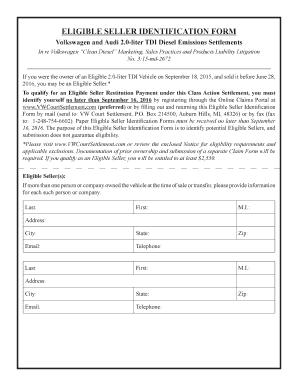
ELIGIBLE SELLER IDENTIFICATION FORM


What is the ELIGIBLE SELLER IDENTIFICATION FORM
The ELIGIBLE SELLER IDENTIFICATION FORM is a crucial document used primarily in real estate transactions and other business dealings to verify the identity of sellers. This form serves to ensure compliance with federal and state regulations, particularly in the context of anti-money laundering efforts. By providing essential seller information, the form helps to establish trust and transparency in transactions.
Steps to complete the ELIGIBLE SELLER IDENTIFICATION FORM
Completing the ELIGIBLE SELLER IDENTIFICATION FORM involves several key steps:
- Gather necessary information, including the seller's full name, address, and tax identification number.
- Ensure that all personal and business details are accurate and up-to-date.
- Review any specific instructions related to the form, which may vary based on the state or jurisdiction.
- Sign and date the form, ensuring that all required signatures are included.
- Submit the form through the appropriate channels, whether electronically or via traditional mail.
Legal use of the ELIGIBLE SELLER IDENTIFICATION FORM
The ELIGIBLE SELLER IDENTIFICATION FORM is legally binding when completed correctly. It must comply with relevant laws, including the ESIGN Act, which governs electronic signatures and records. This compliance ensures that the form holds legal weight in transactions and can be used in court if necessary. Proper execution of the form protects both parties involved in the transaction.
Key elements of the ELIGIBLE SELLER IDENTIFICATION FORM
Several key elements are essential for the ELIGIBLE SELLER IDENTIFICATION FORM to be valid:
- Seller Information: Full name, address, and tax identification number.
- Signature: Required signatures from the seller and any witnesses, if applicable.
- Date: The date of completion must be clearly indicated.
- Notary Section: If required, a notary public may need to verify the signatures.
How to obtain the ELIGIBLE SELLER IDENTIFICATION FORM
The ELIGIBLE SELLER IDENTIFICATION FORM can typically be obtained from various sources, including:
- State or local government websites, which often provide downloadable versions of the form.
- Real estate agencies or legal professionals who may have the form readily available.
- Online platforms that specialize in legal and real estate documentation.
Form Submission Methods (Online / Mail / In-Person)
Submitting the ELIGIBLE SELLER IDENTIFICATION FORM can be done through multiple methods:
- Online Submission: Many jurisdictions allow electronic submission through secure portals.
- Mail: The completed form can be mailed to the appropriate agency or office.
- In-Person: Some transactions may require the form to be submitted in person, especially if notarization is needed.
Quick guide on how to complete eligible seller identification form
Complete ELIGIBLE SELLER IDENTIFICATION FORM effortlessly on any device
Digital document management has become increasingly popular among businesses and individuals. It serves as an ideal eco-friendly alternative to traditional printed and signed documents, as you can easily locate the appropriate form and securely store it online. airSlate SignNow provides all the resources you need to create, edit, and eSign your documents swiftly and without delays. Handle ELIGIBLE SELLER IDENTIFICATION FORM on any device with the airSlate SignNow Android or iOS applications and streamline your document-related tasks today.
The simplest way to edit and eSign ELIGIBLE SELLER IDENTIFICATION FORM with ease
- Obtain ELIGIBLE SELLER IDENTIFICATION FORM and click on Get Form to begin.
- Utilize the tools we provide to complete your form.
- Emphasize important sections of your documents or redact sensitive information using the tools specifically designed for that purpose by airSlate SignNow.
- Generate your signature with the Sign feature, which takes mere seconds and carries the same legal validity as a conventional wet ink signature.
- Review all the details and click on the Done button to save your modifications.
- Choose how you would like to send your form, via email, text message (SMS), or invitation link, or download it to your computer.
Eliminate concerns about lost or misplaced files, tedious searches for forms, or errors that necessitate printing new document copies. airSlate SignNow addresses all your document management requirements in just a few clicks from any device you prefer. Edit and eSign ELIGIBLE SELLER IDENTIFICATION FORM to ensure seamless communication at any point in the document preparation process with airSlate SignNow.
Create this form in 5 minutes or less
Create this form in 5 minutes!
How to create an eSignature for the eligible seller identification form
How to make an eSignature for your PDF document in the online mode
How to make an eSignature for your PDF document in Chrome
The way to make an electronic signature for putting it on PDFs in Gmail
How to create an electronic signature straight from your mobile device
The best way to make an electronic signature for a PDF document on iOS devices
How to create an electronic signature for a PDF document on Android devices
People also ask
-
What is the ELIGIBLE SELLER IDENTIFICATION FORM?
The ELIGIBLE SELLER IDENTIFICATION FORM is a document that helps businesses identify qualified sellers in compliance with regulatory requirements. This form is essential for ensuring all parties involved in a transaction are verified and eligible to participate, thus increasing transaction transparency.
-
How can airSlate SignNow help with the ELIGIBLE SELLER IDENTIFICATION FORM?
airSlate SignNow provides a seamless way to create, send, and eSign the ELIGIBLE SELLER IDENTIFICATION FORM digitally. Our platform allows businesses to customize the form and ensure it is filled out correctly, reducing the chance of errors and delays.
-
What features does airSlate SignNow offer for managing the ELIGIBLE SELLER IDENTIFICATION FORM?
Our platform offers features such as templates for the ELIGIBLE SELLER IDENTIFICATION FORM, real-time tracking of document status, and automated reminders for signatories. This means you can manage your paperwork more efficiently and ensure timely completion.
-
Is there a cost associated with using the ELIGIBLE SELLER IDENTIFICATION FORM on airSlate SignNow?
While airSlate SignNow offers various pricing plans, the cost of using the ELIGIBLE SELLER IDENTIFICATION FORM will depend on the plan you choose. Our solutions are designed to be cost-effective, providing businesses with the tools they need without breaking the bank.
-
Can I integrate the ELIGIBLE SELLER IDENTIFICATION FORM with other software?
Yes, airSlate SignNow supports integrations with various applications, allowing you to link the ELIGIBLE SELLER IDENTIFICATION FORM with your existing software systems. This seamless integration improves workflow efficiency and document management.
-
What benefits does using the ELIGIBLE SELLER IDENTIFICATION FORM provide?
Using the ELIGIBLE SELLER IDENTIFICATION FORM streamlines the seller verification process, enhances compliance, and promotes better communication among parties. This not only saves time but also mitigates potential risks associated with unverified sellers.
-
How secure is the ELIGIBLE SELLER IDENTIFICATION FORM on airSlate SignNow?
airSlate SignNow prioritizes the security of your documents, including the ELIGIBLE SELLER IDENTIFICATION FORM. We implement advanced encryption and authentication measures to ensure your sensitive information remains protected throughout the signing process.
Get more for ELIGIBLE SELLER IDENTIFICATION FORM
- Odm07216 application for health coverage amp help paying costs form
- Form 424 general information certificate of amendment texas sos texas
- Pa schedule fg 2014 form
- Lic 9092 california department of social services dss cahwnet form
- Form grade sheet
- 2015 instructions for form 940 instructions for form 940 employers annual federal unemployment futa tax return irs
- Fsa 2370 usda service center eforms us department of forms sc egov usda
- Membership form pdf ski snowboard and social club
Find out other ELIGIBLE SELLER IDENTIFICATION FORM
- How Can I Electronic signature Oklahoma Doctors Document
- How Can I Electronic signature Alabama Finance & Tax Accounting Document
- How To Electronic signature Delaware Government Document
- Help Me With Electronic signature Indiana Education PDF
- How To Electronic signature Connecticut Government Document
- How To Electronic signature Georgia Government PDF
- Can I Electronic signature Iowa Education Form
- How To Electronic signature Idaho Government Presentation
- Help Me With Electronic signature Hawaii Finance & Tax Accounting Document
- How Can I Electronic signature Indiana Government PDF
- How Can I Electronic signature Illinois Finance & Tax Accounting PPT
- How To Electronic signature Maine Government Document
- How To Electronic signature Louisiana Education Presentation
- How Can I Electronic signature Massachusetts Government PDF
- How Do I Electronic signature Montana Government Document
- Help Me With Electronic signature Louisiana Finance & Tax Accounting Word
- How To Electronic signature Pennsylvania Government Document
- Can I Electronic signature Texas Government PPT
- How To Electronic signature Utah Government Document
- How To Electronic signature Washington Government PDF