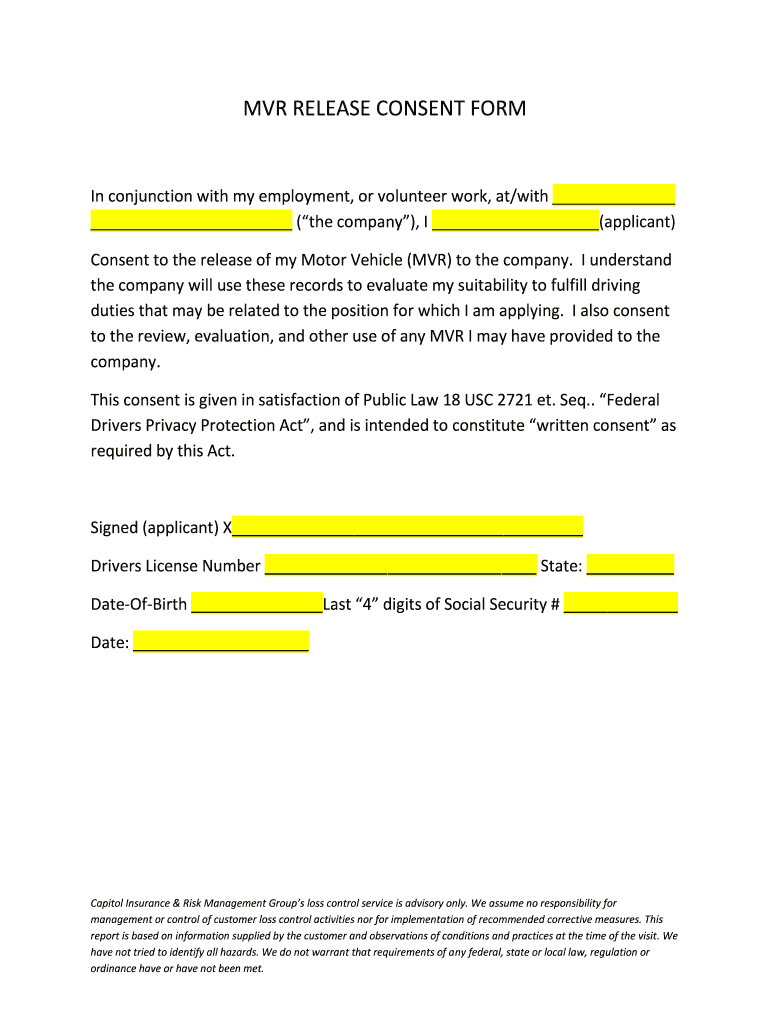
MVR RELEASE CONSENT FORM Capitol Insurance


Understanding the MVR Release Consent Form
The MVR release consent form is a document that grants permission to an entity, such as an insurance company or employer, to access an individual's motor vehicle records. This form is essential for various purposes, including background checks, insurance underwriting, and employment verification. By signing this form, individuals acknowledge their understanding of the information being requested and the potential implications of sharing their driving history.
Steps to Complete the MVR Release Consent Form
Completing the MVR release consent form involves several straightforward steps:
- Gather Required Information: Collect personal details such as your full name, address, date of birth, and driver's license number.
- Read the Consent Statement: Carefully review the consent statement to understand what information will be accessed and how it will be used.
- Sign and Date the Form: Provide your signature and the date to validate your consent.
- Submit the Form: Send the completed form to the requesting organization via the specified method, whether online, by mail, or in person.
Legal Use of the MVR Release Consent Form
The MVR release consent form must comply with federal and state laws governing privacy and data protection. It is crucial to ensure that the form is used only for legitimate purposes, such as employment screening or insurance assessments. Unauthorized use of the information obtained through this form can lead to legal repercussions for both the requester and the individual providing consent. Understanding the legal framework surrounding this form helps protect individuals' rights and ensures compliance with regulations.
Key Elements of the MVR Release Consent Form
Several key elements are essential for the MVR release consent form to be considered valid:
- Clear Identification: The form should clearly identify the individual granting consent, including full name and contact information.
- Purpose of Access: The form must specify the purpose for which the motor vehicle records will be accessed.
- Duration of Consent: Indicate how long the consent remains valid, whether it is for a one-time check or an ongoing review.
- Signature and Date: The individual must sign and date the form to confirm their consent.
Obtaining the MVR Release Consent Form
Individuals can obtain the MVR release consent form from various sources, including:
- Insurance Companies: Many insurance providers offer their own version of the form as part of the application process.
- Employers: Employers may have their own forms for background checks that include MVR consent.
- State DMV Websites: Some state Departments of Motor Vehicles provide downloadable versions of the form on their websites.
Examples of Using the MVR Release Consent Form
The MVR release consent form is commonly used in several scenarios:
- Insurance Underwriting: Insurance companies use the form to assess an applicant's driving history when determining premiums.
- Employment Verification: Employers may require the form to check the driving records of potential hires for positions that involve driving.
- Legal Proceedings: Attorneys may request the form to obtain driving records relevant to a case.
Quick guide on how to complete mvr release consent form capitol insurance
Complete MVR RELEASE CONSENT FORM Capitol Insurance effortlessly on any gadget
Digital document management has become increasingly favored by businesses and individuals alike. It offers an excellent eco-friendly substitute for traditional printed and signed papers, allowing you to find the appropriate template and securely save it online. airSlate SignNow equips you with all the resources necessary to create, alter, and eSign your documents quickly without interruptions. Manage MVR RELEASE CONSENT FORM Capitol Insurance on any gadget using airSlate SignNow's Android or iOS applications and simplify any document-related task today.
How to alter and eSign MVR RELEASE CONSENT FORM Capitol Insurance effortlessly
- Find MVR RELEASE CONSENT FORM Capitol Insurance and click on Get Form to begin.
- Utilize the tools provided to fill out your form.
- Highlight key sections of the documents or conceal sensitive information with tools specifically designed for that purpose by airSlate SignNow.
- Create your eSignature using the Sign feature, which takes mere seconds and holds the same legal validity as a conventional handwritten signature.
- Review all details carefully, then click the Done button to save your modifications.
- Choose how you’d like to send your form, either via email, SMS, or invitation link, or download it directly to your computer.
Eliminate worries about lost or misplaced documents, tedious form searching, or errors that necessitate printing new copies. airSlate SignNow addresses all your document management requirements in just a few clicks from any device you prefer. Modify and eSign MVR RELEASE CONSENT FORM Capitol Insurance and ensure exceptional communication throughout the form preparation process with airSlate SignNow.
Create this form in 5 minutes or less
Create this form in 5 minutes!
How to create an eSignature for the mvr release consent form capitol insurance
The way to make an eSignature for your PDF in the online mode
The way to make an eSignature for your PDF in Chrome
The way to generate an electronic signature for putting it on PDFs in Gmail
The way to make an electronic signature from your smart phone
The way to make an electronic signature for a PDF on iOS devices
The way to make an electronic signature for a PDF file on Android OS
People also ask
-
What is an MVR consent form?
An MVR consent form is a document that authorizes the retrieval of an individual's motor vehicle record. This form is crucial for businesses that need to verify driving history for hiring or insurance purposes. airSlate SignNow provides an easy way to create and manage MVR consent forms, ensuring compliance and efficiency.
-
How can airSlate SignNow help me with MVR consent forms?
airSlate SignNow simplifies the process of creating, sending, and eSigning MVR consent forms. With our platform, you can quickly customize the form to meet your specific needs and securely send it to your clients for signature. This streamlines your workflow and saves you valuable time.
-
Are there any costs associated with using airSlate SignNow for MVR consent forms?
Yes, airSlate SignNow offers flexible pricing plans depending on your business needs. You can choose a plan that fits your budget while gaining access to powerful features for managing MVR consent forms. Monthly and annual subscription options are available to accommodate various usage levels.
-
Is it easy to integrate airSlate SignNow with other software for MVR consent forms?
Absolutely! airSlate SignNow offers seamless integrations with various CRM and document management systems. This allows you to upload, manage, and automate the MVR consent form process efficiently alongside your existing tools.
-
What security measures does airSlate SignNow implement for MVR consent forms?
airSlate SignNow ensures the security of your MVR consent forms through advanced encryption and compliance with data protection regulations. We prioritize the safety of your documents, providing a safe platform for electronic signatures and sensitive data management.
-
Can I track the status of my MVR consent forms sent through airSlate SignNow?
Yes, airSlate SignNow provides real-time tracking for all documents, including MVR consent forms. You can easily monitor when the form is viewed, signed, and completed, giving you peace of mind about the status of your transactions.
-
What are the benefits of using airSlate SignNow for MVR consent forms?
Using airSlate SignNow for MVR consent forms offers numerous benefits, including reduced paperwork, enhanced organization, and faster turnaround times. You will also eliminate the hassle of physical document signing and improve your overall operational efficiency.
Get more for MVR RELEASE CONSENT FORM Capitol Insurance
- Sample insurance appeal letter form
- Sketching and interpreting graphs worksheet form
- Deliberate practice growth target citrus grove middle school citrusgrovems form
- Standing order request form for appointments logisticare
- The hollingsworth mccaleb quarterly form
- Vestibular physical therapy nyu langone medical center form
- Request for medical center authorization form nyu langone
- Model 750rozd 4 aaron equipment company form
Find out other MVR RELEASE CONSENT FORM Capitol Insurance
- eSignature Alabama Business Operations Cease And Desist Letter Now
- How To eSignature Iowa Banking Quitclaim Deed
- How To eSignature Michigan Banking Job Description Template
- eSignature Missouri Banking IOU Simple
- eSignature Banking PDF New Hampshire Secure
- How Do I eSignature Alabama Car Dealer Quitclaim Deed
- eSignature Delaware Business Operations Forbearance Agreement Fast
- How To eSignature Ohio Banking Business Plan Template
- eSignature Georgia Business Operations Limited Power Of Attorney Online
- Help Me With eSignature South Carolina Banking Job Offer
- eSignature Tennessee Banking Affidavit Of Heirship Online
- eSignature Florida Car Dealer Business Plan Template Myself
- Can I eSignature Vermont Banking Rental Application
- eSignature West Virginia Banking Limited Power Of Attorney Fast
- eSignature West Virginia Banking Limited Power Of Attorney Easy
- Can I eSignature Wisconsin Banking Limited Power Of Attorney
- eSignature Kansas Business Operations Promissory Note Template Now
- eSignature Kansas Car Dealer Contract Now
- eSignature Iowa Car Dealer Limited Power Of Attorney Easy
- How Do I eSignature Iowa Car Dealer Limited Power Of Attorney