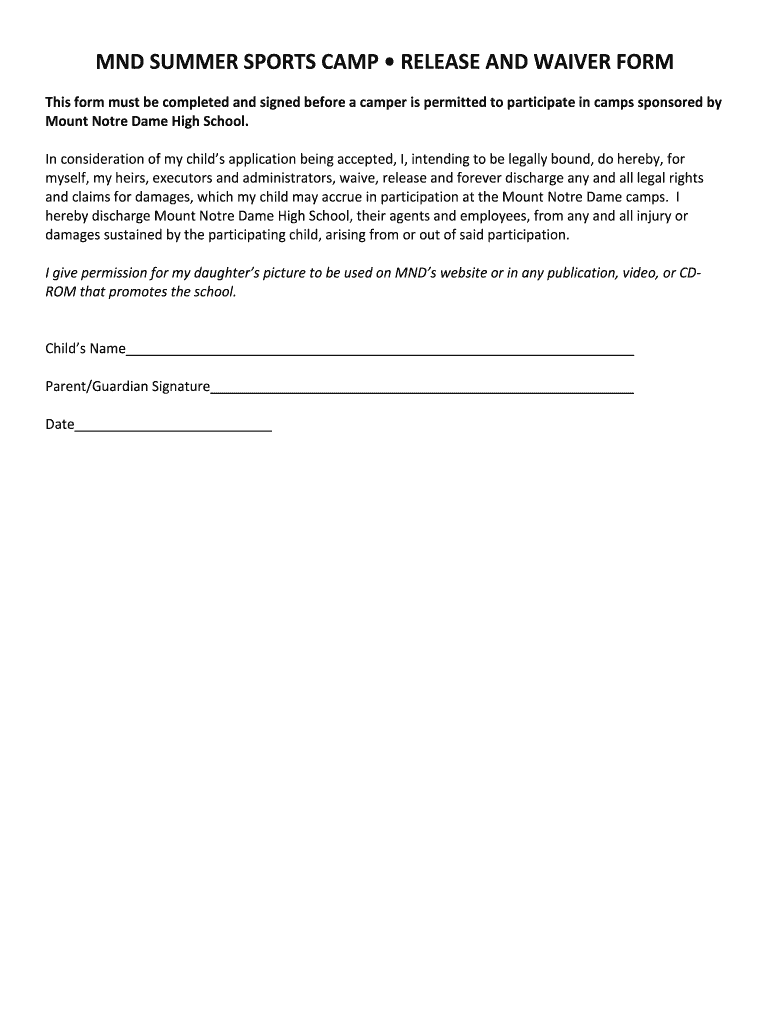
Waiver for Company Outing Form


What is the waiver for company outing?
A waiver for company outing is a legal document designed to protect an organization from liability in the event of accidents or injuries that may occur during a company-sponsored event. This document typically outlines the risks associated with the outing and requires participants to acknowledge these risks before participating. By signing the waiver, participants agree to release the organization from any legal claims related to injuries or damages incurred during the event.
Key elements of the waiver for company outing
To ensure the waiver is legally valid and enforceable, it should include several key elements:
- Clear identification of the parties: The document should clearly identify the organization and the participants involved.
- Description of the activity: A detailed description of the outing, including the location, date, and nature of activities, should be provided.
- Assumption of risk: Participants must acknowledge that they understand the risks associated with the outing.
- Release of liability: A statement that releases the organization from any liability for injuries or damages should be included.
- Signature and date: Participants must sign and date the waiver to indicate their agreement.
Steps to complete the waiver for company outing
Completing a waiver for a company outing involves several steps to ensure it is properly filled out and legally binding:
- Gather necessary information: Collect details about the outing, including the date, location, and activities planned.
- Draft the waiver: Use a template or create a waiver that includes all key elements as discussed.
- Review the document: Ensure the waiver is clear, concise, and free of legal jargon that may confuse participants.
- Distribute the waiver: Provide the waiver to all participants well in advance of the outing.
- Collect signatures: Ensure that each participant signs the waiver before participating in the outing.
Legal use of the waiver for company outing
The legal use of a waiver for a company outing hinges on its compliance with state laws and regulations. Each state may have different requirements regarding liability waivers, so it is essential to ensure that the document adheres to local laws. Additionally, the waiver should be written in plain language to ensure that participants fully understand their rights and the risks involved. Consulting with a legal professional can help ensure that the waiver is enforceable in case of disputes.
How to obtain the waiver for company outing
Obtaining a waiver for a company outing can be done through various methods:
- Template resources: Many online resources offer templates for waivers that can be customized for specific outings.
- Legal professionals: Consulting with a lawyer can provide tailored advice and a custom waiver that meets specific legal requirements.
- Document management software: Utilizing digital tools like signNow can streamline the process of creating, distributing, and collecting signed waivers electronically.
Examples of using the waiver for company outing
Here are some common scenarios where a waiver for a company outing may be utilized:
- Outdoor activities: Events such as hiking, rafting, or team-building exercises that involve physical risks.
- Travel events: Company trips that include transportation and accommodations, where risks may arise during travel.
- Workshops and training sessions: Activities that involve tools or equipment that may pose safety hazards.
Quick guide on how to complete waiver for company outing
Easily Prepare Waiver For Company Outing on Any Device
Managing documents online has gained popularity among businesses and individuals. It offers a fantastic eco-friendly alternative to traditional printed and signed documents, allowing you to find the necessary form and securely store it online. airSlate SignNow equips you with all the tools to create, edit, and electronically sign your documents quickly and efficiently. Handle Waiver For Company Outing on any device using the airSlate SignNow apps available for Android or iOS, and simplify any document-related process today.
How to Edit and Electronically Sign Waiver For Company Outing with Ease
- Find Waiver For Company Outing and click Get Form to initiate.
- Utilize the tools we provide to complete your document.
- Emphasize important sections of your documents or redact sensitive information with tools specifically designed by airSlate SignNow for that purpose.
- Generate your eSignature using the Sign tool, which takes mere seconds and carries the same legal authority as a traditional wet ink signature.
- Verify all details and click the Done button to save your modifications.
- Choose your preferred method for sending your form, whether by email, SMS, or invitation link, or download it to your computer.
Eliminate worries about lost or misplaced files, tedious form searches, or mistakes that require printing new document copies. airSlate SignNow fulfills your document management needs in just a few clicks from any device you select. Edit and electronically sign Waiver For Company Outing and ensure outstanding communication at every stage of the form preparation process with airSlate SignNow.
Create this form in 5 minutes or less
Create this form in 5 minutes!
How to create an eSignature for the waiver for company outing
How to create an eSignature for your PDF document online
How to create an eSignature for your PDF document in Google Chrome
The best way to make an electronic signature for signing PDFs in Gmail
How to generate an eSignature from your smart phone
How to generate an electronic signature for a PDF document on iOS
How to generate an eSignature for a PDF file on Android OS
People also ask
-
What is a sample waiver letter permission?
A sample waiver letter permission is a template that outlines the permission granted to an individual or party to waive certain rights or claims. It serves as a legal document that can help clarify agreements and prevent misunderstandings. By using airSlate SignNow, you can customize your sample waiver letter permission easily and efficiently.
-
How can airSlate SignNow help with my sample waiver letter permission?
airSlate SignNow provides tools to create, send, and eSign your sample waiver letter permission quickly and securely. With an intuitive interface, you can easily fill out essential details and ensure compliance with legal standards. Our platform also allows you to save and reuse your waiver templates for future use.
-
What features does airSlate SignNow offer for managing waiver letters?
AirSlate SignNow offers features like customizable templates, eSignature capabilities, and document tracking for managing sample waiver letters permission. Users can create forms that recipients can fill out and sign electronically, making the entire process seamless and quick. Additionally, you can store all signed documents securely in the cloud.
-
Is there a cost associated with using airSlate SignNow for waiver letters?
Yes, airSlate SignNow offers various pricing plans to suit different business needs when creating and managing sample waiver letters permission. Plans are designed to be cost-effective, ensuring you get the best value while accessing essential features. Check our website for the latest pricing details and choose a plan that works for you.
-
Can I integrate airSlate SignNow with other software for my waiver letters?
Absolutely! airSlate SignNow integrates seamlessly with various applications and services, allowing you to link your waiver letter management with software like CRM and project management tools. This capability makes it easier to streamline your document processes and enhance productivity, all while focusing on your sample waiver letter permission.
-
How secure is the information shared in a sample waiver letter permission?
AirSlate SignNow prioritizes security for all documents, including sample waiver letters permission. Our platform employs advanced encryption and security protocols to ensure that your data is protected at all times. Furthermore, we comply with industry standards, ensuring a safe environment for your sensitive information.
-
What are the benefits of using a sample waiver letter permission template?
Using a sample waiver letter permission template accelerates the document creation process and guarantees compliance with legal standards. Templates help ensure that no essential information is omitted and allow for easier management and customization. With airSlate SignNow, you can take advantage of templates designed to save you time and minimize stress.
Get more for Waiver For Company Outing
Find out other Waiver For Company Outing
- Help Me With eSign Vermont Healthcare / Medical PPT
- How To eSign Arizona Lawers PDF
- How To eSign Utah Government Word
- How Can I eSign Connecticut Lawers Presentation
- Help Me With eSign Hawaii Lawers Word
- How Can I eSign Hawaii Lawers Document
- How To eSign Hawaii Lawers PPT
- Help Me With eSign Hawaii Insurance PPT
- Help Me With eSign Idaho Insurance Presentation
- Can I eSign Indiana Insurance Form
- How To eSign Maryland Insurance PPT
- Can I eSign Arkansas Life Sciences PDF
- How Can I eSign Arkansas Life Sciences PDF
- Can I eSign Connecticut Legal Form
- How Do I eSign Connecticut Legal Form
- How Do I eSign Hawaii Life Sciences Word
- Can I eSign Hawaii Life Sciences Word
- How Do I eSign Hawaii Life Sciences Document
- How Do I eSign North Carolina Insurance Document
- How Can I eSign Hawaii Legal Word