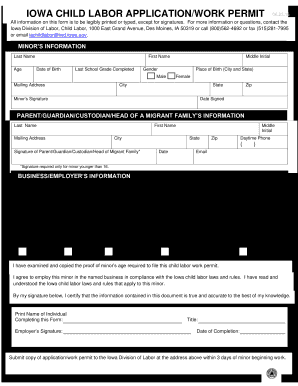
Iowa Work Permit Form


What is the Iowa Work Permit
The Iowa child work permit is a legal document required for minors seeking employment in the state of Iowa. This permit is designed to ensure that young workers are protected under child labor laws, which regulate the types of work they can perform and the hours they can work. The Iowa child labor permit serves as a safeguard, ensuring that minors are not subjected to hazardous working conditions and that their education is prioritized.
How to Obtain the Iowa Work Permit
To obtain the Iowa child work permit, a minor must follow a specific process. First, the minor needs to secure a job offer from an employer willing to comply with Iowa's child labor laws. Once a job offer is in place, the employer must provide the minor with a completed application form. The minor and their parent or guardian must then fill out the Iowa child labor application permit, which includes personal information and details about the job. After completing the form, it must be submitted to the Iowa Division of Labor for approval.
Steps to Complete the Iowa Work Permit
Completing the Iowa child work permit involves several key steps:
- Obtain a job offer from a prospective employer.
- Receive the Iowa child labor application permit from the employer.
- Fill out the application with accurate personal information and job details.
- Have a parent or guardian review and sign the application.
- Submit the completed application to the Iowa Division of Labor.
Once submitted, the application will be reviewed, and if approved, the minor will receive the work permit, allowing them to begin employment legally.
Legal Use of the Iowa Work Permit
The Iowa child work permit must be used in accordance with state laws. Employers are required to keep a copy of the permit on file for each minor they employ. This document not only verifies that the minor is legally allowed to work but also outlines the specific conditions under which they may be employed. It is crucial for both employers and minors to understand and adhere to the regulations associated with the permit to avoid potential legal issues.
Required Documents
When applying for the Iowa child work permit, several documents are necessary:
- A completed Iowa child labor application permit form.
- Proof of age, such as a birth certificate or school identification.
- A signature from a parent or guardian consenting to the minor's employment.
Having these documents ready can streamline the application process and ensure compliance with state regulations.
Eligibility Criteria
To be eligible for the Iowa child work permit, the applicant must meet certain criteria. The individual must be a minor, typically defined as someone under the age of eighteen. Additionally, the job must be suitable for minors, adhering to the restrictions outlined in Iowa's child labor laws. These laws specify the types of work that minors can perform and the hours they are allowed to work, ensuring their safety and well-being while employed.
Quick guide on how to complete iowa work permit
Effortlessly prepare Iowa Work Permit on any device
Digital document management has gained signNow traction among businesses and individuals. It offers a perfect environmentally-friendly substitute for conventional printed and signed documents, as you can obtain the correct format and securely save it online. airSlate SignNow equips you with all the tools necessary to create, modify, and eSign your documents quickly and without delays. Manage Iowa Work Permit on any device using airSlate SignNow's Android or iOS applications and enhance any document-focused process today.
How to modify and eSign Iowa Work Permit with ease
- Find Iowa Work Permit and click on Get Form to begin.
- Utilize the tools at your disposal to complete your document.
- Select relevant sections of the documents or redact sensitive information with tools specifically provided by airSlate SignNow for that purpose.
- Create your eSignature using the Sign tool, which takes seconds and carries the same legal significance as a conventional wet ink signature.
- Review all the details and click on the Done button to save your modifications.
- Decide how you want to send your form, whether by email, text message (SMS), invite link, or download it to your computer.
Eliminate the hassle of lost or misplaced files, tedious form searches, or errors that require new document prints. airSlate SignNow meets your document management needs in just a few clicks from any device of your choice. Edit and eSign Iowa Work Permit and ensure outstanding communication throughout the form preparation process with airSlate SignNow.
Create this form in 5 minutes or less
Create this form in 5 minutes!
How to create an eSignature for the iowa work permit
The best way to create an eSignature for a PDF online
The best way to create an eSignature for a PDF in Google Chrome
The best way to create an eSignature for signing PDFs in Gmail
The best way to generate an electronic signature from your smartphone
The way to generate an eSignature for a PDF on iOS
The best way to generate an electronic signature for a PDF file on Android
People also ask
-
What is an Iowa child work permit and who needs one?
An Iowa child work permit is a legal document required for minors aged 14 to 17 who want to work in Iowa. This permit ensures the safety and well-being of young workers by regulating their employment conditions. To obtain one, a minor must have parental consent and a job offer.
-
How can I apply for an Iowa child work permit using airSlate SignNow?
You can easily apply for an Iowa child work permit using airSlate SignNow by completing the necessary forms online and eSigning them. Our platform simplifies the process, allowing you to upload required documents and obtain parental consent quickly. With our user-friendly interface, getting your permit has never been easier.
-
Are there any associated costs with obtaining an Iowa child work permit?
While the application for an Iowa child work permit itself is generally free, some employers may cover specific costs associated with the process. Using airSlate SignNow does not incur additional fees, making it a cost-effective option for obtaining your permit efficiently. You can focus on preparing for your job rather than worrying about extra expenses.
-
What features does airSlate SignNow offer for completing an Iowa child work permit?
airSlate SignNow provides a range of features for completing an Iowa child work permit, including customizable templates and secure eSigning capabilities. You can easily share documents with parents and employers for swift approvals. Our platform ensures that all interactions comply with legal standards, giving you peace of mind.
-
What are the benefits of using airSlate SignNow for an Iowa child work permit?
Using airSlate SignNow for an Iowa child work permit streamlines the application process, saving you time and effort. Our electronic signature functionality is legally binding and accepted in Iowa, allowing you to finalize your permit quickly. Additionally, our platform enhances security and accessibility, making it simple to track your application.
-
Can I integrate airSlate SignNow with other tools for my Iowa child work permit application?
Yes, airSlate SignNow offers seamless integrations with various tools that can help in managing your Iowa child work permit application. This means you can connect with platforms you already use for communication or project management. Streamlining your workflow has never been easier, enabling you to focus on your job instead of administrative tasks.
-
Is there customer support available if I encounter issues with my Iowa child work permit?
Absolutely! airSlate SignNow provides robust customer support to assist you with any issues related to your Iowa child work permit application. Our team is available via chat, email, or phone to help guide you through any challenges. We are committed to ensuring you have a smooth experience while using our platform.
Get more for Iowa Work Permit
Find out other Iowa Work Permit
- Electronic signature Montana High Tech Warranty Deed Mobile
- Electronic signature Florida Lawers Cease And Desist Letter Fast
- Electronic signature Lawers Form Idaho Fast
- Electronic signature Georgia Lawers Rental Lease Agreement Online
- How Do I Electronic signature Indiana Lawers Quitclaim Deed
- How To Electronic signature Maryland Lawers Month To Month Lease
- Electronic signature North Carolina High Tech IOU Fast
- How Do I Electronic signature Michigan Lawers Warranty Deed
- Help Me With Electronic signature Minnesota Lawers Moving Checklist
- Can I Electronic signature Michigan Lawers Last Will And Testament
- Electronic signature Minnesota Lawers Lease Termination Letter Free
- Electronic signature Michigan Lawers Stock Certificate Mobile
- How Can I Electronic signature Ohio High Tech Job Offer
- How To Electronic signature Missouri Lawers Job Description Template
- Electronic signature Lawers Word Nevada Computer
- Can I Electronic signature Alabama Legal LLC Operating Agreement
- How To Electronic signature North Dakota Lawers Job Description Template
- Electronic signature Alabama Legal Limited Power Of Attorney Safe
- How To Electronic signature Oklahoma Lawers Cease And Desist Letter
- How To Electronic signature Tennessee High Tech Job Offer