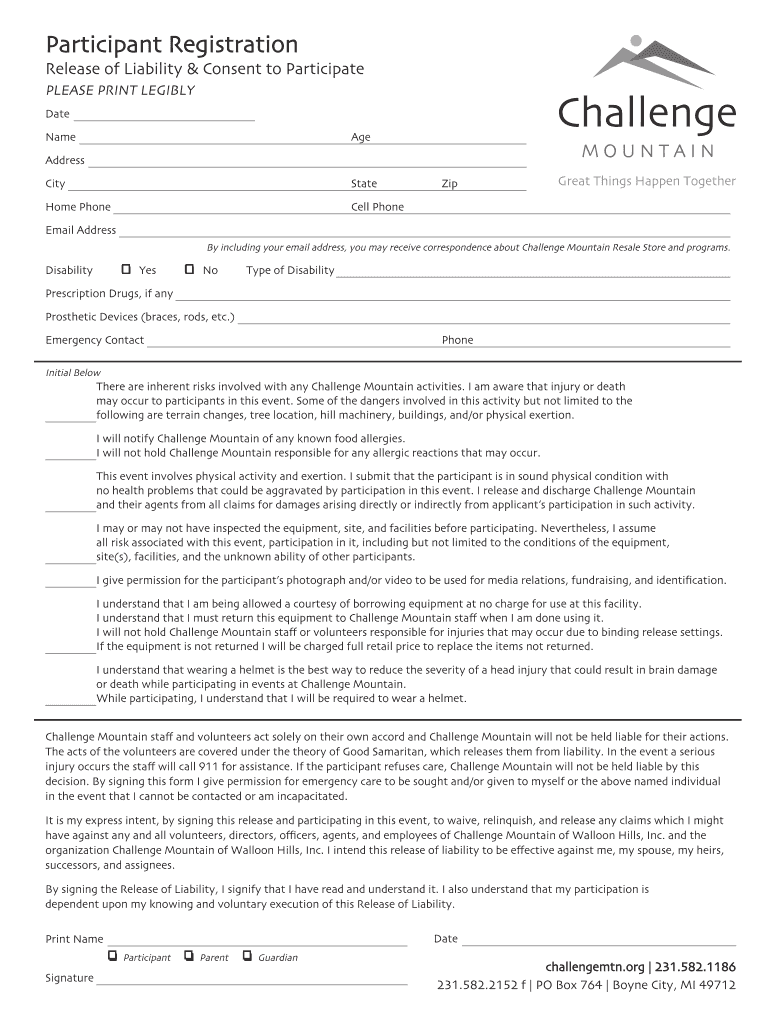
Participants Legal Liability Coverage Form


What is the Participants Legal Liability Coverage
The Participants Legal Liability Coverage is a form designed to protect individuals or organizations from legal claims arising from their participation in activities or events. This coverage typically includes protection against claims of negligence or misconduct that may occur during the course of the event. It is essential for organizations hosting events, as it helps mitigate financial risks associated with potential lawsuits.
How to use the Participants Legal Liability Coverage
Utilizing the Participants Legal Liability Coverage involves several key steps. First, ensure that the form is completed accurately, providing all necessary information about the event and participants. Next, it is crucial to review the terms and conditions associated with the coverage to understand the extent of protection offered. Finally, retain a copy of the completed form for your records, as it may be required for future reference or in the event of a claim.
Steps to complete the Participants Legal Liability Coverage
Completing the Participants Legal Liability Coverage form requires attention to detail. Follow these steps:
- Gather necessary information about the event, including dates, locations, and participant details.
- Fill out the form with accurate and complete information, ensuring all sections are addressed.
- Review the form for any errors or omissions before submission.
- Submit the form through the designated method, whether online, by mail, or in person.
Legal use of the Participants Legal Liability Coverage
The legal use of the Participants Legal Liability Coverage is governed by specific regulations and guidelines. It is important to ensure that the form complies with local and state laws, which may vary significantly. Additionally, the coverage must be used in accordance with the terms outlined in the form, including any limitations on claims and the obligations of the parties involved.
Key elements of the Participants Legal Liability Coverage
Several key elements define the Participants Legal Liability Coverage. These include:
- Scope of Coverage: Defines what activities and incidents are covered.
- Exclusions: Lists specific situations or claims that are not covered under the policy.
- Claim Process: Outlines the steps to take in the event of a claim, including necessary documentation.
- Duration of Coverage: Specifies the time period during which the coverage is active.
Examples of using the Participants Legal Liability Coverage
Examples of scenarios where the Participants Legal Liability Coverage may be utilized include:
- An organization hosting a community event where a participant is injured.
- A sports league facing claims from spectators due to an accident during a game.
- A workshop where a participant alleges negligence related to the event's safety measures.
Quick guide on how to complete participants legal liability coverage
Prepare Participants Legal Liability Coverage easily on any device
Online document management has become increasingly popular among businesses and individuals. It offers an ideal eco-friendly substitute to traditional printed and signed papers, as you can conveniently find the necessary form and securely save it online. airSlate SignNow provides all the tools you require to create, modify, and eSign your documents swiftly without delays. Manage Participants Legal Liability Coverage on any device using airSlate SignNow's Android or iOS applications and enhance any document-related process today.
The easiest way to modify and eSign Participants Legal Liability Coverage effortlessly
- Find Participants Legal Liability Coverage and click Get Form to begin.
- Utilize the tools we provide to complete your form.
- Highlight important sections of the documents or obscure sensitive information using tools that airSlate SignNow offers specifically for this purpose.
- Create your eSignature with the Sign tool, which takes mere seconds and carries the same legal validity as a conventional handwritten signature.
- Review all the details and click the Done button to save your modifications.
- Select how you wish to share your form, whether by email, text message (SMS), invite link, or download it to your computer.
Say goodbye to lost or misfiled documents, tedious form searches, or mistakes that require printing new copies. airSlate SignNow addresses all your document management needs in just a few clicks from any device you prefer. Modify and eSign Participants Legal Liability Coverage and guarantee excellent communication at any stage of your form preparation process with airSlate SignNow.
Create this form in 5 minutes or less
Create this form in 5 minutes!
How to create an eSignature for the participants legal liability coverage
The way to generate an electronic signature for a PDF file in the online mode
The way to generate an electronic signature for a PDF file in Chrome
The way to create an electronic signature for putting it on PDFs in Gmail
How to create an electronic signature right from your smartphone
The best way to make an eSignature for a PDF file on iOS devices
How to create an electronic signature for a PDF on Android
People also ask
-
What is Participants Legal Liability Coverage?
Participants Legal Liability Coverage provides protection for organizations against claims arising from the actions of participants in events or activities. This coverage is crucial for businesses that host events where participants may be at risk, ensuring financial security from potential legal issues.
-
How does airSlate SignNow support Participants Legal Liability Coverage?
airSlate SignNow streamlines the documentation process for obtaining and managing Participants Legal Liability Coverage. With our secure eSigning feature, organizations can quickly gather necessary signatures and maintain compliance with insurance requirements, thereby simplifying the coverage acquisition process.
-
What are the benefits of Participants Legal Liability Coverage?
Participants Legal Liability Coverage safeguards businesses from unexpected legal claims, thereby avoiding hefty legal expenses. Additionally, it enhances customer trust, as clients feel more secure knowing they are protected during events and activities.
-
Is Participants Legal Liability Coverage included in airSlate SignNow's pricing plans?
Participants Legal Liability Coverage is not included in airSlate SignNow's pricing plans, as it is a separate insurance product. However, using airSlate SignNow will enhance your ability to manage related documents effectively, making it easier to obtain and maintain this important coverage.
-
Can airSlate SignNow integrate with insurance platforms providing Participants Legal Liability Coverage?
Yes, airSlate SignNow can integrate with various insurance platforms that offer Participants Legal Liability Coverage. These integrations allow businesses to seamlessly manage their insurance documents and eSign agreements directly within the airSlate SignNow interface.
-
How does Participants Legal Liability Coverage benefit event organizers?
For event organizers, Participants Legal Liability Coverage offers peace of mind by protecting against claims from event attendees. This coverage not only minimizes financial risks but also ensures that organizers can focus on delivering a successful event without worrying about potential legal issues.
-
What types of events require Participants Legal Liability Coverage?
Participants Legal Liability Coverage is essential for a wide range of events, including sports activities, conferences, and workshops. Any event involving participants where there is a potential for injury or damage may benefit from this coverage to protect the organizers from related claims.
Get more for Participants Legal Liability Coverage
Find out other Participants Legal Liability Coverage
- Send Sign PDF Free
- How To Send Sign PDF
- Send Sign Word Online
- Send Sign Word Now
- Send Sign Word Free
- Send Sign Word Android
- Send Sign Word iOS
- Send Sign Word iPad
- How To Send Sign Word
- Can I Send Sign Word
- How Can I Send Sign Word
- Send Sign Document Online
- Send Sign Document Computer
- Send Sign Document Myself
- Send Sign Document Secure
- Send Sign Document iOS
- Send Sign Document iPad
- How To Send Sign Document
- Fax Sign PDF Online
- How To Fax Sign PDF