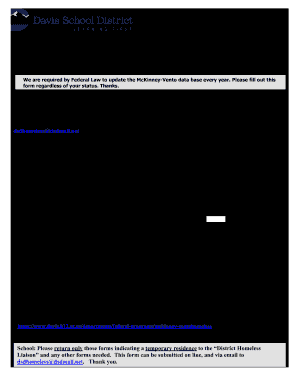
by Completing This Questionnaire, You Help the County 2020-2026


Understanding the McKinney-Vento Eligibility Form
The McKinney-Vento eligibility form is designed to identify students who qualify for specific educational services under the McKinney-Vento Homeless Assistance Act. This federal law ensures that children and youth experiencing homelessness have access to a free and appropriate public education. The form collects essential information about the student's living situation, which helps schools provide necessary support, such as transportation and access to school meals.
Key Elements of the McKinney-Vento Eligibility Form
When filling out the McKinney-Vento eligibility form, several key elements must be included:
- Student Information: Basic details about the student, including name, age, and grade level.
- Living Situation: A description of the student's current housing status, whether they are living in a shelter, with friends or relatives, or in other temporary accommodations.
- Parent/Guardian Information: Contact details for the student's parent or guardian, which may be necessary for follow-up communication.
- School Information: The name of the school the student currently attends or plans to attend.
Steps to Complete the McKinney-Vento Eligibility Form
Completing the McKinney-Vento eligibility form involves several straightforward steps:
- Gather Required Information: Collect all necessary details about the student and their living situation.
- Fill Out the Form: Accurately complete each section of the form, ensuring all information is correct.
- Review the Form: Double-check the information provided to avoid any errors that could delay processing.
- Submit the Form: Turn in the completed form to the appropriate school official, either in person or electronically, if available.
Eligibility Criteria for McKinney-Vento Services
To qualify for services under the McKinney-Vento Act, students must meet specific criteria:
- They must lack a fixed, regular, and adequate nighttime residence.
- They may be living in a temporary shelter, motel, or with friends or relatives due to loss of housing.
- Students who are unaccompanied or living independently may also qualify.
Form Submission Methods
The McKinney-Vento eligibility form can typically be submitted through various methods, depending on the school district's policies:
- In-Person: Submit the form directly to the school office.
- Mail: Send the completed form to the designated school official via postal service.
- Online: Some districts may offer a digital submission option through their website.
Who Issues the McKinney-Vento Eligibility Form
The McKinney-Vento eligibility form is typically issued by local school districts or educational agencies. These entities are responsible for ensuring compliance with the McKinney-Vento Act and providing the necessary resources for eligible students. Schools may have designated staff members, such as a homeless liaison, to assist families in completing the form and accessing available services.
Quick guide on how to complete by completing this questionnaire you help the county
Effortlessly Complete By Completing This Questionnaire, You Help The County on Any Device
The management of documents online has become increasingly popular among both enterprises and individuals. It serves as an ideal environmentally friendly alternative to traditional printed and signed documents, allowing you to locate the appropriate form and securely store it on the internet. airSlate SignNow provides you with all the tools necessary to create, edit, and electronically sign your documents quickly and without interruptions. Handle By Completing This Questionnaire, You Help The County across any platform with the airSlate SignNow applications for Android or iOS and enhance any document-related process today.
Steps to Modify and Electronically Sign By Completing This Questionnaire, You Help The County with Ease
- Find By Completing This Questionnaire, You Help The County and click on Get Form to begin.
- Utilize the tools we provide to complete your form.
- Emphasize important sections of your documents or obscure sensitive details using the tools that airSlate SignNow offers explicitly for that purpose.
- Generate your electronic signature using the Sign tool, which takes only seconds and carries the same legal validity as a conventional wet ink signature.
- Review all the details and click on the Done button to save your modifications.
- Select how you wish to send your form, whether by email, text message (SMS), invitation link, or download it to your computer.
Eliminate concerns about lost or misplaced documents, tedious form navigation, or errors that necessitate printing new copies. airSlate SignNow meets all your document management needs with just a few clicks from any device of your choosing. Modify and electronically sign By Completing This Questionnaire, You Help The County to ensure effective communication at every stage of your form preparation process with airSlate SignNow.
Create this form in 5 minutes or less
Create this form in 5 minutes!
How to create an eSignature for the by completing this questionnaire you help the county
How to create an eSignature for your PDF document in the online mode
How to create an eSignature for your PDF document in Chrome
The best way to make an electronic signature for putting it on PDFs in Gmail
The best way to generate an eSignature from your mobile device
How to generate an electronic signature for a PDF document on iOS devices
The best way to generate an eSignature for a PDF file on Android devices
People also ask
-
What is the McKinney Vento eligibility form?
The McKinney Vento eligibility form is a document used to determine the eligibility of students for services under the McKinney-Vento Act. This form helps schools identify and support homeless students, ensuring they receive the necessary resources. Utilizing airSlate SignNow, you can easily manage and eSign the McKinney Vento eligibility form.
-
How can I access the McKinney Vento eligibility form on airSlate SignNow?
You can easily access the McKinney Vento eligibility form by logging into your airSlate SignNow account. Once logged in, you can search for the form in our templates or create a custom version tailored to your needs. Our platform streamlines the entire process for ease of use.
-
Is there a cost associated with using the McKinney Vento eligibility form on airSlate SignNow?
Using the McKinney Vento eligibility form on airSlate SignNow is part of our service offerings, which come at various pricing tiers. We provide competitive pricing to ensure you get the most cost-effective solutions for your document management needs. Consider signing up for a free trial to explore all features, including the eligibility form.
-
What features does airSlate SignNow offer for the McKinney Vento eligibility form?
AirSlate SignNow offers several features for the McKinney Vento eligibility form, including customizable templates, electronic signatures, and secure document storage. You can also track the status of the form and automate reminders for signatures. These features enhance the efficiency of managing educational documents.
-
Can I integrate the McKinney Vento eligibility form with other applications?
Yes, airSlate SignNow offers seamless integrations with various applications, allowing you to incorporate the McKinney Vento eligibility form into your existing workflow. Whether it's CRM systems or learning management software, our integrations ensure that you can manage documents effectively across platforms.
-
What are the benefits of using airSlate SignNow for the McKinney Vento eligibility form?
Using airSlate SignNow for the McKinney Vento eligibility form provides enhanced efficiency, reduced paperwork, and faster processing times. Our platform ensures that documents are easily shareable and securely stored. Additionally, eSigning reduces the time spent on obtaining signatures, which is crucial for timely student support.
-
How does airSlate SignNow ensure security for the McKinney Vento eligibility form?
AirSlate SignNow prioritizes the security of your documents, including the McKinney Vento eligibility form. We employ advanced encryption, secure cloud storage, and compliance with industry standards to safeguard sensitive information. Your data will always remain protected and private.
Get more for By Completing This Questionnaire, You Help The County
Find out other By Completing This Questionnaire, You Help The County
- Electronic signature Oklahoma Business Operations Stock Certificate Mobile
- Electronic signature Pennsylvania Business Operations Promissory Note Template Later
- Help Me With Electronic signature North Dakota Charity Resignation Letter
- Electronic signature Indiana Construction Business Plan Template Simple
- Electronic signature Wisconsin Charity Lease Agreement Mobile
- Can I Electronic signature Wisconsin Charity Lease Agreement
- Electronic signature Utah Business Operations LLC Operating Agreement Later
- How To Electronic signature Michigan Construction Cease And Desist Letter
- Electronic signature Wisconsin Business Operations LLC Operating Agreement Myself
- Electronic signature Colorado Doctors Emergency Contact Form Secure
- How Do I Electronic signature Georgia Doctors Purchase Order Template
- Electronic signature Doctors PDF Louisiana Now
- How To Electronic signature Massachusetts Doctors Quitclaim Deed
- Electronic signature Minnesota Doctors Last Will And Testament Later
- How To Electronic signature Michigan Doctors LLC Operating Agreement
- How Do I Electronic signature Oregon Construction Business Plan Template
- How Do I Electronic signature Oregon Construction Living Will
- How Can I Electronic signature Oregon Construction LLC Operating Agreement
- How To Electronic signature Oregon Construction Limited Power Of Attorney
- Electronic signature Montana Doctors Last Will And Testament Safe