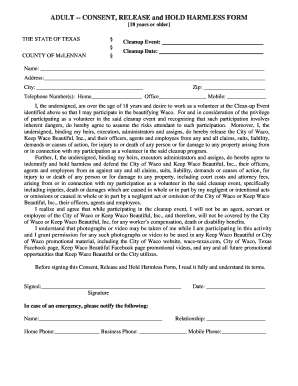
ADULT CONSENT, RELEASE and HOLD HARMLESS FORM


What is the Adult Consent, Release and Hold Harmless Form
The Adult Consent, Release and Hold Harmless Form is a legal document that protects organizations and individuals from liability claims. This form is often used in various contexts, such as events, activities, or services where there is a risk of injury or damage. By signing this form, participants acknowledge the risks involved and agree not to hold the organizers responsible for any incidents that may occur. It is essential for ensuring that all parties understand their rights and responsibilities.
How to Use the Adult Consent, Release and Hold Harmless Form
To use the Adult Consent, Release and Hold Harmless Form effectively, participants should carefully read each section before signing. This ensures they fully understand the implications of the document. It is advisable to fill out all required fields accurately and provide any necessary information about the activity or event. Once completed, the form should be signed and dated by the participant, and a copy should be retained for records. This process helps maintain transparency and accountability.
Key Elements of the Adult Consent, Release and Hold Harmless Form
Several key elements are crucial in the Adult Consent, Release and Hold Harmless Form. These include:
- Identification of Parties: Clearly states the names of the participant and the organization or individual conducting the activity.
- Description of Activity: Provides details about the event or service, outlining potential risks involved.
- Assumption of Risk: Acknowledges that the participant understands and accepts the risks associated with the activity.
- Release of Liability: Indicates that the participant waives the right to sue the organization for any injuries or damages incurred.
- Signature and Date: Requires the participant's signature and the date of signing to validate the agreement.
Steps to Complete the Adult Consent, Release and Hold Harmless Form
Completing the Adult Consent, Release and Hold Harmless Form involves several straightforward steps:
- Read the form thoroughly to understand its content and implications.
- Fill in your personal information, including name, address, and contact details.
- Provide any additional information required about the activity or event.
- Sign and date the form to indicate your consent and understanding.
- Keep a copy for your records and submit the original to the organizing party.
Legal Use of the Adult Consent, Release and Hold Harmless Form
The legal use of the Adult Consent, Release and Hold Harmless Form hinges on its compliance with applicable laws and regulations. For the form to be enforceable, it must be clear, concise, and free of ambiguous language. It is essential that the participant voluntarily signs the form without any coercion. Additionally, the form should be tailored to meet specific state laws, as requirements may vary. Consulting with a legal professional can ensure that the form is valid and effective.
State-Specific Rules for the Adult Consent, Release and Hold Harmless Form
State-specific rules play a significant role in the validity of the Adult Consent, Release and Hold Harmless Form. Different states may have unique requirements regarding the language used, the age of consent, and the types of activities covered. It is crucial for organizations to be aware of these regulations to ensure compliance. This may include obtaining parental consent for minors or adhering to specific formatting guidelines. Researching state laws or consulting legal experts can help navigate these complexities.
Quick guide on how to complete adult consent release and hold harmless form
Complete ADULT CONSENT, RELEASE And HOLD HARMLESS FORM effortlessly on any device
Managing documents online has gained popularity among businesses and individuals. It offers an ideal eco-friendly substitute for traditional printed and signed documents, allowing you to obtain the necessary form and securely keep it online. airSlate SignNow equips you with all the resources needed to create, modify, and eSign your documents quickly without delays. Handle ADULT CONSENT, RELEASE And HOLD HARMLESS FORM on any device using airSlate SignNow Android or iOS applications and streamline any document-related process today.
The simplest method to modify and eSign ADULT CONSENT, RELEASE And HOLD HARMLESS FORM with ease
- Locate ADULT CONSENT, RELEASE And HOLD HARMLESS FORM and click Get Form to begin.
- Use the tools we provide to complete your form.
- Emphasize pertinent sections of the documents or obscure sensitive data with tools specifically designed for that purpose by airSlate SignNow.
- Create your eSignature using the Sign tool, which takes mere seconds and holds the same legal validity as a conventional wet ink signature.
- Review all the details and click on the Done button to save your changes.
- Choose how you want to send your form, via email, SMS, or invite link, or download it to your computer.
Eliminate concerns about lost or misplaced documents, tedious searches for forms, or mistakes that require printing new copies. airSlate SignNow addresses all your document management needs with just a few clicks from any device you prefer. Edit and eSign ADULT CONSENT, RELEASE And HOLD HARMLESS FORM to ensure excellent communication at every stage of your form preparation process with airSlate SignNow.
Create this form in 5 minutes or less
Create this form in 5 minutes!
How to create an eSignature for the adult consent release and hold harmless form
How to generate an eSignature for your PDF in the online mode
How to generate an eSignature for your PDF in Chrome
How to generate an electronic signature for putting it on PDFs in Gmail
The best way to make an eSignature straight from your smart phone
The best way to create an electronic signature for a PDF on iOS devices
The best way to make an eSignature for a PDF document on Android OS
People also ask
-
How does airSlate SignNow help organizations keep Waco beautiful?
AirSlate SignNow streamlines the document signing process, allowing organizations in Waco to reduce paper waste. By using our eSignature solution, businesses can signNowly cut down their carbon footprint, which directly aligns with initiatives to keep Waco beautiful.
-
What are the pricing options for airSlate SignNow?
AirSlate SignNow offers a range of pricing plans tailored to meet different business needs. Companies looking to keep Waco beautiful can select a plan that fits their budget while benefiting from an eco-friendly way to manage documents.
-
What features does airSlate SignNow offer to enhance workflow?
AirSlate SignNow provides features such as templates, automated workflows, and real-time tracking. These tools not only improve efficiency but also help businesses commit to practices that help keep Waco beautiful by reducing unnecessary printing.
-
Can I integrate airSlate SignNow with other software tools?
Yes, airSlate SignNow integrates seamlessly with various software platforms, including CRM and productivity tools. This integration helps organizations in Waco simplify their operations, making it easier to focus on initiatives that keep Waco beautiful.
-
What are the benefits of using airSlate SignNow for my business?
Using airSlate SignNow provides numerous benefits, including increased speed in getting documents signed and a reduction in operational costs. By choosing our solution, businesses contribute to the idea of keeping Waco beautiful by promoting sustainability through digital methods.
-
Is airSlate SignNow secure for handling sensitive documents?
Absolutely! airSlate SignNow employs advanced security measures, including encryption and compliance with data protection regulations. Trusting our platform means you can handle sensitive documents securely while focusing on efforts that keep Waco beautiful.
-
How long does it take to set up an airSlate SignNow account?
Setting up your airSlate SignNow account is quick and user-friendly, usually taking less than 10 minutes. This efficiency allows businesses in Waco to start implementing eco-friendly practices right away to keep Waco beautiful.
Get more for ADULT CONSENT, RELEASE And HOLD HARMLESS FORM
Find out other ADULT CONSENT, RELEASE And HOLD HARMLESS FORM
- eSign Hawaii Lawers Rental Application Fast
- eSign Hawaii Lawers Cease And Desist Letter Later
- How To eSign Hawaii Lawers Cease And Desist Letter
- How Can I eSign Hawaii Lawers Cease And Desist Letter
- eSign Hawaii Lawers Cease And Desist Letter Free
- eSign Maine Lawers Resignation Letter Easy
- eSign Louisiana Lawers Last Will And Testament Mobile
- eSign Louisiana Lawers Limited Power Of Attorney Online
- eSign Delaware Insurance Work Order Later
- eSign Delaware Insurance Credit Memo Mobile
- eSign Insurance PPT Georgia Computer
- How Do I eSign Hawaii Insurance Operating Agreement
- eSign Hawaii Insurance Stock Certificate Free
- eSign New Hampshire Lawers Promissory Note Template Computer
- Help Me With eSign Iowa Insurance Living Will
- eSign North Dakota Lawers Quitclaim Deed Easy
- eSign Ohio Lawers Agreement Computer
- eSign North Dakota Lawers Separation Agreement Online
- How To eSign North Dakota Lawers Separation Agreement
- eSign Kansas Insurance Moving Checklist Free