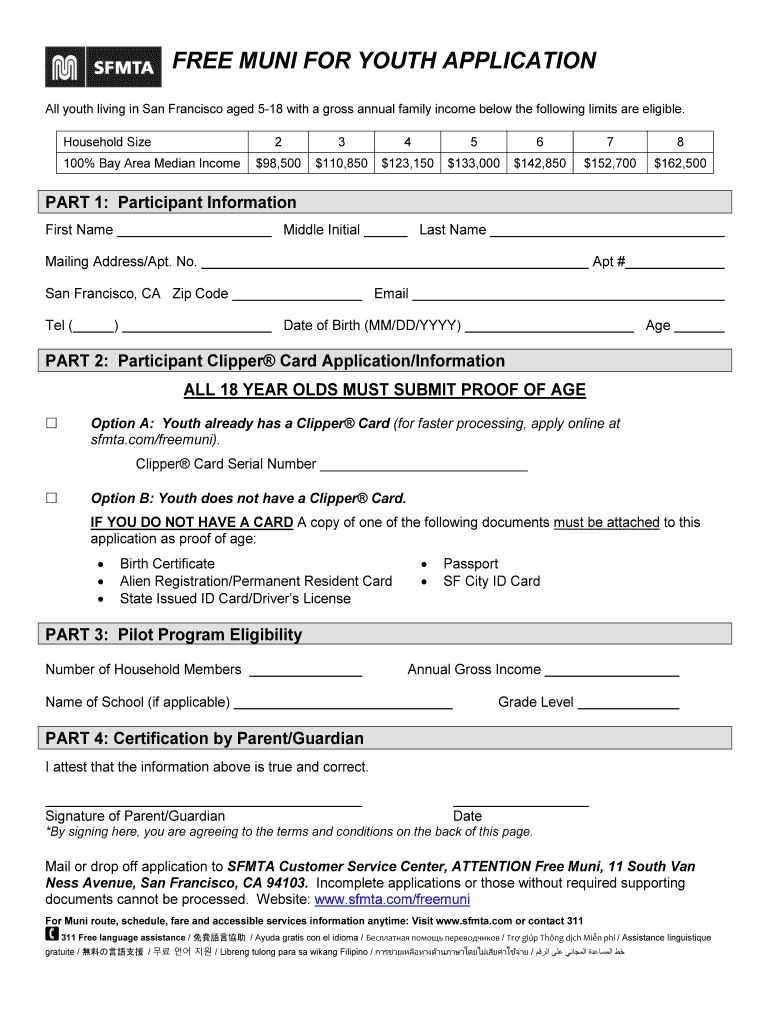
Muni Youth Form


What is the Muni Youth
The Muni Youth program, operated by the San Francisco Municipal Transportation Agency (SFMTA), provides discounted transit passes for young individuals, typically between the ages of five and eighteen. This initiative aims to promote public transportation usage among youth, making it more accessible and affordable. The Muni Youth pass allows eligible participants to travel throughout San Francisco using Muni services, including buses, light rail, and cable cars. By participating in this program, young riders can enjoy unlimited rides while contributing to a more sustainable city environment.
How to obtain the Muni Youth
To obtain the Muni Youth pass, applicants must complete the SFMTA application process. This typically involves filling out the necessary forms, which can be done online or in person. Applicants need to provide proof of age, such as a birth certificate or school ID, to verify eligibility. Once the application is submitted and approved, the Muni Youth pass can be issued, allowing young riders to benefit from discounted fares. It is essential to keep the pass updated and renew it as needed to maintain eligibility for the program.
Steps to complete the Muni Youth
Completing the Muni Youth application involves several straightforward steps:
- Gather necessary documents, including proof of age and residency.
- Access the SFMTA application form online or request a physical copy.
- Fill out the form with accurate information, ensuring all required fields are completed.
- Submit the application along with any supporting documents, either online or at designated SFMTA locations.
- Await confirmation of approval, which may take several days.
- Receive the Muni Youth pass and start using it for unlimited rides on Muni services.
Legal use of the Muni Youth
The Muni Youth pass is legally recognized as a valid form of fare payment within the SFMTA system. To ensure compliance with transit regulations, users must carry their Muni Youth pass while traveling. It is important to note that misuse of the pass, such as allowing others to use it or using it beyond the eligible age range, can result in penalties. Adhering to the rules associated with the Muni Youth program not only ensures a smooth travel experience but also supports the integrity of the public transportation system.
Eligibility Criteria
Eligibility for the Muni Youth pass is primarily based on age and residency. Applicants must be between the ages of five and eighteen and reside in San Francisco. Additionally, they may need to provide documentation to verify their age and address. Some exceptions may apply, such as for individuals with disabilities, who may also qualify for the program. It is advisable for applicants to review the specific eligibility requirements outlined by the SFMTA to ensure they meet all criteria before applying.
Form Submission Methods (Online / Mail / In-Person)
Applicants can submit the Muni Youth application through various methods to accommodate different preferences:
- Online: Complete the application form on the SFMTA website and upload any required documents.
- Mail: Print the completed form and send it along with supporting documents to the designated SFMTA address.
- In-Person: Visit an SFMTA office to submit the application directly and receive assistance if needed.
Quick guide on how to complete muni youth
Effortlessly prepare Muni Youth on any device
Digital document management has gained traction among businesses and individuals alike. It serves as an ideal eco-friendly alternative to conventional printed and signed paperwork, allowing you to obtain the correct format and securely store it online. airSlate SignNow provides all the tools necessary to create, modify, and eSign your documents swiftly, without any delays. Manage Muni Youth on any device using the airSlate SignNow applications for Android or iOS, and enhance any document-related process today.
How to modify and eSign Muni Youth with ease
- Obtain Muni Youth and click on Get Form to begin.
- Utilize the tools we provide to complete your document.
- Emphasize key sections of the documents or obscure sensitive information with tools that airSlate SignNow specifically offers for that function.
- Create your signature using the Sign tool, which takes just seconds and holds the same legal validity as a traditional ink signature.
- Review the information and click on the Done button to save your modifications.
- Select your preferred method for sending your form, whether by email, SMS, or invite link, or download it to your computer.
Eliminate the worry of lost or misfiled documents, tedious form searches, or errors that necessitate reprinting document copies. airSlate SignNow meets your document management needs in just a few clicks from any device you choose. Modify and eSign Muni Youth to ensure seamless communication throughout the form preparation process with airSlate SignNow.
Create this form in 5 minutes or less
Create this form in 5 minutes!
How to create an eSignature for the muni youth
The best way to generate an eSignature for your PDF online
The best way to generate an eSignature for your PDF in Google Chrome
How to generate an electronic signature for signing PDFs in Gmail
How to create an eSignature straight from your smartphone
How to create an electronic signature for a PDF on iOS
How to create an eSignature for a PDF document on Android
People also ask
-
What is airSlate SignNow and how does it relate to sfmta muni?
airSlate SignNow is an electronic signature platform that enables businesses to send and eSign documents efficiently. It streamlines workflows, making it easy for organizations like SFMTA Muni to manage their documentation processes. With its intuitive design, airSlate SignNow can help SFMTA Muni enhance operational efficiency.
-
How much does airSlate SignNow cost for organizations like sfmta muni?
airSlate SignNow offers various pricing plans that cater to different organizational needs, including those of SFMTA Muni. Prices are designed to be cost-effective and provide great value to users, with options for monthly or annual billing. Contact our sales team to find a plan that works best for SFMTA Muni's budget.
-
What features does airSlate SignNow provide for sfmta muni?
airSlate SignNow includes a range of features designed to facilitate secure eSigning and document management for organizations such as SFMTA Muni. Key features include customizable templates, multi-party signing, real-time tracking, and robust security measures. These tools help SFMTA Muni streamline their document processes efficiently.
-
Can airSlate SignNow integrate with other systems used by sfmta muni?
Yes, airSlate SignNow offers seamless integrations with a variety of applications and software that SFMTA Muni may already be using. This includes integration with CRM systems, document management solutions, and cloud storage services. Such integrations help ensure that SFMTA Muni maintains a productive workflow.
-
What are the benefits of using airSlate SignNow for sfmta muni?
Using airSlate SignNow allows SFMTA Muni to enhance their operational efficiency while ensuring document security and compliance. The platform simplifies the signing process and reduces paper waste, contributing to sustainability efforts. Additionally, it saves time and increases productivity for SFMTA Muni's staff.
-
How can sfmta muni get started with airSlate SignNow?
SFMTA Muni can easily get started with airSlate SignNow by signing up for a free trial on our website. This will allow them to experience the features and benefits that the platform provides. Additionally, our support team is available to assist SFMTA Muni with any questions during the onboarding process.
-
Is airSlate SignNow secure for use by organizations like sfmta muni?
Absolutely! airSlate SignNow prioritizes security and employs advanced encryption protocols to protect sensitive documents. For organizations like SFMTA Muni, this commitment to security ensures that all eSigned documents remain confidential and compliant with relevant regulations.
Get more for Muni Youth
Find out other Muni Youth
- How Do I Sign New York Banking PPT
- Help Me With Sign Ohio Banking Document
- How To Sign Oregon Banking PDF
- Help Me With Sign Oregon Banking Presentation
- Can I Sign Pennsylvania Banking Form
- How To Sign Arizona Business Operations PDF
- Help Me With Sign Nebraska Business Operations Presentation
- How To Sign Arizona Car Dealer Form
- How To Sign Arkansas Car Dealer Document
- How Do I Sign Colorado Car Dealer PPT
- Can I Sign Florida Car Dealer PPT
- Help Me With Sign Illinois Car Dealer Presentation
- How Can I Sign Alabama Charity Form
- How Can I Sign Idaho Charity Presentation
- How Do I Sign Nebraska Charity Form
- Help Me With Sign Nevada Charity PDF
- How To Sign North Carolina Charity PPT
- Help Me With Sign Ohio Charity Document
- How To Sign Alabama Construction PDF
- How To Sign Connecticut Construction Document