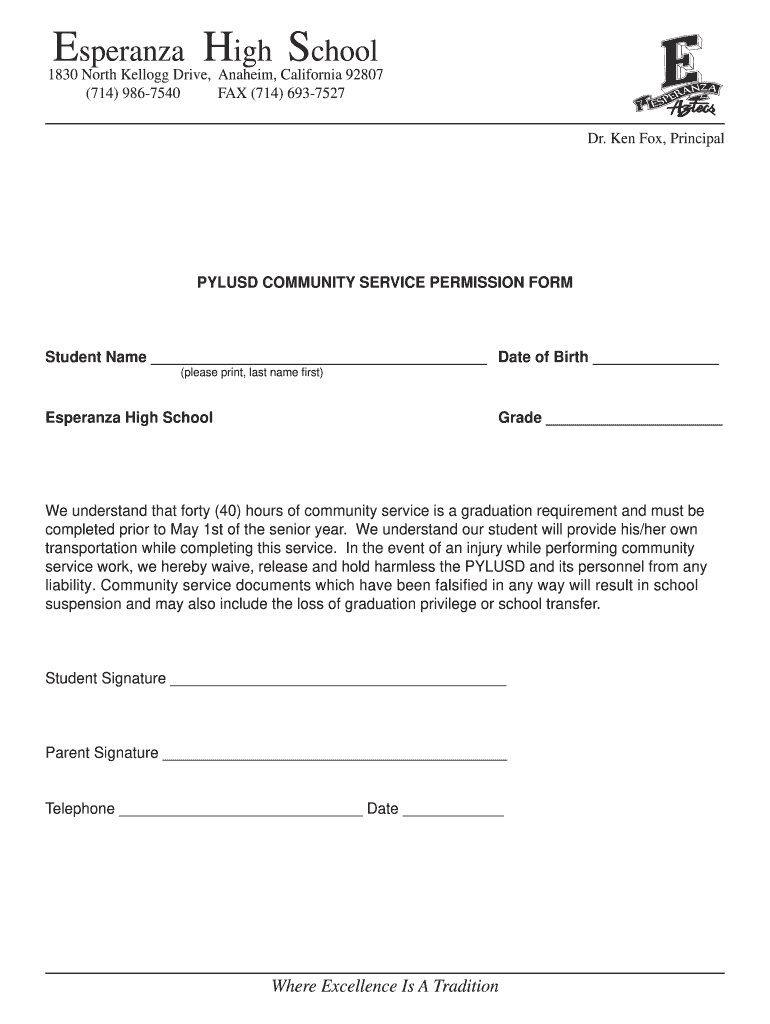
Community Service Permission Slip Indd Form


What is the Community Service Permission Slip?
The Community Service Permission Slip is a formal document that grants permission for a student to participate in community service activities. This form is often required by schools to ensure that parents or guardians are aware of and consent to their child's involvement in such programs. It typically includes details about the activities, dates, and any potential risks associated with participation.
How to Use the Community Service Permission Slip
Using the Community Service Permission Slip involves several steps. First, the school provides the form to students or parents. Once received, parents or guardians should carefully read the document to understand the activities and any associated risks. After reviewing, they can complete the required sections, including signatures and dates. Finally, the completed form should be submitted to the designated school authority, either electronically or in person.
Steps to Complete the Community Service Permission Slip
Completing the Community Service Permission Slip requires attention to detail. Follow these steps:
- Obtain the form from the school or download it from the school's website.
- Read the entire document to understand the purpose and activities involved.
- Fill in the student's name, the activity details, and the dates of participation.
- Provide any necessary health information or emergency contacts.
- Sign and date the form, confirming your consent.
- Submit the form to the school by the specified deadline.
Legal Use of the Community Service Permission Slip
The Community Service Permission Slip is legally binding once signed by a parent or guardian. It serves as a record of consent, protecting both the student and the school. The form must comply with local laws regarding minors and parental consent. Schools should ensure that the document is stored securely and accessed only by authorized personnel.
Key Elements of the Community Service Permission Slip
Several key elements should be included in the Community Service Permission Slip to ensure its effectiveness:
- Student Information: Name, grade, and contact details.
- Activity Details: Description of the community service activity, including location and duration.
- Health and Safety Information: Any relevant medical conditions or emergency contacts.
- Parental Consent: Signature and date from a parent or guardian.
Quick guide on how to complete community service permission slipindd
Finish Community Service Permission Slip indd effortlessly on any gadget
Digital document management has become increasingly popular among businesses and individuals. It offers an ideal eco-friendly substitute for traditional printed and signed documents, as you can access the appropriate format and safely save it online. airSlate SignNow equips you with all the instruments necessary to create, alter, and electronically sign your documents swiftly without delays. Handle Community Service Permission Slip indd on any device using airSlate SignNow Android or iOS applications and enhance any document-related process today.
The easiest way to modify and electronically sign Community Service Permission Slip indd without hassle
- Find Community Service Permission Slip indd and click on Get Form to begin.
- Utilize the tools we offer to fill out your form.
- Emphasize relevant sections of the documents or obscure sensitive information with tools that airSlate SignNow specifically provides for that purpose.
- Create your electronic signature using the Sign tool, which only takes seconds and holds the same legal authority as a traditional handwritten signature.
- Review all the details and click on the Done button to save your modifications.
- Select how you wish to share your form, whether by email, text message (SMS), invite link, or download it to your computer.
Eliminate concerns about lost or misplaced documents, tedious form searches, or mistakes that necessitate printing new copies. airSlate SignNow addresses your document management needs in just a few clicks from any device you choose. Edit and electronically sign Community Service Permission Slip indd and guarantee effective communication at every stage of the form preparation process with airSlate SignNow.
Create this form in 5 minutes or less
Create this form in 5 minutes!
How to create an eSignature for the community service permission slipindd
The best way to make an electronic signature for a PDF in the online mode
The best way to make an electronic signature for a PDF in Chrome
The best way to create an eSignature for putting it on PDFs in Gmail
How to create an electronic signature from your smart phone
How to generate an eSignature for a PDF on iOS devices
How to create an electronic signature for a PDF file on Android OS
People also ask
-
What is airSlate SignNow and how can it benefit schools in Santa Ana?
airSlate SignNow is a user-friendly platform that allows schools in Santa Ana to send and eSign documents easily. This cost-effective solution streamlines the document management process, enabling educators to focus on teaching rather than paperwork. By utilizing airSlate SignNow, schools in Santa Ana can enhance efficiency and productivity.
-
How much does airSlate SignNow cost for schools in Santa Ana?
airSlate SignNow offers flexible pricing plans tailored for schools in Santa Ana, allowing educational institutions to choose a plan that fits their budget. Pricing is competitive, ensuring that even smaller schools can benefit from an efficient eSigning solution. For exact pricing details, schools in Santa Ana can visit the airSlate SignNow website or contact sales for customized quotes.
-
What features does airSlate SignNow provide for educational institutions in Santa Ana?
airSlate SignNow comes equipped with diverse features designed for schools in Santa Ana, such as customizable templates, automated workflows, and secure cloud storage. These features help streamline document processes and ensure that important school documents are signed efficiently and securely. Additionally, real-time tracking allows schools to monitor the status of their documents.
-
Can airSlate SignNow integrate with other software used by schools in Santa Ana?
Yes, airSlate SignNow seamlessly integrates with various software solutions commonly used by schools in Santa Ana, including student information systems and learning management platforms. This flexibility ensures that the signing process can be incorporated into existing workflows without disruption. Schools can enhance their productivity by integrating airSlate SignNow with the tools they already use.
-
Is airSlate SignNow secure for schools in Santa Ana?
Absolutely, airSlate SignNow prioritizes security and compliance, making it a safe choice for schools in Santa Ana. The platform employs encryption and multiple security protocols to protect sensitive data, ensuring that student information remains confidential. Schools can trust airSlate SignNow to handle their documents securely.
-
How can airSlate SignNow improve communication within schools in Santa Ana?
By utilizing airSlate SignNow, schools in Santa Ana can improve communication through faster document turnaround times and clear tracking of who has signed what. This efficiency reduces back-and-forth communication, allowing educators to focus more on their core responsibilities. Improved communication fosters a better collaborative environment within schools.
-
What types of documents can be signed using airSlate SignNow in Santa Ana schools?
Schools in Santa Ana can use airSlate SignNow to sign a variety of documents including enrollment forms, permission slips, contracts, and more. This versatility allows for the handling of all necessary paperwork digitally, making administrative tasks much simpler. The ability to manage multiple document types aids in maintaining organized and efficient processes in schools.
Get more for Community Service Permission Slip indd
Find out other Community Service Permission Slip indd
- Electronic signature New Hampshire Car Dealer NDA Now
- Help Me With Electronic signature New Hampshire Car Dealer Warranty Deed
- Electronic signature New Hampshire Car Dealer IOU Simple
- Electronic signature Indiana Business Operations Limited Power Of Attorney Online
- Electronic signature Iowa Business Operations Resignation Letter Online
- Electronic signature North Carolina Car Dealer Purchase Order Template Safe
- Electronic signature Kentucky Business Operations Quitclaim Deed Mobile
- Electronic signature Pennsylvania Car Dealer POA Later
- Electronic signature Louisiana Business Operations Last Will And Testament Myself
- Electronic signature South Dakota Car Dealer Quitclaim Deed Myself
- Help Me With Electronic signature South Dakota Car Dealer Quitclaim Deed
- Electronic signature South Dakota Car Dealer Affidavit Of Heirship Free
- Electronic signature Texas Car Dealer Purchase Order Template Online
- Electronic signature Texas Car Dealer Purchase Order Template Fast
- Electronic signature Maryland Business Operations NDA Myself
- Electronic signature Washington Car Dealer Letter Of Intent Computer
- Electronic signature Virginia Car Dealer IOU Fast
- How To Electronic signature Virginia Car Dealer Medical History
- Electronic signature Virginia Car Dealer Separation Agreement Simple
- Electronic signature Wisconsin Car Dealer Contract Simple