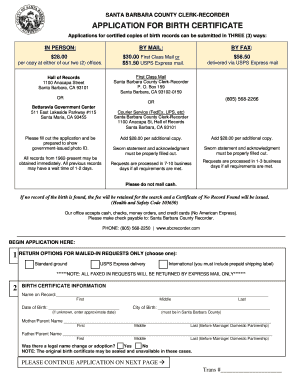
Santa Barbara County Birth Form


What is the Santa Barbara County Birth Certificate?
The Santa Barbara County birth certificate is an official document that serves as proof of an individual's birth within Santa Barbara County, California. This certificate includes essential details such as the person's full name, date of birth, place of birth, and parents' names. It is a vital record that is often required for various legal purposes, including applying for a passport, enrolling in school, or obtaining a driver's license. Understanding the significance of this document is crucial for residents who may need to request it for personal or legal reasons.
How to Obtain the Santa Barbara County Birth Certificate
To obtain a Santa Barbara County birth certificate, individuals must follow a specific application process. This typically involves completing a birth certificate application form, which can often be found online or at designated county offices. Applicants may need to provide identification and proof of relationship if requesting a certificate for someone else. The application can usually be submitted online, by mail, or in person, depending on the county's procedures. It is important to check the official Santa Barbara County website for the most current information on fees and processing times.
Steps to Complete the Santa Barbara County Birth Certificate Application
Completing the application for a Santa Barbara County birth certificate involves several key steps:
- Gather Required Information: Collect all necessary details, including the full name of the person on the certificate, date of birth, and parents' names.
- Fill Out the Application: Complete the birth certificate application form accurately. This form may be available online or at local government offices.
- Provide Identification: Include a valid form of identification, such as a driver's license or passport, to verify your identity.
- Submit the Application: Choose your submission method—online, by mail, or in person—and pay any applicable fees.
- Await Processing: After submission, monitor the status of your application, as processing times may vary.
Legal Use of the Santa Barbara County Birth Certificate
The Santa Barbara County birth certificate has various legal uses. It is often required for establishing identity and age in legal matters. This document may be necessary when applying for government benefits, enrolling in educational institutions, or during marriage applications. Additionally, it may be requested in court proceedings to verify an individual's identity or lineage. Understanding the legal implications of this document can help individuals navigate situations where proof of birth is necessary.
Required Documents for the Santa Barbara County Birth Certificate
When applying for a Santa Barbara County birth certificate, certain documents are typically required. These may include:
- A completed birth certificate application form.
- A valid photo ID, such as a driver's license or passport.
- Proof of relationship, if applicable, for those requesting certificates for others.
- Payment for any associated fees, which can vary based on the request method.
It is advisable to check the latest requirements on the Santa Barbara County official website, as they may change over time.
Digital vs. Paper Version of the Santa Barbara County Birth Certificate
When obtaining a Santa Barbara County birth certificate, applicants may have the option to receive either a digital or paper version. The digital version is often faster to obtain and can be stored securely online, while the paper version is a traditional format that may be required for certain legal proceedings. Both versions serve as official documents, but it is essential to verify which format is acceptable for your specific needs. Understanding the differences can help individuals choose the most suitable option for their circumstances.
Quick guide on how to complete santa barbara county birth
Complete Santa Barbara County Birth effortlessly on any device
Digital document management has gained traction among businesses and individuals. It serves as an ideal environmentally friendly alternative to traditional printed and signed documents, allowing you to obtain the necessary form and store it securely online. airSlate SignNow equips you with all the resources required to generate, edit, and eSign your documents promptly without any holdups. Manage Santa Barbara County Birth on any device using airSlate SignNow's Android or iOS applications and streamline any document-related task today.
The easiest way to modify and eSign Santa Barbara County Birth seamlessly
- Obtain Santa Barbara County Birth and click Get Form to begin.
- Utilize the tools we offer to complete your form.
- Emphasize important sections of your documents or conceal sensitive information with tools that airSlate SignNow provides specifically for that purpose.
- Create your eSignature using the Sign tool, which takes mere seconds and holds the same legal validity as a conventional wet ink signature.
- Review the details and click on the Done button to finalize your changes.
- Select your preferred method to share your form, whether by email, SMS, or invitation link, or download it to your computer.
Eliminate worries about lost or misplaced files, laborious form searching, or mistakes that necessitate printing new document copies. airSlate SignNow addresses all your document management needs in just a few clicks from your preferred device. Revise and eSign Santa Barbara County Birth and ensure outstanding communication at any phase of the form preparation journey with airSlate SignNow.
Create this form in 5 minutes or less
Create this form in 5 minutes!
How to create an eSignature for the santa barbara county birth
The best way to make an electronic signature for your PDF online
The best way to make an electronic signature for your PDF in Google Chrome
The best way to generate an electronic signature for signing PDFs in Gmail
How to generate an eSignature right from your smartphone
How to generate an electronic signature for a PDF on iOS
How to generate an eSignature for a PDF on Android
People also ask
-
What is the process for obtaining a birth certificate in Santa Maria?
To obtain a birth certificate in Santa Maria, you must submit an application to the vital records office along with a valid form of identification. You can choose to do this in person or online, making the process convenient. Ensure you have the necessary details such as the date of birth and parents’ names for a smoother experience.
-
How much does a birth certificate cost in Santa Maria?
The cost of a birth certificate in Santa Maria typically varies based on whether you need a certified copy or a non-certified one. Prices usually start around $20 for a basic certified copy. It’s advisable to check the official Santa Maria vital records website for the most up-to-date pricing information.
-
Can I receive my birth certificate digitally in Santa Maria?
Yes, you can receive your birth certificate digitally in Santa Maria through certain authorized online services. This option allows for quick processing and delivery, making it convenient for those who need it urgently. Remember to use trusted platforms to ensure your personal information is secure.
-
What features does airSlate SignNow offer for handling birth certificate documents?
airSlate SignNow offers a robust platform for handling birth certificate documents by enabling electronic signatures, secure storage, and seamless document sharing. This ensures that your requests for birth certificates in Santa Maria can be handled efficiently and safely. The user-friendly interface makes it accessible for everyone.
-
How can airSlate SignNow help streamline the birth certificate application process?
airSlate SignNow streamlines the birth certificate application process by allowing you to fill out and sign documents electronically. This reduces the time spent on paperwork and trips to the office. With its automation features, you can easily track and manage your application progress.
-
What are the benefits of using airSlate SignNow for birth certificate-related documents?
Using airSlate SignNow for your birth certificate-related documents offers benefits such as cost-effectiveness, ease of use, and enhanced security. You can manage documents from anywhere, ensuring accessibility and convenience. This digital solution saves both time and resources in the application process.
-
Are there integrations available with airSlate SignNow for birth certificate applications?
Yes, airSlate SignNow provides various integrations that can enhance the birth certificate application process. These integrations can connect with other applications or tools you may already be using, ensuring a comprehensive workflow. This flexibility allows you to customize how you handle your document needs.
Get more for Santa Barbara County Birth
Find out other Santa Barbara County Birth
- How To Integrate Sign in Banking
- How To Use Sign in Banking
- Help Me With Use Sign in Banking
- Can I Use Sign in Banking
- How Do I Install Sign in Banking
- How To Add Sign in Banking
- How Do I Add Sign in Banking
- How Can I Add Sign in Banking
- Can I Add Sign in Banking
- Help Me With Set Up Sign in Government
- How To Integrate eSign in Banking
- How To Use eSign in Banking
- How To Install eSign in Banking
- How To Add eSign in Banking
- How To Set Up eSign in Banking
- How To Save eSign in Banking
- How To Implement eSign in Banking
- How To Set Up eSign in Construction
- How To Integrate eSign in Doctors
- How To Use eSign in Doctors