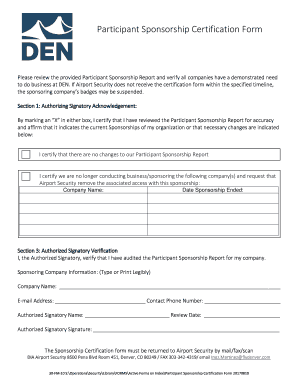
Participant Sponsorship Certification Form


What is the Participant Sponsorship Certification Form
The Participant Sponsorship Certification Form is a crucial document used in various sponsorship scenarios, particularly in educational or event contexts. This form serves to verify the sponsorship of an individual by an organization, ensuring that the participant meets specific eligibility criteria. It typically includes details about the sponsor, the participant, and the nature of the sponsorship. Understanding this form is essential for both sponsors and participants to ensure compliance with relevant regulations.
How to use the Participant Sponsorship Certification Form
Using the Participant Sponsorship Certification Form involves several key steps. First, the sponsor must accurately fill out their information, including their name, organization, and contact details. Next, the participant's information must be entered, detailing their qualifications and the purpose of the sponsorship. It is important to review the completed form for accuracy before submission. Once filled out, the form can be submitted electronically or printed for physical submission, depending on the requirements of the sponsoring organization.
Legal use of the Participant Sponsorship Certification Form
The legal use of the Participant Sponsorship Certification Form hinges on its proper completion and adherence to applicable laws. For the form to be considered valid, it must be signed by both the sponsor and the participant. Additionally, the form must comply with relevant regulations, such as those outlined by the U.S. Department of Education or other governing bodies, depending on the context. Ensuring that all legal requirements are met is essential for the form to hold up in any potential disputes or audits.
Steps to complete the Participant Sponsorship Certification Form
Completing the Participant Sponsorship Certification Form involves a systematic approach:
- Gather necessary information about the sponsor and participant.
- Fill in the sponsor's details, including organization name and contact information.
- Enter the participant's information, ensuring accuracy in qualifications and purpose.
- Review the form for completeness and correctness.
- Obtain signatures from both the sponsor and the participant.
- Submit the form as per the instructions provided by the sponsoring organization.
Key elements of the Participant Sponsorship Certification Form
Several key elements must be included in the Participant Sponsorship Certification Form to ensure its effectiveness and legality. These elements typically consist of:
- Contact information for both the sponsor and participant.
- A clear statement of the sponsorship purpose.
- Eligibility criteria for the participant.
- Signatures of both parties to validate the agreement.
- Date of completion to establish the timeline of the sponsorship.
Form Submission Methods
The Participant Sponsorship Certification Form can be submitted through various methods, depending on the requirements of the sponsoring organization. Common submission methods include:
- Online submission via a secure portal.
- Mailing a printed copy to the designated address.
- In-person submission at the sponsoring organization's office.
It is important to check the specific submission guidelines provided by the organization to ensure timely and accurate processing.
Quick guide on how to complete participant sponsorship certification form
Complete Participant Sponsorship Certification Form effortlessly on any device
Online document organization has gained traction among businesses and individuals. It offers an ideal environmentally friendly alternative to traditional printed and signed paperwork, as you can obtain the necessary form and securely archive it online. airSlate SignNow provides all the tools required to design, modify, and eSign your documents promptly without delays. Manage Participant Sponsorship Certification Form on any device with airSlate SignNow Android or iOS applications and enhance any document-related process today.
How to alter and eSign Participant Sponsorship Certification Form with ease
- Obtain Participant Sponsorship Certification Form and select Get Form to initiate.
- Utilize the tools we provide to complete your document.
- Emphasize pertinent sections of your documents or conceal sensitive information with tools that airSlate SignNow specifically offers for that intent.
- Create your signature using the Sign feature, which takes mere seconds and holds the same legal significance as a conventional wet ink signature.
- Review the details and click on the Done button to preserve your changes.
- Select your desired method for sending your form: via email, text message (SMS), invitation link, or download it to your computer.
Put aside worries about lost or misplaced documents, tedious form searching, or errors that require reprinting new document versions. airSlate SignNow addresses all your document management needs in just a few clicks from any device you prefer. Edit and eSign Participant Sponsorship Certification Form to ensure excellent communication at every stage of the form preparation process with airSlate SignNow.
Create this form in 5 minutes or less
Create this form in 5 minutes!
How to create an eSignature for the participant sponsorship certification form
The best way to make an electronic signature for your PDF document in the online mode
The best way to make an electronic signature for your PDF document in Chrome
The best way to make an electronic signature for putting it on PDFs in Gmail
How to generate an eSignature from your mobile device
How to generate an electronic signature for a PDF document on iOS devices
How to generate an eSignature for a PDF file on Android devices
People also ask
-
What is the Participant Sponsorship Certification Form?
The Participant Sponsorship Certification Form is a digital document designed to facilitate the sponsorship process for participants. It allows organizations to efficiently collect necessary information and signatures, streamlining the administration of sponsorship agreements.
-
How does airSlate SignNow simplify the use of the Participant Sponsorship Certification Form?
airSlate SignNow streamlines the Participant Sponsorship Certification Form by offering easy-to-use templates and customizable fields. This ensures that organizations can quickly create and send the form, allowing sponsors to eSign seamlessly and securely from any device.
-
What are the pricing options for using airSlate SignNow with the Participant Sponsorship Certification Form?
Pricing for airSlate SignNow varies depending on the plan selected, ensuring affordability for all businesses. Each plan provides access to the Participant Sponsorship Certification Form along with additional features to enhance document management and eSigning.
-
Can I integrate the Participant Sponsorship Certification Form with other software?
Yes, airSlate SignNow allows for integration with various third-party applications, which enhances the utility of the Participant Sponsorship Certification Form. This means you can connect with CRM systems, cloud storage, and other tools to streamline workflows across platforms.
-
What benefits does the Participant Sponsorship Certification Form provide to organizations?
The Participant Sponsorship Certification Form provides numerous benefits, including increased efficiency, reduced paperwork, and faster turnaround times. By using this digital solution, organizations can ensure compliance and improve participant engagement.
-
Is it easy to customize the Participant Sponsorship Certification Form?
Absolutely! airSlate SignNow makes it simple to customize the Participant Sponsorship Certification Form. Users can easily add or modify fields, logos, and other branding elements to fit their specific requirements and enhance the document's professional appearance.
-
How secure is the data shared through the Participant Sponsorship Certification Form?
Data security is a top priority for airSlate SignNow. The platform ensures that all information shared through the Participant Sponsorship Certification Form is encrypted and stored securely, giving users peace of mind regarding confidentiality and compliance.
Get more for Participant Sponsorship Certification Form
Find out other Participant Sponsorship Certification Form
- Can I Sign Kentucky Performance Contract
- How Do I Sign Florida Investment Contract
- Sign Colorado General Power of Attorney Template Simple
- How Do I Sign Florida General Power of Attorney Template
- Sign South Dakota Sponsorship Proposal Template Safe
- Sign West Virginia Sponsorship Proposal Template Free
- Sign Tennessee Investment Contract Safe
- Sign Maryland Consulting Agreement Template Fast
- Sign California Distributor Agreement Template Myself
- How Do I Sign Louisiana Startup Business Plan Template
- Can I Sign Nevada Startup Business Plan Template
- Sign Rhode Island Startup Business Plan Template Now
- How Can I Sign Connecticut Business Letter Template
- Sign Georgia Business Letter Template Easy
- Sign Massachusetts Business Letter Template Fast
- Can I Sign Virginia Business Letter Template
- Can I Sign Ohio Startup Costs Budget Worksheet
- How Do I Sign Maryland 12 Month Sales Forecast
- How Do I Sign Maine Profit and Loss Statement
- How To Sign Wisconsin Operational Budget Template