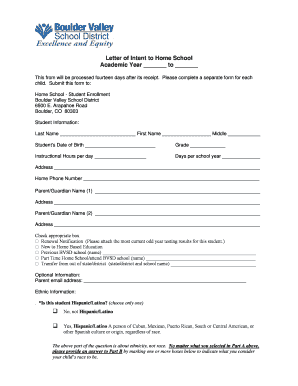
Bvsd Homeschool Form


What is the Bvsd Homeschool
The Bvsd homeschool form is a crucial document for families in the Boulder Valley School District who choose to educate their children at home. This form serves as a formal notification to the district of the intent to homeschool, outlining the educational plan and ensuring compliance with state regulations. By submitting this form, parents demonstrate their commitment to providing a structured educational environment that meets their children's needs.
How to use the Bvsd Homeschool
Using the Bvsd homeschool form involves several key steps. First, parents must complete the form with accurate information regarding their educational plan, including subjects to be taught and the methods of instruction. Once filled out, the form should be submitted to the Boulder Valley School District for review. It is essential to keep a copy of the submitted form for personal records and future reference.
Steps to complete the Bvsd Homeschool
Completing the Bvsd homeschool form requires careful attention to detail. Here are the steps to ensure a smooth process:
- Gather necessary information about your child, including their name, age, and grade level.
- Outline your educational plan, detailing the subjects you intend to cover.
- Complete the form accurately, ensuring all sections are filled out.
- Review the form for any errors or omissions.
- Submit the completed form to the Boulder Valley School District.
Legal use of the Bvsd Homeschool
The legal use of the Bvsd homeschool form is governed by state education laws. By submitting this form, parents fulfill their legal obligation to inform the district of their intent to homeschool. It is important to adhere to all requirements outlined by the state, as failure to do so may result in penalties or the need to re-enroll the child in a public school.
Key elements of the Bvsd Homeschool
Key elements of the Bvsd homeschool form include the educational plan, subjects to be taught, and the duration of the homeschooling period. Additionally, parents must provide information about their teaching methods and any resources they plan to use. This comprehensive approach ensures that the educational needs of the child are met while complying with district regulations.
State-specific rules for the Bvsd Homeschool
State-specific rules for the Bvsd homeschool form vary and are essential for parents to understand. These rules dictate the requirements for submitting the form, the educational standards that must be met, and the frequency of progress evaluations. Familiarity with these regulations helps parents navigate the homeschooling process effectively and ensures compliance with state laws.
Quick guide on how to complete bvsd homeschool
Effortlessly Prepare Bvsd Homeschool on Any Device
Managing documents online has gained traction among organizations and individuals alike. It offers an ideal eco-friendly alternative to conventional printed and signed paperwork, enabling you to access the appropriate form and securely store it online. airSlate SignNow equips you with all the tools necessary to create, edit, and eSign your documents swiftly without delays. Handle Bvsd Homeschool on any device using airSlate SignNow's Android or iOS applications and streamline any document-related process today.
The easiest method to edit and eSign Bvsd Homeschool seamlessly
- Obtain Bvsd Homeschool and click Get Form to begin.
- Utilize the tools we provide to complete your form.
- Emphasize relevant parts of your documents or obscure sensitive data using tools offered by airSlate SignNow specifically for that purpose.
- Create your eSignature with the Sign tool, which takes mere seconds and carries the same legal validity as a traditional wet ink signature.
- Review the information and click the Done button to save your modifications.
- Select your preferred method to deliver your form, via email, SMS, or invitation link, or download it to your PC.
Say goodbye to lost or misplaced files, tedious form navigation, or errors that require reprinting new document copies. airSlate SignNow addresses your document management needs with just a few clicks from any device you choose. Edit and eSign Bvsd Homeschool to ensure excellent communication at every stage of the form preparation process with airSlate SignNow.
Create this form in 5 minutes or less
Create this form in 5 minutes!
How to create an eSignature for the bvsd homeschool
The best way to make an eSignature for a PDF file online
The best way to make an eSignature for a PDF file in Google Chrome
The way to create an electronic signature for signing PDFs in Gmail
How to generate an eSignature straight from your mobile device
How to make an eSignature for a PDF file on iOS
How to generate an eSignature for a PDF document on Android devices
People also ask
-
What is the bvsd homeschool program?
The bvsd homeschool program is an educational initiative offered by Boulder Valley School District that allows families to tailor their children's education. It provides a range of resources and support for homeschooling families, including curriculum options, assessments, and guidance from certified teachers. This program is designed to facilitate a flexible learning environment that meets the unique needs of each student.
-
How much does the bvsd homeschool program cost?
The bvsd homeschool program is free for residents of Boulder Valley School District. Families may incur costs related to specific educational materials, extracurricular activities, and field trips. However, the program aims to provide resources and support without any additional financial burden on the parents.
-
What are the benefits of choosing bvsd homeschool?
Choosing the bvsd homeschool program offers signNow benefits, such as personalized education tailored to a child's learning style. It allows for a flexible schedule, enabling families to integrate learning into their daily lives seamlessly. Additionally, parents gain access to a wealth of resources, expert guidance, and a supportive community.
-
What features are included in the bvsd homeschool curriculum?
The bvsd homeschool curriculum includes a diverse range of subjects, enrichment opportunities, and access to online learning tools. Families can choose materials and courses that best fit their educational goals. The program also offers regular assessments to monitor progress and ensure students are meeting educational standards.
-
How does the bvsd homeschool program support parents?
The bvsd homeschool program supports parents by providing guidance and resources throughout the homeschooling journey. Parents receive access to workshops, training sessions, and a network of experienced educators. This support enables them to effectively teach their children and address any challenges that may arise.
-
Can students in the bvsd homeschool participate in school activities?
Yes, students enrolled in the bvsd homeschool program are encouraged to participate in various school activities, including sports, clubs, and events. This integration helps homeschool students feel connected to their peers and the school community. It fosters a sense of belonging while allowing them to benefit from group activities.
-
What technology integrations are available with bvsd homeschool?
The bvsd homeschool program integrates various educational technologies to enhance the learning experience. Families have access to online platforms for coursework, communication with teachers, and submission of assignments. These tools facilitate effective teaching and learning, making the homeschooling process more efficient.
Get more for Bvsd Homeschool
Find out other Bvsd Homeschool
- How Do I Electronic signature South Dakota Courts Document
- Can I Electronic signature South Dakota Sports Presentation
- How To Electronic signature Utah Courts Document
- Can I Electronic signature West Virginia Courts PPT
- Send Sign PDF Free
- How To Send Sign PDF
- Send Sign Word Online
- Send Sign Word Now
- Send Sign Word Free
- Send Sign Word Android
- Send Sign Word iOS
- Send Sign Word iPad
- How To Send Sign Word
- Can I Send Sign Word
- How Can I Send Sign Word
- Send Sign Document Online
- Send Sign Document Computer
- Send Sign Document Myself
- Send Sign Document Secure
- Send Sign Document iOS