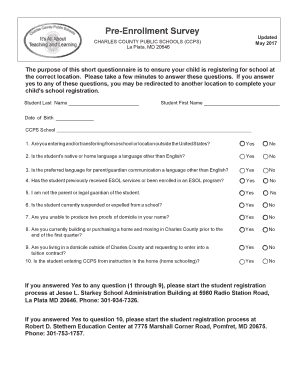
Pre Enrollment Survey Form


What is the Pre Enrollment Survey
The Pre Enrollment Survey is a crucial document utilized by Charles County Public Schools (CCPS) in Maryland. This form collects essential information from families to facilitate the enrollment process for new students. It gathers data on the student's background, educational history, and any special needs that may require attention. The information provided helps the school district ensure that resources and support are appropriately allocated to meet each student's needs.
How to use the Pre Enrollment Survey
Using the Pre Enrollment Survey involves several straightforward steps. First, families should access the form through the Charles County Public Schools website or the designated school office. Once obtained, parents or guardians need to fill out the survey with accurate and complete information regarding their child. After completing the form, it can be submitted online, by mail, or in person at the school. This process ensures that the school has all necessary details to provide a smooth transition for the student into the educational system.
Steps to complete the Pre Enrollment Survey
Completing the Pre Enrollment Survey requires careful attention to detail. Here are the steps to follow:
- Access the Pre Enrollment Survey from the Charles County Public Schools website.
- Read all instructions carefully to understand the information required.
- Fill out the form, ensuring all fields are completed accurately.
- Review the information for any errors or omissions.
- Submit the form through the preferred method: online, by mail, or in person.
Legal use of the Pre Enrollment Survey
The Pre Enrollment Survey is legally recognized as a valid document for enrollment purposes within the educational framework of Maryland. It is essential that the information provided is truthful and complete, as inaccuracies can lead to complications in the enrollment process. Compliance with local education regulations ensures that the form is accepted by Charles County Public Schools and that the student's rights and educational needs are appropriately addressed.
Key elements of the Pre Enrollment Survey
Several key elements are included in the Pre Enrollment Survey to ensure comprehensive data collection. These elements typically encompass:
- Student's full name and date of birth.
- Previous school information, including name and address.
- Details regarding guardianship and family contact information.
- Information on any special educational needs or accommodations required.
- Emergency contact details for the student.
Form Submission Methods
The Pre Enrollment Survey can be submitted through various methods to accommodate different preferences. Parents and guardians can choose to:
- Submit the form online through the Charles County Public Schools portal.
- Mail the completed form to the designated school address.
- Deliver the form in person to the school office during business hours.
Quick guide on how to complete pre enrollment survey
Complete Pre Enrollment Survey effortlessly on any device
Online document management has become increasingly popular among businesses and individuals. It offers an ideal eco-friendly alternative to traditional printed and signed documents, as you can access the correct form and securely store it online. airSlate SignNow provides all the tools necessary to create, modify, and eSign your documents quickly and without delays. Manage Pre Enrollment Survey on any device using the airSlate SignNow Android or iOS applications and simplify any document-related process today.
How to modify and eSign Pre Enrollment Survey effortlessly
- Locate Pre Enrollment Survey and click on Get Form to begin.
- Utilize the tools we offer to fill out your form.
- Highlight important sections of the documents or redact sensitive information with tools specifically provided by airSlate SignNow for that purpose.
- Create your signature using the Sign tool, which takes just seconds and carries the same legal significance as a conventional wet ink signature.
- Review all the details and click on the Done button to save your changes.
- Select your preferred method to send your form, via email, text message (SMS), or invitation link, or download it to your computer.
Say goodbye to lost or misplaced documents, tedious form searching, or errors that necessitate printing new copies. airSlate SignNow fulfills all your document management needs in just a few clicks from your chosen device. Edit and eSign Pre Enrollment Survey while ensuring excellent communication at every stage of the form preparation process with airSlate SignNow.
Create this form in 5 minutes or less
Create this form in 5 minutes!
How to create an eSignature for the pre enrollment survey
The way to create an eSignature for a PDF document in the online mode
The way to create an eSignature for a PDF document in Chrome
The best way to generate an eSignature for putting it on PDFs in Gmail
How to make an electronic signature straight from your mobile device
The best way to generate an eSignature for a PDF document on iOS devices
How to make an electronic signature for a PDF document on Android devices
People also ask
-
What is airSlate SignNow and how can it benefit Charles County Public Schools?
airSlate SignNow is a digital solution designed to streamline the signing process for documents. For Charles County Public Schools, this means faster document execution, reduced paperwork, and improved overall efficiency in administrative tasks.
-
What features does airSlate SignNow offer that cater specifically to Charles County Public Schools?
airSlate SignNow offers features such as customizable templates, secure eSigning, and automated workflows. These features are particularly beneficial for Charles County Public Schools as they can enhance communication and ensure that important documents are processed swiftly.
-
How does airSlate SignNow support budget constraints for Charles County Public Schools?
airSlate SignNow provides a cost-effective solution that fits within the budget of Charles County Public Schools. With flexible pricing plans and the ability to eliminate paper costs, SignNow helps schools save money while maintaining high service standards.
-
Are there integration capabilities with other systems for Charles County Public Schools?
Yes, airSlate SignNow seamlessly integrates with various systems and applications that Charles County Public Schools may already be using. This ensures that all data and processes are harmonized, enhancing overall productivity and efficiency in daily operations.
-
How secure is airSlate SignNow for documents related to Charles County Public Schools?
Security is a top priority for airSlate SignNow, and it employs advanced encryption and authentication measures. This ensures that documents related to Charles County Public Schools are kept confidential and secure from unauthorized access.
-
What kind of support does airSlate SignNow provide for Charles County Public Schools?
airSlate SignNow offers dedicated support to assist Charles County Public Schools with any inquiries or issues. Users can access comprehensive resources, including tutorials and live support, to maximize their experience with the platform.
-
Can Charles County Public Schools customize document workflows using airSlate SignNow?
Absolutely! airSlate SignNow allows Charles County Public Schools to customize document workflows according to their unique needs. This flexibility helps enhance the processing of important documents and ensures that all necessary steps are followed efficiently.
Get more for Pre Enrollment Survey
- 60 day notice vacate form
- Orders texas restraining form
- Indoor lighting power allowance ltg 3c california energy commission energy ca form
- Contract renewal form
- Dominican republic certificate of origin form
- No known loss letter template form
- The resume workbook for high school students yana parker form
- Affidavit of resignation form
Find out other Pre Enrollment Survey
- Electronic signature Wyoming Insurance LLC Operating Agreement Computer
- How To Electronic signature Missouri High Tech Lease Termination Letter
- Electronic signature Montana High Tech Warranty Deed Mobile
- Electronic signature Florida Lawers Cease And Desist Letter Fast
- Electronic signature Lawers Form Idaho Fast
- Electronic signature Georgia Lawers Rental Lease Agreement Online
- How Do I Electronic signature Indiana Lawers Quitclaim Deed
- How To Electronic signature Maryland Lawers Month To Month Lease
- Electronic signature North Carolina High Tech IOU Fast
- How Do I Electronic signature Michigan Lawers Warranty Deed
- Help Me With Electronic signature Minnesota Lawers Moving Checklist
- Can I Electronic signature Michigan Lawers Last Will And Testament
- Electronic signature Minnesota Lawers Lease Termination Letter Free
- Electronic signature Michigan Lawers Stock Certificate Mobile
- How Can I Electronic signature Ohio High Tech Job Offer
- How To Electronic signature Missouri Lawers Job Description Template
- Electronic signature Lawers Word Nevada Computer
- Can I Electronic signature Alabama Legal LLC Operating Agreement
- How To Electronic signature North Dakota Lawers Job Description Template
- Electronic signature Alabama Legal Limited Power Of Attorney Safe