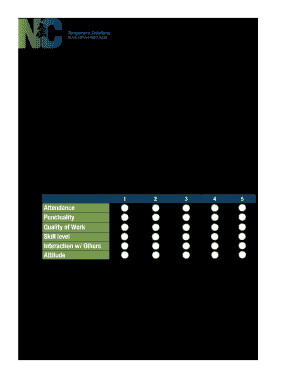
Temporary Employee Evaluation Form


What is the Temporary Employee Evaluation Form
The Temporary Employee Evaluation Form is a crucial document used by employers to assess the performance and suitability of temporary employees. This form typically includes sections for evaluating various competencies, such as job knowledge, work ethic, communication skills, and overall contribution to the team. By completing this form, employers can gather structured feedback that aids in making informed decisions regarding the continuation of employment, potential permanent placement, or areas needing improvement.
How to use the Temporary Employee Evaluation Form
Using the Temporary Employee Evaluation Form involves several steps to ensure a comprehensive assessment of the employee's performance. First, the evaluator should familiarize themselves with the form's layout and criteria. Next, they should observe the employee's performance over a specified period, taking notes on their strengths and weaknesses. Finally, the evaluator completes the form by providing specific examples that support their ratings and comments, ensuring that feedback is constructive and actionable.
Steps to complete the Temporary Employee Evaluation Form
Completing the Temporary Employee Evaluation Form involves a systematic approach:
- Gather necessary information about the temporary employee, including their job description and performance expectations.
- Review the evaluation criteria outlined in the form to understand the metrics for assessment.
- Observe the employee's performance over the evaluation period, noting specific examples of their work.
- Fill out the form by rating the employee on each criterion, providing comments that explain the ratings.
- Discuss the evaluation with the employee, allowing for feedback and questions to foster a supportive environment.
Key elements of the Temporary Employee Evaluation Form
The key elements of the Temporary Employee Evaluation Form typically include:
- Employee Information: Name, position, and evaluation period.
- Performance Criteria: Specific areas of assessment, such as punctuality, teamwork, and quality of work.
- Rating Scale: A system for scoring performance, often ranging from unsatisfactory to excellent.
- Comments Section: Space for evaluators to provide qualitative feedback and examples.
- Signatures: Required signatures from both the evaluator and the employee to acknowledge the evaluation.
Legal use of the Temporary Employee Evaluation Form
The legal use of the Temporary Employee Evaluation Form is essential for ensuring compliance with employment regulations. To be considered valid, the form must be filled out accurately and fairly, avoiding any discriminatory language or practices. Additionally, it is important to maintain confidentiality and secure the information contained within the form. Employers should also be aware of any state-specific laws that may impact the evaluation process, ensuring that their practices align with legal requirements.
Digital vs. Paper Version
When considering the Temporary Employee Evaluation Form, employers have the option of using either a digital or paper version. The digital version offers advantages such as ease of access, secure storage, and streamlined sharing capabilities. Additionally, electronic forms can be filled out and signed quickly, enhancing the overall efficiency of the evaluation process. Conversely, paper forms may be preferred in environments where technology use is limited, but they can be less efficient in terms of storage and retrieval. Ultimately, the choice between digital and paper versions should be based on the specific needs and resources of the organization.
Quick guide on how to complete temporary employee evaluation form
Complete Temporary Employee Evaluation Form effortlessly on any device
Online document management has gained popularity among businesses and individuals. It provides an ideal eco-friendly alternative to traditional printed and signed documents, as you can locate the necessary form and securely store it online. airSlate SignNow equips you with all the tools required to create, edit, and eSign your documents promptly without delays. Manage Temporary Employee Evaluation Form on any platform using airSlate SignNow's Android or iOS applications and enhance any document-centric process today.
How to edit and eSign Temporary Employee Evaluation Form with ease
- Obtain Temporary Employee Evaluation Form and then click Get Form to begin.
- Make use of the tools we provide to complete your form.
- Highlight pertinent sections of the documents or obscure sensitive information using tools that airSlate SignNow offers specifically for that purpose.
- Create your signature with the Sign tool, which takes mere seconds and carries the same legal validity as a traditional ink signature.
- Review all the information and then click on the Done button to save your changes.
- Choose how you wish to send your form—via email, text message (SMS), or invite link, or download it to your computer.
Eliminate concerns about lost or misplaced documents, tedious form searching, or mistakes that necessitate printing new paper copies. airSlate SignNow addresses all your needs in document management with a few clicks from any device you prefer. Edit and eSign Temporary Employee Evaluation Form and ensure outstanding communication at every stage of your form preparation process with airSlate SignNow.
Create this form in 5 minutes or less
Create this form in 5 minutes!
How to create an eSignature for the temporary employee evaluation form
The way to create an eSignature for your PDF document in the online mode
The way to create an eSignature for your PDF document in Chrome
The best way to make an electronic signature for putting it on PDFs in Gmail
The best way to create an eSignature from your mobile device
The best way to generate an electronic signature for a PDF document on iOS devices
The best way to create an eSignature for a PDF file on Android devices
People also ask
-
What is a Temporary Employee Evaluation Form and why is it important?
A Temporary Employee Evaluation Form is a tool used to assess the performance of temporary employees during their assignment. It is important because it helps management identify strengths and weaknesses, ensuring better workforce planning and maximizing productivity.
-
How can I create a Temporary Employee Evaluation Form using airSlate SignNow?
Creating a Temporary Employee Evaluation Form with airSlate SignNow is simple. You can use our user-friendly template editor to customize your form, add specific evaluation criteria, and include spaces for employee feedback, ensuring it meets your organization's unique needs.
-
Are there any costs associated with using the Temporary Employee Evaluation Form feature?
airSlate SignNow offers various pricing plans, each allowing you to use the Temporary Employee Evaluation Form feature. Depending on the plan you choose, you can access additional features and enhancements, ensuring you get the best value for your investment.
-
What are the benefits of using airSlate SignNow for Temporary Employee Evaluation Forms?
Using airSlate SignNow for Temporary Employee Evaluation Forms streamlines the evaluation process by allowing electronic signatures and document sharing. This enhances efficiency, reduces paperwork, and allows for easy access to past evaluations for better decision-making.
-
Can I integrate airSlate SignNow with other HR tools for evaluating temporary employees?
Yes, airSlate SignNow offers robust integrations with various HR and project management tools. This allows you to seamlessly manage your Temporary Employee Evaluation Forms alongside your other HR processes, improving overall workflow efficiency.
-
How secure is the information on the Temporary Employee Evaluation Form?
airSlate SignNow prioritizes security, ensuring that all information on the Temporary Employee Evaluation Form is encrypted and stored securely. Our platform complies with industry standards to protect sensitive employee data.
-
Can I customize the Temporary Employee Evaluation Form templates?
Absolutely! airSlate SignNow allows for extensive customization of Temporary Employee Evaluation Form templates. You can modify questions, adjust layouts, and personalize them according to your organization's requirements.
Get more for Temporary Employee Evaluation Form
Find out other Temporary Employee Evaluation Form
- eSign New Hampshire Lawers Promissory Note Template Computer
- Help Me With eSign Iowa Insurance Living Will
- eSign North Dakota Lawers Quitclaim Deed Easy
- eSign Ohio Lawers Agreement Computer
- eSign North Dakota Lawers Separation Agreement Online
- How To eSign North Dakota Lawers Separation Agreement
- eSign Kansas Insurance Moving Checklist Free
- eSign Louisiana Insurance Promissory Note Template Simple
- eSign Texas Lawers Contract Fast
- eSign Texas Lawers Lease Agreement Free
- eSign Maine Insurance Rental Application Free
- How Can I eSign Maryland Insurance IOU
- eSign Washington Lawers Limited Power Of Attorney Computer
- eSign Wisconsin Lawers LLC Operating Agreement Free
- eSign Alabama Legal Quitclaim Deed Online
- eSign Alaska Legal Contract Safe
- How To eSign Alaska Legal Warranty Deed
- eSign Alaska Legal Cease And Desist Letter Simple
- eSign Arkansas Legal LLC Operating Agreement Simple
- eSign Alabama Life Sciences Residential Lease Agreement Fast