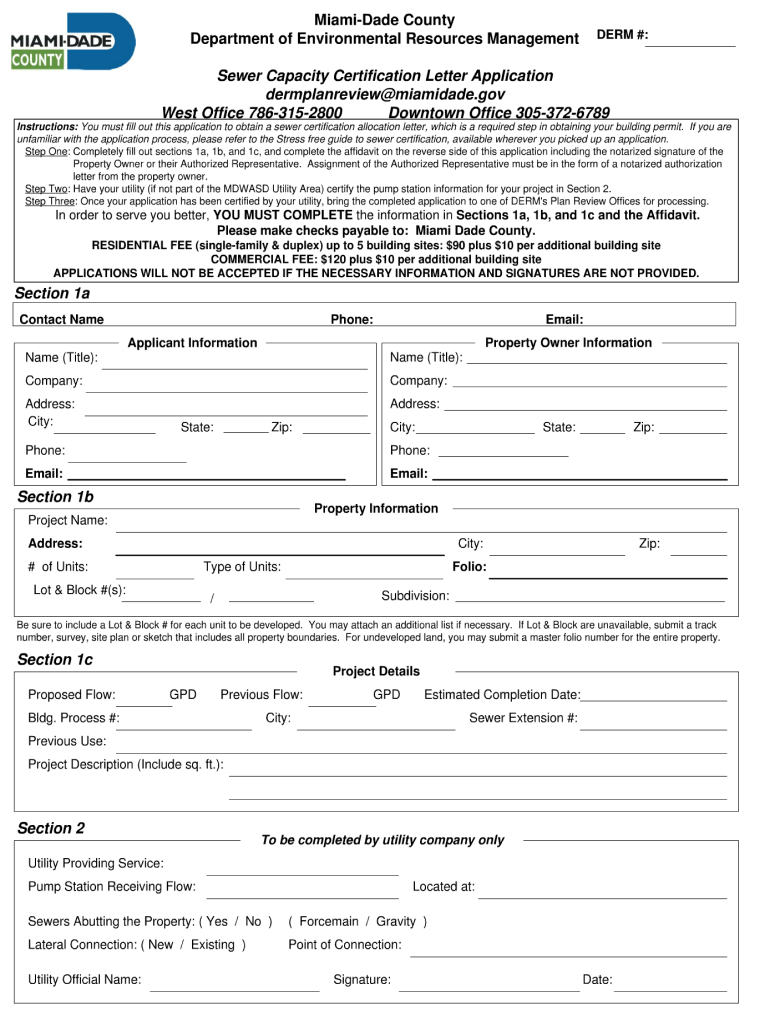
Sewer Application Form


What is the utility capacity letter?
The utility capacity letter is an essential document that verifies the availability of utility services for a specific property or project. It serves as a formal assurance from utility providers, indicating that they can meet the anticipated demand for services such as water, electricity, and sewage disposal. This letter is often required during the permitting process for new construction or significant renovations, ensuring compliance with local regulations and standards.
Steps to complete the utility capacity letter
Completing a utility capacity letter involves several key steps to ensure that all necessary information is accurately provided. Here are the typical steps involved:
- Gather necessary information: Collect details about the property, including the address, type of construction, and expected utility needs.
- Contact utility providers: Reach out to the relevant utility companies to request the letter. This may include water, sewer, electricity, and gas providers.
- Fill out the application: Complete any required forms provided by the utility companies, ensuring all information is accurate and complete.
- Submit the application: Send the completed forms to the utility providers, either online or via mail, depending on their requirements.
- Follow up: Check back with the utility companies to confirm receipt of your application and inquire about the timeline for processing.
Required documents for the utility capacity letter
When applying for a utility capacity letter, certain documents may be required to support your application. These typically include:
- Property plans: Detailed site plans that outline the proposed construction and utility usage.
- Permits: Any relevant building permits or zoning approvals that may be necessary.
- Identification: Proof of identity or ownership, such as a driver's license or property deed.
- Utility usage estimates: Projections of the expected utility consumption based on the planned use of the property.
Legal use of the utility capacity letter
The utility capacity letter holds legal significance, as it often forms part of the documentation required for obtaining building permits and approvals. It is crucial that the letter is accurate and reflects the current capacity of the utility services. Misrepresentation or errors in the letter can lead to legal complications, including delays in construction or fines. Therefore, it is essential to ensure that all information is verified and compliant with local regulations.
Who issues the utility capacity letter?
The utility capacity letter is typically issued by the local utility providers, which can include municipal water and sewer departments, electric companies, and gas suppliers. Each provider has its own process for issuing the letter, which may involve an assessment of the property and its utility needs. It is important to contact each relevant utility provider directly to understand their specific requirements and procedures.
Application process & approval time
The application process for obtaining a utility capacity letter can vary depending on the utility provider and the complexity of the request. Generally, the process involves submitting the required documents and forms, followed by a review period. Approval times can range from a few days to several weeks, depending on the provider's workload and the specifics of the application. It is advisable to submit the application well in advance of any planned construction activities to avoid delays.
Quick guide on how to complete sewer capacity letter form
Prepare Sewer Application effortlessly on any device
Digital document management has become increasingly popular among businesses and individuals. It offers an ideal eco-friendly substitute for traditional printed and signed documents, enabling you to locate the appropriate form and securely store it online. airSlate SignNow equips you with all the tools necessary to create, modify, and electronically sign your documents swiftly without delays. Handle Sewer Application on any platform with the airSlate SignNow applications for Android or iOS and enhance any document-focused process today.
How to edit and electronically sign Sewer Application with ease
- Locate Sewer Application and click Get Form to begin.
- Utilize the tools we provide to fill out your form.
- Emphasize relevant sections of the documents or obscure sensitive information with tools that airSlate SignNow specifically offers for that purpose.
- Create your electronic signature using the Sign tool, which takes seconds and carries the same legal significance as a conventional wet ink signature.
- Review all the details and click on the Done button to save your changes.
- Select your preferred method of sharing your form, whether via email, SMS, or invite link, or download it to your computer.
Eliminate concerns about lost or misplaced documents, cumbersome form searching, or mistakes that require printing new document copies. airSlate SignNow addresses your document management needs in just a few clicks from your chosen device. Edit and electronically sign Sewer Application and ensure effective communication at every stage of the form preparation process with airSlate SignNow.
Create this form in 5 minutes or less
FAQs
-
Do I have to fill out a form to receive a call letter for the NDA SSB?
No form has to be filled for u to get your call-up letter.If you have cleared the written exam and your roll no. Is in the list, then sooner or later you will get your call-up letter.I would suggest you to keep looking for your SSB dates. Online on sites like Join Indian Army. Because the hard copy may be delayed due to postal errors or faults.Just to reassure you, NO FORM HAS TO BE FILLED TO GET YOUR SSB CALLUP LETTER.Cheers and All the Best
-
Is it compulsory to fill out the iVerify form for Wipro before getting a joining letter?
Yes, you should definitely will the form as you require it for your Background verification else the HR would mail and call every time unless you fill it.
-
Do I need to fill out a customs form to mail a 1 oz letter? Would I put the customs form outside the envelope or inside?
No. There are specific envelopes that are used to identify mail under 16 oz and don’t require a P.S. form. These envelopes have a colored stripe along its borders which indicates to the shipper that it’s an international mail piece.
-
How do I mail a regular letter to Venezuela? Do I need to fill out a customs form for a regular letter or do I just need to add an international mail stamp and send it?
You do not need to fill out a customs form for a regular letter sent from the US to any other country. Postage for an international letter under 1 ounce is currently $1.15. You may apply any stamp - or combination of stamps - which equals that amount.
-
Why do some forms require you to fill them out in all capital letters?
A2AWith the advent of online form filling, the idea of using all capital letters has probably fallen into disuse. But for most of my life, ALL paper forms have required capitals. This is default mode for handwritten forms, in my experience, and I do it automatically. You are probably a lot younger than I am!It stems from the fact that many people have bad handwriting and the effort of slowing down to use all capitals on a form makes the replies more legible. If the instruction “all capitals” appears on an online document, then it has probably been adapted from an earlier document, which used to carry handwritten replies, and nobody has bothered to change it.And yes, it means everything: your name and address are the the most important items on the form.Just go along with it: it's not an unreasonable request!
Create this form in 5 minutes!
How to create an eSignature for the sewer capacity letter form
How to create an eSignature for the Sewer Capacity Letter Form in the online mode
How to generate an eSignature for the Sewer Capacity Letter Form in Google Chrome
How to generate an electronic signature for signing the Sewer Capacity Letter Form in Gmail
How to generate an eSignature for the Sewer Capacity Letter Form right from your smartphone
How to create an electronic signature for the Sewer Capacity Letter Form on iOS
How to create an eSignature for the Sewer Capacity Letter Form on Android devices
People also ask
-
What is a utility capacity letter?
A utility capacity letter is a document provided by utility companies that outlines the available capacity for service to a specific location. This letter is essential for businesses to confirm they can rely on necessary utilities for their operations. Utilizing airSlate SignNow, you can easily create and send utility capacity letters to streamline your communication with utility providers.
-
How can airSlate SignNow help in creating a utility capacity letter?
airSlate SignNow simplifies the process of creating a utility capacity letter by providing customizable templates and an easy-to-use interface. With our platform, you can quickly fill in the required information and send the letter for eSignature, ensuring prompt responses from utility companies. The efficiency of our service can save your business time and resources.
-
Is there a cost involved in sending a utility capacity letter using airSlate SignNow?
Yes, while airSlate SignNow offers various pricing tiers to suit different business needs, sending a utility capacity letter typically falls under our affordable subscription plans. These plans include features such as unlimited document sends and eSignatures, providing great value for businesses needing to send multiple letters. We encourage you to check our pricing page for specific details.
-
What are the key features of airSlate SignNow for sending utility capacity letters?
Key features of airSlate SignNow include customizable document templates, advanced eSignature capabilities, and real-time tracking of your sent utility capacity letters. Additionally, our secure cloud storage ensures that all documents are safely stored and easily accessible whenever needed. These features enhance efficiency and effectiveness for your utility correspondence.
-
Can I integrate airSlate SignNow with other tools for managing utility capacity letters?
Absolutely! airSlate SignNow offers integrations with a wide range of applications, including popular CRM, project management, and cloud storage tools. This means you can easily sync your utility capacity letters with existing workflows, making it easier to manage all your documents in one place. Check our integrations page for a complete list of compatible apps.
-
What benefits does utilizing airSlate SignNow provide for utility capacity letters?
Utilizing airSlate SignNow for utility capacity letters streamlines the entire process, from creation to signing and storage. It reduces the time spent on manual tasks and enhances accuracy, ensuring that you can focus on your core business activities. Additionally, our platform's mobile accessibility allows you to manage and send letters from anywhere, boosting overall productivity.
-
Is my information secure when sending a utility capacity letter through airSlate SignNow?
Yes, your information is highly secure when sending a utility capacity letter through airSlate SignNow. We implement industry-standard security measures, including encryption and compliance with data protection regulations. This ensures that all sensitive information within your documents remains confidential and protected during transmission and storage.
Get more for Sewer Application
- New jersey uninsured employers fund form
- Noncompliance form
- New jersey second injury fund form
- Nj application hearing form
- Injured on the job department of labor and workforce lwd dol state nj form
- Complaint discrimination form
- Para realizar averiguaciones sobre los pagosde los form
- K9 connection form
Find out other Sewer Application
- Sign Delaware Legal LLC Operating Agreement Mobile
- Sign Florida Legal Job Offer Now
- Sign Insurance Word Ohio Safe
- How Do I Sign Hawaii Legal Business Letter Template
- How To Sign Georgia Legal Cease And Desist Letter
- Sign Georgia Legal Residential Lease Agreement Now
- Sign Idaho Legal Living Will Online
- Sign Oklahoma Insurance Limited Power Of Attorney Now
- Sign Idaho Legal Separation Agreement Online
- Sign Illinois Legal IOU Later
- Sign Illinois Legal Cease And Desist Letter Fast
- Sign Indiana Legal Cease And Desist Letter Easy
- Can I Sign Kansas Legal LLC Operating Agreement
- Sign Kansas Legal Cease And Desist Letter Now
- Sign Pennsylvania Insurance Business Plan Template Safe
- Sign Pennsylvania Insurance Contract Safe
- How Do I Sign Louisiana Legal Cease And Desist Letter
- How Can I Sign Kentucky Legal Quitclaim Deed
- Sign Kentucky Legal Cease And Desist Letter Fast
- Sign Maryland Legal Quitclaim Deed Now