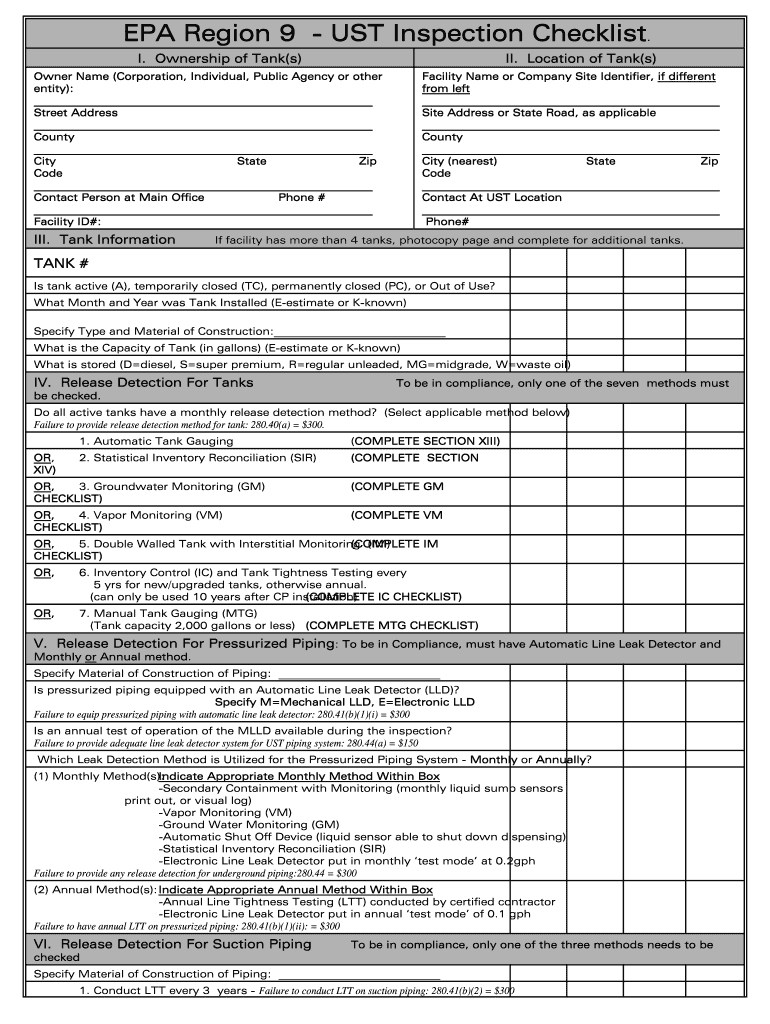
Ust Monthly Compliance Inspection Checklist Form


What is the UST Monthly Compliance Inspection Checklist
The UST monthly compliance inspection checklist is a crucial document for businesses that operate underground storage tanks (USTs). This checklist ensures that the tanks are in compliance with federal and state regulations, particularly those set forth by the Environmental Protection Agency (EPA). It serves as a systematic guide for businesses to evaluate the integrity and safety of their UST systems, helping to prevent leaks and environmental contamination.
Steps to Complete the UST Monthly Compliance Inspection Checklist
Completing the UST monthly compliance inspection checklist involves several key steps to ensure thorough evaluation:
- Gather necessary tools and equipment for inspection, including safety gear.
- Review the checklist items to understand what needs to be inspected.
- Conduct a visual inspection of the UST and associated equipment, checking for signs of wear, corrosion, or leaks.
- Test the functionality of leak detection systems and other safety mechanisms.
- Document findings accurately on the checklist, noting any discrepancies or issues.
- Submit the completed checklist to the appropriate regulatory body or keep it on file for internal records.
Legal Use of the UST Monthly Compliance Inspection Checklist
The legal use of the UST monthly compliance inspection checklist is essential for maintaining compliance with environmental regulations. The checklist must be filled out accurately and retained for a specified period as mandated by state and federal laws. Proper documentation can serve as evidence of compliance during inspections or audits, helping to protect businesses from potential penalties.
Key Elements of the UST Monthly Compliance Inspection Checklist
Key elements of the UST monthly compliance inspection checklist typically include:
- Inspection of tank integrity and structural components.
- Verification of leak detection systems and alarms.
- Assessment of spill prevention equipment.
- Review of maintenance records and previous inspection results.
- Confirmation of proper labeling and signage around the UST area.
How to Obtain the UST Monthly Compliance Inspection Checklist
Businesses can obtain the UST monthly compliance inspection checklist through various means. Many state environmental agencies provide downloadable versions of the checklist on their websites. Additionally, industry associations may offer templates that align with regulatory requirements. It is important to ensure that the version used is up-to-date and compliant with current regulations.
State-Specific Rules for the UST Monthly Compliance Inspection Checklist
State-specific rules for the UST monthly compliance inspection checklist may vary, reflecting local environmental regulations and requirements. Businesses should consult their state’s environmental agency for detailed guidelines on what to include in the checklist. Understanding these rules is vital for ensuring compliance and avoiding potential fines.
Quick guide on how to complete ust monthly compliance inspection checklist
Effortlessly Prepare Ust Monthly Compliance Inspection Checklist on Any Device
Digital document management has gained popularity among businesses and individuals alike. It offers an excellent environmentally friendly alternative to conventional printed and signed documents, allowing you to obtain the necessary form and securely save it online. airSlate SignNow equips you with all the resources required to generate, modify, and eSign your documents swiftly without delays. Manage Ust Monthly Compliance Inspection Checklist on any device using airSlate SignNow’s Android or iOS applications and enhance your document-centric operations today.
The simplest way to alter and eSign Ust Monthly Compliance Inspection Checklist effortlessly
- Obtain Ust Monthly Compliance Inspection Checklist and then click Get Form to begin.
- Utilize the tools available to fill in your document.
- Highlight important sections of the documents or obscure sensitive information with tools specifically designed for that purpose by airSlate SignNow.
- Generate your signature using the Sign tool, which takes just seconds and carries the same legal validity as a traditional ink signature.
- Review the details once more and then click the Done button to save your modifications.
- Choose your preferred method to send your form, whether by email, text message (SMS), invitation link, or download it directly to your computer.
Eliminate concerns about lost or misplaced files, tedious document searches, or mistakes requiring printing new copies. airSlate SignNow meets all your document management requirements in just a few clicks from any device of your choice. Alter and eSign Ust Monthly Compliance Inspection Checklist to ensure exceptional communication at every stage of the document preparation process with airSlate SignNow.
Create this form in 5 minutes or less
Create this form in 5 minutes!
How to create an eSignature for the ust monthly compliance inspection checklist
How to generate an eSignature for a PDF document online
How to generate an eSignature for a PDF document in Google Chrome
How to generate an eSignature for signing PDFs in Gmail
The best way to make an eSignature from your smart phone
The best way to create an eSignature for a PDF document on iOS
The best way to make an eSignature for a PDF file on Android OS
People also ask
-
What is a UST monthly compliance inspection checklist?
A UST monthly compliance inspection checklist is a tool used to ensure that underground storage tanks meet regulatory standards. This checklist helps businesses track necessary inspections, maintenance, and compliance measures. By using this checklist, organizations can avoid costly fines and ensure the safety of their operations.
-
How can airSlate SignNow help with UST monthly compliance inspection checklists?
airSlate SignNow offers an efficient platform to create, send, and sign UST monthly compliance inspection checklists digitally. Our solution simplifies document management, allowing you to easily track and streamline inspections. Plus, the electronic signature feature enhances compliance and accountability for all parties involved.
-
Is airSlate SignNow cost-effective for managing compliance checklists?
Yes, airSlate SignNow provides a cost-effective solution for managing UST monthly compliance inspection checklists. Our pricing plans are designed to fit various budgets, ensuring businesses of all sizes can afford digital solutions. By reducing paperwork and streamlining processes, companies can save time and money over the long term.
-
What features are included in airSlate SignNow for managing compliance checklists?
Key features of airSlate SignNow for managing UST monthly compliance inspection checklists include customizable templates, electronic signatures, and real-time tracking. Additionally, you can integrate with various applications and automate reminders to ensure timely inspections. These tools provide a comprehensive approach to compliance management.
-
Can airSlate SignNow integrate with other applications for compliance tracking?
Absolutely! airSlate SignNow integrates with various applications to enhance your UST monthly compliance inspection checklist management. These integrations allow you to connect with your existing systems, making it easier to gather data and streamline processes. Ensure all documentation is handled efficiently within your preferred software environment.
-
What are the benefits of using airSlate SignNow for compliance checklists?
Using airSlate SignNow for UST monthly compliance inspection checklists provides numerous benefits, including improved efficiency and enhanced document security. The platform reduces the risk of human error, ensures timely compliance, and helps maintain organized records. Additionally, the ease of use encourages more consistent usage across your team.
-
How does electronic signing work for compliance checklists with airSlate SignNow?
Electronic signing with airSlate SignNow for UST monthly compliance inspection checklists is straightforward. Users can sign documents digitally using a computer, tablet, or smartphone in a secure environment. This feature not only speeds up the signing process but also provides an audit trail for compliance verification.
Get more for Ust Monthly Compliance Inspection Checklist
- Decal nassau county form
- Lf606 criminal history txdmvgov txdmv form
- Union point steam academy re enrollment form upes greene schooldesk
- Nyc 3l 2016 form
- State of minnesota district court free divorce papers form
- Labor market research worksheet mass form
- Elementary challenge program katyisd form
- Construction lien claim hunterdon county new jersey co hunterdon nj form
Find out other Ust Monthly Compliance Inspection Checklist
- Help Me With eSignature Tennessee Banking PDF
- How Can I eSignature Virginia Banking PPT
- How Can I eSignature Virginia Banking PPT
- Can I eSignature Washington Banking Word
- Can I eSignature Mississippi Business Operations Document
- How To eSignature Missouri Car Dealer Document
- How Can I eSignature Missouri Business Operations PPT
- How Can I eSignature Montana Car Dealer Document
- Help Me With eSignature Kentucky Charity Form
- How Do I eSignature Michigan Charity Presentation
- How Do I eSignature Pennsylvania Car Dealer Document
- How To eSignature Pennsylvania Charity Presentation
- Can I eSignature Utah Charity Document
- How Do I eSignature Utah Car Dealer Presentation
- Help Me With eSignature Wyoming Charity Presentation
- How To eSignature Wyoming Car Dealer PPT
- How To eSignature Colorado Construction PPT
- How To eSignature New Jersey Construction PDF
- How To eSignature New York Construction Presentation
- How To eSignature Wisconsin Construction Document