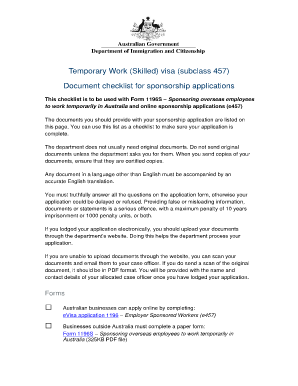
Subclass 457 Visa Form


What is the Subclass 457 Visa Form
The Subclass 457 Visa Form is an essential document used for applying for a temporary work visa in Australia. This visa allows skilled workers to live and work in Australia for an approved employer. The form requires detailed information about the applicant's qualifications, work experience, and the specific job offer from the employer. Understanding the purpose and requirements of this form is crucial for a successful application.
How to use the Subclass 457 Visa Form
Using the Subclass 457 Visa Form involves several steps. First, applicants should gather all necessary documentation, including proof of identity, qualifications, and employment offers. Next, the form must be filled out accurately, ensuring that all information aligns with the supporting documents. After completing the form, it can be submitted online or through the designated channels. It is important to keep a copy of the submitted form for personal records.
Steps to complete the Subclass 457 Visa Form
Completing the Subclass 457 Visa Form requires attention to detail. Here are the key steps:
- Gather required documents, such as identification, qualifications, and job offer letters.
- Fill out the form with accurate personal and employment information.
- Review the form for any errors or omissions.
- Submit the form through the appropriate online portal or by mail.
- Keep a copy of the submitted form and any confirmation received.
Legal use of the Subclass 457 Visa Form
The Subclass 457 Visa Form must be used in accordance with Australian immigration laws. It is essential to provide truthful and accurate information, as any discrepancies could lead to legal consequences. The form serves as a formal application for a visa, and misuse or fraudulent information can result in denial of the application or future immigration issues.
Eligibility Criteria
Eligibility for the Subclass 457 Visa requires meeting specific criteria set by the Australian government. Applicants must possess the necessary skills and qualifications for the job they are applying for, and the employer must be approved to sponsor foreign workers. Additionally, applicants may need to demonstrate English language proficiency and meet health and character requirements.
Required Documents
When applying for the Subclass 457 Visa, several documents are typically required. These may include:
- Valid passport and identification documents.
- Proof of qualifications, such as degrees or certifications.
- Employment offer letter from an approved Australian employer.
- Evidence of relevant work experience.
- Any required health and character assessment results.
Form Submission Methods
The Subclass 457 Visa Form can be submitted through various methods. Applicants may choose to submit the form online via the official immigration website or send it by mail to the designated immigration office. In-person submissions may also be available at certain locations. It is important to follow the specific guidelines for submission to ensure the application is processed efficiently.
Quick guide on how to complete subclass 457 visa form
Manage Subclass 457 Visa Form effortlessly on any device
Digital document management has gained popularity among businesses and individuals. It serves as an ideal environmentally friendly alternative to traditional printed and signed documents, allowing you to locate the correct form and securely save it online. airSlate SignNow equips you with all the tools necessary to create, modify, and eSign your documents quickly without delays. Handle Subclass 457 Visa Form on any device using airSlate SignNow's Android or iOS applications and simplify any document-related process today.
The easiest way to modify and eSign Subclass 457 Visa Form seamlessly
- Obtain Subclass 457 Visa Form and click on Get Form to begin.
- Utilize the tools we provide to complete your document.
- Highlight important sections of your documents or cover sensitive information with the tools specifically designed for that purpose by airSlate SignNow.
- Create your eSignature with the Sign tool, which takes mere seconds and holds the same legal validity as a conventional wet ink signature.
- Review all information and click on the Done button to save your changes.
- Select your preferred method of sharing your form, whether by email, SMS, or invitation link, or download it to your computer.
Forget about lost or misfiled documents, tedious form searches, or mistakes that necessitate printing new copies. airSlate SignNow meets your document management needs in just a few clicks from any device you choose. Modify and eSign Subclass 457 Visa Form to ensure outstanding communication at every step of the document preparation process with airSlate SignNow.
Create this form in 5 minutes or less
Create this form in 5 minutes!
How to create an eSignature for the subclass 457 visa form
The best way to make an electronic signature for your PDF document in the online mode
The best way to make an electronic signature for your PDF document in Chrome
The best way to make an electronic signature for putting it on PDFs in Gmail
How to generate an eSignature from your mobile device
How to generate an electronic signature for a PDF document on iOS devices
How to generate an eSignature for a PDF file on Android devices
People also ask
-
What is the Subclass 457 Visa Form?
The Subclass 457 Visa Form is a document required for individuals looking to work in Australia on a temporary basis. It allows skilled workers to be sponsored by an employer. Completing this form is essential for ensuring compliance with Australian immigration laws.
-
How can airSlate SignNow help with the Subclass 457 Visa Form process?
airSlate SignNow streamlines the process of managing and signing the Subclass 457 Visa Form. Our platform allows users to easily send, eSign, and store documents securely. This reduces the time spent on paperwork and minimizes errors during the application process.
-
Is airSlate SignNow cost-effective for handling the Subclass 457 Visa Form?
Yes, airSlate SignNow offers a cost-effective solution for managing the Subclass 457 Visa Form. Our pricing plans are designed to fit various business needs, ensuring that you only pay for what you use. Investing in our platform can ultimately save you both time and money in the visa application process.
-
What features does airSlate SignNow offer for the Subclass 457 Visa Form?
AirSlate SignNow includes features like customizable templates, robust document tracking, and secure eSigning specifically for the Subclass 457 Visa Form. These features help you maintain organized workflows and ensure compliance with necessary documentation. The user-friendly interface makes document management seamless.
-
Can I integrate airSlate SignNow with other applications for the Subclass 457 Visa Form?
Absolutely! airSlate SignNow offers various integrations with popular applications to enhance your experience with the Subclass 457 Visa Form. Whether you’re using CRM systems or cloud storage solutions, our platform ensures smooth integration to keep your workflows efficient.
-
What are the benefits of using airSlate SignNow for the Subclass 457 Visa Form?
Using airSlate SignNow for the Subclass 457 Visa Form provides numerous benefits, including increased efficiency, reduced paperwork, and enhanced security. Our platform simplifies the signing process, allowing faster submission to authorities. Additionally, you'll have 24/7 access to your documents from any device.
-
Is customer support available for assistance with the Subclass 457 Visa Form?
Yes, airSlate SignNow offers excellent customer support for users needing assistance with the Subclass 457 Visa Form. Our team is available to help you navigate the platform and troubleshoot any issues that may arise during the document management process. We are committed to ensuring a smooth user experience.
Get more for Subclass 457 Visa Form
- Electronic billing request form instructions verizon
- Marriage license application joseph e smith st lucie county form
- National center for ptsd clinician administered ptsd scale for dsm 5 caps ca 5 assessment instrument caps ca 5 ptsd va form
- Deliberate practice growth target form fm 7575
- Ctprp eligibility policy 12jan16 final shared assessments form
- Stanley c panther appearance request form
- Curepsp brain tissue donation program s3amazonawscom form
- Atlx dispatch services limited power of attorney home atlx inc atlx form
Find out other Subclass 457 Visa Form
- Help Me With Sign New Mexico Healthcare / Medical Medical History
- Can I Sign Ohio Healthcare / Medical Residential Lease Agreement
- How To Sign Oregon Healthcare / Medical Living Will
- How Can I Sign South Carolina Healthcare / Medical Profit And Loss Statement
- Sign Tennessee Healthcare / Medical Business Plan Template Free
- Help Me With Sign Tennessee Healthcare / Medical Living Will
- Sign Texas Healthcare / Medical Contract Mobile
- Sign Washington Healthcare / Medical LLC Operating Agreement Now
- Sign Wisconsin Healthcare / Medical Contract Safe
- Sign Alabama High Tech Last Will And Testament Online
- Sign Delaware High Tech Rental Lease Agreement Online
- Sign Connecticut High Tech Lease Template Easy
- How Can I Sign Louisiana High Tech LLC Operating Agreement
- Sign Louisiana High Tech Month To Month Lease Myself
- How To Sign Alaska Insurance Promissory Note Template
- Sign Arizona Insurance Moving Checklist Secure
- Sign New Mexico High Tech Limited Power Of Attorney Simple
- Sign Oregon High Tech POA Free
- Sign South Carolina High Tech Moving Checklist Now
- Sign South Carolina High Tech Limited Power Of Attorney Free