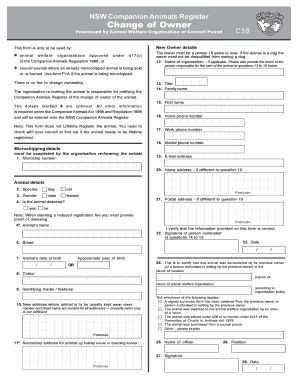
C3b Form


What is the C3b Form
The C3b form is a specific document used primarily in the context of financial reporting and investment disclosures. It is essential for individuals or entities involved in C3b investments to accurately complete this form to ensure compliance with regulatory requirements. This form typically collects information about the investor's financial status, investment objectives, and other relevant details that aid in the assessment of their investment profile.
How to use the C3b Form
Using the C3b form involves several key steps to ensure that all necessary information is accurately captured. Begin by downloading the form from a reliable source. Carefully read through the instructions provided with the form to understand what information is required. Fill out the form with accurate details regarding your financial situation and investment goals. Once completed, review the form for any errors or omissions before submission.
Steps to complete the C3b Form
Completing the C3b form involves a systematic approach:
- Download the C3b form from an official source.
- Read the instructions carefully to understand the requirements.
- Gather necessary financial documents, such as income statements and investment records.
- Fill out the form, ensuring all sections are completed accurately.
- Review the form for completeness and correctness.
- Submit the form through the specified method, whether online or via mail.
Legal use of the C3b Form
The legal use of the C3b form is crucial for ensuring compliance with federal and state regulations. To be considered valid, the form must be filled out accurately and truthfully. Misrepresentation or errors can lead to legal repercussions, including penalties or fines. It is important to keep a copy of the completed form for your records, as it may be required for future reference or audits.
Key elements of the C3b Form
Key elements of the C3b form include personal identification information, financial disclosures, and investment objectives. The form typically requires details such as:
- Name and contact information of the investor.
- Income level and sources of income.
- Details of existing investments and assets.
- Investment goals and risk tolerance.
These elements are essential for creating a comprehensive profile that aligns with regulatory standards.
Form Submission Methods
The C3b form can be submitted through various methods, depending on the requirements set forth by the issuing authority. Common submission methods include:
- Online submission through a secure portal.
- Mailing the completed form to the designated address.
- In-person submission at specified locations.
Choosing the appropriate submission method is important to ensure timely processing of your form.
Quick guide on how to complete c3b form
Prepare C3b Form effortlessly on any device
Online document management has gained popularity among businesses and individuals. It offers a perfect eco-friendly substitute for conventional printed and signed documents, allowing you to locate the appropriate form and securely save it online. airSlate SignNow equips you with all the necessary tools to create, modify, and eSign your documents promptly without delays. Handle C3b Form on any device using airSlate SignNow's Android or iOS applications and enhance any document-focused operation today.
The most effective method to edit and eSign C3b Form effortlessly
- Obtain C3b Form and click Get Form to begin.
- Utilize the tools we provide to fill out your form.
- Emphasize important sections of your documents or redact sensitive information with tools that airSlate SignNow provides specifically for that purpose.
- Create your signature using the Sign tool, which only takes seconds and has the same legal validity as a conventional wet ink signature.
- Review all the information and click the Done button to save your modifications.
- Select your preferred method to send your form, whether by email, SMS, or an invitation link, or download it to your computer.
Forget about missing or lost files, tedious form searching, or mistakes that require printing new document copies. airSlate SignNow fulfills all your document management needs in just a few clicks from any device of your choice. Edit and eSign C3b Form and ensure excellent communication throughout the form preparation process with airSlate SignNow.
Create this form in 5 minutes or less
Create this form in 5 minutes!
How to create an eSignature for the c3b form
The way to make an electronic signature for your PDF file in the online mode
The way to make an electronic signature for your PDF file in Chrome
The best way to make an eSignature for putting it on PDFs in Gmail
The best way to make an eSignature from your smartphone
The way to generate an electronic signature for a PDF file on iOS devices
The best way to make an eSignature for a PDF file on Android
People also ask
-
What is a c3b form?
The c3b form is a specific document used for various applications that require electronic signatures. With airSlate SignNow, businesses can easily create, send, and manage c3b forms, ensuring streamlined processes and compliance. This user-friendly tool helps in reducing paperwork and enhancing workflow efficiency.
-
How does airSlate SignNow simplify the signing of c3b forms?
airSlate SignNow offers intuitive features that allow users to prepare, send, and sign c3b forms digitally. The platform supports seamless electronic signatures, which means you can get documents signed faster without the need for printing or scanning. This reduces turnaround time and makes managing your documentation more efficient.
-
What are the pricing options for using airSlate SignNow for c3b forms?
airSlate SignNow provides flexible pricing plans tailored to different business needs. Whether you need basic features for occasional use or advanced functionalities for large-scale operations, there is a plan available to fit your budget. Check our pricing page for more details on how to get started with c3b forms.
-
Can I customize my c3b forms with airSlate SignNow?
Yes, airSlate SignNow allows you to customize your c3b forms easily. You can add your branding, modify fields, and configure templates to meet your specific requirements. This ensures that your documents reflect your brand while capturing all necessary information efficiently.
-
What integrations does airSlate SignNow offer for managing c3b forms?
airSlate SignNow integrates with a variety of applications and services, enhancing your ability to manage c3b forms. Whether it's CRM systems, cloud storage services, or workflow automation tools, integrating these platforms can streamline your document management process effectively. Explore our integration options to see how we can fit into your existing tech stack.
-
Is it secure to use airSlate SignNow for c3b forms?
Absolutely! airSlate SignNow prioritizes security and compliance when handling c3b forms. The platform employs advanced encryption and authentication protocols to protect your documents, ensuring that your sensitive information remains safe throughout the signing process. Trust us to keep your data secure.
-
What are the benefits of using airSlate SignNow for c3b forms?
Using airSlate SignNow for c3b forms provides numerous benefits including increased efficiency, reduced costs, and enhanced accuracy. By digitizing the signature process, you can eliminate the hassles of manual paperwork and improve collaboration among your team. It's a smart solution for modern businesses looking to optimize their operations.
Get more for C3b Form
- Vs 85 form 2017 2019
- Form form american health 2014 2019
- Form form american health 2012
- Pm 171 a 2007 2019 form
- Roster of participants for vendor use only ictp or ceu dss cahwnet form
- Community based adult services aging ca form
- Uniform employee application 2013 2019
- 2018 requestpregnancytestpdf google drive form
Find out other C3b Form
- How To Sign Ohio Government Form
- Help Me With Sign Washington Government Presentation
- How To Sign Maine Healthcare / Medical PPT
- How Do I Sign Nebraska Healthcare / Medical Word
- How Do I Sign Washington Healthcare / Medical Word
- How Can I Sign Indiana High Tech PDF
- How To Sign Oregon High Tech Document
- How Do I Sign California Insurance PDF
- Help Me With Sign Wyoming High Tech Presentation
- How Do I Sign Florida Insurance PPT
- How To Sign Indiana Insurance Document
- Can I Sign Illinois Lawers Form
- How To Sign Indiana Lawers Document
- How To Sign Michigan Lawers Document
- How To Sign New Jersey Lawers PPT
- How Do I Sign Arkansas Legal Document
- How Can I Sign Connecticut Legal Document
- How Can I Sign Indiana Legal Form
- Can I Sign Iowa Legal Document
- How Can I Sign Nebraska Legal Document