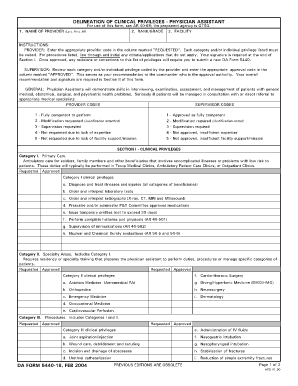
Clinical Privilege Form


What is the Clinical Privilege Form
The clinical privilege form is a crucial document that outlines the specific medical services a physician is authorized to perform within a healthcare facility. This form ensures that healthcare providers are qualified and competent to deliver care in their designated areas. It is essential for maintaining patient safety and ensuring compliance with healthcare regulations. The form typically includes sections detailing the physician's qualifications, training, and any relevant certifications.
How to Use the Clinical Privilege Form
Using the clinical privilege form involves several key steps. First, the physician must gather all necessary documentation, including proof of education, training, and any certifications. Next, the physician fills out the form, providing accurate information about their qualifications and the specific privileges they are seeking. After completing the form, it must be submitted to the appropriate governing body within the healthcare facility for review and approval. This process may vary slightly depending on the facility's policies.
Key Elements of the Clinical Privilege Form
The clinical privilege form includes several important elements that ensure its effectiveness. Key components typically consist of:
- Physician Information: Name, contact details, and medical license number.
- Requested Privileges: A detailed list of the specific privileges the physician is seeking.
- Qualifications: Documentation of education, training, and relevant experience.
- Signature: The physician's signature affirming the accuracy of the information provided.
Steps to Complete the Clinical Privilege Form
Completing the clinical privilege form requires careful attention to detail. Follow these steps to ensure accuracy:
- Gather all necessary documents, including proof of training and certifications.
- Fill out the form with accurate personal and professional information.
- Clearly specify the privileges you are requesting.
- Review the completed form for any errors or omissions.
- Submit the form to the designated authority within the healthcare facility.
Legal Use of the Clinical Privilege Form
The clinical privilege form must be used in accordance with applicable laws and regulations to ensure its legality. Compliance with state and federal regulations is critical, as improper use can lead to legal consequences. Healthcare facilities typically have policies in place to guide the proper use of the form, including requirements for documentation and approval processes. It is essential for physicians to familiarize themselves with these regulations to avoid potential issues.
Examples of Using the Clinical Privilege Form
There are various scenarios in which the clinical privilege form is utilized. For instance:
- A new physician seeking to establish their practice may submit the form to obtain privileges for specific procedures.
- Existing physicians may need to update their privileges as they acquire new skills or certifications.
- Healthcare facilities may require the form to be completed during periodic reviews of physician qualifications.
Quick guide on how to complete clinical privilege form
Complete Clinical Privilege Form seamlessly on any device
Web-based document management has become increasingly favored by businesses and individuals alike. It serves as an ideal eco-friendly substitute for traditional printed and signed documents, allowing you to locate the appropriate form and securely store it online. airSlate SignNow equips you with everything necessary to create, modify, and eSign your documents rapidly, without holdups. Handle Clinical Privilege Form on any device using the airSlate SignNow Android or iOS applications and simplify any document-related task today.
How to alter and eSign Clinical Privilege Form effortlessly
- Locate Clinical Privilege Form and click on Get Form to begin.
- Use the tools we offer to finalize your document.
- Emphasize important sections of your documents or obscure sensitive information with tools specifically provided by airSlate SignNow.
- Create your eSignature with the Sign feature, which takes seconds and holds the same legal validity as a conventional wet ink signature.
- Review the information thoroughly and click on the Done button to preserve your modifications.
- Choose how you wish to share your form, via email, SMS, or invitation link, or download it to your computer.
Eliminate concerns about missing or lost documents, tedious form searching, or mistakes that necessitate printing new document copies. airSlate SignNow addresses your document management needs in just a few clicks from any device you prefer. Modify and eSign Clinical Privilege Form and ensure excellent communication at every stage of the form preparation process with airSlate SignNow.
Create this form in 5 minutes or less
Create this form in 5 minutes!
How to create an eSignature for the clinical privilege form
The best way to generate an eSignature for a PDF document in the online mode
The best way to generate an eSignature for a PDF document in Chrome
How to generate an eSignature for putting it on PDFs in Gmail
The way to create an eSignature from your mobile device
How to create an eSignature for a PDF document on iOS devices
The way to create an eSignature for a PDF file on Android devices
People also ask
-
What are examples of physician telemedicine privilege forms?
Examples of physician telemedicine privilege forms are standardized documents that allow healthcare providers to obtain privileges for providing remote medical services. These forms help ensure compliance with state regulations and organizational policies, streamlining the credentialing process for telemedicine practices.
-
How can airSlate SignNow assist with telemedicine privilege forms?
airSlate SignNow simplifies the management of telemedicine privilege forms by allowing users to electronically sign and send documents quickly. With user-friendly templates and the ability to track document status, airSlate SignNow enhances the workflow related to examples of physician telemedicine privilege forms, making the process more efficient.
-
What features does airSlate SignNow offer for telemedicine documentation?
airSlate SignNow offers features like customizable templates, in-app signing, and automated workflow management, specifically designed for telemedicine documentation. This means users can easily create and manage examples of physician telemedicine privilege forms while ensuring compliance and reducing administrative burdens.
-
Are there any pricing options for using airSlate SignNow?
Yes, airSlate SignNow provides flexible pricing options tailored for different business needs. Whether you're a small practice or a larger healthcare organization, you can find a plan that fits your budget while still efficiently handling examples of physician telemedicine privilege forms.
-
Is airSlate SignNow secure for handling sensitive healthcare documents?
Absolutely, airSlate SignNow employs robust security measures like encryption and secure access controls to protect sensitive healthcare documents. This ensures that all examples of physician telemedicine privilege forms are managed safely and comply with HIPAA regulations.
-
Can airSlate SignNow integrate with other healthcare software?
Yes, airSlate SignNow offers seamless integrations with popular healthcare software, enabling users to connect their systems and streamline workflows. This ensures that examples of physician telemedicine privilege forms can easily be shared across platforms, enhancing efficiency in telemedicine practices.
-
How does airSlate SignNow enhance the efficiency of telemedicine practices?
airSlate SignNow enhances the efficiency of telemedicine practices by reducing turnaround time for document signing and approvals. With features that automate reminders and track progress, users can manage examples of physician telemedicine privilege forms swiftly and effectively, freeing up more time for patient care.
Get more for Clinical Privilege Form
- Services form enrollment instructions for
- Triage assessment form crisis intervention
- Pd form 2 v3 05082013 www20hdbgovsg www20 hdb gov
- Hampampampampr block tax payment optionshampampampampr block form
- Hsmv 82041 2015 2019 form
- Cr 765 release jail form
- Basketball stats sheet basketball drills by basketballxpertcom form
- Mass dor fillable formpdffillercom 2017 2019
Find out other Clinical Privilege Form
- How Can I Sign New York Real Estate Memorandum Of Understanding
- Sign Texas Sports Promissory Note Template Online
- Sign Oregon Orthodontists Last Will And Testament Free
- Sign Washington Sports Last Will And Testament Free
- How Can I Sign Ohio Real Estate LLC Operating Agreement
- Sign Ohio Real Estate Quitclaim Deed Later
- How Do I Sign Wisconsin Sports Forbearance Agreement
- How To Sign Oregon Real Estate Resignation Letter
- Can I Sign Oregon Real Estate Forbearance Agreement
- Sign Pennsylvania Real Estate Quitclaim Deed Computer
- How Do I Sign Pennsylvania Real Estate Quitclaim Deed
- How Can I Sign South Dakota Orthodontists Agreement
- Sign Police PPT Alaska Online
- How To Sign Rhode Island Real Estate LLC Operating Agreement
- How Do I Sign Arizona Police Resignation Letter
- Sign Texas Orthodontists Business Plan Template Later
- How Do I Sign Tennessee Real Estate Warranty Deed
- Sign Tennessee Real Estate Last Will And Testament Free
- Sign Colorado Police Memorandum Of Understanding Online
- How To Sign Connecticut Police Arbitration Agreement