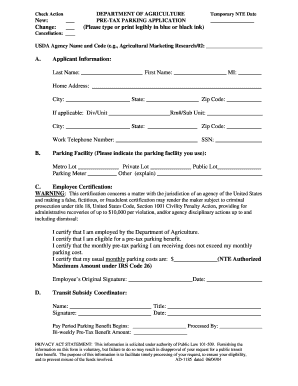
1185 Form


What is the 1185 Form
The 1185 form, also known as the USDA AD1185, is a document used primarily for parking permits in various USDA programs. It serves as an application for individuals seeking to obtain parking privileges related to USDA activities. This form is essential for ensuring that participants comply with the necessary requirements to access designated parking areas.
How to use the 1185 Form
Using the 1185 form involves a few straightforward steps. First, ensure that you have the latest version of the form, which can be obtained online. Fill out the required fields, providing accurate information such as your name, address, and the specific parking location you are applying for. After completing the form, review it for any errors before submitting it to the appropriate USDA office. It is advisable to keep a copy for your records.
Steps to complete the 1185 Form
Completing the 1185 form requires careful attention to detail. Follow these steps:
- Download the 1185 form from a trusted source.
- Fill in your personal information, ensuring that all details are accurate.
- Specify the parking location and any relevant dates for your request.
- Review the form to confirm that all sections are complete.
- Submit the form either online or via mail, depending on the submission guidelines provided by the USDA.
Legal use of the 1185 Form
The legal use of the 1185 form is governed by USDA regulations. This form must be filled out accurately to ensure compliance with federal guidelines. When used correctly, it serves as a legally binding document that grants parking privileges to the applicant. It is important to understand that any false information provided on the form could result in penalties or denial of the parking request.
Key elements of the 1185 Form
The 1185 form includes several key elements that are crucial for its validity:
- Applicant Information: Full name, address, and contact details.
- Parking Details: Specific parking location and duration of the permit.
- Signature: Required to validate the application, confirming the accuracy of the information provided.
- Date: The date of submission, which is important for record-keeping and compliance.
How to obtain the 1185 Form
The 1185 form can be obtained through the USDA's official website or by contacting the relevant USDA office directly. It is recommended to download the most current version to ensure compliance with any recent updates or changes in the application process. Additionally, printed copies may be available at USDA offices for those who prefer to fill out the form by hand.
Quick guide on how to complete 1185 form
Complete 1185 Form effortlessly on any device
Digital document management has become increasingly favored by businesses and individuals. It offers an excellent environmentally-friendly substitute for conventional printed and signed documents, as you can easily find the necessary form and securely store it online. airSlate SignNow equips you with all the tools required to create, modify, and electronically sign your documents swiftly without delays. Manage 1185 Form on any platform with airSlate SignNow's Android or iOS applications and enhance any document-driven process today.
How to modify and electronically sign 1185 Form with ease
- Find 1185 Form and click on Get Form to commence.
- Utilize the tools we provide to fill out your form.
- Emphasize pertinent sections of your documents or redact sensitive details using tools specifically offered by airSlate SignNow for that purpose.
- Create your electronic signature with the Sign feature, which takes mere seconds and holds the same legal validity as a traditional wet ink signature.
- Review the details and click on the Done button to save your changes.
- Select your preferred method for delivering your form, by email, SMS, or invite link, or download it to your computer.
Eliminate concerns about lost or misplaced files, tedious form searches, or mistakes that necessitate printing new document copies. airSlate SignNow addresses all your document management needs in just a few clicks from any device you prefer. Alter and electronically sign 1185 Form and guarantee excellent communication at every stage of the form preparation process with airSlate SignNow.
Create this form in 5 minutes or less
Create this form in 5 minutes!
How to create an eSignature for the 1185 form
The way to create an electronic signature for your PDF file online
The way to create an electronic signature for your PDF file in Google Chrome
How to make an eSignature for signing PDFs in Gmail
The way to make an eSignature straight from your mobile device
The best way to create an electronic signature for a PDF file on iOS
The way to make an eSignature for a PDF document on Android devices
People also ask
-
What is an 1185 form fillable?
An 1185 form fillable is a digital version of the IRS form 1185, designed for electronic completion and submission. Using airSlate SignNow, you can easily fill out, eSign, and send this form without the hassles of printing or mailing. This feature streamlines the process and enhances efficiency for both individuals and businesses.
-
How do I create an 1185 form fillable with airSlate SignNow?
Creating an 1185 form fillable with airSlate SignNow is straightforward. First, upload the form from your device or choose from our extensive library of templates. Then, utilize the editing tools to add fields, signatures, and other necessary information to customize the form as per your needs.
-
What are the benefits of using an 1185 form fillable?
The primary benefits of using an 1185 form fillable include enhanced accuracy, increased speed, and ease of access. Filling out the form digitally reduces the chances of errors associated with handwritten entries, while airSlate SignNow allows you to save and share documents seamlessly, making collaboration effortless.
-
Is there a cost associated with the 1185 form fillable feature?
Yes, airSlate SignNow offers various pricing plans that include access to the 1185 form fillable feature. We provide options suitable for individual users, small businesses, and larger teams, ensuring you find a plan that meets your budget and needs. You can explore our pricing page for detailed information on subscription options.
-
Can I integrate airSlate SignNow with other applications to manage my 1185 form fillable?
Absolutely! airSlate SignNow is compatible with numerous applications, allowing you to integrate your 1185 form fillable with CRM, document management systems, and cloud storage solutions. These integrations help streamline workflows and ensure your documents are easily accessible across different platforms.
-
Is my data secure when using the 1185 form fillable in airSlate SignNow?
Yes, data security is a top priority for airSlate SignNow. We implement advanced security measures, including encryption and secure data storage, to protect your information while you create and manage your 1185 form fillable. You can trust that your sensitive documents are safe with us.
-
Can I track the status of my 1185 form fillable submissions?
Yes, airSlate SignNow provides real-time tracking capabilities for your 1185 form fillable submissions. You can easily monitor when the form is sent, viewed, and signed, giving you complete visibility into the submission process and ensuring you stay informed at every step.
Get more for 1185 Form
- Bformsb toc saddleback valley pta council svpta
- Annual report 2014 2015 csa group csagroup form
- Regional connections a growth strategy for central ohio form
- Scaffolding part 2 nyc form
- Monthly household expenses fci lender services inc form
- Annex f10 republic of the philippines affix latest photo here commission on elections manila certificate of candidacy for mayor form
- Sgli disability extension application and instructions benefits va form
- Social security papers form
Find out other 1185 Form
- eSign Minnesota Non-Profit Confidentiality Agreement Fast
- How Do I eSign Montana Non-Profit POA
- eSign Legal Form New York Online
- Can I eSign Nevada Non-Profit LLC Operating Agreement
- eSign Legal Presentation New York Online
- eSign Ohio Legal Moving Checklist Simple
- How To eSign Ohio Non-Profit LLC Operating Agreement
- eSign Oklahoma Non-Profit Cease And Desist Letter Mobile
- eSign Arizona Orthodontists Business Plan Template Simple
- eSign Oklahoma Non-Profit Affidavit Of Heirship Computer
- How Do I eSign Pennsylvania Non-Profit Quitclaim Deed
- eSign Rhode Island Non-Profit Permission Slip Online
- eSign South Carolina Non-Profit Business Plan Template Simple
- How Can I eSign South Dakota Non-Profit LLC Operating Agreement
- eSign Oregon Legal Cease And Desist Letter Free
- eSign Oregon Legal Credit Memo Now
- eSign Oregon Legal Limited Power Of Attorney Now
- eSign Utah Non-Profit LLC Operating Agreement Safe
- eSign Utah Non-Profit Rental Lease Agreement Mobile
- How To eSign Rhode Island Legal Lease Agreement