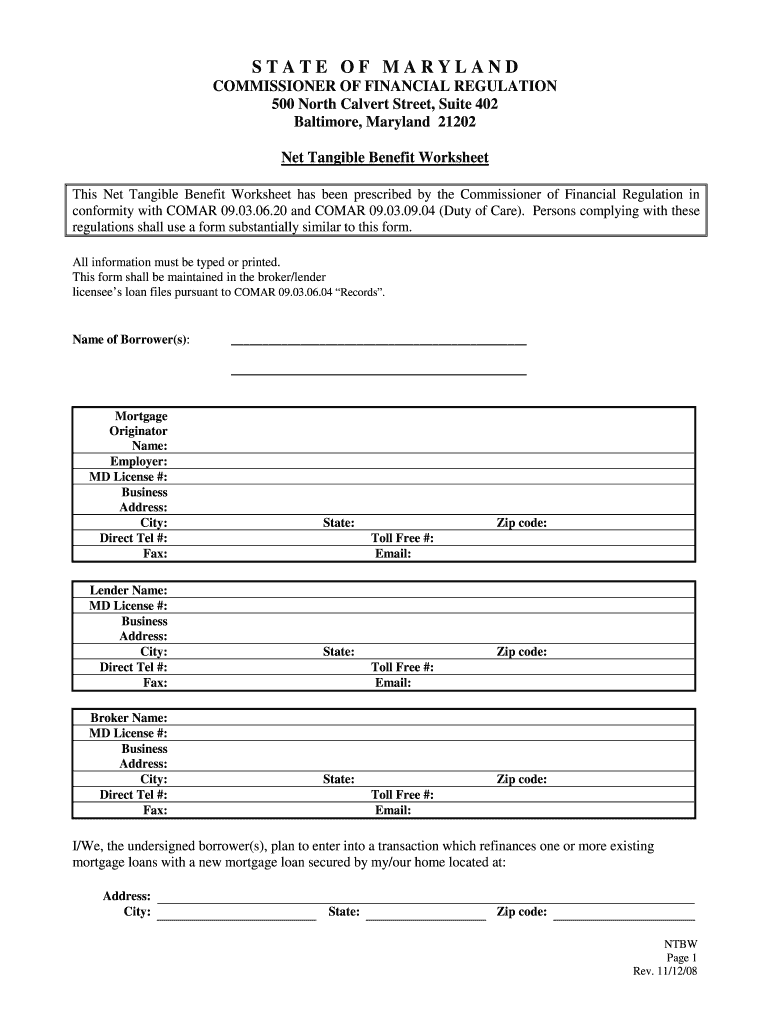
Maryland Net Tangible Benefit Form 2008-2026


What is the Maryland Net Tangible Benefit Form
The Maryland Net Tangible Benefit Form is a crucial document used primarily in the context of mortgage refinancing and loan modifications. This form helps lenders determine whether a borrower will receive a tangible benefit from refinancing their existing mortgage. The net tangible benefit is typically assessed based on factors such as reduced monthly payments, lower interest rates, or a shorter loan term. By completing this form, borrowers can provide necessary information that supports their application for refinancing, ensuring that they meet the state’s requirements.
How to use the Maryland Net Tangible Benefit Form
Using the Maryland Net Tangible Benefit Form involves several key steps. First, borrowers should gather relevant financial information, including current mortgage details and income statements. Next, they need to accurately fill out the form, providing all requested data to demonstrate their eligibility for refinancing. Once completed, the form should be submitted to the lender as part of the refinancing application. It is essential to ensure that all information is accurate and complete to avoid delays in processing.
Steps to complete the Maryland Net Tangible Benefit Form
Completing the Maryland Net Tangible Benefit Form requires careful attention to detail. The following steps outline the process:
- Gather necessary documents, including your current mortgage statement and income verification.
- Fill out the form with accurate personal and financial information.
- Calculate the potential benefits of refinancing, such as monthly savings or reduced interest rates.
- Review the completed form for accuracy and completeness.
- Submit the form to your lender along with any additional required documentation.
Legal use of the Maryland Net Tangible Benefit Form
The Maryland Net Tangible Benefit Form is legally binding when filled out correctly and submitted as part of the refinancing process. It is important for borrowers to understand that the information provided must be truthful and accurate, as any discrepancies could lead to legal issues or denial of the refinancing application. Compliance with state laws and regulations surrounding this form is essential to ensure that the refinancing process is valid and recognized by financial institutions.
Key elements of the Maryland Net Tangible Benefit Form
Several key elements must be included in the Maryland Net Tangible Benefit Form to ensure its effectiveness. These elements typically include:
- Borrower’s personal information, such as name and address.
- Details of the current mortgage, including loan amount and interest rate.
- Proposed refinancing terms, including new loan amount and interest rate.
- Calculation of tangible benefits, demonstrating how refinancing will improve the borrower’s financial situation.
Eligibility Criteria
To qualify for using the Maryland Net Tangible Benefit Form, borrowers must meet specific eligibility criteria. Generally, these criteria include:
- Having an existing mortgage that is eligible for refinancing.
- Demonstrating a clear financial benefit from refinancing, such as lower payments or a reduced interest rate.
- Providing accurate and complete financial information to support the refinancing application.
Quick guide on how to complete maryland net tangible benefit worksheet form
Complete Maryland Net Tangible Benefit Form seamlessly on any device
Digital document management has gained popularity among companies and individuals alike. It serves as an ideal eco-friendly substitute for conventional printed and signed documents, allowing you to easily locate the correct form and securely store it online. airSlate SignNow provides all the tools you require to create, modify, and electronically sign your documents swiftly and without delays. Handle Maryland Net Tangible Benefit Form on any platform using airSlate SignNow's Android or iOS applications to enhance your document-driven processes today.
The simplest way to modify and electronically sign Maryland Net Tangible Benefit Form effortlessly
- Locate Maryland Net Tangible Benefit Form and click Get Form to begin.
- Utilize the tools we provide to finish your form.
- Emphasize important sections of the documents or redact sensitive information with tools specifically designed for that purpose by airSlate SignNow.
- Create your signature using the Sign tool, which only takes moments and holds the same legal validity as a standard wet ink signature.
- Review all the details and click on the Done button to save your modifications.
- Choose how you wish to send your form, via email, SMS, or an invitation link, or download it to your computer.
Say goodbye to lost or misplaced files, tedious form searches, or errors that require printing new document copies. airSlate SignNow addresses all your document management needs in just a few clicks from any device you prefer. Edit and electronically sign Maryland Net Tangible Benefit Form to ensure exceptional communication at every step of your form preparation process with airSlate SignNow.
Create this form in 5 minutes or less
FAQs
-
What is the right way to fill out Two-Earners Worksheet tax form?
Wages, in this context, are what you expect to appear in box 1 of your W-2.The IRS recommends that the additional withholding be applied to the higher-paid spouse and that the lesser-paid spouse should simply claim zero withholding allowances, as this is usually more accurate (due to the way that withholding is actually calculated by payroll programs, you may wind up with less withheld than you want if you split it).
-
What is the benefit, need and effect of asking the students to fill out feedback forms?
Yes, in almost all IITs course feedback system is implemented. Here at IIT-M , it's popularly known as TCF. For a certain physics course, our instructor was not upto the mark and hence we filled the TCF accordingly, I dont know if he/she has been questioned, but we did get a better instructor this semester,for yet another physics course. TCF is an open way to vent out anger, by shading the omr bubbles in a certain form to resemble written text( I lost the picture), and thus trolling the course.
-
How can I fill out Google's intern host matching form to optimize my chances of receiving a match?
I was selected for a summer internship 2016.I tried to be very open while filling the preference form: I choose many products as my favorite products and I said I'm open about the team I want to join.I even was very open in the location and start date to get host matching interviews (I negotiated the start date in the interview until both me and my host were happy.) You could ask your recruiter to review your form (there are very cool and could help you a lot since they have a bigger experience).Do a search on the potential team.Before the interviews, try to find smart question that you are going to ask for the potential host (do a search on the team to find nice and deep questions to impress your host). Prepare well your resume.You are very likely not going to get algorithm/data structure questions like in the first round. It's going to be just some friendly chat if you are lucky. If your potential team is working on something like machine learning, expect that they are going to ask you questions about machine learning, courses related to machine learning you have and relevant experience (projects, internship). Of course you have to study that before the interview. Take as long time as you need if you feel rusty. It takes some time to get ready for the host matching (it's less than the technical interview) but it's worth it of course.
-
How do I fill out the form of DU CIC? I couldn't find the link to fill out the form.
Just register on the admission portal and during registration you will get an option for the entrance based course. Just register there. There is no separate form for DU CIC.
Create this form in 5 minutes!
How to create an eSignature for the maryland net tangible benefit worksheet form
How to create an eSignature for your Maryland Net Tangible Benefit Worksheet Form online
How to make an electronic signature for your Maryland Net Tangible Benefit Worksheet Form in Google Chrome
How to make an electronic signature for signing the Maryland Net Tangible Benefit Worksheet Form in Gmail
How to create an electronic signature for the Maryland Net Tangible Benefit Worksheet Form straight from your mobile device
How to generate an electronic signature for the Maryland Net Tangible Benefit Worksheet Form on iOS
How to create an electronic signature for the Maryland Net Tangible Benefit Worksheet Form on Android OS
People also ask
-
What is the Maryland net tangible benefit form?
The Maryland net tangible benefit form is a crucial document used by homeowners in Maryland to verify the tangible benefits of refinancing a mortgage. It helps ensure that borrowers understand the financial advantages of their loan choices, making it easier to evaluate offers. Understanding this form can enhance your decision-making when refinancing.
-
How can airSlate SignNow assist with the Maryland net tangible benefit form?
airSlate SignNow provides an easy-to-use platform that allows you to effortlessly manage the Maryland net tangible benefit form. You can create, send, and securely eSign this document, ensuring compliance and convenience. Our software streamlines your workflow, allowing you to focus on important financial decisions.
-
What are the pricing options for airSlate SignNow services?
airSlate SignNow offers competitive pricing plans tailored to meet various business needs, making it cost-effective for handling documents like the Maryland net tangible benefit form. Pricing is based on the features you require, with options for individual users and larger teams. Consider exploring our plans to find the best fit for your organization.
-
What are the key features of airSlate SignNow for document management?
Key features of airSlate SignNow include customizable templates, secure electronic signatures, and seamless document tracking, all of which are beneficial for managing the Maryland net tangible benefit form. Additionally, our platform allows for collaboration among multiple users, enhancing communication and efficiency. These features streamline your document workflow and reduce processing time.
-
Is airSlate SignNow secure for handling sensitive documents like the Maryland net tangible benefit form?
Yes, airSlate SignNow prioritizes security and compliance, ensuring that your documents, including the Maryland net tangible benefit form, are protected. We use industry-standard encryption and security measures to safeguard sensitive information. Our platform is designed for businesses that need reliable document management solutions without compromising security.
-
Can airSlate SignNow integrate with other software for handling the Maryland net tangible benefit form?
Absolutely, airSlate SignNow offers robust integrations with various software applications, making it easy to manage the Maryland net tangible benefit form alongside your existing tools. Whether you use CRM systems or other document management solutions, our integrations enhance your workflow efficiency. You can maintain seamless operations across your software ecosystem.
-
What benefits can I expect from using airSlate SignNow for the Maryland net tangible benefit form?
Using airSlate SignNow for the Maryland net tangible benefit form offers numerous benefits, including increased efficiency, reduced processing time, and improved accuracy with document handling. The platform’s user-friendly interface simplifies the eSigning process, ensuring that all parties can complete the form quickly. This allows you to focus on broader financial strategies.
Get more for Maryland Net Tangible Benefit Form
Find out other Maryland Net Tangible Benefit Form
- Sign Iowa Plumbing Contract Safe
- Sign Iowa Plumbing Quitclaim Deed Computer
- Sign Maine Plumbing LLC Operating Agreement Secure
- How To Sign Maine Plumbing POA
- Sign Maryland Plumbing Letter Of Intent Myself
- Sign Hawaii Orthodontists Claim Free
- Sign Nevada Plumbing Job Offer Easy
- Sign Nevada Plumbing Job Offer Safe
- Sign New Jersey Plumbing Resignation Letter Online
- Sign New York Plumbing Cease And Desist Letter Free
- Sign Alabama Real Estate Quitclaim Deed Free
- How Can I Sign Alabama Real Estate Affidavit Of Heirship
- Can I Sign Arizona Real Estate Confidentiality Agreement
- How Do I Sign Arizona Real Estate Memorandum Of Understanding
- Sign South Dakota Plumbing Job Offer Later
- Sign Tennessee Plumbing Business Letter Template Secure
- Sign South Dakota Plumbing Emergency Contact Form Later
- Sign South Dakota Plumbing Emergency Contact Form Myself
- Help Me With Sign South Dakota Plumbing Emergency Contact Form
- How To Sign Arkansas Real Estate Confidentiality Agreement