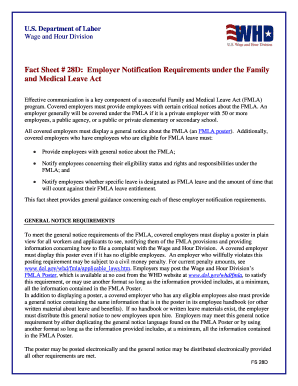
Dol Form


Understanding the Department of Labor (DOL)
The Department of Labor (DOL) is a vital federal agency in the United States responsible for overseeing labor laws, including those related to employee leave. It ensures that workers are treated fairly and have access to benefits such as medical leave. Understanding the DOL's role is crucial for both employers and employees when navigating notification leave requirements.
How to Utilize DOL Resources
Employers and employees can access a wealth of information on the DOL's official website. This includes guidelines on notification leave, forms, and compliance requirements. Utilizing these resources can help ensure that both parties understand their rights and obligations. The DOL also provides tools and FAQs that clarify the process of applying for leave and fulfilling notification requirements.
Steps to Complete the Notification Leave Form
Completing the notification leave form involves several key steps:
- Gather necessary information, including employee details and the reason for leave.
- Fill out the form accurately, ensuring all required fields are completed.
- Review the form for completeness and accuracy before submission.
- Submit the form to the appropriate department within the organization, adhering to any specified deadlines.
Legal Considerations for Notification Leave
Notification leave is governed by various federal and state laws. Understanding these legal frameworks is essential for compliance. For instance, the Family and Medical Leave Act (FMLA) provides specific guidelines on how and when employees can take leave. Employers must ensure that their notification leave policies align with these regulations to avoid potential legal issues.
Key Elements of the Notification Leave Process
Several key elements are critical to the notification leave process:
- Documentation: Proper documentation is essential for both the employer and employee to ensure compliance.
- Timeliness: Notifications must be submitted within the timeframes established by law or company policy.
- Communication: Clear communication between the employer and employee helps prevent misunderstandings regarding leave entitlements.
Examples of Notification Leave Scenarios
There are various scenarios in which notification leave may apply. For example, an employee may need to take leave for a serious health condition, to care for a family member, or for the birth of a child. Each situation may have different requirements and implications, making it important for employees to understand their rights under the law.
Quick guide on how to complete dol
Complete Dol effortlessly on any device
Digital document management has become increasingly favored by businesses and individuals alike. It offers a seamless eco-friendly substitute to conventional printed and signed paperwork, allowing you to locate the necessary form and securely store it online. airSlate SignNow provides all the features required to create, modify, and electronically sign your documents swiftly without interruptions. Manage Dol on any device with airSlate SignNow's Android or iOS applications and simplify any document-related task today.
How to amend and eSign Dol with ease
- Obtain Dol and then click Get Form to begin.
- Utilize the tools we offer to complete your document.
- Emphasize important sections of your documents or redact sensitive information with tools specifically designed for that purpose by airSlate SignNow.
- Set up your signature using the Sign feature, which takes moments and carries the same legal authority as a traditional wet ink signature.
- Review the details and then click on the Done button to save your modifications.
- Decide how you wish to share your form: via email, text message (SMS), invite link, or download it to your computer.
Eliminate the hassle of lost or misplaced files, tedious form searches, or errors that require new document prints. airSlate SignNow caters to all your document management requirements in just a few clicks from any device you prefer. Modify and eSign Dol and guarantee excellent communication at every stage of your form preparation with airSlate SignNow.
Create this form in 5 minutes or less
Create this form in 5 minutes!
How to create an eSignature for the dol
The way to generate an electronic signature for a PDF document online
The way to generate an electronic signature for a PDF document in Google Chrome
The way to generate an eSignature for signing PDFs in Gmail
How to create an electronic signature right from your smart phone
The best way to make an eSignature for a PDF document on iOS
How to create an electronic signature for a PDF on Android OS
People also ask
-
What is a notification leave in airSlate SignNow?
A notification leave in airSlate SignNow refers to the automated alerts sent to users when a document requires attention, such as when it’s been signed or needs action. This feature ensures that all team members are informed in real time, enhancing collaboration and efficiency.
-
How does airSlate SignNow handle notification leaves for document approvals?
When a document is pending approval, airSlate SignNow automatically generates a notification leave to notify the designated users. This ensures that nothing falls through the cracks and that approvals are received swiftly, facilitating seamless business processes.
-
Is there a cost associated with enabling notification leaves in airSlate SignNow?
AirSlate SignNow offers various pricing plans, which include features like notification leaves. Depending on the plan you choose, you can benefit from advanced notifications and alerts to enhance your document management experience.
-
Can I customize notification leaves in airSlate SignNow?
Yes, airSlate SignNow allows users to customize notification leaves according to their preferences. You can set specific triggers and recipients for notifications to ensure the right people are informed at the right time.
-
What are the benefits of using notification leave for teams?
Using notification leaves improves team communication and document management, reducing the chances of delays. With timely alerts, team members can act promptly, ensuring the overall workflow is efficient and productive.
-
What integrations support notification leaves in airSlate SignNow?
AirSlate SignNow integrates with various platforms like Google Drive, Dropbox, and more, ensuring that notification leaves are synced across your tools. This seamless integration helps maintain consistency and keeps your team informed no matter where they work.
-
How does the notification leave feature enhance security?
The notification leave feature in airSlate SignNow notifies users of any actions or changes to documents, adding a layer of security. Users can promptly address necessary approvals or modifications, preventing unauthorized changes and keeping document workflows secure.
Get more for Dol
- Interrai acute care ac assessment form cegaonline uq edu
- Defib1 report your medical condition govuk form
- Surgery center admission form
- Physics 4a equation sheet form
- Calculus ii met ma 124 a1 form
- Ppd tb test form required for entry to colorado college
- Vehicle description form
- Form c section 504 parent notification of referralnotice of
Find out other Dol
- Sign South Dakota Lawers Limited Power Of Attorney Now
- Sign Texas Lawers Limited Power Of Attorney Safe
- Sign Tennessee Lawers Affidavit Of Heirship Free
- Sign Vermont Lawers Quitclaim Deed Simple
- Sign Vermont Lawers Cease And Desist Letter Free
- Sign Nevada Insurance Lease Agreement Mobile
- Can I Sign Washington Lawers Quitclaim Deed
- Sign West Virginia Lawers Arbitration Agreement Secure
- Sign Wyoming Lawers Lease Agreement Now
- How To Sign Alabama Legal LLC Operating Agreement
- Sign Alabama Legal Cease And Desist Letter Now
- Sign Alabama Legal Cease And Desist Letter Later
- Sign California Legal Living Will Online
- How Do I Sign Colorado Legal LLC Operating Agreement
- How Can I Sign California Legal Promissory Note Template
- How Do I Sign North Dakota Insurance Quitclaim Deed
- How To Sign Connecticut Legal Quitclaim Deed
- How Do I Sign Delaware Legal Warranty Deed
- Sign Delaware Legal LLC Operating Agreement Mobile
- Sign Florida Legal Job Offer Now