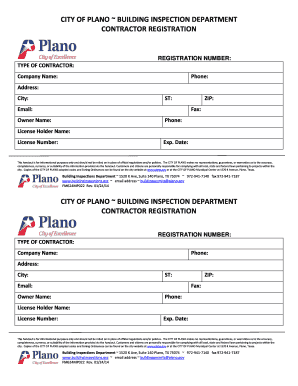
City of Plano Contractor Registration Form


What is the City of Plano Contractor Registration
The City of Plano Contractor Registration is a formal process that allows contractors to register their business with the city. This registration is essential for contractors who wish to operate legally within Plano, ensuring compliance with local regulations and standards. By registering, contractors can obtain necessary permits and licenses, which facilitate their ability to provide services in construction, renovation, and other related fields.
How to Obtain the City of Plano Contractor Registration
To obtain the City of Plano Contractor Registration, contractors must follow a series of steps. Initially, they need to gather all required documentation, which typically includes proof of business ownership, liability insurance, and any relevant certifications. After preparing these documents, contractors can submit their registration application either online or in person at the designated city office. It is crucial to ensure that all information provided is accurate and complete to avoid delays in processing.
Steps to Complete the City of Plano Contractor Registration
Completing the City of Plano Contractor Registration involves several key steps:
- Gather necessary documents, such as business licenses and insurance certificates.
- Fill out the registration form accurately, ensuring all fields are completed.
- Submit the application either online through the city’s official portal or in person at the city office.
- Pay any applicable registration fees as specified by the city.
- Await confirmation of registration from the city, which may include additional instructions or requirements.
Legal Use of the City of Plano Contractor Registration
The legal use of the City of Plano Contractor Registration is crucial for maintaining compliance with local laws. Registered contractors are recognized by the city as legitimate service providers, which protects both the contractors and their clients. This registration also ensures that contractors adhere to safety regulations and building codes, minimizing risks associated with construction activities. Failure to register can lead to penalties or the inability to secure necessary permits.
Required Documents for City of Plano Contractor Registration
When applying for the City of Plano Contractor Registration, contractors must prepare several important documents, including:
- Proof of business ownership, such as a business license or articles of incorporation.
- Liability insurance documentation to protect against potential claims.
- Any relevant certifications or licenses specific to the trade.
- Identification documents for the business owner or authorized representative.
Form Submission Methods
Contractors can submit the City of Plano Contractor Registration form through various methods. The primary options include:
- Online submission via the city’s official registration portal, which allows for quick processing.
- Mailing the completed form along with required documents to the appropriate city office.
- In-person submission at the city office, where contractors can receive immediate assistance and clarification on any questions.
Quick guide on how to complete city of plano contractor registration
Complete City Of Plano Contractor Registration seamlessly on any gadget
Web-based document management has gained traction among businesses and individuals alike. It serves as an ideal environmentally friendly alternative to conventional printed and signed documents, allowing you to obtain the correct form and securely save it online. airSlate SignNow provides all the resources you require to create, modify, and electronically sign your documents promptly without delays. Manage City Of Plano Contractor Registration on any gadget with airSlate SignNow apps for Android or iOS and simplify any document-related task today.
How to alter and electronically sign City Of Plano Contractor Registration effortlessly
- Obtain City Of Plano Contractor Registration and then click Get Form to initiate.
- Utilize the tools we provide to complete your form.
- Emphasize pertinent sections of the documents or obscure sensitive information with tools that airSlate SignNow offers specifically for that purpose.
- Create your electronic signature using the Sign tool, which takes mere seconds and carries the same legal validity as a conventional ink signature.
- Review the details and then click the Done button to save your changes.
- Choose how you wish to send your form, via email, text message (SMS), or a link invitation, or download it to your computer.
Eliminate concerns over lost or misplaced documents, tedious form searching, or mistakes that require printing new document copies. airSlate SignNow meets your document management needs in just a few clicks from any device you prefer. Modify and electronically sign City Of Plano Contractor Registration and ensure outstanding communication at every stage of the form preparation process with airSlate SignNow.
Create this form in 5 minutes or less
Create this form in 5 minutes!
How to create an eSignature for the city of plano contractor registration
How to make an eSignature for your PDF file in the online mode
How to make an eSignature for your PDF file in Chrome
The way to make an eSignature for putting it on PDFs in Gmail
The way to create an electronic signature straight from your smartphone
The best way to make an electronic signature for a PDF file on iOS devices
The way to create an electronic signature for a PDF document on Android
People also ask
-
What is city of plano contractor registration?
The city of plano contractor registration is a process that enables contractors to legally operate within the city limits of Plano. This registration ensures compliance with local regulations and facilitates access to necessary permits and resources.
-
How can airSlate SignNow assist with the city of plano contractor registration?
airSlate SignNow streamlines the documentation process required for the city of plano contractor registration. By using our eSigning solution, contractors can quickly prepare, send, and sign necessary forms, ensuring timely compliance with local regulations.
-
Is there a cost associated with city of plano contractor registration?
Yes, there is typically a fee associated with the city of plano contractor registration. Costs can vary depending on the type of work being performed, and you may want to review the city’s official website or contact local authorities for exact fees.
-
What documents are needed for city of plano contractor registration?
For the city of plano contractor registration, you'll generally need proof of insurance, a completed application form, and any relevant licenses or certifications. airSlate SignNow can help you organize and eSign these documents seamlessly.
-
How long does the city of plano contractor registration process take?
The duration of the city of plano contractor registration process can vary, but it often takes several days to a few weeks. Using airSlate SignNow can expedite document transmission, helping to avoid delays in your registration process.
-
Are there benefits to registering as a contractor in Plano?
Registering as a contractor in Plano provides numerous benefits, including eligibility for city contracts and enhanced credibility among clients. Additionally, being registered ensures compliance with local laws, which can protect your business from potential penalties.
-
What integrations does airSlate SignNow offer to simplify contractor registration?
airSlate SignNow offers integrations with various project management and CRM tools that can simplify the contractor registration process. These integrations enable seamless document management and collaboration, enhancing overall efficiency.
Get more for City Of Plano Contractor Registration
- Record inquiry section form
- Gov web nsbaidrd form
- Birth and death certificates san bernardino county form
- Custodyvisitiation agreement form
- The relief requested in the petition should form
- How to answer ampquotwhy should we hire youampquot form
- Next kin application form
- Form 1952i filing instructions
Find out other City Of Plano Contractor Registration
- Electronic signature Nevada Legal Contract Safe
- How Can I Electronic signature Nevada Legal Operating Agreement
- How Do I Electronic signature New Hampshire Legal LLC Operating Agreement
- How Can I Electronic signature New Mexico Legal Forbearance Agreement
- Electronic signature New Jersey Legal Residential Lease Agreement Fast
- How To Electronic signature New York Legal Lease Agreement
- How Can I Electronic signature New York Legal Stock Certificate
- Electronic signature North Carolina Legal Quitclaim Deed Secure
- How Can I Electronic signature North Carolina Legal Permission Slip
- Electronic signature Legal PDF North Dakota Online
- Electronic signature North Carolina Life Sciences Stock Certificate Fast
- Help Me With Electronic signature North Dakota Legal Warranty Deed
- Electronic signature North Dakota Legal Cease And Desist Letter Online
- Electronic signature North Dakota Legal Cease And Desist Letter Free
- Electronic signature Delaware Orthodontists Permission Slip Free
- How Do I Electronic signature Hawaii Orthodontists Lease Agreement Form
- Electronic signature North Dakota Life Sciences Business Plan Template Now
- Electronic signature Oklahoma Legal Bill Of Lading Fast
- Electronic signature Oklahoma Legal Promissory Note Template Safe
- Electronic signature Oregon Legal Last Will And Testament Online