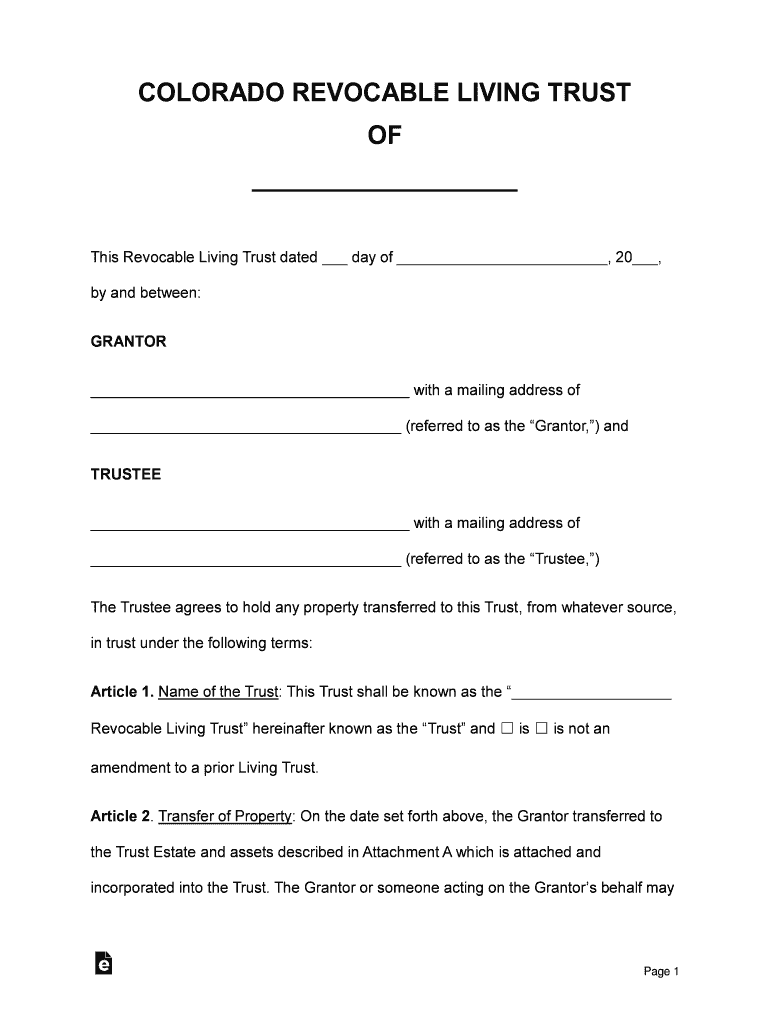
Living Trust Forms EForms Fillable Forms


What is the Living Trust Forms EForms Fillable Forms
The Living Trust Forms EForms Fillable Forms are essential legal documents used to create a living trust, which allows individuals to manage their assets during their lifetime and dictate how those assets will be distributed after death. These forms facilitate the establishment of a trust, providing a structured way to ensure that your wishes regarding asset distribution are honored. The fillable format allows users to complete the forms electronically, making the process more efficient and accessible. By using these forms, individuals can avoid the lengthy probate process, ensuring a smoother transition of assets to beneficiaries.
How to use the Living Trust Forms EForms Fillable Forms
Using the Living Trust Forms EForms Fillable Forms is straightforward. Start by downloading the forms from a trusted source. Once you have the forms, you can fill them out digitally. Ensure that you provide accurate information regarding your assets, beneficiaries, and any specific instructions you want to include. After completing the forms, you can eSign them using a reliable electronic signature platform, which will help maintain their legal validity. It's important to keep a copy of the completed forms for your records and share them with your designated trustee or attorney, if applicable.
Steps to complete the Living Trust Forms EForms Fillable Forms
Completing the Living Trust Forms EForms Fillable Forms involves several key steps:
- Gather necessary information about your assets, including property, bank accounts, and investments.
- Identify your beneficiaries and any specific instructions for asset distribution.
- Download the appropriate fillable forms from a reliable source.
- Complete the forms electronically, ensuring all information is accurate and complete.
- Review the completed forms for any errors or omissions.
- eSign the forms using a trusted electronic signature platform to ensure legal compliance.
- Store the completed forms securely and share them with your trustee or legal advisor.
Legal use of the Living Trust Forms EForms Fillable Forms
The Living Trust Forms EForms Fillable Forms are legally binding when completed and executed in accordance with state laws. To ensure their validity, it is essential to comply with the legal requirements of your state, which may include notarization or witnessing. Using a reliable electronic signature service can help meet these requirements by providing an electronic certificate that verifies the signing process. Additionally, these forms should be stored securely to protect sensitive information and maintain their legal standing.
State-specific rules for the Living Trust Forms EForms Fillable Forms
Each state in the United States has its own regulations governing living trusts. It is crucial to be aware of these state-specific rules when completing the Living Trust Forms EForms Fillable Forms. Some states may have unique requirements regarding notarization, witness signatures, or specific language that must be included in the trust document. Consulting with a legal professional familiar with your state's laws can help ensure that your forms comply with all necessary regulations, thereby enhancing their enforceability.
Examples of using the Living Trust Forms EForms Fillable Forms
Living Trust Forms EForms Fillable Forms can be utilized in various scenarios. For instance, a married couple may use these forms to create a joint living trust, allowing them to manage their shared assets and designate beneficiaries for their children. An individual may also establish a living trust to ensure that their assets are distributed according to their wishes after their passing, avoiding the probate process. Additionally, these forms can be beneficial for individuals with specific health care directives, allowing them to outline their medical preferences in case of incapacitation.
Quick guide on how to complete living trust forms eforms free fillable forms
Facilitate Living Trust Forms EForms Fillable Forms effortlessly on any device
Digital document management has become prevalent among companies and individuals. It offers an ideal environmentally-friendly substitute for conventional printed and signed documents, as you can locate the suitable form and securely store it online. airSlate SignNow provides all the tools you require to create, modify, and electronically sign your documents swiftly without delays. Manage Living Trust Forms EForms Fillable Forms on any device using airSlate SignNow's Android or iOS applications and enhance any document-based task today.
How to modify and electronically sign Living Trust Forms EForms Fillable Forms with ease
- Obtain Living Trust Forms EForms Fillable Forms and click on Get Form to begin.
- Utilize the tools we provide to complete your document.
- Emphasize important sections of your documents or obscure sensitive information with tools that airSlate SignNow provides specifically for that purpose.
- Generate your eSignature using the Sign feature, which takes moments and carries the same legal significance as a standard wet ink signature.
- Review all the details and click on the Done button to save your modifications.
- Choose how you would like to send your form, via email, SMS, or an invitation link, or download it to your computer.
No more worries about lost or misplaced files, tedious form navigation, or mistakes that require reprinting new document copies. airSlate SignNow meets your document management needs in just a few clicks from a device of your choice. Alter and electronically sign Living Trust Forms EForms Fillable Forms and ensure effective communication at any step of your form preparation process with airSlate SignNow.
Create this form in 5 minutes or less
Create this form in 5 minutes!
How to create an eSignature for the living trust forms eforms free fillable forms
The way to create an electronic signature for your PDF in the online mode
The way to create an electronic signature for your PDF in Chrome
How to generate an electronic signature for putting it on PDFs in Gmail
The best way to make an eSignature straight from your smart phone
The best way to create an electronic signature for a PDF on iOS devices
The best way to make an eSignature for a PDF document on Android OS
People also ask
-
What are Living Trust Forms EForms Fillable Forms?
Living Trust Forms EForms Fillable Forms are digital documents designed to facilitate the creation of a living trust. These fillable forms allow users to input their specific information easily and ensure they comply with legal standards. By utilizing these forms, individuals can efficiently set up their estate planning without the hassle of traditional paperwork.
-
How can I access Living Trust Forms EForms Fillable Forms?
You can access Living Trust Forms EForms Fillable Forms through the airSlate SignNow platform. Simply sign up for an account, and you will be able to browse and select from a variety of estate planning templates. Once chosen, you can fill them out directly online and save your progress.
-
Are Living Trust Forms EForms Fillable Forms compliant with legal requirements?
Yes, Living Trust Forms EForms Fillable Forms offered by airSlate SignNow are designed to meet legal requirements across various jurisdictions. They include all necessary provisions and guidelines to ensure that your living trust is valid. However, it's always a good idea to consult with a legal professional to confirm compliance with local laws.
-
What are the benefits of using Living Trust Forms EForms Fillable Forms?
Using Living Trust Forms EForms Fillable Forms offers a range of benefits including convenience, ease of use, and cost savings. These fillable forms simplify the estate planning process by allowing you to create a trust quickly and efficiently. Additionally, they help minimize errors and reduce the need for expensive legal fees.
-
What features do Living Trust Forms EForms Fillable Forms include?
Living Trust Forms EForms Fillable Forms include features such as placeholders for information input, guided instructions, and customizable sections. This ensures that users can tailor the forms to their specific needs. The eSignature feature also allows for quick and secure signing of documents once completed.
-
Is there a cost associated with Living Trust Forms EForms Fillable Forms?
Yes, there may be a nominal fee associated with accessing Living Trust Forms EForms Fillable Forms on the airSlate SignNow platform. This cost is typically much lower than hiring an attorney to create a trust from scratch. Pricing details can be found on the website, ensuring transparency and affordability.
-
Can I integrate Living Trust Forms EForms Fillable Forms with other applications?
Absolutely! airSlate SignNow allows easy integration of Living Trust Forms EForms Fillable Forms with various applications such as Google Drive, Dropbox, and more. This integration enhances workflow efficiency, enabling you to manage your documents alongside other important files seamlessly.
Get more for Living Trust Forms EForms Fillable Forms
- Pc 242 2013 2019 form
- Florida supreme court approved family law form 12993 2015 2018
- Family law form 12903e 2015 2019
- Family law form 12903e 2015
- Answer to divorce without children georgialegalaidorg form
- Dorothy brown clerk of the circuit court of cook county illinois form
- Massachusetts mpc857 2017 2019 form
- Ex parte motion for custody mn 2016 2019 form
Find out other Living Trust Forms EForms Fillable Forms
- Can I Sign North Carolina Orthodontists Presentation
- How Do I Sign Rhode Island Real Estate Form
- Can I Sign Vermont Real Estate Document
- How To Sign Wyoming Orthodontists Document
- Help Me With Sign Alabama Courts Form
- Help Me With Sign Virginia Police PPT
- How To Sign Colorado Courts Document
- Can I eSign Alabama Banking PPT
- How Can I eSign California Banking PDF
- How To eSign Hawaii Banking PDF
- How Can I eSign Hawaii Banking Document
- How Do I eSign Hawaii Banking Document
- How Do I eSign Hawaii Banking Document
- Help Me With eSign Hawaii Banking Document
- How To eSign Hawaii Banking Document
- Can I eSign Hawaii Banking Presentation
- Can I Sign Iowa Courts Form
- Help Me With eSign Montana Banking Form
- Can I Sign Kentucky Courts Document
- How To eSign New York Banking Word